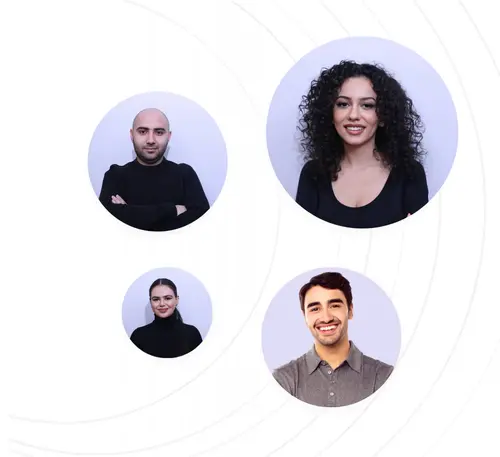Updated January 10, 2026
Link-Building Automation: Steps, Tips, and Software (2026 Edition)
Link-building is a time-consuming process (SEOs will confirm), but you can turn it into a funny game if you integrate some cool automation practices and reduce your overall workflow by seventy percent. Even if you’re from the old school, don’t worry; I’m not gonna tell you stuff that sounds spammy or ignores manual aspects.
In the last few years, I spent a lot of money on various tools, software, and APIs to try and test things that others don’t even pay attention to. Together, we’ll learn how to automate common processes of link-building, discuss crazy tips, and best practices that maybe you won’t find anywhere else.
I waited a long time for this moment, so hope you’ll enjoy every letter from A to Z. Ready? Let’s get started!
Link-Building Automation vs. Automated Link-Building
Most people, yes, even a lot of SEO “experts”, use the terms link-building automation and automated link-building like they’re the same thing. But they’re not. They lead you down two completely different roads.
In simple words, link-building automation is when you use tools or software to speed up or simplify certain parts of the process without removing the human decision-making. For example, finding contact info faster, organizing link-building outreach with tools like Pitchbox, or building email follow-ups on autopilot.
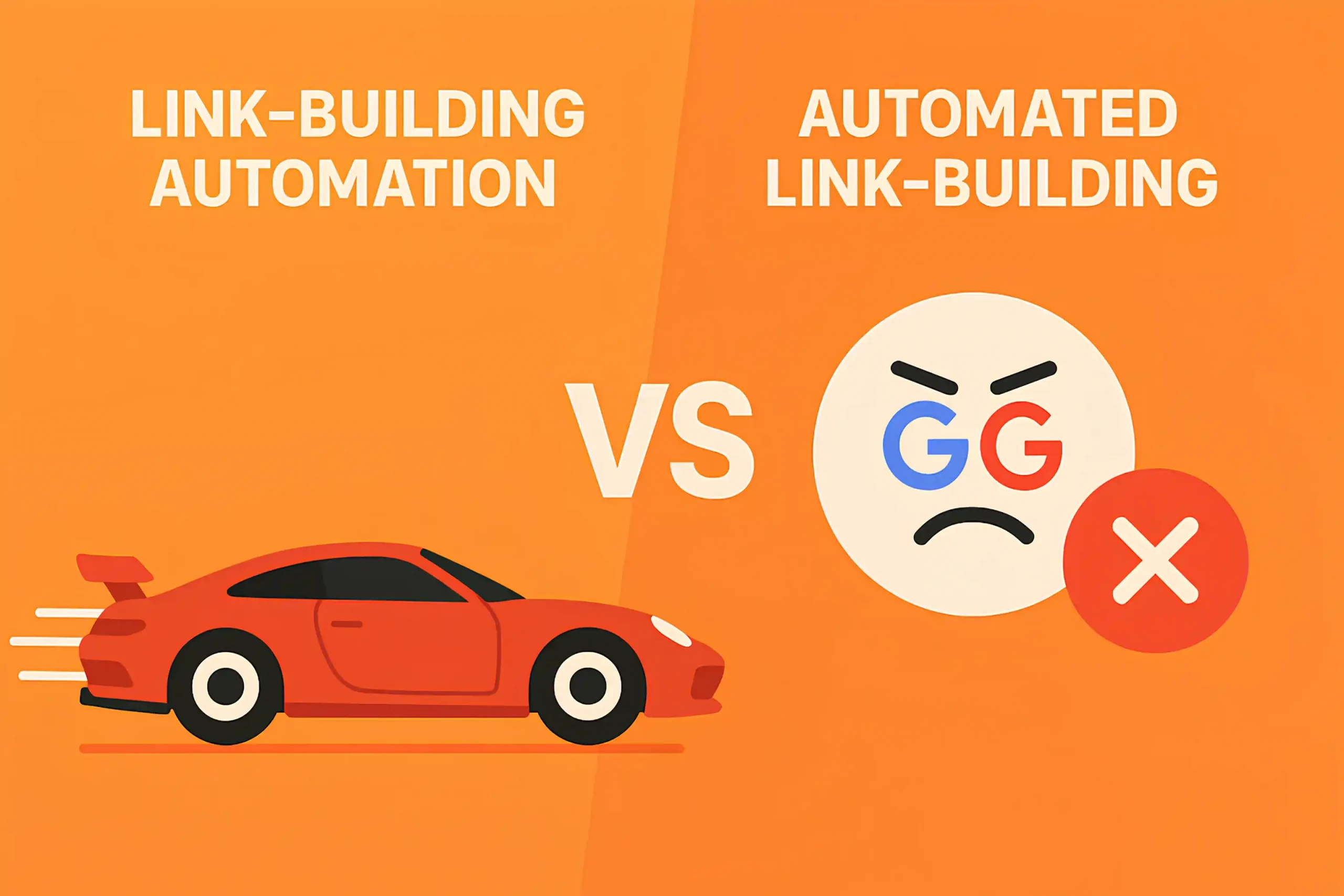
On the other hand, automated link-building is when so-called link-building specialists or agencies try to build links without doing anything. They use some kind of tool or service that says, “Hey, we’ll build you 500 backlinks in 2 days,” and you just pay and wait. Most of the time, you don’t even know where those links are coming from.
Link-Building Processes You Can Automate
I’ve wasted countless hours on repetitive link-building tasks; stuff that doesn’t need to be done manually anymore. In the early days, I did everything by hand, thinking that was the only “safe” way. But over time (and after way too many late nights), I learned that smart automation is about saving your energy for what matters.
So in this section, I’ll break down which parts of the link-building process you can automate without risking quality or falling into the spam trap. These are things I’ve tested, failed at, improved, and now rely on daily. Let’s get into it.
Guest Posting Automation
I’m not reinventing the wheel; guest posting has been one of the most effective link-building techniques for years, and it still works great. But if you’ve ever tried scaling it manually, you should know it can suck the life out of your week. You spend hours finding the right blogs, drafting cold emails, tracking replies, creating content, following up, managing logins, bios, contributor dashboards… the list goes on.
The good news is that you don’t need to fully automate guest posting (and you shouldn’t), but there are some super smart ways to automate parts of it without making it feel robotic or spammy.
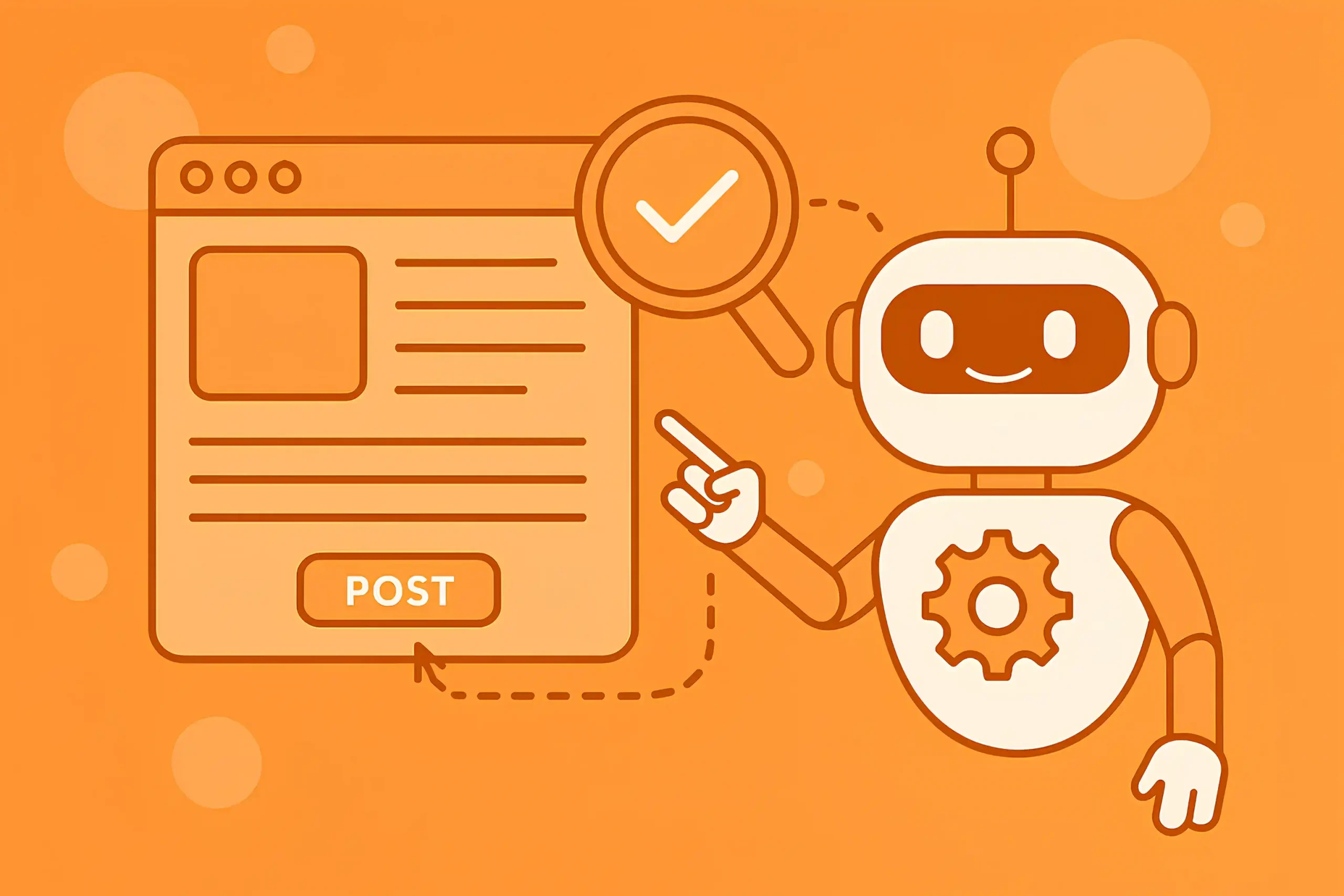
For example, what we achieved in our link-building agency is crazy. Now, we can semi-automate the entire process of reviewing a website’s blog content, identifying gaps, suggesting pitch ideas, and even crafting outlines with internal linking opportunities included.
How it works: Instead of opening every site manually, write a Python script using requests and BeautifulSoup (or Playwright if JS rendering is needed) to crawl just the /blog/ or /articles/ section of a site.
Next, feed the JSON or CSV to OpenAI’s API with a prompt like:
It will give you categorized themes + uncovered opportunities, without manually analyzing. You can combine scraped data with keyword suggestions from Google Autocomplete API or use KeywordsPeopleUse.com for topical clusters.
Next, you can ask ChatGPT something like this:
Once you know their missing angles, you can have GPT generate relevant blog post ideas (guest posting ideas) for their website, then generate the content outlines and suggest some internal linking keywords to link to their existing blog content.
Sometimes, I also automate the prospecting phase. For example, I use a mix of Ahrefs, Google dork queries, and custom Python scripts to scrape potential targets. Then I filter them based on organic traffic, recent publishing activity, and whether they’ve linked to competitors.
Next, I add all that to Airtable or Notion, where I manage my backlinks: color-coded by niche, domain authority, response status, etc. It saves so much time.
However, I never automate the content itself, because once you lose the human touch, especially on sites that have decent authority, editors can smell it from a mile away.
So, I never write 800-word guest posts for serious publishers, and I don’t publish AI-generated content on free guest posting sites either.
HARO Pitching at Scale
Anyone who’s ever spent time on HARO link-building (or other similar platforms) knows that it’s not beginner-level stuff. It’s one of the most respected white-hat link-building methods out there, but also one of the most time-consuming.
You don’t just put words together and get a backlink from Forbes. You have to understand the query, respond with authority, sound like a real expert, and still meet the journalist’s deadline.

I’ve already broken down HARO’s manual process in my manual link-building guide, reading each email, filtering dozens of irrelevant queries, writing pitch after pitch that may never even get opened.
But of course, not everything has to be manual. You can absolutely automate some parts of the HARO workflow without losing your authenticity or sounding like a robot.
The first step I’d recommend is setting up smart filtering using tools like Feedly, Zapier, or even Gmail filters with labels. You don’t need every single HARO email filling your inbox.
Instead, use keyword filters for your niche, then route only the relevant ones into a priority folder or Slack channel.
You can also use BuzzStream and Muck Rack Alerts (if you can afford them) to monitor journalist requests across platforms like Help a B2B Writer, Qwoted, and Terkel, and to centralize everything.
If you’re consistently targeting one niche (like finance, health, or SaaS), you can build a structured knowledge base of answers. So, every time a question comes up that’s remotely similar, you already have half of it done: proofed, quoted, and formatted.
Internal Linking Automation
Internal linking isn’t technically part of your external link-building plan, but I couldn’t forget about it, because what’s the point of building links to a blog post if that post doesn’t pass any link juice to your product or service pages?
Especially if you’re doing enterprise link-building, where you might be dealing with tens or even hundreds of thousands of URLs, it’s close to impossible to manage internal linking manually.
I’ve had clients where just identifying relevant internal link opportunities took more time than the link-building outreach.
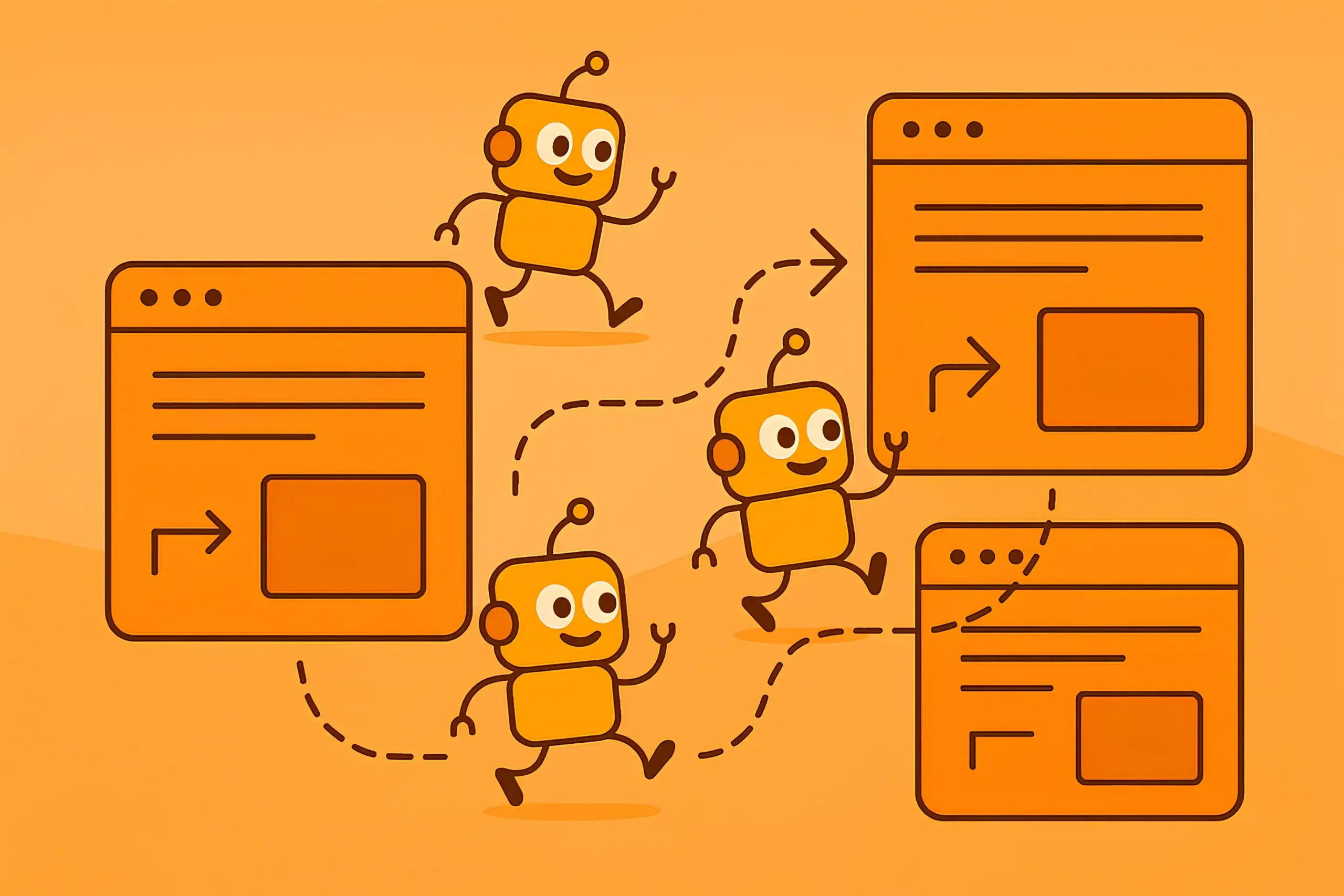
There are several ways to automate internal linking. For example, Ahrefs has a built-in internal linking suggestion tool that’s kind of okay. It looks for keyword matches across pages and suggests anchor opportunities, which is a good starting point. But it’s far from perfect. A lot of suggestions are irrelevant or awkward in context, so you still need to go in and verify before trusting them blindly.
If you’re doing WordPress SEO, there’s a plugin called Link Whisper that does a better job for smaller to mid-sized sites. It gives you anchor suggestions as you write or edit posts, and it can even add links automatically based on certain rules.
Link Monitoring & Reporting Automation
If you’re running serious link-building campaigns, especially white-label or at scale, you can’t just add links to a spreadsheet and hope your clients will appreciate that. You need to know when a link goes live, if it stays indexed, if the publisher turns it into a nofollow without telling you, or worse, removes the page altogether.
For link monitoring, we use Linkody – in my opinion, this is the best software to monitor backlinks. It monitors every link you add, checks every 2–4 hours, tells you if the page gets deindexed, or if the link turns from dofollow to nofollow.
You can see Moz’s domain authority and other metrics of each domain, apply custom filters, and more.
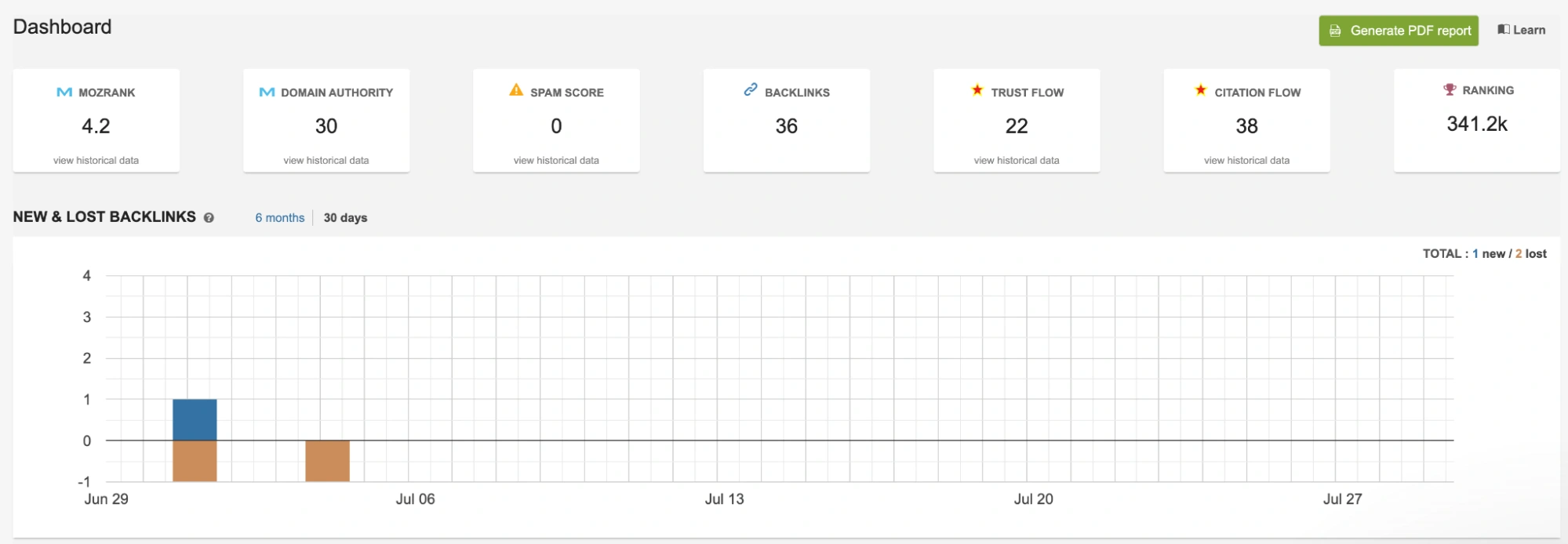
But just tracking links isn’t enough; you need to report everything automatically in a way that clients understand and care about. Most clients don’t want another CSV file with 200 rows; they want insight. So what we do is build automated Google Sheets dashboards: we connect Linkody to Google Sheets using Zapier, so whenever a link is added, removed, or flagged, it appears there in real-time.
Then we connect that sheet into Looker Studio (formerly Data Studio) to create a visual report that auto-updates: total live links, Ahrefs DR range, anchor distribution, percent indexed, etc.
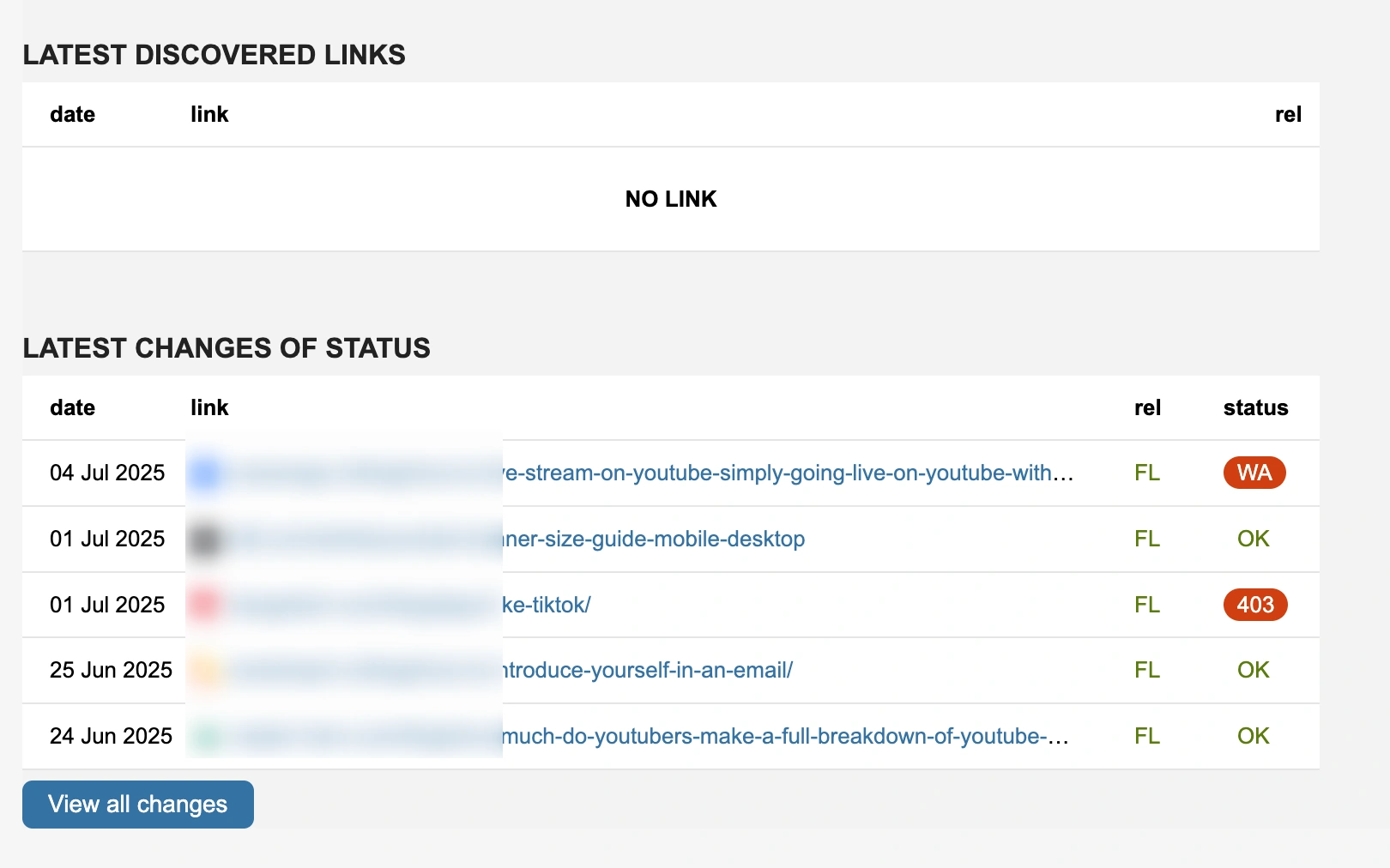
If you’re managing larger teams or clients that want updates fast, you can go further and connect Linkody or Google Sheets with Slack using Make (Integromat) or Pabbly.
For example, if a top-tier DR 80+ backlink goes down, your team gets pinged immediately in Slack, so you can fix it before the client even notices. You can also build alert flows like: “If a client’s link gets removed from a premium site, tag the account manager,” or “Notify sales team if a paid placement goes missing.”
For SEO agencies, automating monthly link reports is also a game-changer. Instead of manually copying/pasting data, you can pre-build a client-facing dashboard that automatically filters by campaign, shows only live links, and hides internal QA data.
Outreach Automation
Outreach automation is a long story. I mean, there’s no way I could pack everything I’ve learned over the years into a single section, which is exactly why I created a full guide that goes from A to Z on how we approach outreach, what tools we use, what’s worth automating, and what you should still handle manually. If you’re serious about this stuff, definitely check it out.
Okay, let’s move on. If you’re running an established agency and have some budget flexibility, I’d say Pitchbox is still one of the best SEO tools out there. It’s highly effective when it comes to automating large parts of the outreach workflow. From prospecting to filtering, waiting, outreach templates, and multi-stage follow-ups, it really cuts down the time and effort it usually takes to run proper campaigns.
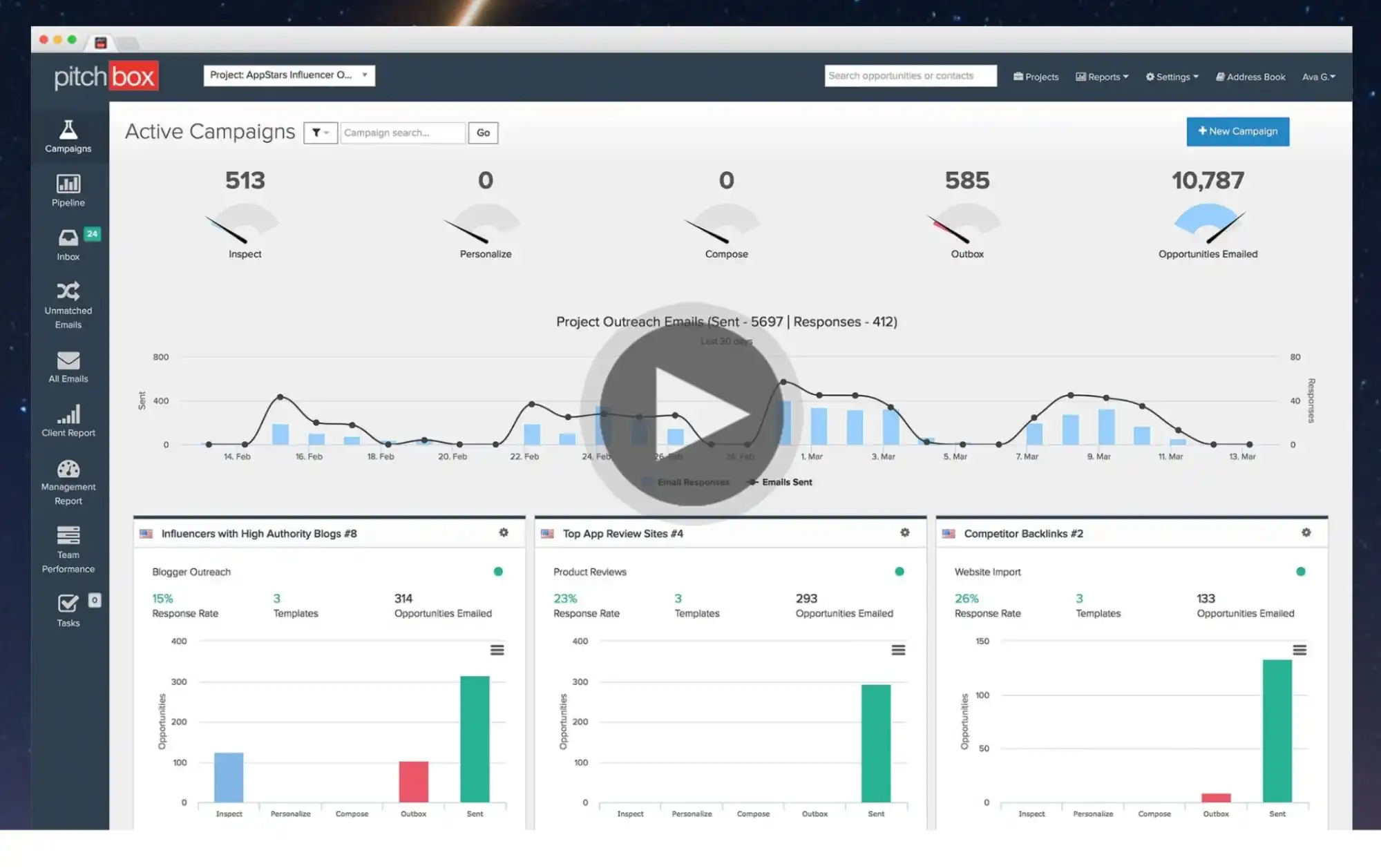
I like how everything’s in one place. You don’t use five tools together. The only thing is that it’s expensive (for some people). It’s definitely not something I’d recommend to freelancers or smaller boutique teams just getting started, unless you already have a few clients and recurring campaigns to justify the investment.
We’ve also been using Mailshake for years. Honestly, I didn’t like them much back when they only had annual plans; it was risky to commit upfront. But now that they offer monthly billing, I think it’s one of the most practical and accessible options for small teams or solo link builders who want to do things at scale.
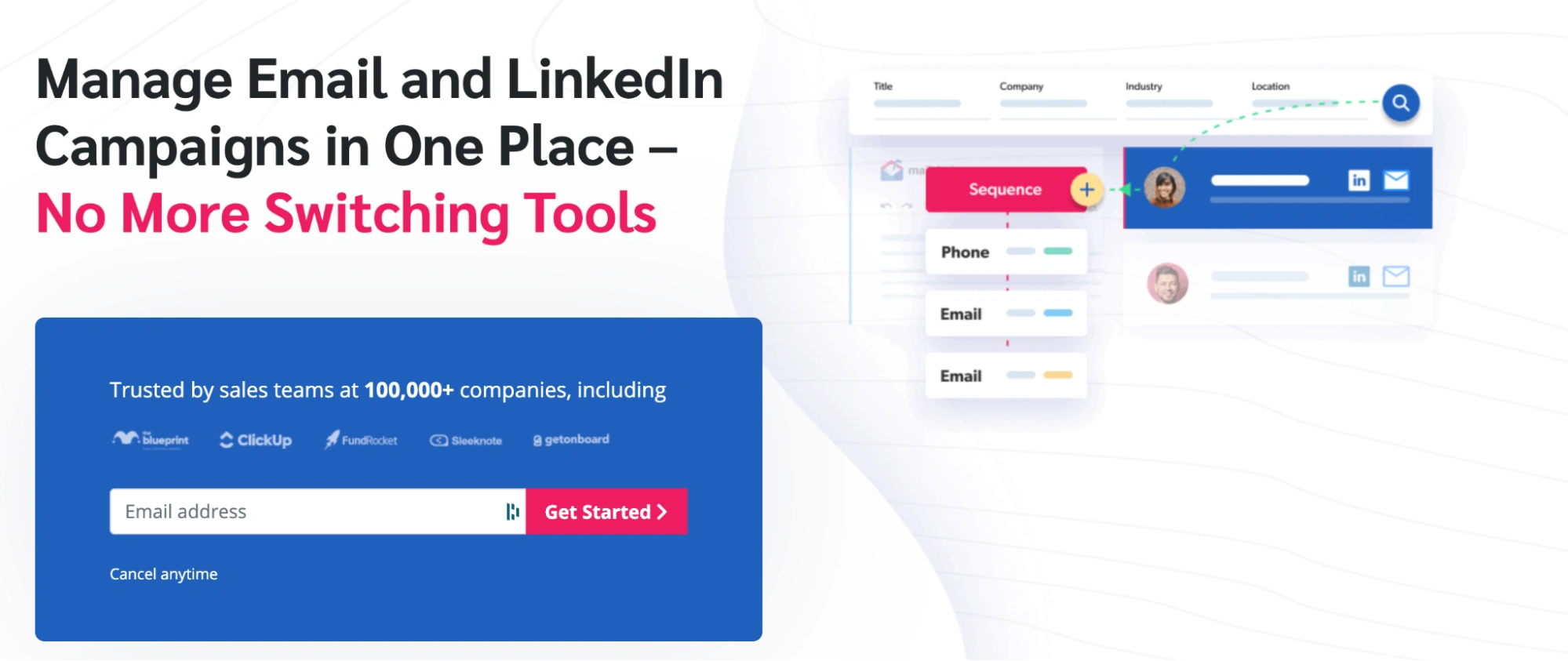
I especially like their follow-up feature. You can schedule personalized follow-ups that look like real emails. Plus, the email warm-up feature is a lifesaver for keeping your outreach accounts in good shape. Combine that with their built-in tracking for opens, clicks, and conversions, and it becomes a really solid solution that doesn’t break the bank.
Link-Building Automation APIs Your Team Can Use (Free + Premium Tools)
If you’re thinking about automating link-building workflows with APIs, the first thing to know is that not every SEO tool offers a public API, and even the ones that do often restrict usage based on your subscription tier. So before you dream big, make sure you’re not blocked by paywalls or rate limits.
I mean, there are a few very real, reliable APIs, both free and premium, that you or your devs can use today to build some pretty good internal tools. Here’s a breakdown based on what’s available, what we’ve used, and where I’d be cautious:
Ahrefs used to keep its API very limited, but since it launched Ahrefs API v3, things have changed. You can now fetch backlink profiles, referring domains, anchor texts, and even broken links from competitor sites.
It’s great for automating competitor backlink analysis and identifying link gap opportunities at scale. However, it’s not included in standard subscriptions. You need their Enterprise plan to get full API access.
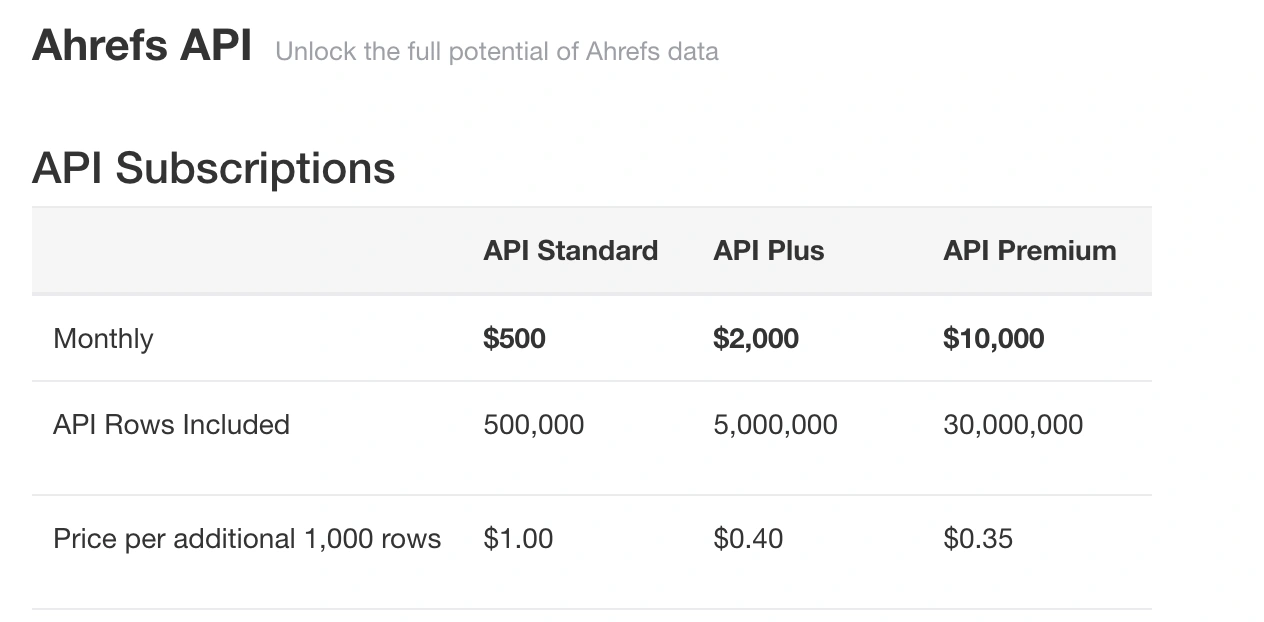
Semrush’s API is more flexible with its mid-to-upper-tier plans. You can get data for domain backlinks, anchors, keywords, etc. The thing I like is that you can use this to combine link-building and keyword research data for smarter outreach; e.g., finding pages that rank for your target topics and already have a decent link profile. IMO, it’s one of the best APIs if you want both backlinks + SERP data.
Next, Moz offers a free tier (with limited credits) and a Pro API for more volume. The data’s not always as deep or fresh as Ahrefs or Semrush, but for building things like basic link audits, domain authority comparisons, or quick link profile overviews, it works well. If you’re just testing or building MVP automation, Moz’s free tier is a good starting point.
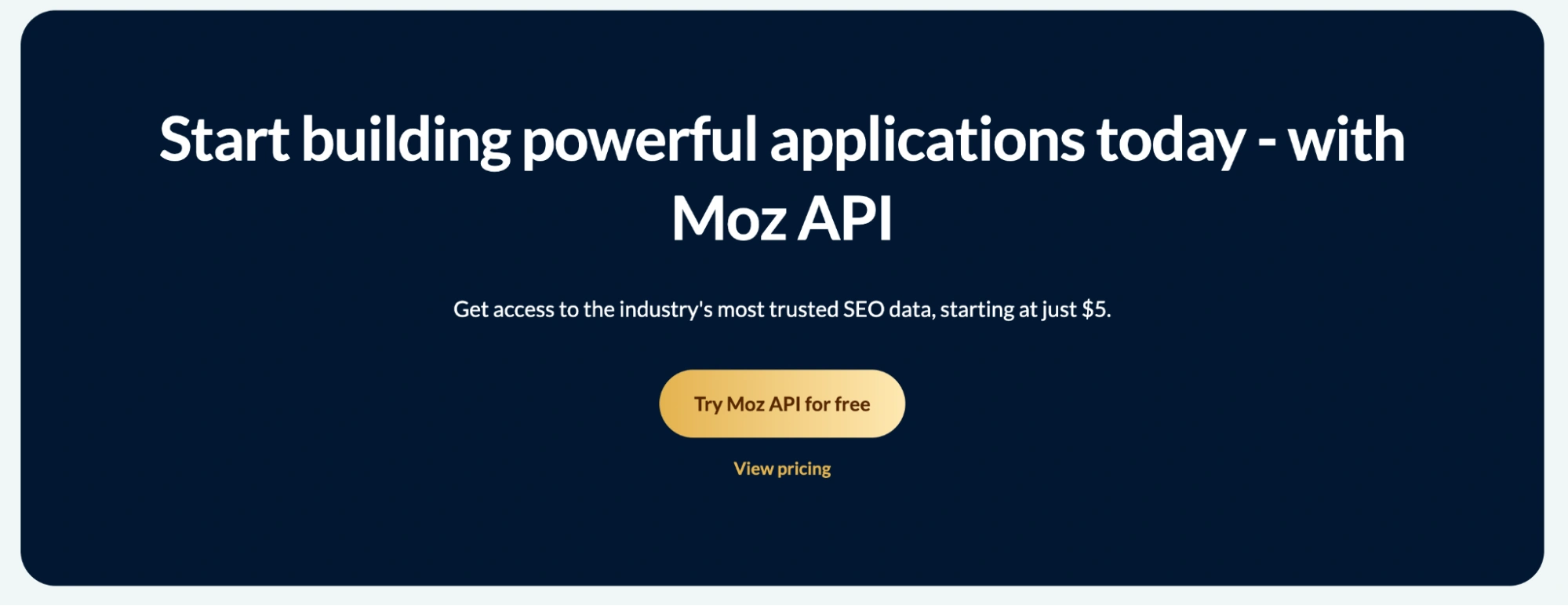
Most people don’t even know LinkGraph offers an API, but they do. You can use their SearchAtlas platform’s backend to get backlink data, anchor text, and toxicity scores. Their free trial plan allows API use, so you can test before investing. It’s especially handy for building toxic link reports or automating disavow file prep.
Hunter.io API (Free + Paid): This one’s essential for outreach automation. You can use it to scrape emails from websites or verify existing addresses. Their free plan gives you 25 requests per month, and their paid tiers scale easily. Perfect if you’re building a mini-CRM or integrating automated email lookup into your link prospecting flow.
Other link-building APIs
Clearbit offers company enrichment data, which is great for qualifying your outreach leads. You can feed it a domain and get info like industry, employee count, tech stack, etc.
The free tier is somewhat limited, but enough to experiment. Very useful for filtering B2B link-building prospects.
Not many people use this, but it’s a killer way to simulate Google search programmatically. You can build tools that search for link prospecting opportunities in real time, like “guest post + your keyword” or “resource page + topic.”
You’ll need an API key and maybe some billing attached to your Google account, but the first 100 queries/day are free. Use it smartly.
If you want to go ultra-deep and validate who owns a domain, or even do reverse Whois lookups to find networks of sites, this is the tool. It’s expensive, but useful for uncovering link farms or PBNs disguised as legitimate domains.
BuiltWith lets you detect what tech a site runs (CMS, eCommerce platform, analytics, etc.). It’s awesome if you want to segment outreach based on stack – e.g., all Shopify sites for eCommerce link building.
The free tier is limited, but the results are clean and can be integrated with Python scripts or Google Sheets.
How to Use ChatGPT for Link-Building
To be honest, I don’t rely on ChatGPT to build backlinks. That’s still mostly a human job, whether you’re doing outreach, negotiating placements, or building relationships. But I do use it all the time for link-building support. It helps me speed things up, keep things consistent, and in many cases, make smarter decisions.
If you’re curious, I’ve also written a full guide on using ChatGPT for SEO in general; feel free to check that out anytime.
One of the easiest ways I use ChatGPT is for anchor text generation and rotation. Let’s say I want 10 natural variations of the anchor text “data privacy tools” for different types of pages; I’ll just ask ChatGPT to give me a mix of branded, partial match, exact match, and generic options, and it’ll do the work in a few seconds.
Another thing I do is feed ChatGPT a list of guest posting topics I’m thinking about and ask it to suggest blog titles that sound more clickable or tailored for a niche.
For example, if I’m targeting a fintech blog, I might prompt ChatGPT with “Write five blog titles about fraud prevention for SaaS platforms that would work as a guest post.” It’s surprisingly good at getting close; I usually just fine-tune it a bit after.
Sometimes I even use ChatGPT to help plan and build linkable assets like infographics. I’ll describe the data I want to present or the main takeaway, and ChatGPT can help outline the structure, headline ideas, and even the kind of stats or visual elements I should include. It helps me get everything ready before passing it off to a designer.

One of my favorite use cases is with contextual link insertions, especially if I’m doing niche edits or I have a guest post draft from a publisher. I’ll drop in the content and ask ChatGPT something like “Where would it make the most sense to insert a link to this page about [X]?” It’s surprisingly good at finding natural spots and even rewording the sentence to link fit without looking unnatural.
Finally, of course, I use it for pitch writing all the time. Whether it’s HARO, PR link-building, or pitching resource page link opportunities, I feed ChatGPT the main idea and let it draft a short and clean response. Then I just go in and make it more me, but having that first version helps a lot when you’re doing this at scale.
AI Agents for Link-Building: Is It Real?
Our team has been testing this out, and let me say, we’re still very early. The idea of a fully autonomous AI agent that handles link-building from end to end (finding prospects, qualifying them, writing custom emails, negotiating placements, and managing follow-ups) sounds amazing, but in reality, it’s not that mature yet.
You can technically put something together using tools like ChatGPT’s custom GPTs or agents built with AutoGPT, LangChain, or even Cognosys. But every time I’ve tried going that route, it still needs too much hand-holding to be considered reliable.

I mean, I’ve seen some promising setups. For example, you can build a basic AI agent that crawls websites, detects outbound links, checks contact pages, and even drafts outreach emails using OpenAI + browser tools + a bit of logic from Zapier or Make, and if you’re using a prospecting tool like Hunter, Apollo, or Snov.io, it’s possible to add those to an AI workflow and start automating parts of the link research and email generation. However, even then, you’re babysitting the whole thing.
Right now, most of the “AI agents” for link building are either just ChatGPT with a generic prompt or tools that give you partial automation.
If you’ve seen claims about fully automated link building with agents, I’d take them with a grain of salt. Some founders are experimenting, and I’m keeping an eye on it, but I don’t have a go-to AI agent I’d trust to run a campaign solo.
Manual Checks vs. AI-Powered Link Evaluation
I’m from the old school, haha, and when it comes to evaluating link opportunities, I’ll always stay that way, because no matter how many tools you have running in the background, the best decisions still come from manual review.
You can automate everything else: outreach, negotiations, follow-ups, even prospecting at scale if you really want. But when it comes to figuring out whether a link is worth going after, things like organic traffic quality, the relevance of top pages, keyword rankings, or just how “real” the site feels, never trust any tool.
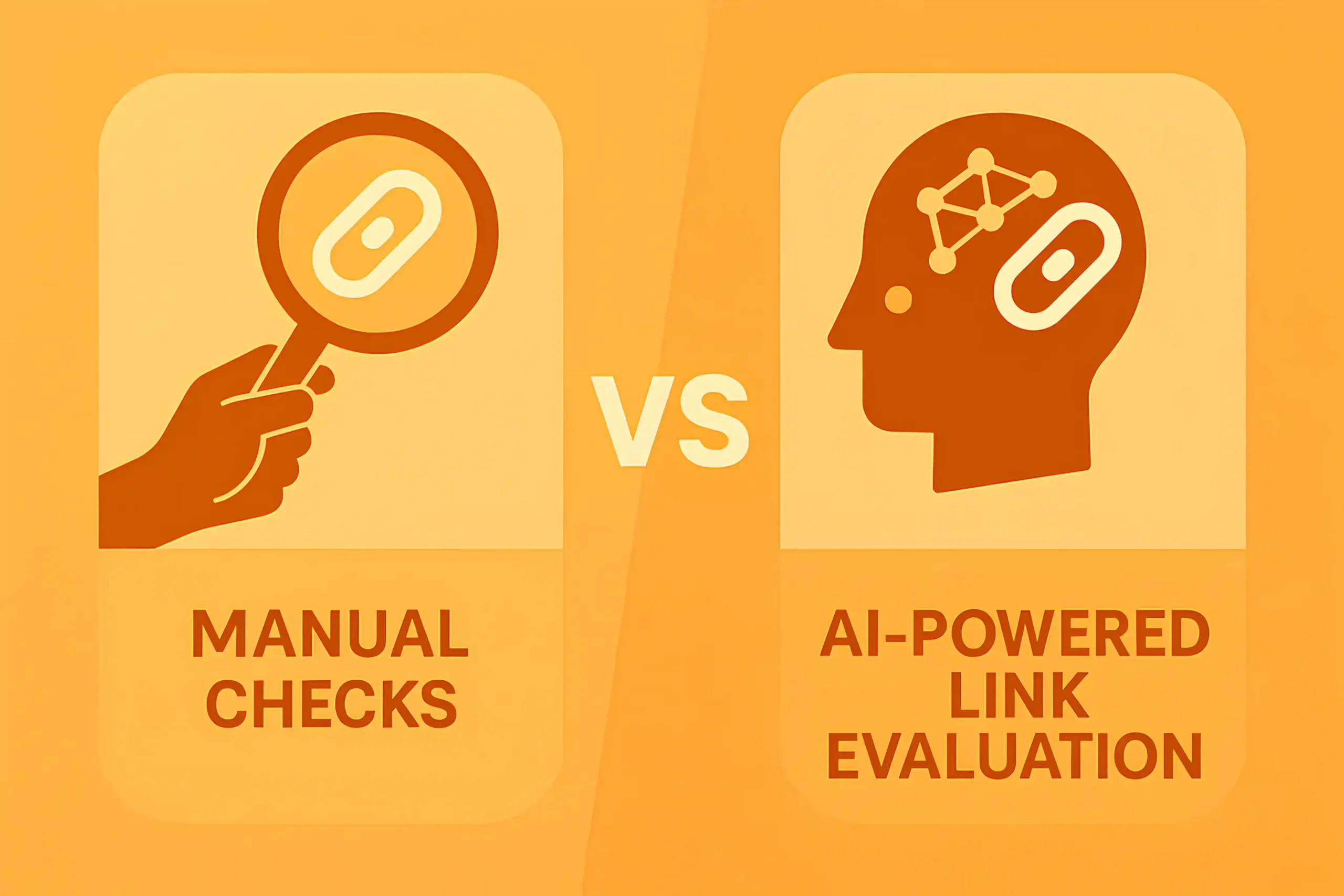
Moz, Ahrefs, Semrush; they all have DR, DA, or some version of “authority.” However, these are just rough indicators. So, if you’re just filtering a massive list, sure, use tools to sort by traffic or authority just to narrow things down, like filter for sites with at least 1,000 monthly visits or DR 30+ or whatever makes sense.
But once you’ve done that, pause the automation and put your human brain to work. Check the site manually. Look at the content. See if the traffic comes from relevant keywords. Click around. See if they rank for anything valuable. If it doesn’t feel right, it probably isn’t.
Is Automation Safe for White-Hat Strategies?
White-hat link-building is all about quality, relevance, and trust. If you’re using automation to support that, like scheduling emails, tracking backlinks, generating topic ideas, or managing campaign data, then yes, it’s totally safe and very efficient.
What’s the Risk of Spam From Over-Automation?
I think the biggest risk of over-automation in link-building is turning your entire campaign into spam, without even realizing it.
When you rely too much on automation, you’re likely to send generic outreach emails, pitch irrelevant websites, and repeat the same anchor texts across dozens of backlinks. That’s a fast track to being ignored by editors, flagged by spam filters, or even worse, penalized by Google.
In some cases, automated spammy links can even trigger negative SEO flags or get your pages deindexed.