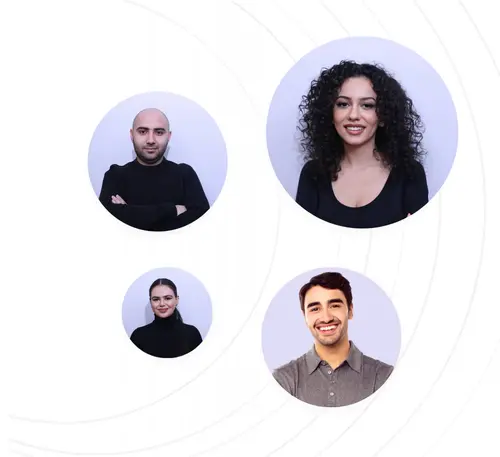Updated January 11, 2026
15 Smart Ways to Use ChatGPT for SEO (Straight From an SEO Pro)
As an SEO strategist with years of hands-on experience, I’ve seen tools come and go. Over the years, I’ve tested many tools, but when ChatGPT came onto the scene, it became a core part of my SEO playbook. I’ve explored every corner of what it can do for search optimization. It’s like having a 24/7 personal assistant who never gets tired, never misses a deadline, and always has an answer ready.
In this blog, I’ll walk you through 15 smart ways to use ChatGPT for SEO, strategies I rely on daily to speed up the SEO workflow. So, whether you’re looking to save time, maximize creativity, or gain an edge in your niche, this post will give you actionable insights straight from someone who’s been there and done that.
Ready to level up? Let’s dive in.
1. Use ChatGPT For Keyword Research
I’ll admit straight away: ChatGPT isn’t a replacement for professional keyword research tools like Ahrefs, Semrush, or Moz. It simply can’t provide important metrics like search volume, keyword difficulty, or CPC (cost per click). However, it’s a great tool in the hands of an SEO expert who knows how to think creatively.
Group Keywords by Intent
One of the smartest ways to use ChatGPT is to analyze a list of keywords and group them based on intent. For example, you can provide ChatGPT with a raw list of keywords, such as:
- Buy organic skincare products
- How to make DIY skincare
- Best organic face creams for dry skin
- Organic skincare benefits
Then, ask it to categorize these into Transactional, Informational, and Navigational intents. What makes this method valuable is that intent categorization is often subjective, requiring a mix of human intuition and context. However, ChatGPT accelerates the process by offering structured groupings based on its understanding of the keywords.
Generate Long-Tail Keywords
Now, let’s say you’re working with a client in an industry you’re not well-versed in, maybe something like industrial equipment rentals. You can provide ChatGPT with a seed keyword, such as “forklift rentals,” and ask it to generate long-tail keyword ideas.
ChatGPT can deliver suggestions like:
- Affordable forklift rental services near me
- How to choose the right forklift for your warehouse
- Forklift rental pricing for small businesses
- Short-term vs long-term forklift rentals
Of course, next you should paste these keywords into professional tools like Ahrefs or SEMrush to analyze their search volume, keyword difficulty, and traffic potential.
Prioritize Keywords
Once you have got list of keywords, you can take it a step further by using ChatGPT to organize and prioritize them based on specific metrics.
For instance, you could input a list like this:
- Buy ergonomic office chairs
- Office chairs for back pain relief
- Affordable ergonomic desk setups
- Best ergonomic chairs for small spaces
ChatGPT will respond with a prioritized list that reflects logical assumptions about the user’s intent and conversion potential, such as:
- Buy ergonomic office chairs (High conversion potential)
- Office chairs for back pain relief (Highly relevant and semi-transactional)
- Affordable ergonomic desk setups (Price-sensitive but potential buyers)
- Best ergonomic chairs for small spaces (Informational, lower conversion)
I think this is really helpful especially when you’re overwhelmed with keyword options. You can then cross-check the suggested priorities against real-world data in your SEO software.
2. Generate Content Ideas
Unlike AI SEO services, traditional research often leaves you stuck with repetitive, basic concepts. But, even here, ChatGPT changes everything. You can simply ask it to generate content ideas, and it will do so based on your specific needs. The key here is the prompt: how you phrase your request. For example:
You can keep improving the prompts to get more accurate results.
If the first batch isn’t perfect, adjust the language, add constraints, or ask it to focus on creativity versus SEO keywords.
Now, you might think, “Why not just Google it or use keyword research tools?
🚀 Google will often show you what’s already been done; a list of what’s currently ranking. ChatGPT, on the other hand, generates new ideas that may not even exist yet, giving you a unique angle to stand out.
🚀 ChatGPT cuts through hours of brainstorming by delivering dozens of ideas in seconds. No more hopping between multiple tabs or struggling to connect the dots, it’s like having an assistant that’s always ready to brainstorm.
If you already have a rough idea, you can use ChatGPT to expand on it or validate its relevance. For instance, ask it:
- Does this topic have enough angles for a blog series?
- How can I make this topic more engaging for my audience?
Once you start using it for idea generation, you’ll wonder how you ever worked without it.
3. Create SEO Content Outlines
I believe ChatGPT is the best SEO content outline creator. I say this with confidence because I’ve used it to streamline my workflow hundreds of times. Exactly, ChatGPT can simplify the process in really impressive ways, if you know how to use it the right way.
The Process
Here’s how I use ChatGPT to craft content outlines:
First of all, start by feeding ChatGPT a primary keyword along with the desired content type. For instance, I might ask:
If the first result seems generic, adjust your prompt. For example:
Once you have a draft, compare it with top-ranking pages for your target keyword. Are there gaps in your outline? ChatGPT might miss certain nuances, so manually adjust based on competitor analysis.
After validating the structure, add sections that highlight your expertise or unique perspective.
Simple Structure Prompts
“Give me a detailed content outline for [topic]. Include H2 and H3 headings.”
Competitor-Based Prompts
“Analyze these headlines: [list headlines]. Suggest an optimized outline for a more comprehensive post on the same topic.”
Intent-Driven Prompts
“Create an outline that addresses the informational, navigational, and transactional intent for [keyword].”
Persona-Based Prompts
“Generate an outline for [topic] targeting SEO beginners with clear examples and simple language. ”
Don’t over-rely on AI-generated outlines. ChatGPT doesn’t analyze SERP competition, evaluate search intent deeply, or consider your audience’s preferences. Remember, ranking-worthy content demands customization, expert insights, and rigorous research.
For instance, a ChatGPT outline might suggest a section titled “The Benefits of On-Page SEO,” but it won’t tell you to highlight advanced strategies like schema markup or internal links unless you prompt it specifically.
4. Write Meta Descriptions
As an SEO expert, I also use ChatGPT to create high-quality, SEO-optimized meta descriptions that hit all the green lights. Yes, they don’t directly influence organic rankings, but they can increase your click-through rate.
Smart Prompt Ideas
Meta descriptions need to stay within 140–155 characters to avoid truncation in search results. Here’s an example prompt:
Bulk Meta Descriptions? No Problem
If you need to generate meta descriptions for multiple pages, streamline the process with batch prompts. For example:
If ChatGPT’s first attempt isn’t perfect, don’t give up. Add feedback to make it better: Make the tone friendlier and reduce the character count to 150.
Provide ChatGPT with context about the target audience or page type to generate descriptions that feel personalized and relevant.
5. Suggest Internal Linking Opportunities
Until now, internal linking optimization has been mostly a manual task. I’ve always found this step to be one of the most rewarding parts of optimizing a website. It’s where you can take control and strategically guide search engines and users to key pages. The problem is that it’s also time-consuming.
Yes, tools like Ahrefs have introduced features to suggest internal linking opportunities. But, these suggestions often fall short. In my opinion, it’s not a reliable feature (At least now).
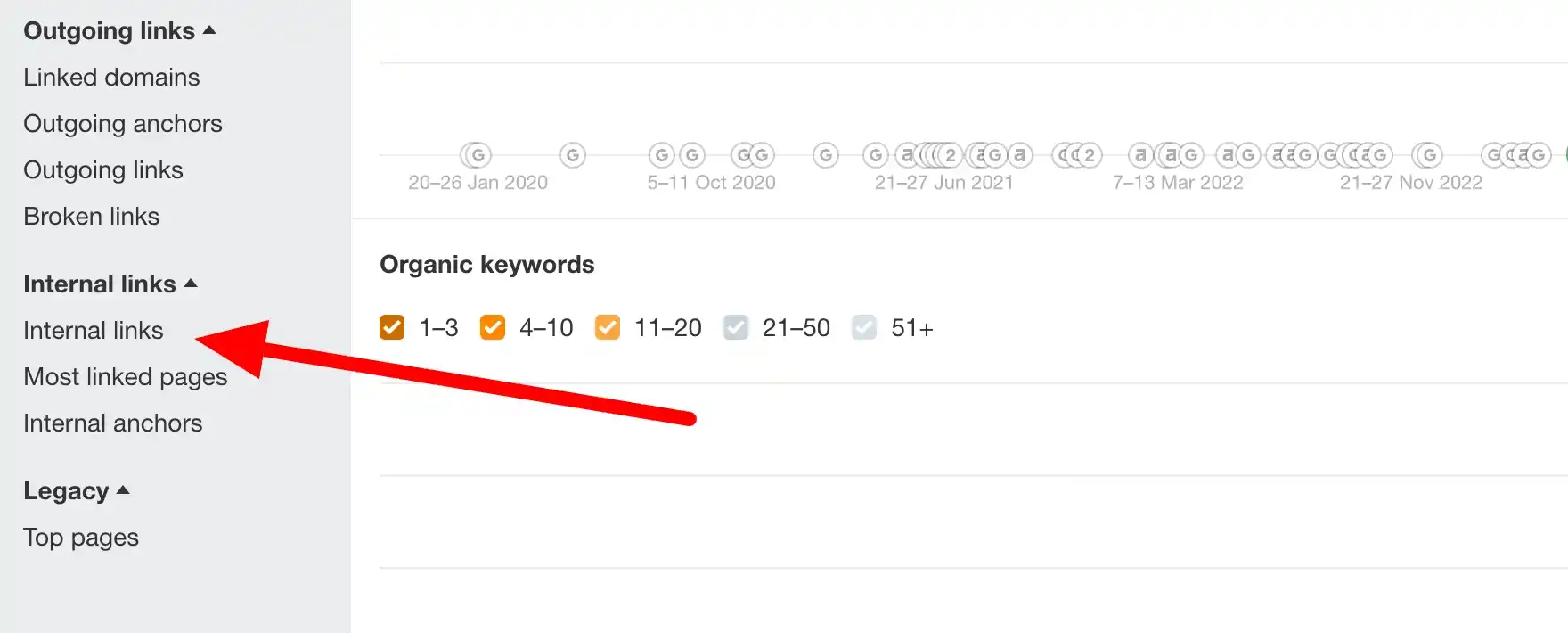
Also, there’s a WordPress plugin (Internal Link Juicer); a decent solution if your site happens to run on WordPress. But even here, the automation feels generic. It doesn’t know if a link truly fits into the context of a sentence or adds value for the user. It doesn’t understand tone or intent, two things that matter more than people realize.
How to Get Started
In such cases, ChatGPT gives me the ability to do something no tool has done before: combine automation with intelligence. Here’s how I use it. First, I feed it a content inventory a list of my site’s pages with key topics and focus areas. Then, I provide it with a new article draft and ask it to identify potential internal linking opportunities.
Here is how to do it:
Provide a list of your blog topics, main pages, or product categories, and ChatGPT can suggest connections based on relevance. For example:
If you have a blog post on “10 Benefits of Yoga” and another on “Best Yoga Mats,” ChatGPT might suggest linking the yoga mats page within the blog post to drive traffic to your product page.
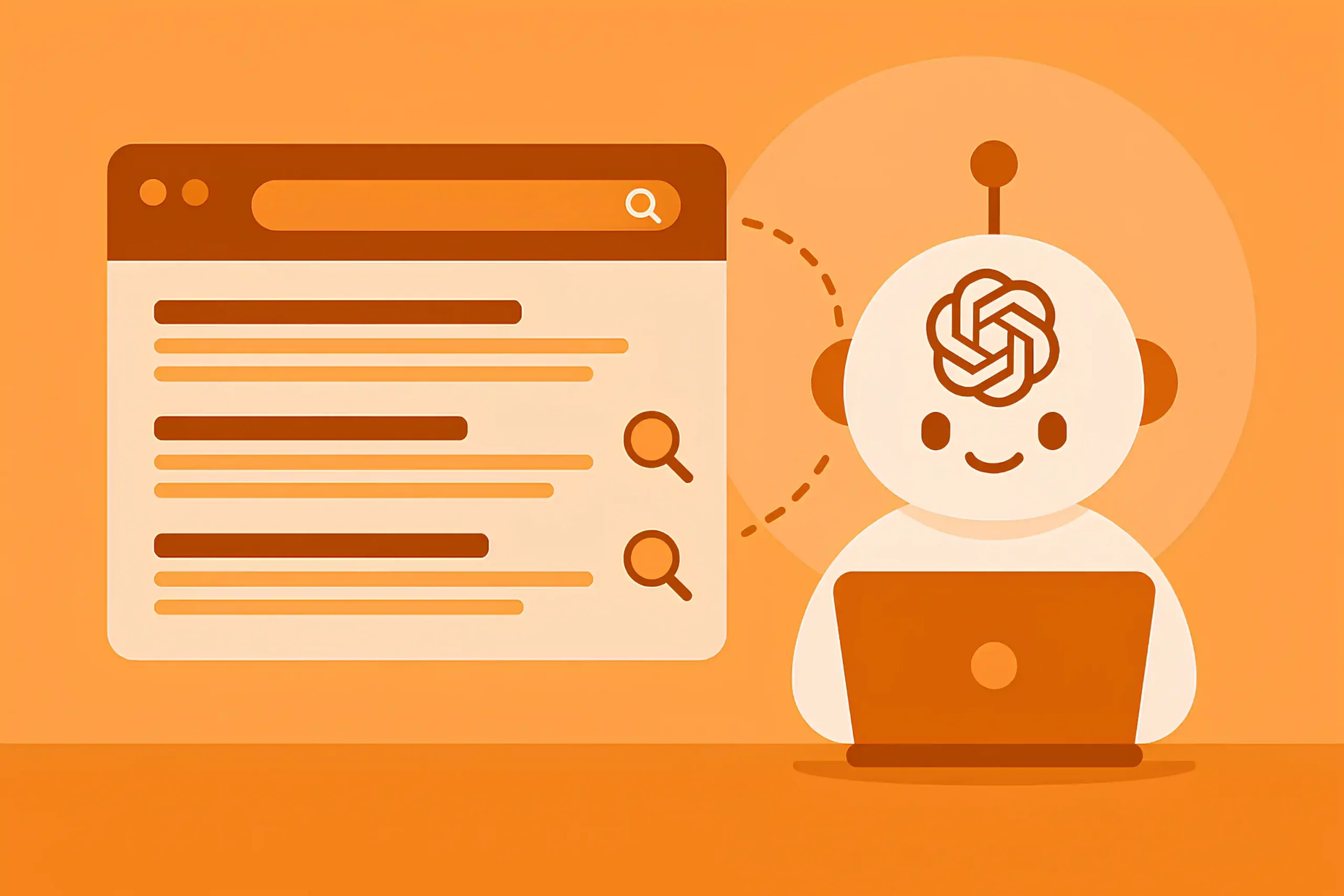
You can also share your primary keywords or target pages, and ChatGPT can recommend appropriate anchor texts for linking. For instance, if you’re targeting the page “Beginner’s Guide to link-building,” ChatGPT can suggest phrases like “learn the basics of SEO” or “SEO for beginners” as internal linking anchors.
It can also recommend where to include internal links within the content. Finally, if you have pillar pages and supporting blog content, ChatGPT can suggest linking supporting content to the pillar page.
Example Use Case
Limitations
Be aware that ChatGPT relies on the details you provide, it cannot crawl your site or analyze existing links. That’s why you should provide a clear list of your content or website structure, plus specify target pages or keywords and describe the type of relationship (e.g., blog to product page, blog to blog, etc.).
So, if you’ve been stuck doing internal linking manually or relying on tools that don’t really “get it,” it’s time to give ChatGPT a try.
6. Craft SEO-Friendly Content
These days, it seems like every other writer is using AI to craft SEO-friendly content. And yes, AI tools have made it incredibly easy to create articles in seconds. If you’ve spent enough time reading AI-generated content (and trust me, I have), you’ll notice a pattern. The tone, structure, and even vocabulary are eerily similar.
AI-generated articles love throwing around overused jargon like “leverage” or “landscape.” The result is a sea of content that feels mechanical and lifeless.
I believe that to truly craft SEO-friendly content that stands out, content no one can differentiate from human writing, you need two things: your personal writing voice and the right ChatGPT prompts. Let me break this down for you.
So, how can you craft human-friendly content with ChatGPT?
Incorporate Your Experience into AI Outputs
Indeed, ChatGPT is a great assistant but when you use it, don’t just accept its output at face value. Instead, guide it with your unique perspective. For example: If I ask ChatGPT to generate a paragraph on “ how to hire an SEO agency”, I will get something like this:
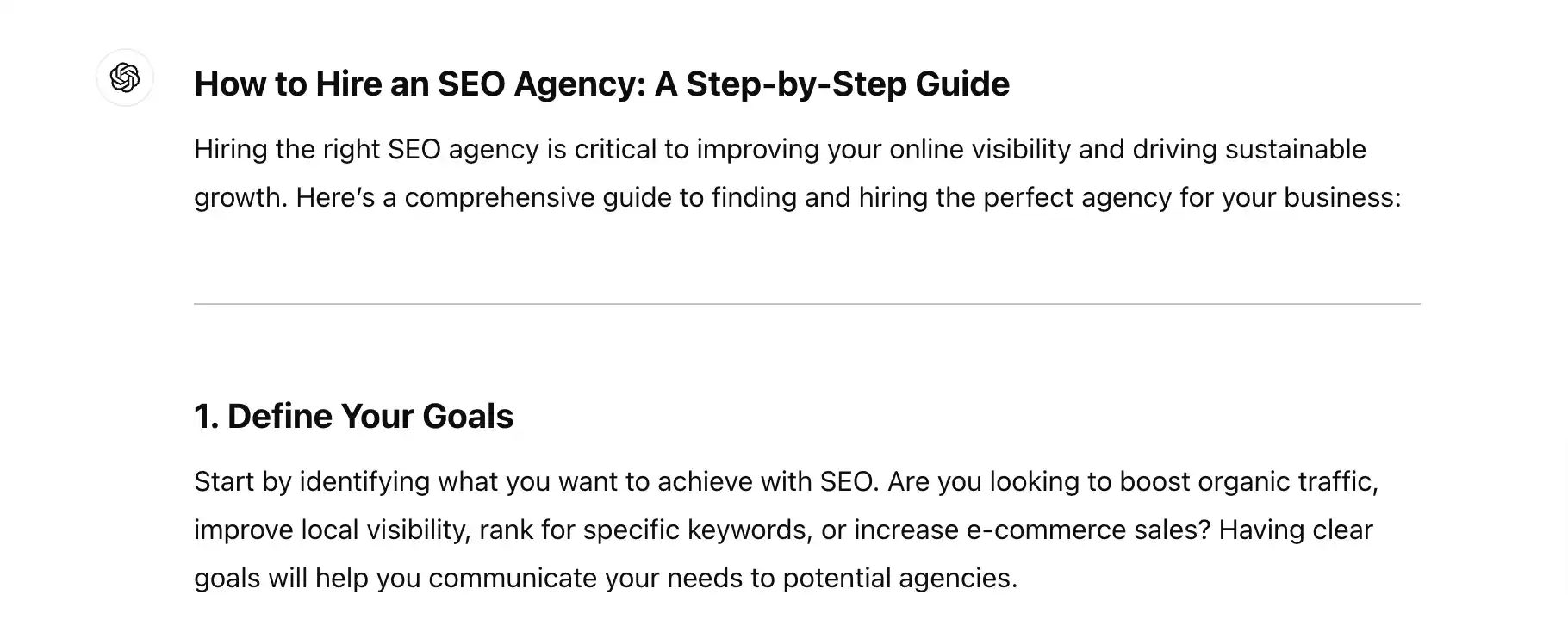
Small paragraphs, non-creative H3s, nothing new. But if I provide specific details based on my expertise, I can create content that is several times better.
Most people fail to realize that the default AI-generated content feels generic because they ask generic questions. If you want something unique, you need to think deeper when crafting your prompts.
Instead of saying:
“Write a blog about the importance of backlinks.”
Try:
“Explain the role of backlinks in SEO, talk like you’re sharing my personal expertise, and explain that backlinks are one of the most important ranking factors.
Add extra notes:
- Don’t generate short sentences
- Sounds like a human
- Don’t use overused words
- Etc
This level of specificity pushes ChatGPT to create something that aligns with your expertise.
What works for me is treating ChatGPT as a collaborator. I use it to brainstorm, refine ideas, or even rewrite awkward sentences, but I always edit its output to match my voice. For example:
- When ChatGPT suggests something like:
“Using content clusters can improve your website’s topical authority.”
I’ll rewrite it into something more natural:
“If you want to rank higher, imagine your website as a library. Grouping related topics into content clusters helps search engines connect the pieces, and boosts your authority in the process.”
Notice how the second version feels more conversational? That’s what readers connect with.
To make the most of ChatGPT, you need to think out of the box.

Even after following all the right steps, don’t assume ChatGPT’s output is ready to publish. Treat it as a draft, not the final product. Here’s what I do:
- Cut the Dust: AI often adds extra sentences that add no value. Be ruthless in editing.
- Replace Overused Words: Swap out words like “leverage” or “backbone” with something more natural; “make the most of,” for instance.
- Fact-Check: AI can get things wrong, so verify data, stats, and claims.
- Add Your Voice: Integrate humor, personality, or even a bold opinion to make the content truly yours.
7. Implement Technical SEO Tasks
ChatGPT is also a great player in technical SEO tasks. Technical SEO often involves tasks that are repetitive, code-heavy, or require thorough attention to detail. Of course, it does not replace advanced technical SEO tools like Screaming Frog or Ahrefs, but you can utilize it for quick solutions I’m going to discuss below.
Generate HTML Banners
Adding visually appealing and SEO-friendly HTML banners to your website can strengthen user experience and improve rankings. ChatGPT can:
- Create a clean and responsive HTML banner code based on your specifications.
- Suggest how to optimize banners with alt tags and proper image dimensions.
Prompt Example:
“Generate a responsive HTML banner promoting a 50% off sale, with an image placeholder and a call-to-action button linking to /sale.”
Output Example:

Review or Validate Coding
Not sure if your existing technical SEO implementation is correct? ChatGPT can:
- Review your code snippets for robots.txt, hreflang, or redirects to ensure accuracy.
- Identify basic errors or suggest improvements.
Prompt Example:
“Is this robots.txt file configured correctly for blocking /private-folder/?”
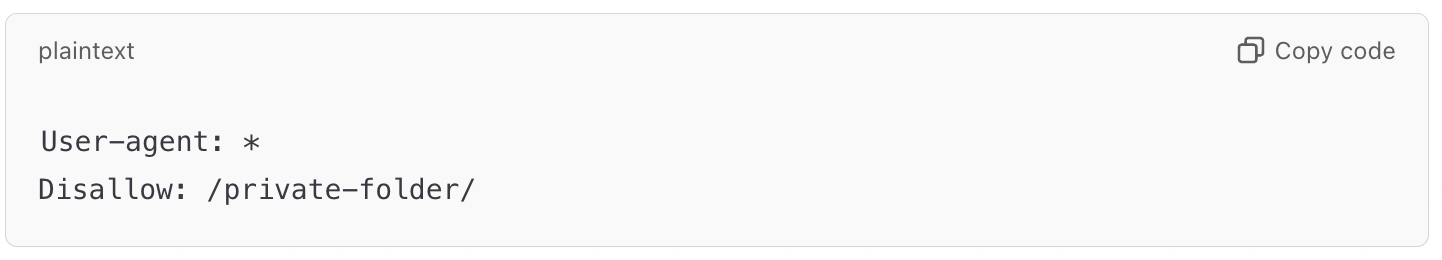
ChatGPT Feedback:
“Yes, this configuration is correct. It prevents all search engines from accessing the /private-folder/ directory.”
Generate Robots.txt and XML Sitemap Files
ChatGPT can also:
- Create a robots.txt file to allow or disallow specific areas of your site.
- Generate or validate an XML sitemap to ensure proper indexing.
Prompt Example:
“Generate a robots.txt file that blocks /admin/, allows /blog/, and includes a sitemap link.”
Output Example:
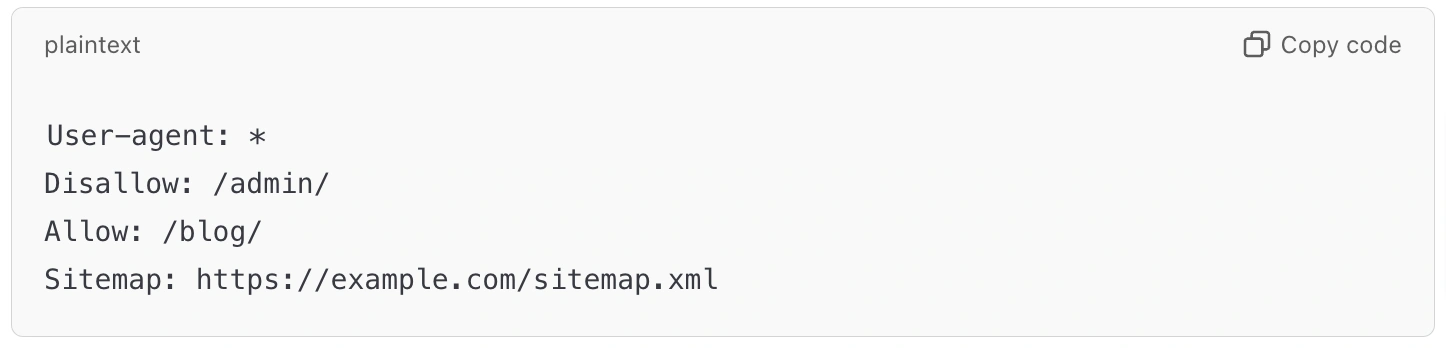
Check or Generate Redirect Codes
Redirects are vital for maintaining link equity and avoiding 404 errors. ChatGPT can:
- Generate .htaccess or Nginx redirect codes.
- Validate existing redirect rules for errors.
Prompt Example:
“Generate a .htaccess rule to redirect http://example.com to https://example.com.”
Output Example:
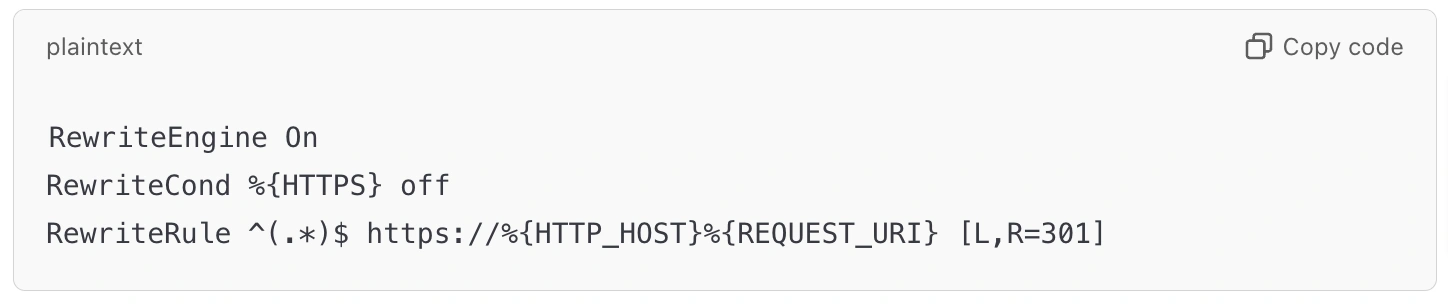
Additionally, ChatGPT can explain why specific pages might not be indexed, check or generate hreflang tags for various language versions of a page, and validate existing hreflang tag implementations.
8. Craft Content Strategy
Yes, you got it right! ChatGPT has no limits. It can also develop a killer content strategy with SEO in mind.
Here’s how ChatGPT can help you craft a strong content strategy, step by step:
First of all, I ask ChatGPT to create a content funnel. It is the foundation of an effective content strategy. It guides users from the awareness stage to the decision stage, making sure they find value at every step.
ChatGPT can help you:
- Identify topics for the awareness stage (e.g., blogs, guides, or explainer videos that educate your audience).
- Suggest actionable ideas for the consideration stage (e.g., comparisons, case studies, or detailed product information).
- Generate high-conversion content for the decision stage (e.g., testimonials, landing pages, or pricing breakdowns).
Next, you can take advantage by asking ChatGPT to organize topics for various demographics, personas, or industry verticals, or to create tables to better demonstrate data like this:
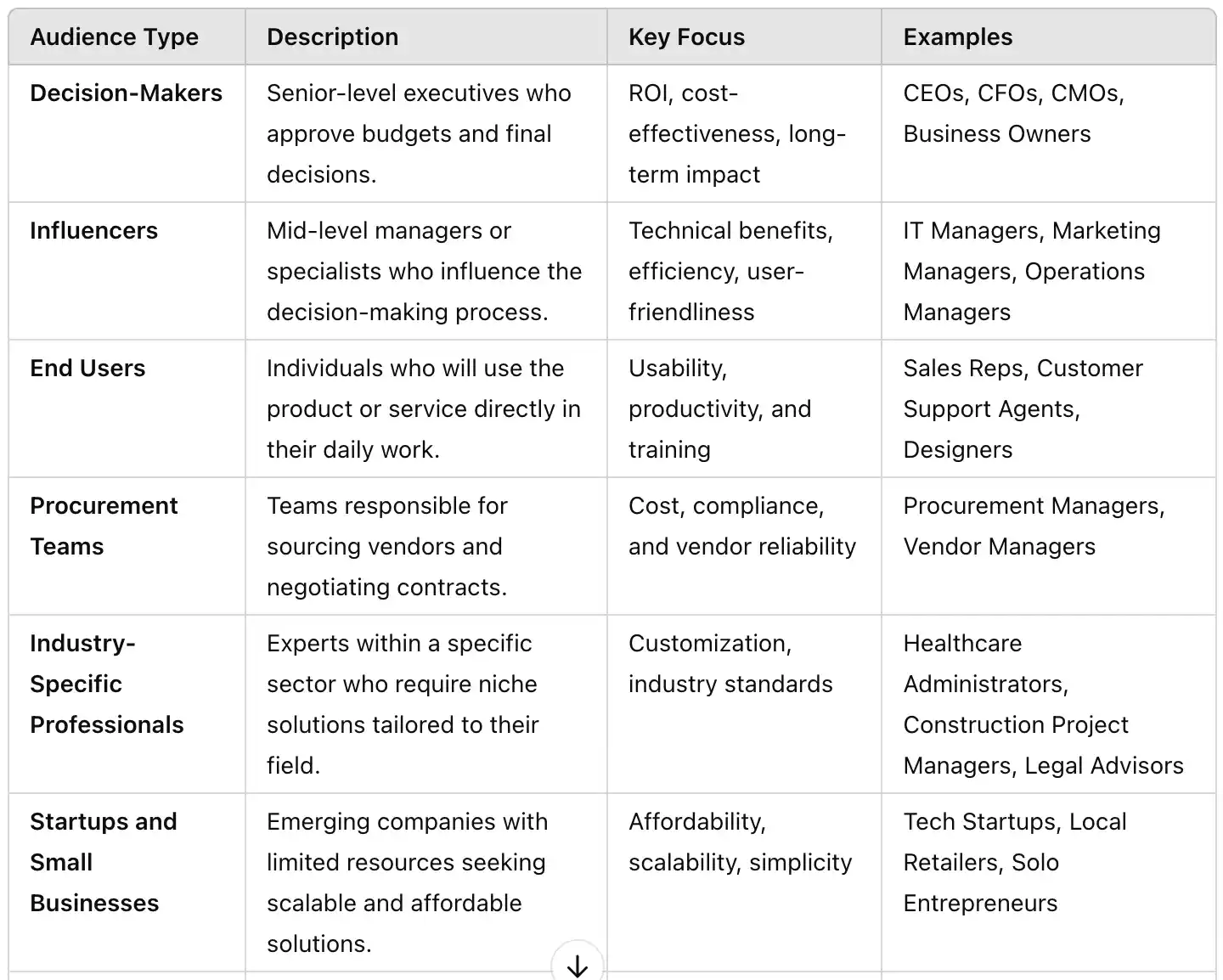
Moving forward, you can create a content calendar that makes sure you publish consistently and stay aligned with seasonal trends, product launches, or industry events. ChatGPT can:
- Suggest posting frequencies (e.g., twice a week, monthly newsletters).
- Align topics with key dates, such as holidays or industry conferences.
- Include supporting content types like videos, infographics, or social media posts.
9. Generate Seo-Friendly URLs
Sometimes, I need to generate thousands; yes, thousands of user-friendly URLs, when working on programmatic SEO campaigns, for instance. Yes, when you’re working on a large-scale SEO project, like creating location pages for every city in a country or product pages for hundreds of variations, manually crafting each URL may seem a very boring process.
I feed ChatGPT a prompt along the lines of:
“Generate URLs for a list of cities, each containing a category and sub-category. Here’s the structure: [insert example]. Use hyphens to separate words, avoid special characters, and keep them concise but descriptive.”
In seconds, it generates a clean, beautifully structured list. I’ll be honest, there’s a moment of awe every single time. No typos, no random symbols, just pure efficiency.
If I notice a pattern in my data, like a certain keyword gaining popularity, I can adjust the prompts to include those insights. For example, instead of just {city}, I might instruct it to append modifiers like “best,” “cheap,” or “luxury.”
So, instead of domain.com/hotels/new-york, I get domain.com/hotels/luxury-new-york.
This small adjustment guarantees that my URLs align with actual search intent, giving me an edge right out of the gate.
10. Create FAQ Sections
People have burning questions, and search engines love content that provides concise, valuable answers. A good FAQ section becomes a weapon for long-tail keywords, featured snippets, and improved user experience. It’s a win-win.
And with ChatGPT, the process goes from stressful uncertainty to an efficient, creative flow.
So, how to proceed?
Open ChatGPT and start the conversation like you would with a real assistant. Begin with a clear, direct prompt, something like:
“What are common questions people ask about [your topic]?”
Forget about keywords and SEO in general; focus on FAQs that answer users’ pain points.
11. Generate Product Descriptions
Yes and yes! Crafting compelling, SEO-optimized product descriptions is also on my list. Let’s confess that writing unique copies for dozens or hundreds of products is a never-ending process.
But, ChatGPT is like a a professional copywriter.
Intrigued?
If your product requires highly specific technical information, ChatGPT can help create it as well.
It works best when you give clear details about the product.
Include information like the product name, category, features, target audience, and any unique selling points.
Seriously, once you try it, you’ll wonder how you ever managed without it.
12. Generate Schema Markup
Schema markup is one of those advanced-level SEO techniques that can make you feel like you need a degree in coding just to get it right.
JSON-LD, structured data types, syntax errors, and a lot of similar complicated staff.
From rich snippets to knowledge panels, schema markup helps search engines better understand your website’s content and display it in a user-friendly, engaging way. However, creating schema markup has traditionally been a technical task, requiring knowledge of structured data formats like JSON-LD.
Today, ChatGPT can generate schema markup for various use cases with just a simple prompt. From basic implementations to an advanced, multi-level schema.
ChatGPT allows you to customize the schema based on your industry or objectives. For example, if you’re running a restaurant, ChatGPT can generate a restaurant schema to highlight menus, operating hours, and customer reviews.
Example:
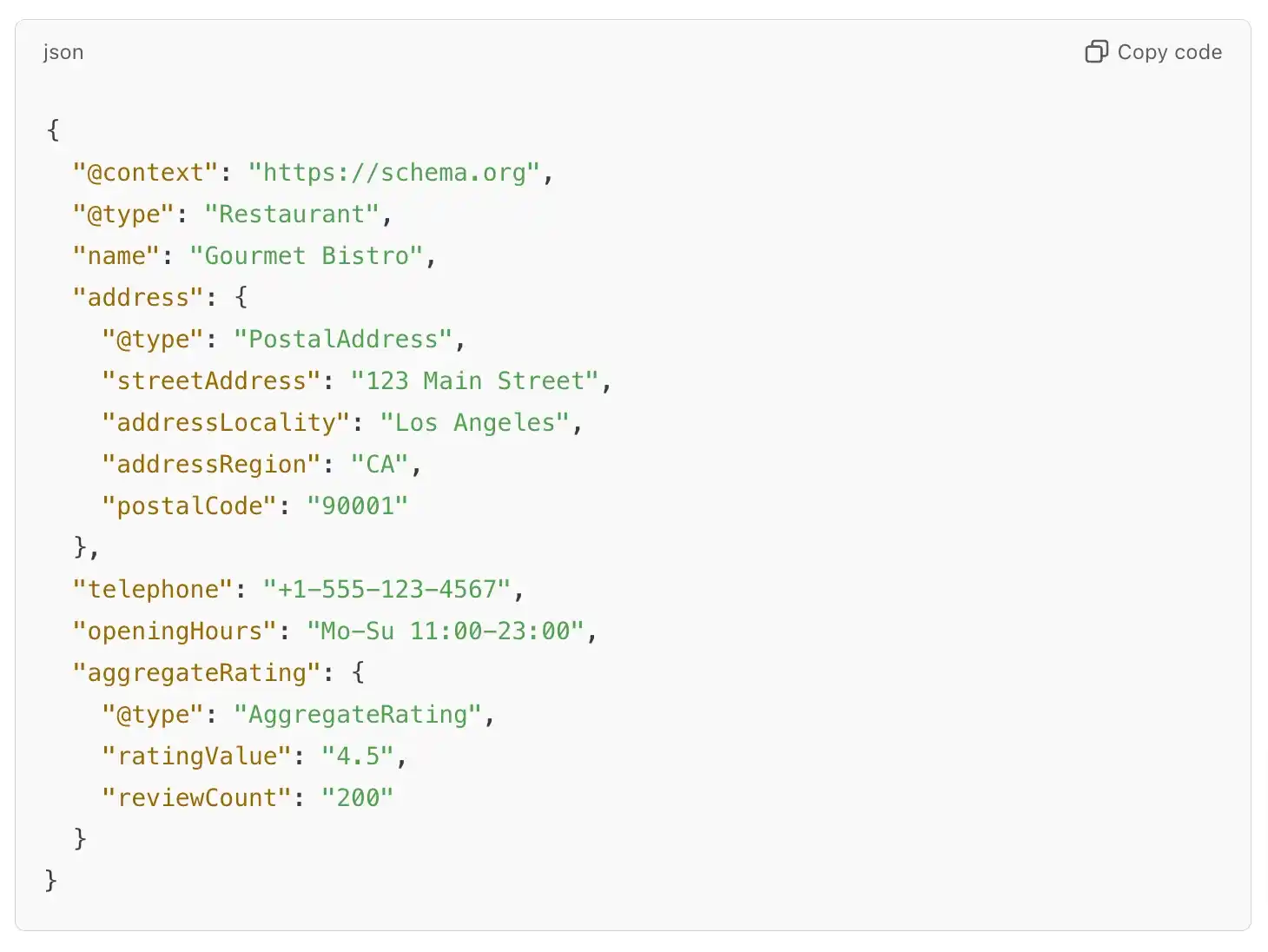
If you’re unsure about the syntax or need to ensure compliance with best practices, you can ask ChatGPT to review your code.
So, next time you’re optimizing a page, don’t skip the schema. Instead, ask yourself: “What’s the story I’m trying to tell search engines?” Then let ChatGPT help you tell it.
13. Identify Duplicate Content Issues
Duplicate content issues often refer to internal problems like keyword cannibalization rather than external plagiarism.
Of course, ChatGPT can’t crawl your website directly, but it can assist you by organizing, analyzing, and interpreting the data you provide. Here’s how:
You can provide ChatGPT with a list of your URLs and their target keywords. ChatGPT can identify overlaps or suggest areas where intent conflicts may exist.
You can also audit title tags and meta descriptions from multiple pages to identify repetitive language or overly similar keywords. ChatGPT can help categorize pages by intent, making it easier to identify clusters that could cannibalize each other.
14. Suggest Updates for Outdated Content
Imagine you’ve spent months, maybe even years, building up content on your site. Some of those articles performed great in the past, but now? They’re buried on the second page of Google.
Your organic traffic has dropped, and Google isn’t even giving them a second glance.
So, how to move forward with ChatGPT?
First, gather a list of your underperforming pages. Maybe they’re blog posts stuck in 2019, with outdated stats or trends that are no longer relevant. Ask yourself:
What’s missing here?
Now, bring the conversation to ChatGPT. You can prompt it to:
It’ll start suggesting newer data, trends, and even audience-specific tones that can make the piece feel modern. It might point out where the content lacks depth or needs a more conversational tone.
If you feel your content is lacking in depth, you can ask ChatGPT to brainstorm additional points. Let’s say your article is about “PR backlinks”, ask it for specific techniques for 2026 or common mistakes to avoid that could enrich the discussion. Suddenly, you’ve got new angles to explore.
ChatGPT can even help you optimize the article for search engines. It’s not perfect, but it can suggest keywords, create meta descriptions, or extra FAQs.
Sometimes, ChatGPT’s suggestions can feel basic or repetitive. You’ll need to adjust your prompts to extract deeper insights.
15. Draft Responses for HARO Queries
HARO (Help a Reporter Out) It’s a platform that connects journalists with sources. Essentially, writers from major publications like Forbes, The New York Times, or niche industry sites post queries looking for experts to contribute to their stories. If your pitch gets picked, boom, you’ve got a golden backlink and, even better, a chance to establish authority in your niche.
I won’t lie: HARO is competitive. Hundreds of professionals like you and me are competing for the same spot in those stories. But I’ve got you covered; my comprehensive guide on HARO digs into strategies that work, from crafting killer subject lines to creating a pitch that says, “This is exactly what you’re looking for!”
HARO’s success often depends on one thing; speed.
For example, if a journalist posts a query at 9 a.m., and by 9:30 a.m., their inbox is already full of responses.
The earlier your pitch lands in their inbox, the better your chances of standing out before the floodgates open.
Yeah, a juicy HARO query pops into your inbox, and you’ve got mere minutes to craft the perfect pitch.
Panic? Not when you’ve got ChatGPT.
First, I input the journalist’s query into ChatGPT (Including the journalist’s requirements), along with a bit of context about my expertise. For example, if the query is about “top trends in SaaS for 2025,” I might add, “I specialize in SaaS SEO and have firsthand experience with growing SaaS companies.”
ChatGPT then generates a draft response. But don’t just hit copy-paste and send it off.
I review the draft, adjust it to match my tone, and add any personal insights or data points that showcase my authority.
Can I Integrate ChatGPT With SEO Tools?
No, you cannot integrate ChatGPT with SEO tools, Right now, ChatGPT doesn’t natively integrate with popular SEO tools like Ahrefs, SEMrush, or Google Analytics, but you can still combine its capabilities with some tools to improve efficiency.
Many SEO tools provide APIs that you can connect with ChatGPT using automation platforms like Zapier, Make (formerly Integromat), or custom scripts. For instance:
- Example: Use Ahrefs or SEMrush APIs to extract keyword data, then feed that data into ChatGPT to generate keyword-based content ideas or perform clustering.
Workflow Example:
- Extract a list of high-traffic keywords via SEMrush API.
- Use ChatGPT to generate topic ideas, meta descriptions, or content outlines based on those keywords.
Can ChatGPT Help With Automated Link-Building?
No, you can not use ChatGPT for automated link-building. ChatGPT can assist with crafting link-building outreach emails, brainstorming content ideas, or suggesting strategies to earn high-quality backlinks. But, it does not automate the actual process of acquiring links.
Can ChatGPT Optimize Content for Voice Search?
Yes, ChatGPT can assist in optimizing content for voice search, though it’s not a standalone solution. Voice search optimization focuses on creating content that aligns with how people naturally speak when asking questions, which often differs from traditional text-based searches.
Voice search queries are typically more conversational and longer than typed queries. ChatGPT can help create natural, easy-to-read content that mirrors how people ask questions aloud.
Can ChatGPT Perform Keyword Density Analysis?
No, ChatGPT cannot directly perform keyword density analysis because it cannot calculate and analyze numerical metrics based on text inputs. Keyword density analysis involves calculating the percentage of times a specific keyword appears in a piece of content relative to the total word count, which requires mathematical computation and precise text scanning.
However, ChatGPT can assist in other ways that complement keyword density analysis.
If you provide the text and a target keyword, ChatGPT can point out where the keyword is used and suggest additional or alternative placements for better optimization.
ChatGPT can recommend where to place keywords (e.g., headings, meta descriptions, or body text) based on SEO best practices.
Can ChatGPT Automate SEO Reports?
ChatGPT cannot fully automate SEO reports like dedicated tools such as Google Data Studio, AgencyAnalytics, or Ahrefs. But you can use the ” GPT-4o with scheduled tasks ” to automate repetitive or time-based activities through integration with scheduling tools or platforms like Zapier or custom scripts to execute predefined tasks at specific times.
For example, you can summarize SEO performance metrics every Friday based on exported data from Google Analytics.
Integration: Automate data export, then use ChatGPT to analyze and generate a summary.
Use Case: SEO managers get actionable insights without spending hours on reporting.
ChatGPT can also analyze raw data or metrics from your SEO tools and generate human-readable summaries. If your SEO report includes charts or graphs, ChatGPT can write descriptions to explain trends or anomalies.
Can ChatGPT Manage SEO for Multiple Languages?
I think you can use ChatGPT to manage multilingual SEO to some extent but it cannot fully automate or execute the process. For example, ChatGPT can generate content in multiple languages, making it useful for websites targeting international audiences. However, ChatGPT cannot identify multilingual issues such as duplicate content, missing hreflang tags, or indexing problems.
Can ChatGPT Predict SEO Trends?
No, I don’t believe! ChatGPT cannot “predict” SEO trends in the traditional sense of forecasting future developments based on real-time data or patterns. However, it can analyze existing trends, provide informed insights based on historical data and SEO best practices, and speculate on the potential direction of the industry.