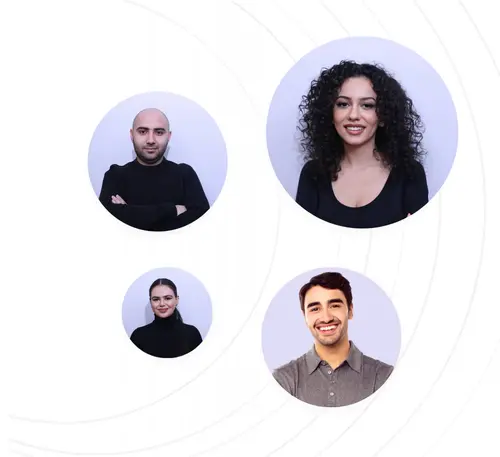Updated January 11, 2026
Backlink Management Guide: Tips, Tools, and Tactics for 2026
Link-building is a small part of the game; the real headache begins when, over time, you notice some publishers remove your links (even though you paid for them, haha), make them nofollow, or sometimes they even disappear after a good link exchange. Yes, don’t be amazed; link-building is not as simple as it seems at first glance. If you don’t organize your backlink management thoroughly, in a few months you’ll realize that the hard-earned list you built over the last few years isn’t what it had to be.
In this guide, I’m going to share some valuable tips and steps to manage your backlinks, avoid common mistakes, and integrate automation to speed up the overall process. If you’re from the old school, you’ll definitely find some useful tips for you or your clients. So, let’s get started.
What Is Backlink Management?
Backlink management is a process of keeping your website’s backlink profile healthy and working in your favor. It means regularly checking which sites are linking to you, making sure the good ones stay live, and fixing any problems that might harm your SEO.
If a great link disappears, you might want to replace it. If a spammy site links to you, you may need to remove it. It’s a bit like looking after your reputation, just online. You don’t need to overthink it, but you also can’t ignore it.

How to Set Up an Effective Backlink Management System
Every link-building agency has its own systems, automation setup, and best practices to effectively manage backlinks, and Digital World Institute is no exception. I don’t know how it is with others, but I don’t have any secrets; we’re always proud to share our experience with anyone looking for some unique ideas and who enjoys link-building. Ready for some practical ideas? Let’s get into it.
Build a Central Source of Truth (Google Sheets, Airtable, Notion, etc.)
Our team uses a mix of Google Sheets and Notion. Google Sheets is where we keep core data. It’s easy to use, shareable, and plus we can always review the change history; being able to go back and see who edited what and when is a big deal, especially when you work with a team or need to check if something got overwritten by mistake.
In terms of what we track, it’s everything important. From the backlink source URL to anchor text, status (whether it’s live or not), whether it’s indexed, Ahrefs DR, DA, estimated organic traffic of the source page, attributes (dofollow, nofollow), even the date we got the link, and who built it.
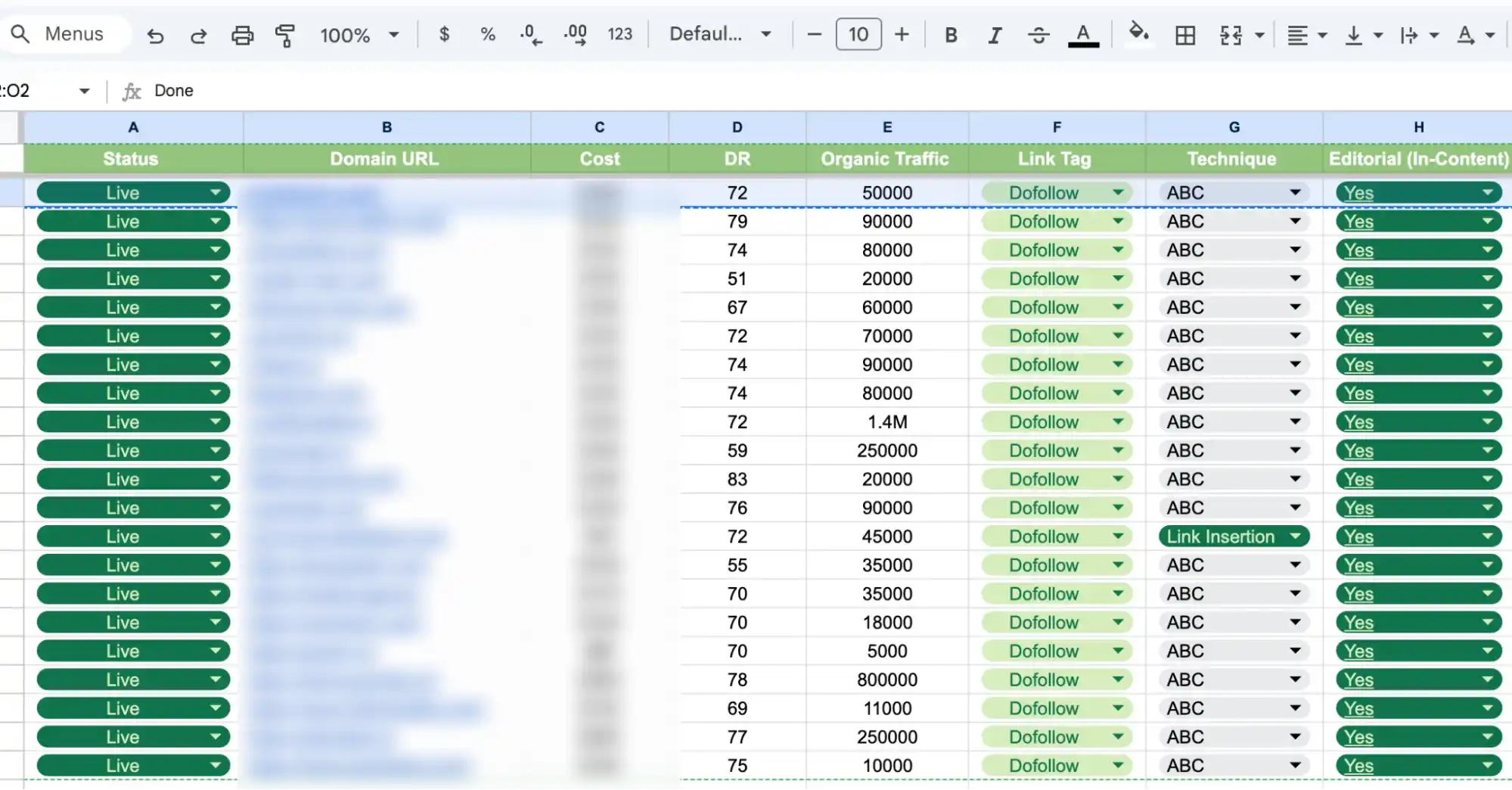
It’s not the full picture. You can also track outreach status, technique (guest post, niche edit, HARO, whatever), and notes like “link moved” or “site changed ownership.” When you have this all in one place, it makes audits and future campaigns much easier.
If you want to scale backlink management and stay sane, automation helps a lot. For example, you can connect Airtable to Google Sheets if your team prefers a cleaner UI. You can also use Notion as a dashboard, taking data from Google Sheets using third-party tools like Zapier.
For instance, if a link goes live and you update the status in Airtable, Zapier can automatically push the update to your master sheet in Google Sheets.
Set up an Ahrefs API or SERP tracking tool to check if the links are indexed or if DR has changed, and log that into the sheet automatically every month.
The main goal here is: don’t rely on your memory, don’t keep things in 5 different places, and don’t assume you’ll remember why a link was lost or changed 6 months from now. Instead, build a habit of logging everything, even small things.
Frankly, once this system is up and running, managing 100 or even 1,000+ links becomes very easy.
Define Ownership: Who Tracks, Who Approves, Who Acts
Everyone on your team needs to know exactly what they’re responsible for. No “I thought you were doing it” stuff. It doesn’t scale, and in SEO, especially when you’re working with multiple clients or enterprise link-building campaigns, confusion kills progress.
In our SEO agency, we make it very clear who owns what. There’s someone tracking, someone reviewing, someone approving, and someone executing. We don’t mix those roles unless it’s a small internal project. Remember, when too many hands touch the same task, details can get missed.

For example, one person might own outreach tracking; they update the Google Sheet, monitor which links are live, which ones are pending, and which ones have failed.
Another person is in charge of checking link quality and indexing. They verify if the page is live, if the link is still there, and whether the domain’s DR or traffic has changed. Then there’s a link-building specialist who approves. This could be a strategist or a senior SEO who double-checks the work before client reporting or before we add links to the final list.
A few key things that really help at scale:
Never combine outreach with approval: The person sending the emails should not be the one deciding if a link meets the standards. You need a second pair of eyes.
Create SOPs for everything: Whether it’s how to check if a link is indexed, or how to judge domain authority, write it down, because if someone leaves, gets sick, or you hire a new person, you don’t want to re-teach from scratch.
These SOPs should include things like: how to use Ahrefs to check traffic, how to look at anchor context, how to spot PBNs, and even what to say in follow-up emails.
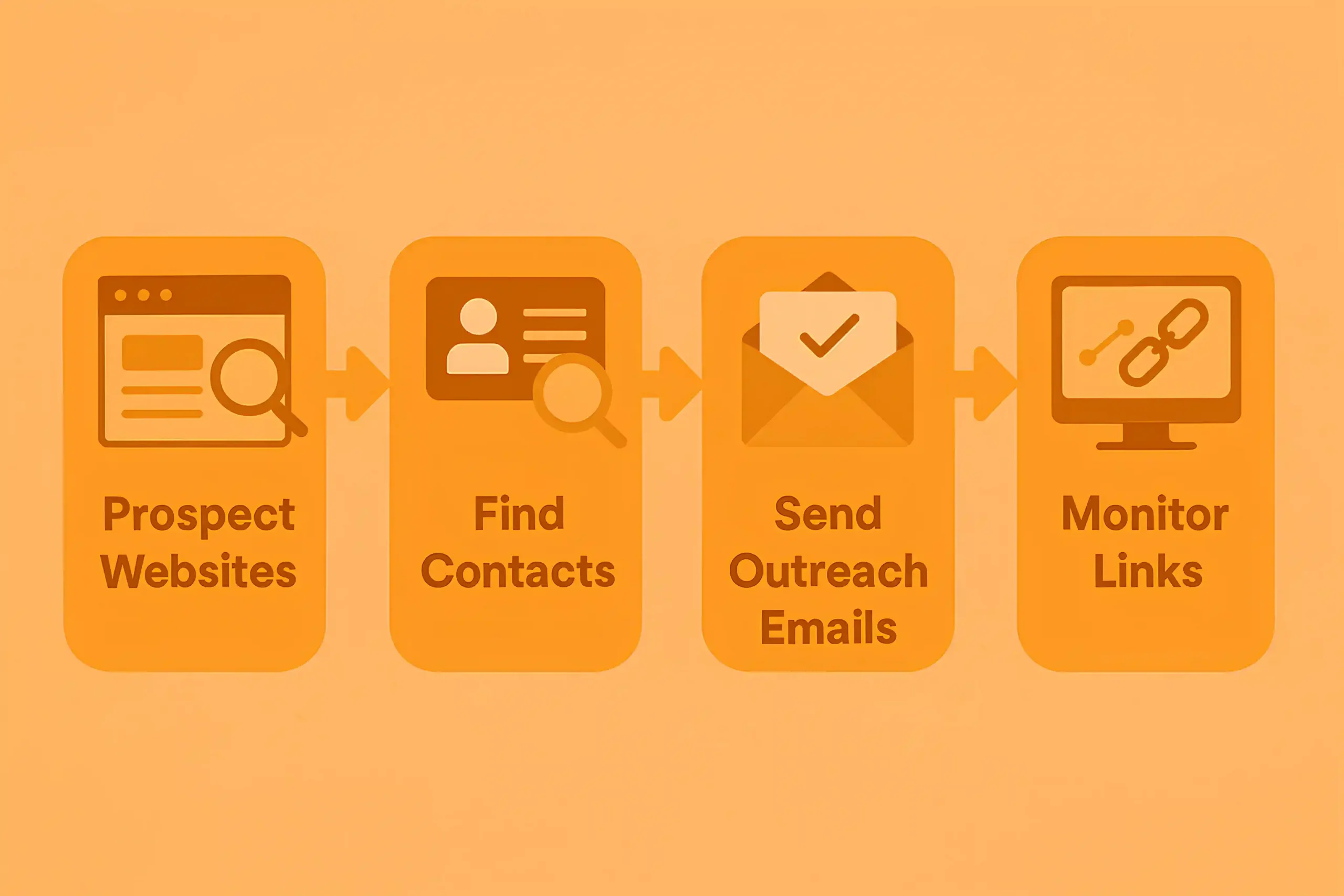
Use tools to assign roles clearly: Even if you’re working in Google Sheets, add a column for “Owner” or “Status Owner.” Everyone sees who’s responsible. If you use project management tools like ClickUp or Asana, you can tie backlink rows directly to tasks and assign people to each stage.
Always include the strategist before adding a link to the report: Even if the link is live and looks fine, sometimes it doesn’t align with the link-building campaign goals. Maybe the anchor is off, or the site doesn’t match the niche. Having the strategist give the final green light helps keep the campaign aligned with bigger goals.
Do regular reviews: Every month, we do a quick internal audit. Were links logged properly? Did someone forget to check indexing? Did anyone miss flagging a broken link? It only takes an hour or two, but it avoids bigger problems later.
Clients care about quality, timelines, and reporting. They don’t want excuses, and they expect structure. If your team isn’t coordinated, you’ll spend more time cleaning up mistakes than building links.
At scale, the only way to stay consistent is to treat backlink management like a system. Not a to-do list, not something that “someone handles.” Define ownership. Stick to it, and build a workflow where everybody knows what to do.
Create an SOP for Link Intake, Review, and Categorization
Whether you’re building 10 links a month or 300, you need a standard operating procedure (SOP) that covers how you accept, review, and label every single link you build or receive. Let me break it down like we do it internally.
Before a link even makes it into our system, someone checks it manually. I don’t allow anything to automate this part of link-building. No matter what tool you use: Ahrefs, BuzzStream, Pitchbox, nothing beats eyes on the page.
At intake, we ask simple but critical questions:
- Is the link live?
- Is it dofollow or nofollow?
- Is it on the correct page?
- Is the anchor text used exactly as agreed?
- Is the page indexed?
- Is the domain consistent with what we were promised? (Same DR, same traffic trend, same niche relevance)
If it passes all that, it gets added to our central sheet with a status like “Pending Review.”
Next, we review links like we’re doing a quality check on a product before it ships.
Does the link sit naturally in the sentence, or does it say “inserted by an SEO”? Bad context usually means it’s a future link-loss candidate.
Is the link above the fold, in the main content, or buried in a footer/sidebar? Sidebar links have almost no value.
Even if the DR is 60+, if the traffic has dropped from 10k to 500 in the last 6 months, something is wrong here.
Not just the domain. If the source page isn’t indexed, the link might as well not exist.
Is the article full of spun or AI garbage content? Does the surrounding content make sense? Would you trust it if you were a user?
We mark any link that fails one or more of these as “Needs Fix,” and we don’t count it until it’s corrected. Once a link is approved, we don’t just add it to the sheet. We tag it properly, because you want to be able to review the data later.
Categorization makes it super easy to build reports, spot trends, or debug issues later. If you ever need to disavow or review link types after a Google update, this will save you days of work.
Don’t trust screenshots from vendors. Always verify links yourself. Don’t delay intake reviews. If you check a link a week after it was built, and it’s broken or changed, you’ve lost leverage to fix it.
Don’t skip categorization just because you’re busy. You will regret it later, especially if you work with clients long-term. Don’t approve links just to hit quotas. That’s how you ruin trust and lower the quality of your whole operation over time.
Best Practice: SOP Document Must Be Living
Keep your SOP updated. As Google changes, or your standards get sharper, or your clients evolve, update the doc. Don’t bury it in someone’s email. Keep it in Notion or your PM tool where your team works. Make sure new hires read it before they touch a single link.
The process might feel like a lot at first, but trust me, once it’s in place, everything becomes repeatable. You spend less time second-guessing links, you catch low-quality stuff early, and you build a very good system that doesn’t rely on memory or Slack threads.
Set Schedules: Weekly Monitoring, Monthly Audits, Quarterly Reviews
When I started my SEO career, I used to manually check every single link at the end of each month. I opened each URL in a new tab, CTRL+F the anchor text, check if it was still dofollow, indexed, and placed exactly where we agreed. That worked when I was building 10, maybe 15 links a month. But once we passed 50, then 100, it became very time-consuming to scale.

But now we’re using Linkody. It’s a time-saver that does exactly what backlink managers need. It rechecks every single live link every few hours (around every 3–4 hours, actually). So if something breaks, gets switched to nofollow, or the page goes noindex, I get a notification.
You never know what’s in a publisher’s mind, especially in SaaS link-building. It happens so often: publishers suddenly remove your links and try to justify it by saying they updated the article or that the link was removed accidentally.
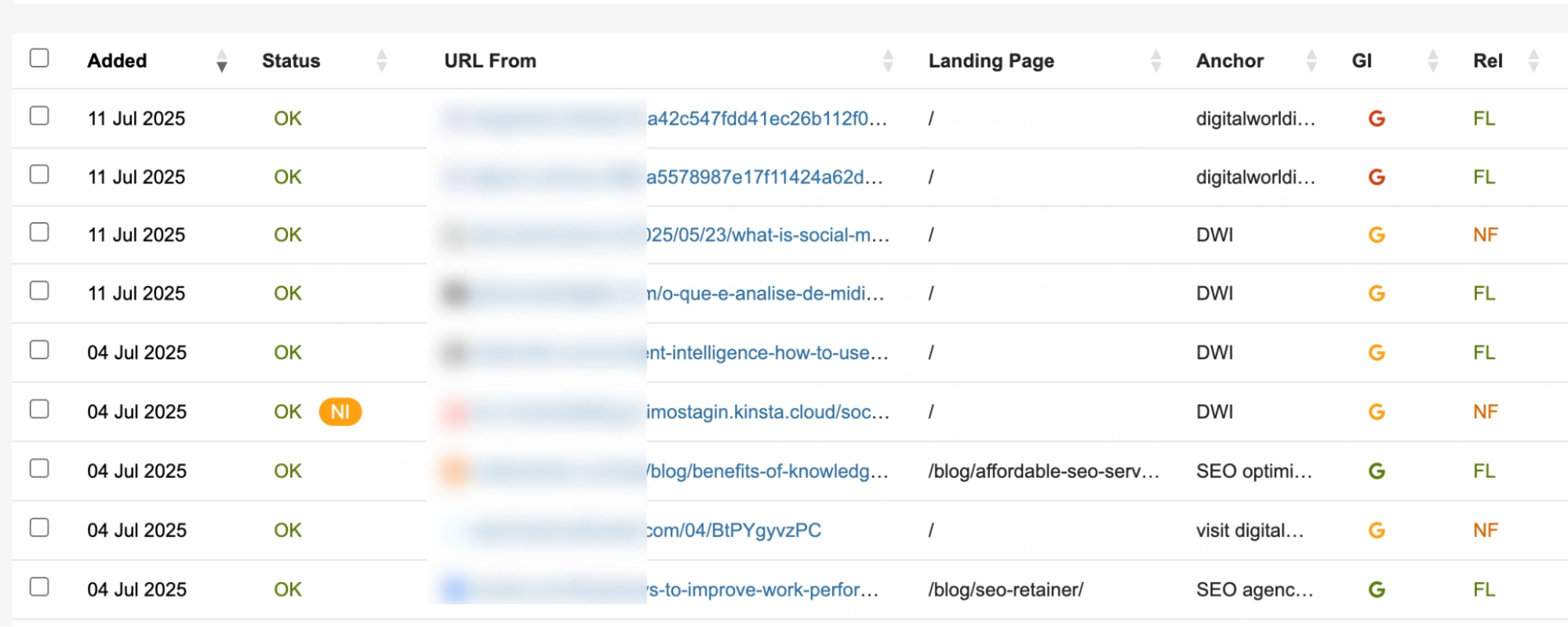
Linkody also catches new backlinks automatically, even if you didn’t add them manually.
I also track new links through Google Search Console, Ahrefs, SEMrush, and Google Alerts, all at once, because there are many cases where Ahrefs finds a backlink that SEMrush misses completely, and the opposite happens too.
GSC is slow, but it’s direct from Google, so it’s always worth checking. Combine all four every few months (or monthly if you’re running big campaigns), remove duplicates, and update your main tracking dashboard.
Weekly Monitoring: This is your early warning system. We sync Linkody alerts to Slack using Zapier. If a link breaks, turns nofollow, or disappears, someone in the team gets notified and marks it in the tracker. It takes 15–20 minutes a week to review all updates, flag the issues, and assign someone to investigate.
Monthly Audits
Once a month, we run a full backlink audit across all campaigns. This is where we:
- Confirm indexing status (some links may be live but deindexed)
- Re-evaluate quality if DR/traffic dropped sharply
- Clean up trackers (remove duplicates, update anchor status)
- Review which links were counted toward the campaign and which were rejected or lost.
We also check for toxic or spammy links; this is super important, especially in high-competition niches. If you’re ranking well or recently got good coverage, there’s always a chance you’ll attract spammy links, especially from automated scripts or low-quality directories.

You need to spot these fast and add them to your disavow file if needed. We use Ahrefs’ Toxic Score, plus Google Search Console’s manual actions tab, and a custom Screaming Frog run with a list of suspicious domains for this. If we see an unusual increase, we pause and investigate before it gets worse.
Quarterly Reviews
This is less about individual links and more about campaign direction. We step back and ask:
- Are we building links that move the needle?
- What’s working across clients? Guest posts? HARO? Edits?
- Are we still targeting the right pages with links, or have priorities shifted?
- Are we overusing certain anchors or sending too much to one page?
- How’s the link profile distribution across the homepage, commercial, and blog pages?
We also cross-check links against competitor backlink profiles (using Ahrefs/SEMrush) to make sure we’re not falling behind in quality or missing out on high-authority opportunities in the niche. For example, if we see a competitor getting a PR backlink mentioned in a media outlet, we set new objectives.
Advanced Backlink Management Tips
Push Linkody or Ahrefs alerts to a private Slack channel so your team never misses link changes.
Connect Google Sheets to Looker Studio for a real-time backlink health dashboard. Color-code links by status, source quality, or client campaign.
Build a pivot table in Sheets to see how often certain anchors are being used. Helps you catch over-optimization before Google does.
Every 3–6 months, we flag links older than 12 months and see if they still hold weight. Some pages lose authority or get purged quietly. It’s worth refreshing or replacing these strategically.
If you’re serious about SEO, consider tracking links to your backlinks. A strong Tier 1 link is good, but if it has its own backlinks, that’s even better. It builds link equity faster.
How to Evaluate Your Backlinks: Quality, Relevance, and Risk
It’s easy to say “quality over quantity,” but when you’re knee-deep in hundreds of links across campaigns, how do you evaluate what’s good, what’s risky, and what’s just bullshit?
Many SEO agencies or freelancers rely on tools like DR, AS (Semrush), or DA. But we know that, for example, a high-DR link doesn’t always mean quality, or a low-DR link doesn’t always mean worthless. So if you want to evaluate backlinks like a pro, you need to think beyond scores.
I’ve said this a hundred times: relevance is more important than metrics. If your client sells CRM software, and you’re getting a dofollow link from a 70+ DR lifestyle blog with no B2B content, that’s not a good link.
So ask yourself:
- Does this domain consistently publish in your niche?
- Does the linking page match the intent of your product/service?
- If Google reviewed this manually, would the link make sense contextually?
I always look at topical consistency. A domain that has a clear niche, a recognizable voice, and real editorial standards holds more value, even if it doesn’t have a high DR.
Instead, use Ahrefs, Semrush, or even Ubersuggest to see if the linking page has some organic traffic and ranks for something relevant. Pages with a history of ranking (even a few hundred visits/month) tend to be stronger and more trustworthy.
Internal Link Scoring System (How We Do It)
We score links in three buckets:
A: Contextual, dofollow, from a relevant and trusted domain, with traffic, in a ranking article, natural anchor, good surrounding content, natural placement.
B: Decent domain, maybe lower DR but still relevant. Link is live and dofollow, but the article is weak, or the traffic is low. We keep these but monitor them over time.
C: Link is live but not relevant, the content is low-effort or AI-written, or the anchor is very generic. These don’t go into reports and don’t count toward targets. We often try to replace these quietly or refresh the campaign.
Each link in our Google Sheet gets one of these grades, plus a note. This helps us avoid counting garbage and protects client link-building budgets from being wasted.
Let’s Talk About Risk
Everyone loves “toxic link scores,” but most of them are automated nonsense. I mean, you should spot real risk, not just tool alerts. Here’s what we look for that goes way beyond any spam score:
For example, if the site links out to 50+ other unrelated businesses in every post, that’s not editorial; that’s paid link farming. These sites often avoid detection for a while, but they always get penalized eventually.
Next, if every guest post on the domain is linking with exact-match commercial anchors, especially for unrelated industries, that’s a red flag. Or let’s say, if we see sites with DR 70+ but no organic traffic, again, we avoid them at all costs.
Ahrefs + Wayback Machine: Check DR and traffic + domain history, and past use.
Semrush Toxic Score + Manual Checks: Don’t just take the score. Look at the referring domains, linking anchors, and see if they match legit outreach.
Screaming Frog + GSC API: Crawl all your backlinks and check index status, canonical tags, and live status all in one view.
Google Alerts for Brand Mentions: You’ll spot shady mentions you never asked for. Sometimes those turn into spammy link attempts.
Majestic for Trust Flow/Citation Flow: Still useful in spotting PBN patterns. If TF is way below CF, and everything is propped up by low-quality sites, that’s worth a second look.
We run link checks through a “Would You Show This to Google?” filter. Internally, we just ask: If Google did a manual review and opened this link, would we be proud to show it?
If the answer is no, we don’t count it. The mindset alone has helped us keep our link profiles cleaner than most. Remember, a good link today might not be a good link in 6 months. That’s why evaluation isn’t one-time. Every quarter, we revisit our A and B links. If anything drops in quality or disappears, we adjust the score, flag it, and if needed, work on a replacement.
Link Reclamation: The Low-Hanging Fruit You’re Ignoring
Most link builders are obsessed with acquiring new links. Guest posts, HARO pitches, niche edits, PR, you name it, and while those are all fine, they often ignore the easiest wins sitting right under their noses.
Reclaiming links isn’t just a cleanup task; it’s one of the fastest ways to boost link equity without building anything new, and honestly, it’s shocking how many freelancers and even “SEO agencies” don’t bother with it.
So, how to detect lost links and reclaim them? Everything is very easy, my friend.
With Ahrefs, go to Site Explorer, enter your domain. Next, click on the Backlinks tab, then filter by Lost, and set the filter to show only dofollow links.
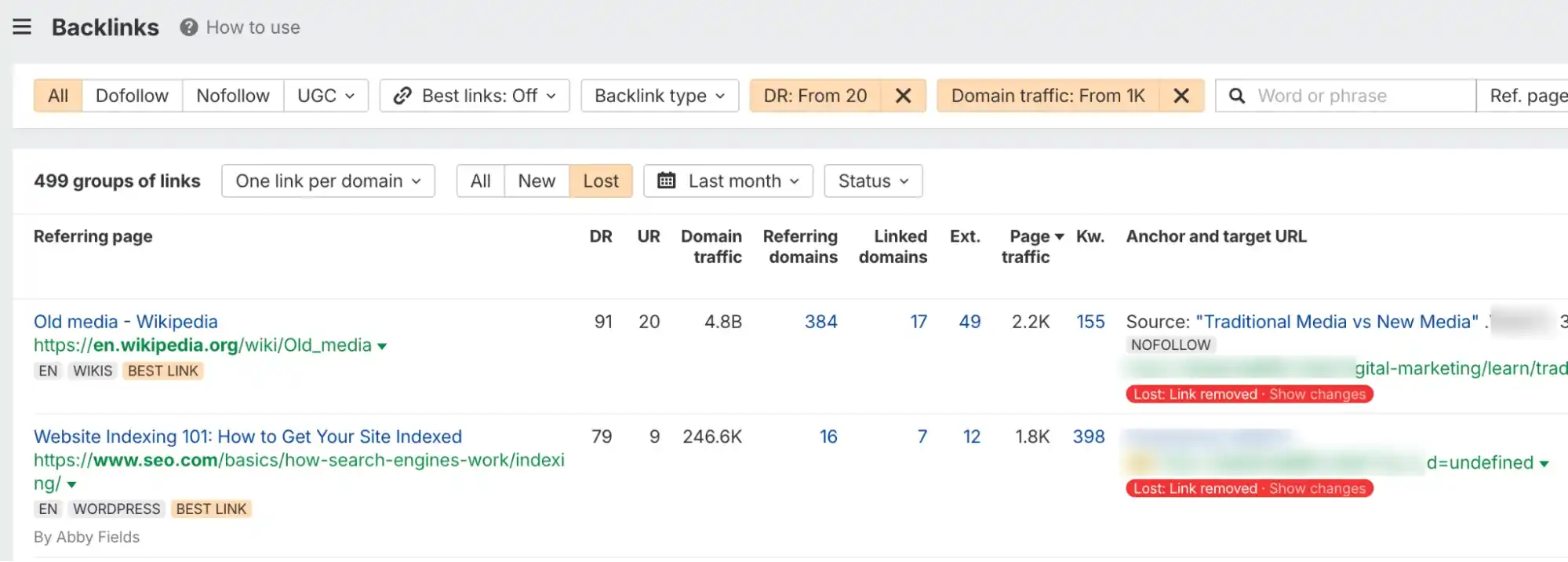
Next, sort by DR or Traffic to prioritize the good ones. Now, look for reasons: If the link is gone due to a content update or edit, just reach out and ask if they can re-add it. If it was a guest post, sometimes the editor just trimmed it by accident or replaced it with another link. Be polite, reference the original article, and you’ll often get it reinstated.
Unlinked Brand Mentions = Free Links Waiting to Happen
This one is criminally ignored. If your brand is mentioned, but not linked, that’s an open invitation to follow up and request a hyperlink. Most people will say yes if the mention is already positive.
Here’s how to find them:
- Use Google Alerts to monitor your brand name, founder name, product names, etc. (set to “as-it-happens”)
- In SEMrush, use the Brand Monitoring Tool, which shows unlinked mentions across recent pages
- In Ahrefs, try the Content Explorer > Search your brand in quotes > filter out pages that don’t link to your domain (you’ll need to export and sort in a spreadsheet)
Once you find these, reach out, thank them for the mention, and kindly ask if they could turn it into a clickable link.
Fix 404 Backlinks with Smart Redirects
This is where most enterprise sites quietly lose a ton of link value. SEO migrations, rebrands, CMS switches; they leave behind broken pages with good backlinks pointing at them. If you don’t catch them, you’re wasting your past efforts.
How to spot them:
In Ahrefs > Site Explorer > Best by links > add filter for 404 pages
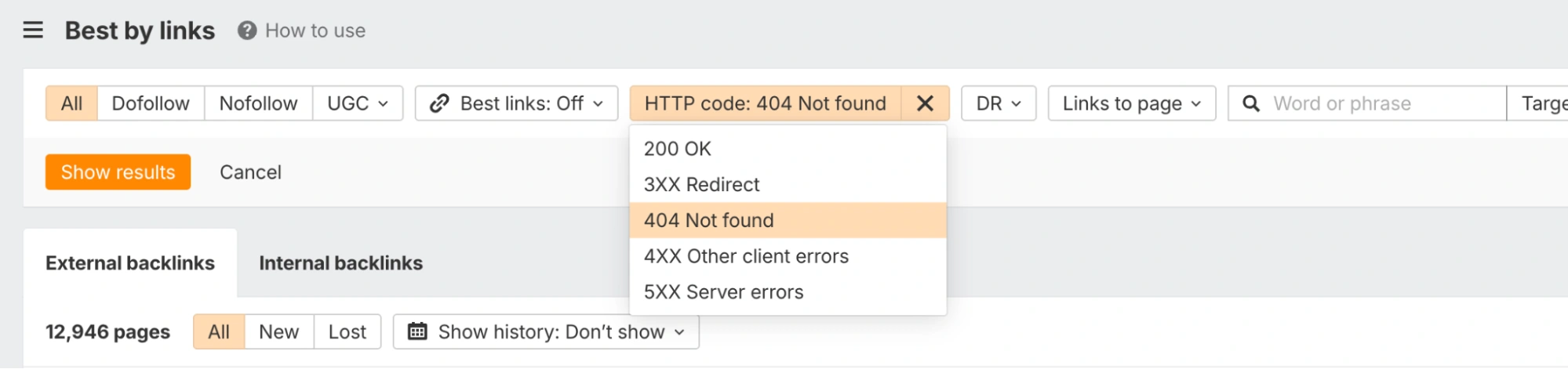
This report shows all your broken pages that still have backlinks.
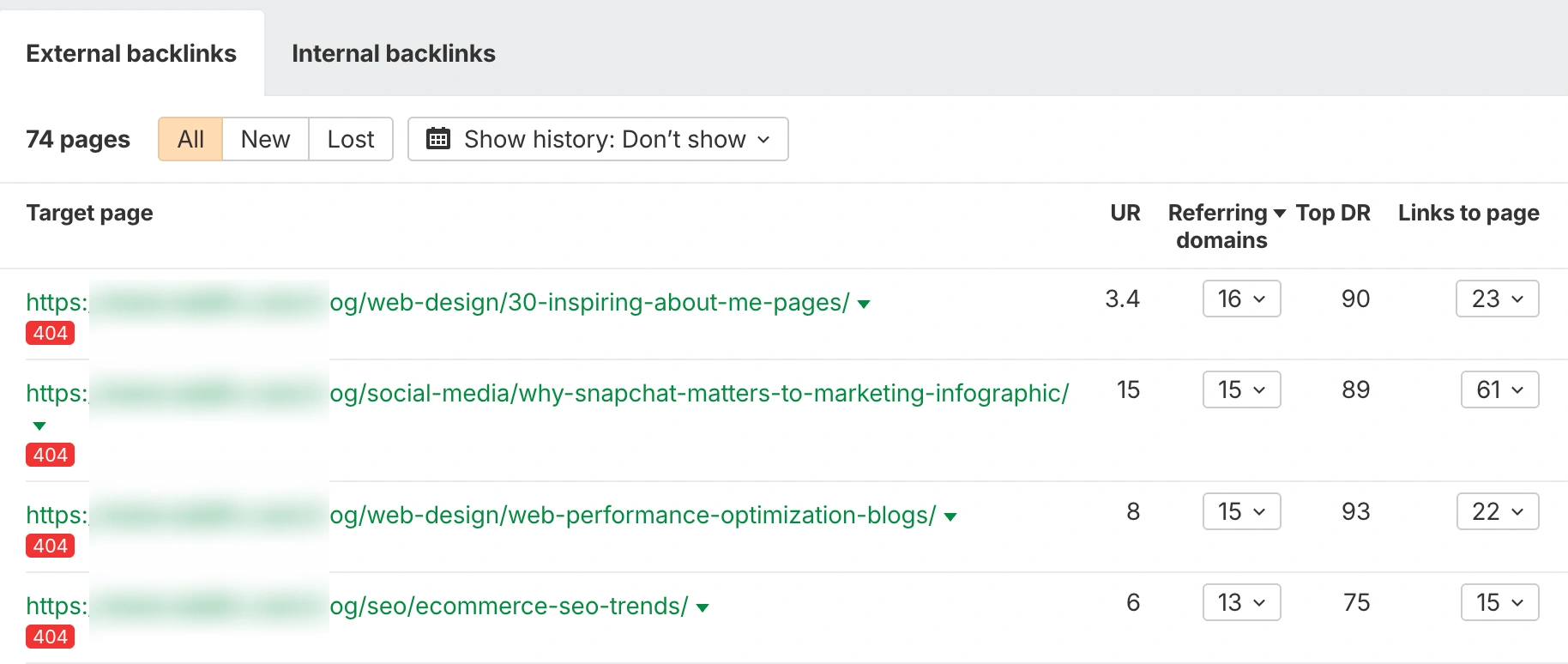
Next, export the list, then match it against your current URL structure.
Now, redirect each of these old URLs to the most relevant live page. Use 301 redirects, not 302s. Don’t just point everything to the homepage; that’s lazy. Redirect to a matching category, blog post, or service page where the content still fits.
For example, for enterprise SEO, we do this monthly for big clients, and you’d be surprised how many old campaign URLs still have good DR 30+ links pointing at dead endpoints.
Anchor Text Management: The Silent Killer of Rankings
SEO without link-building is unimaginable, and if you’re building links seriously, not just for numbers but for performance, I’m sure you already know the standard anchor types: exact match, partial match, branded, URL, etc, and if you’re not managing it carefully, it’s one of the easiest ways to break a perfectly good SEO campaign without even realizing it.
For example, I’ve seen tons of e-commerce link-building campaigns, especially from agencies, where they think they’re being smart by pointing every guest post or niche edit to a product or collection page with “best protein powder” or “buy ergonomic chair” as anchors. On paper, it looks like you’re targeting the right keywords. But in reality, this is the fastest way to flag your site to Google. It’s not natural. No one links like that unless they’re trying to manipulate rankings.
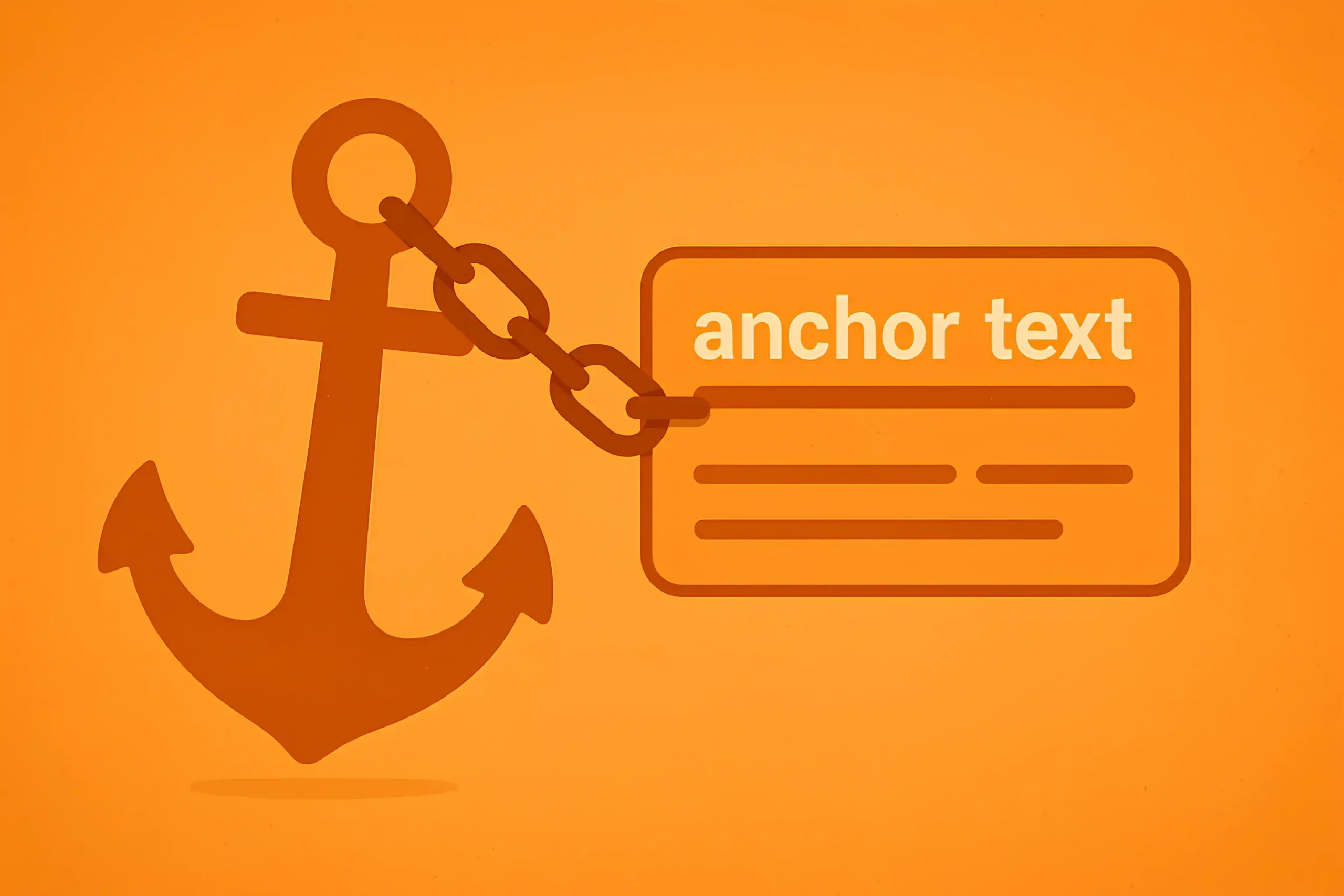
So here’s how we handle it properly.
Step one is to look at the data manually. Yes, you can use tools like Ahrefs to get anchor breakdowns, but tools don’t think; you do. Export your anchors every few months. Drop them into a Google Sheet. Then classify them: exact match, partial, branded, naked URL, generic.
If you’re dealing with hundreds of links, don’t waste hours; integrate ChatGPT into your SEO campaigns. You paste your anchor list, ask it to label each one into the correct category, and get a clean classified table in seconds. Makes pattern analysis way faster.
Once everything’s labeled, sort by type. See what percentage of your links fall under exact match. If that number’s too high (let’s say more than 10–15% across a mid-sized campaign), it’s a red flag. Especially if your branded or generic anchors are low.
You should also spot over-optimization trends. Like, are you repeating the same keyword over and over, across different referring domains? Are all your exact match anchors pointing to the same landing page?
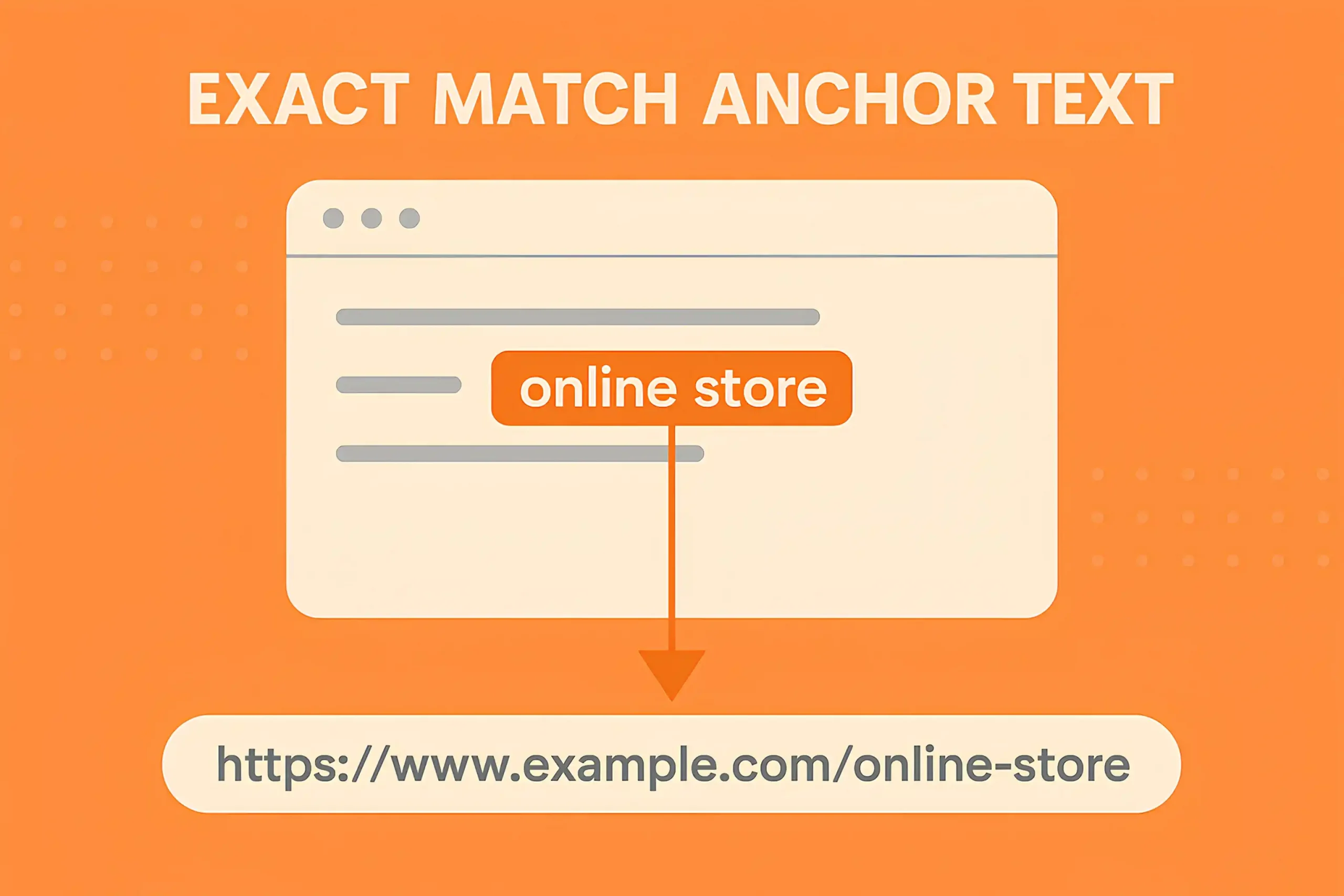
That’s a signal Google picks up on. You might not get penalized today, but you will get stuck, trust me. In my link-building case study, I already said that we’ve cleaned up campaigns where nothing ranked for 12+ months just because of anchor profile manipulation.
For example, in SaaS link building, most of the time, people will naturally link to your blog posts. They might reference your data, your product comparison, or your how-to guide. You’ll rarely get clean, commercial anchor links pointing to pricing or demo pages. Honestly, I’m fine with that.
Early in my agency days, I thought this was a missed opportunity. But over time, I realized these informational links are the reason some SaaS blogs outrank competitors for insanely competitive queries. They’re stickier, more trustworthy, and they create a halo effect across your domain.
Meanwhile, in e-commerce SEO, the game is different. You have to be extra careful. Most legit links you’ll get are brand mentions or reviews, not keyword-rich anchors pointing to your category pages. If your backlink profile is full of “cheap shoes online” and “best water filters” anchors, it’s only a matter of time before Google figures it out.
Mistakes to Avoid in Backlink Management
I repeat the same thing again and again; tools can’t understand all the nuances. They don’t know if a link was placed in a garbage paragraph or if the article was AI-spun.
For example, Ahrefs might still show a dofollow link, but when you open the page, the entire article is replaced with a redirect, or worse, noindexed silently by a new CMS config. Tools will take days (or weeks) to catch that. If you’re building at scale, this happens more than you’d think. One or two bad links won’t break you (Of course), but if 30% of your links quietly rot and no one notices, your rankings will feel it.
You need a system where someone is still spot-checking: weekly, monthly, or at the very least during audits. Especially for money pages or paid placements.

Some agencies and freelancers keep disavowing links on a rolling basis. Every week, every month, uploading new domains to GSC, just to “clean up the profile.” However, if there’s no penalty, no unnatural link warning, no ranking issue tied to link quality, you don’t need to constantly disavow.
Google itself has said that they now ignore most low-quality or irrelevant links. So unless it’s a manual attack, spammy foreign redirects, or clearly toxic anchor spam pointing at your commercial pages, you’re often better off just monitoring, not disavowing every domain that looks spammy.
Here is another common mistake I always notice: counting every live link in reports, regardless of quality. Some teams just care about link numbers. But your client, or your boss, probably cares about results. Not whether you got 30 links from DR 10 cooking blogs for their B2B SaaS platform.
You should have internal quality thresholds: DR, traffic, index status, anchor context, page type, and only count links that pass the standards. Show totals, sure, but flag which ones count toward campaign KPIs.
So yeah, manual link-building services should also be part of your overall link-building campaign.
Backlink Management at Scale: How Enterprise Teams Do It
I’m not sure how many companies or authors cover similar topics, but yeah, let me share another backlink management tip for enterprise clients. One of the best setups we’ve used combines Airtable, Slack, and Zapier into a central collaboration system.
Airtable becomes your so-called command center. Each backlink is a record with fields for source, anchor, status, DR, traffic, indexing, campaign tag, etc. You can filter by brand, priority, or status at any time, and the views are way more flexible than Sheets.
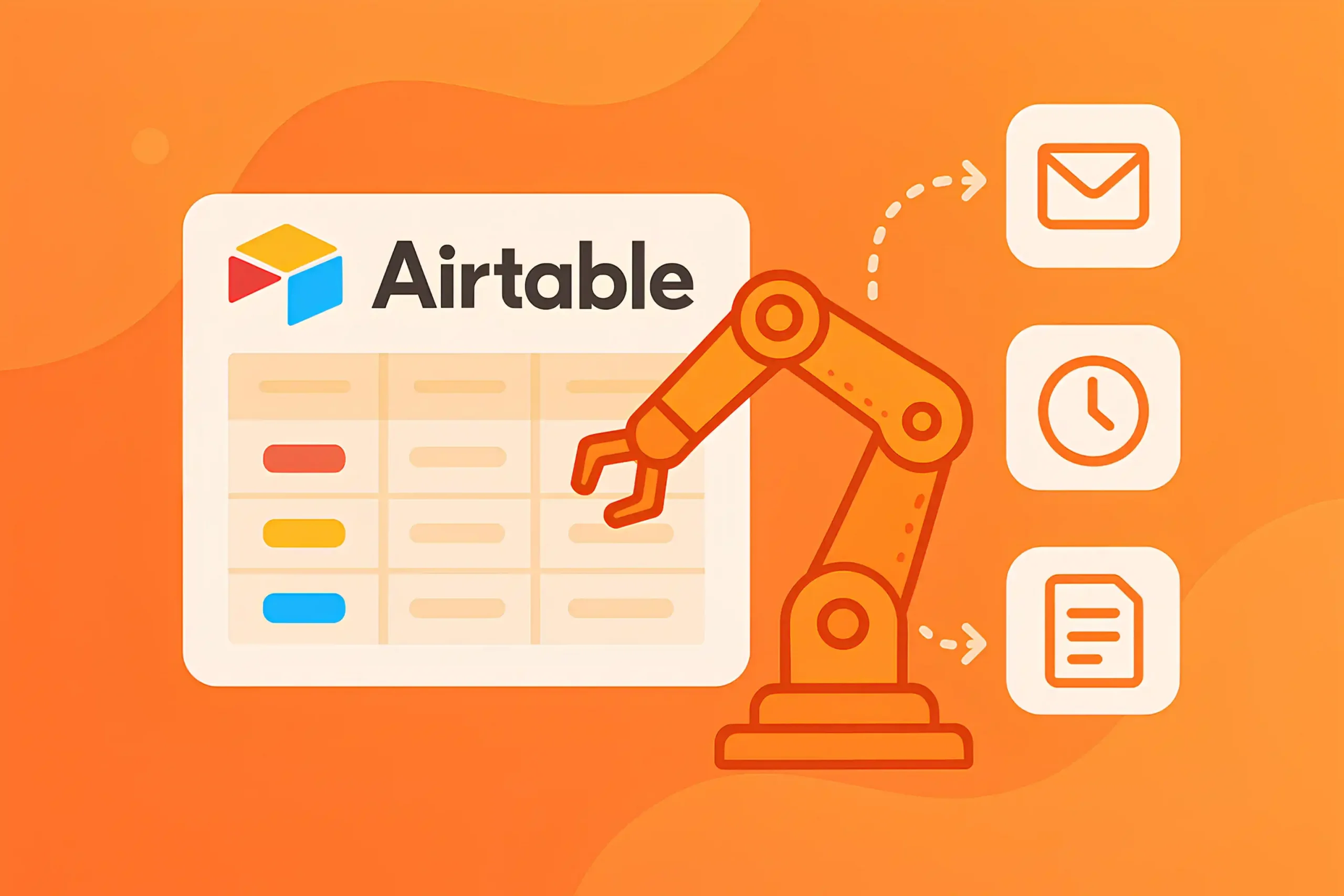
Zapier connects the dots. When a link status is changed in Airtable (say, from “Pending” to “Live”), Zapier can automatically:
- Post an update in a dedicated Slack channel
- Add a new task in Asana or ClickUp
- Log the date change in a Google Sheet
Slack handles real-time communication. If a link is flagged as broken or noindexed, the team gets pinged instantly. If you’re managing vendors or external writers, it speeds up resolution (also great for clients).
Benefits:
- No one has to ask, “Is this link live yet?” The dashboard tells you
- Fewer manual updates
- Everyone sees the same data, in real time
If you work with an enterprise client that owns multiple brands, or even one brand with many subdomains, the risk is duplication, confusion, and wasted effort.
Here’s what works:
- Color-coded fields in your tracker to label links by brand or subdomain
- Tag campaigns by funnel stage: awareness (blog), commercial (product), authority (media), etc.
- Use separate dashboards but one central database: we use one Airtable base with filtered views per brand/client
- Link attribution fields: Always include who built the link, for which campaign, and which version of the page was live at that time
Always sync with the technical SEO team during migrations. In large orgs, it’s common for dev teams to move subfolders or entire subdomains without telling the SEO team.

As I already said, you can’t review every link manually every week at scale. That’s why internal dashboards are essential.
We use a mix of:
Looker Studio connected to Google Sheets or Airtable: shows live link counts, breakdown by anchor type, link types (guest post, HARO, PR), DR/traffic, lost vs. live status, and monthly growth
GIF analytics dashboards (if internal teams use enterprise BI tools): takes links and SEO performance data into the company-wide analytics platform so CMOs and marketing leads can see progress without asking
Pro tip: always add filters for brand, campaign, and link type so you can zero in fast. You don’t want to scroll through 900 links just to find the 12 that were built for a specific quarter’s goal.
Best Practices for Staying Organized
Create a monthly link summary template: just the essentials: how many links built, how many live, how many lost, top wins, red flags. You don’t need a novel, just something your client or stakeholder can read in 90 seconds.
Rotate quality checks. Don’t let one person always own link verification. Fresh eyes catch more. If possible, rotate reviews across team members every month.
Build SOPs, then use them. Most enterprise SEO teams have SOPs that no one reads. Ours are short, visual, and tied to the tools we use. If you build a system but don’t document it, it won’t survive turnover.
Should You Outsource Backlink Management?
In my opinion, whether you should outsource backlink management depends on your stage, your resources, your in-house expertise, and how much risk you can afford to take. Let’s look at the core options:
In-house means full control and full responsibility. If you have a dedicated SEO team that understands outreach, anchor strategy, link quality, and post-link monitoring, that’s great. Most in-house SEO hires are stretched across dozens of tasks, technical audits, reporting, content planning, and link-building often get neglected or reduced to vendor emails.
In my opinion, whether you hire an SEO agency, a vendor, or a white-label link-building agency, you still need internal structure.

Agencies, on the other hand, bring scale and structure. A good SEO agency will have clear SOPs, internal QA, project management, and actual accountability. But, of course, not all agencies are the same. Some just outsource to vendors and mark up the cost, with no custom strategy behind the links. Others offer custom campaigns that include prospecting, outreach, and ongoing link maintenance.

Finally, fractional SEO consultants or SEO consultants are great if you want flexibility and direct communication. But they usually need to be integrated into your system or you need to build one around them. They won’t come with an outreach team, QA process, or link tracker unless you ask for it.
So it comes down to: Do you want to build the machine yourself, or do you want someone who already has it running?
Outsourcing vs. White Label Link-Building
At Digital World Institute, we do both. Some clients come to us just for the strategy; we guide their internal team or help them manage vendors. Others choose our white-label link-building infrastructure, where we handle everything under their name, but with full transparency and strategy alignment.
The Bottom Line
Backlink management is about control, consistency, and clarity. Knowing exactly where your links are coming from, how they’re performing, and whether they’re helping or quietly hurting you, is very important. Whether you’re handling it in-house or outsourcing, what matters most is having a good system in place.
A system with defined roles, quality checks, guidelines, link evaluations, regular audits, and long-term thinking. Tools help, but they don’t replace judgment, and if you treat backlink management like an ongoing responsibility, not a one-time task, you’ll not only build better links, you’ll build a site that grows over time.