Updated January 11, 2026
AnswerThePublic: Honest Review from an SEO Pro (+Best Alternatives)
Everybody’s racing to conquer the SERPs mountain, but few are willing to take the time to spot those low-hanging fruits just waiting to be plucked. Today, we’re going to talk about AnswerThePublic, a tool that’s made a lot of noise in the SEO industry. Maybe you’ve seen it mentioned in forums, or you’ve had it bookmarked for a while, and are unsure whether it’s worth it or not.
In this guide, I’ll take you on a deep dive into what AnswerThePublic delivers. We’ll explore its strengths, its weaknesses, and even how it stacks up against its competitors. I’ve also included some killer alternatives that just might fit your workflow better.
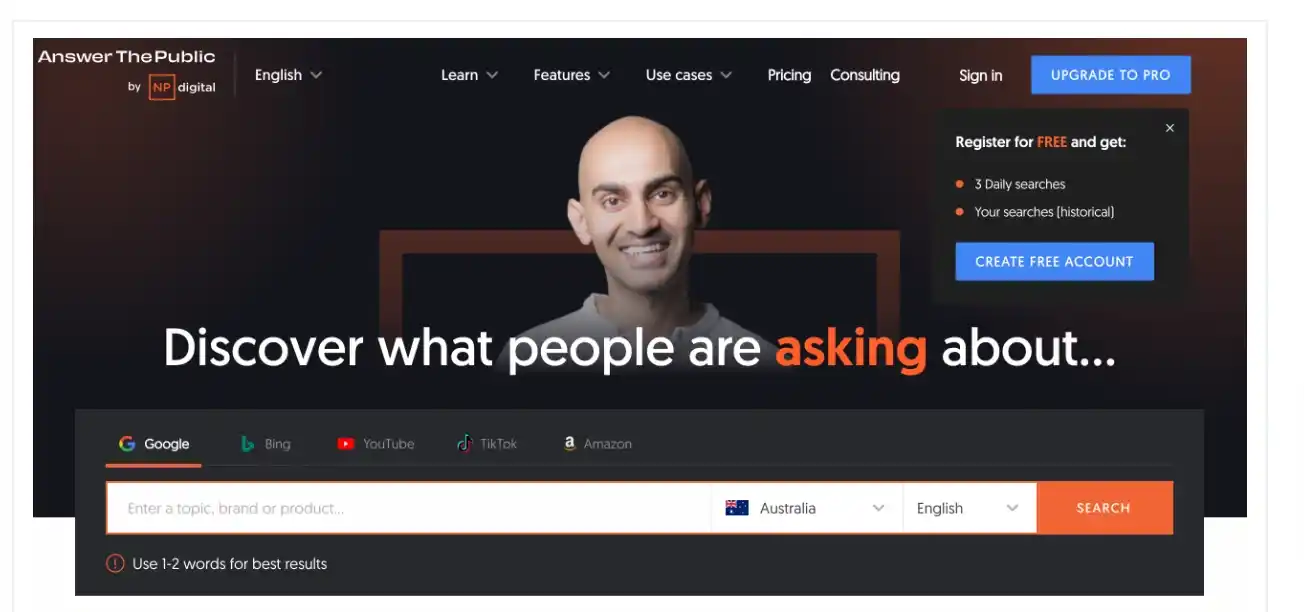
So why this guide? Because, frankly, I wish someone had written it when I first started out. Too often, reviews cover up the truth or leave out the parts that matter to someone working hard, creating content day after day. This is your no-nonsense, everything-you-need-to-know guide, straight from an SEO strategist. Intrigued? Let’s get started.
What is AnswerThePublic?
AnswerThePublic is a keyword research tool that helps you discover what questions, topics, and phrases people are searching for online. It takes a seed keyword you enter (like “SEO” or “link-building“) and generates a visual map of related queries, including “who,” “what,” “when,” “why,” and “how” questions.
In simple terms, it’s a tool that shows you what your audience wants to know, making it easier to create content that answers their questions and ranks better on search engines.
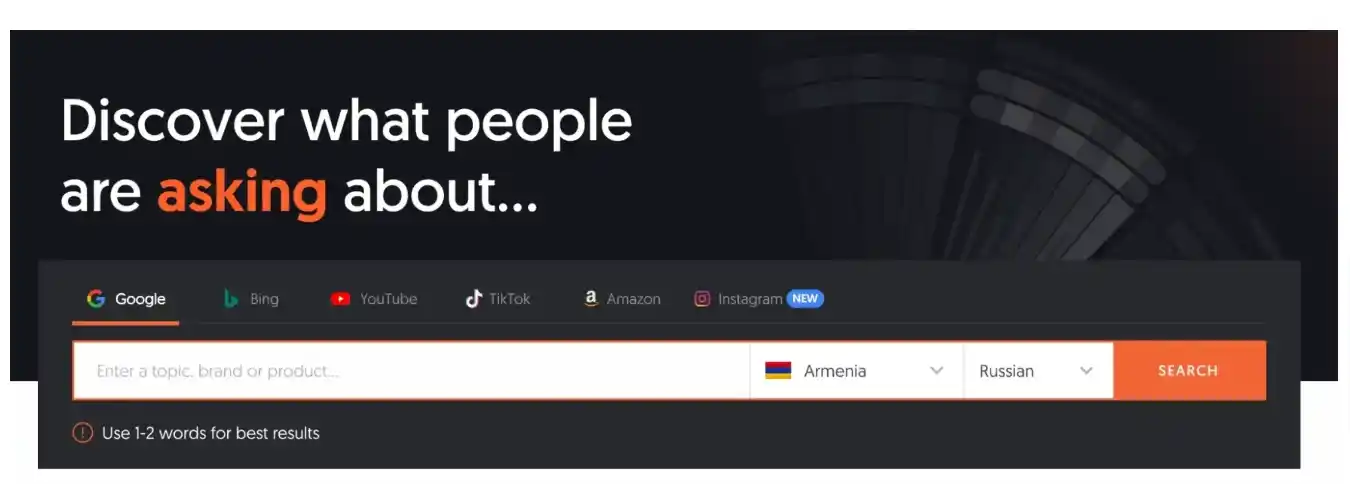
What makes AnswerThePublic special is the way it packages the data. It combines autocomplete data from search engines with its unique presentation style to provide a comprehensive map of user-generated queries and phrases.
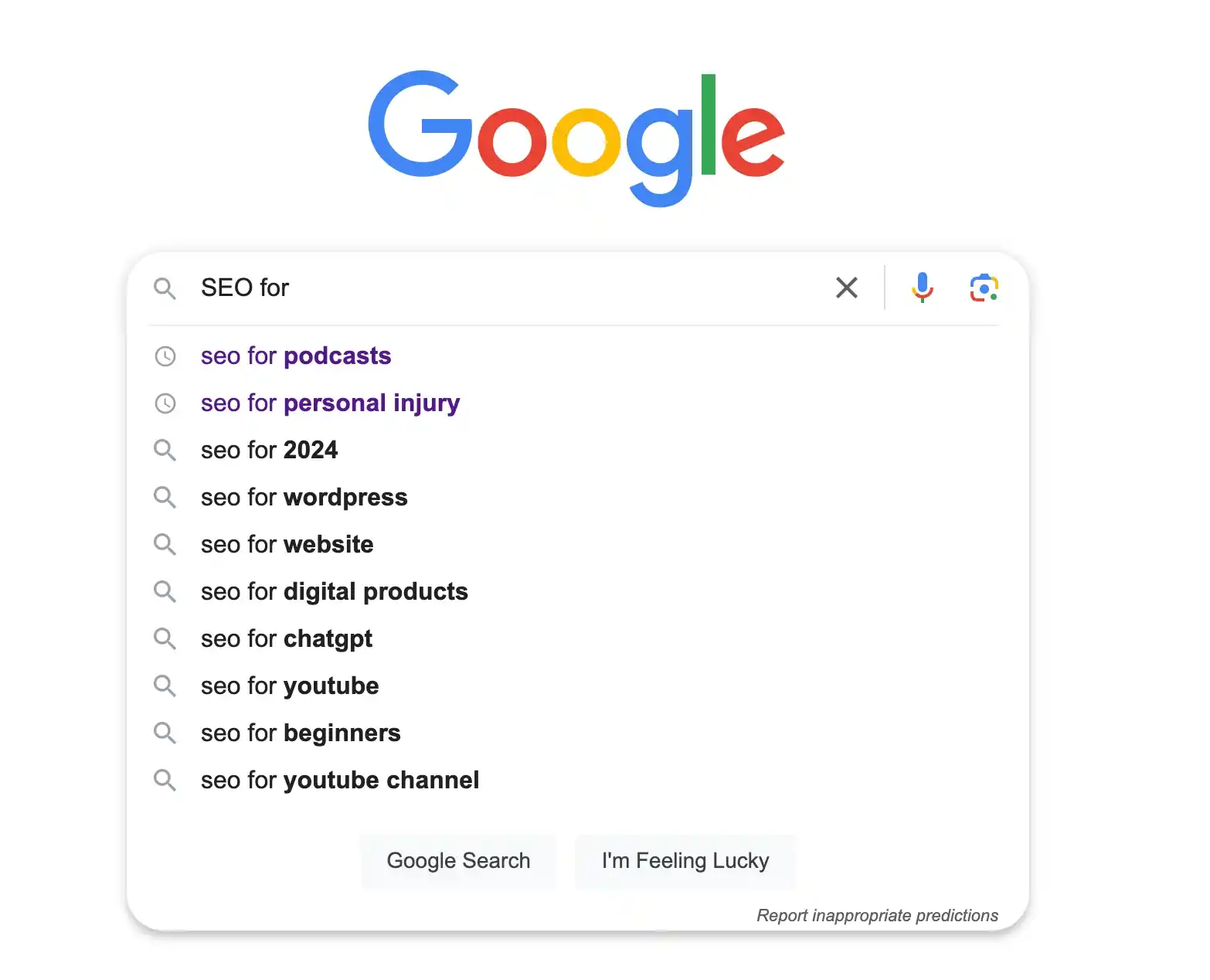
The tool is particularly popular among professionals who want to:
- Generate topic ideas
- Understand audience intent
- Optimize content for SEO
- Plan content marketing strategies
- Find untapped keyword opportunities
How It Works
AnswerThePublic collects data using autocomplete suggestions from major search engines like Google and Bing.
- These suggestions are based on what real users are typing into search bars.
- The tool aggregates this data, organizes it by categories, and presents it in an actionable format.
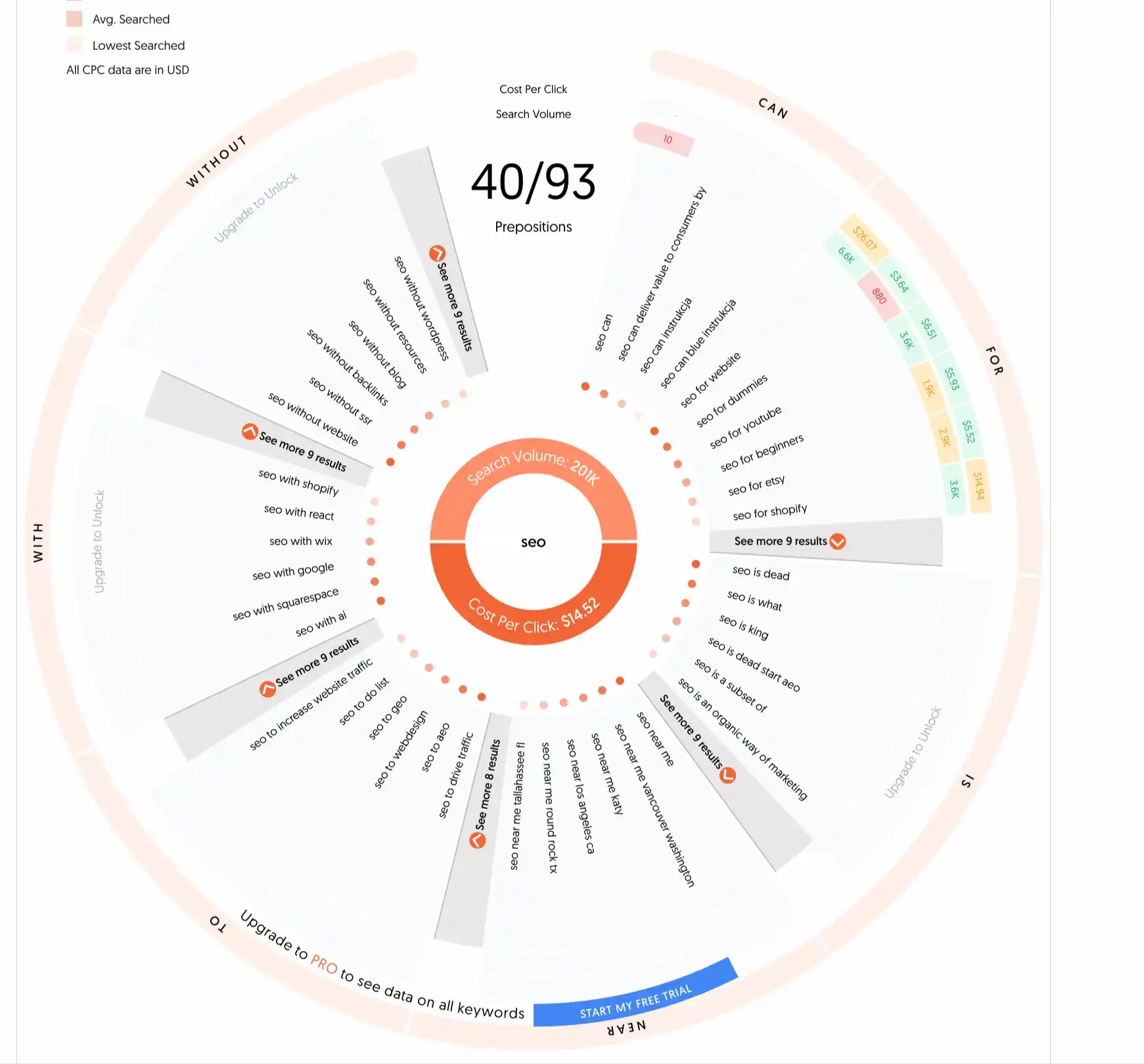
Next, the tool organizes the data into:
Questions: Reveals audience curiosity (e.g., “What is the best SEO tool?”).
Prepositions: Highlights specific needs (e.g., “SEO tools for small businesses”).
Comparisons: Reflects intent to compare or evaluate options (e.g., “SE Ranking vs Ahrefs”).
Visualization Map: A circular map that categorizes and connects keywords, making it easier to see relationships.
Key Features of AnswerThePublic
In 2022, NP Digital acquired AnswerThePublic, after which the tool gained popularity and received some fantastic updates. But what exactly does AnswerThePublic offer that sets it apart? Keep reading as we explore its standout features and how they can help you create winning content.
Is there anyone from the old school? Hah!
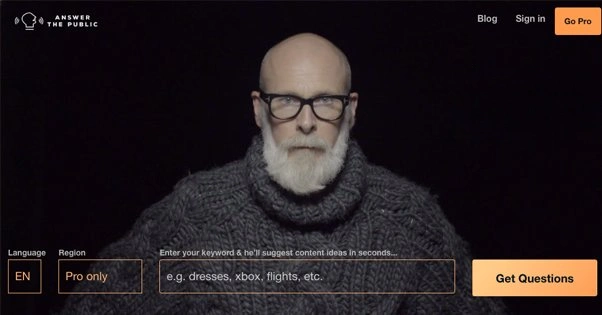
Now, the new features, better data, and a sharper focus on audience intent have turned this tool into something extraordinary.
For instance, previously, AnswerThePublic provided questions, prepositions, and comparisons based on search queries. But, Neil Patel’s acquisition added a critical layer of functionality.
Now, when you search for a topic, you don’t just get a list of what people are asking, you also see essential metrics like keyword CPC, search volume, competition level and more. It seems like AnswerThePublic is closer to traditional keyword research tools.
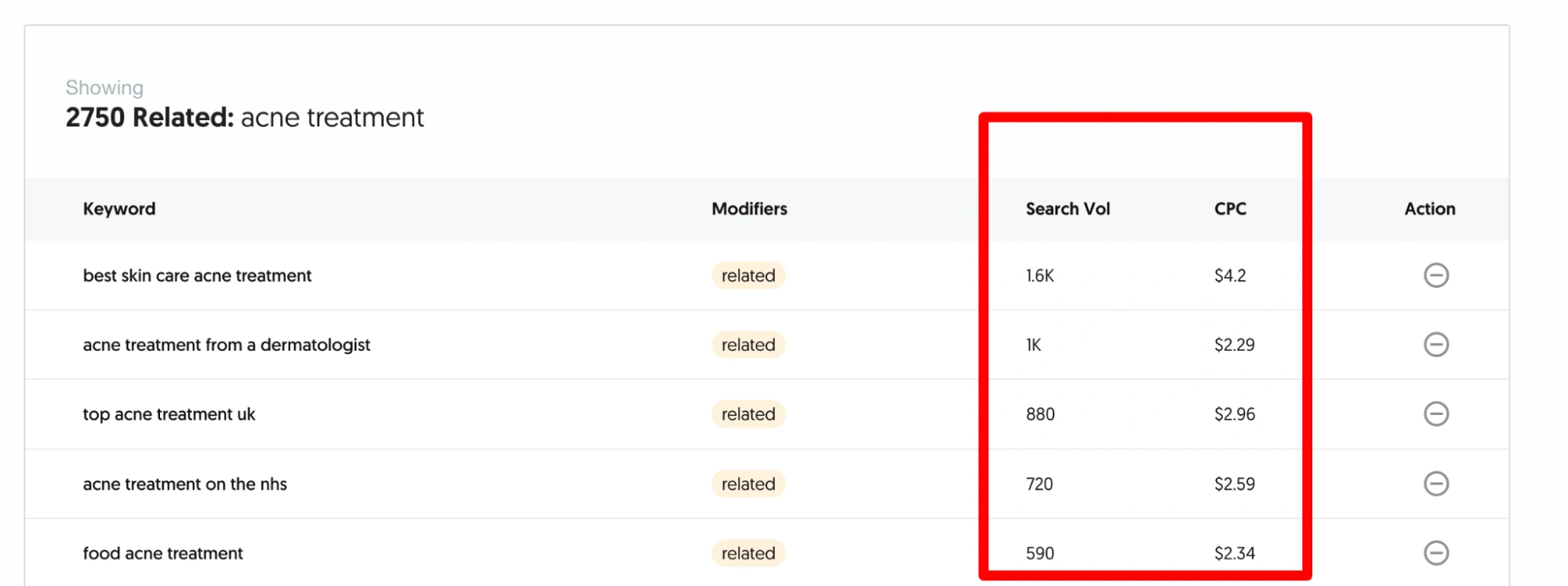
One of the standout improvements is the inclusion of data from platforms other than Google, such as Bing, YouTube, TikTok and Instagram.
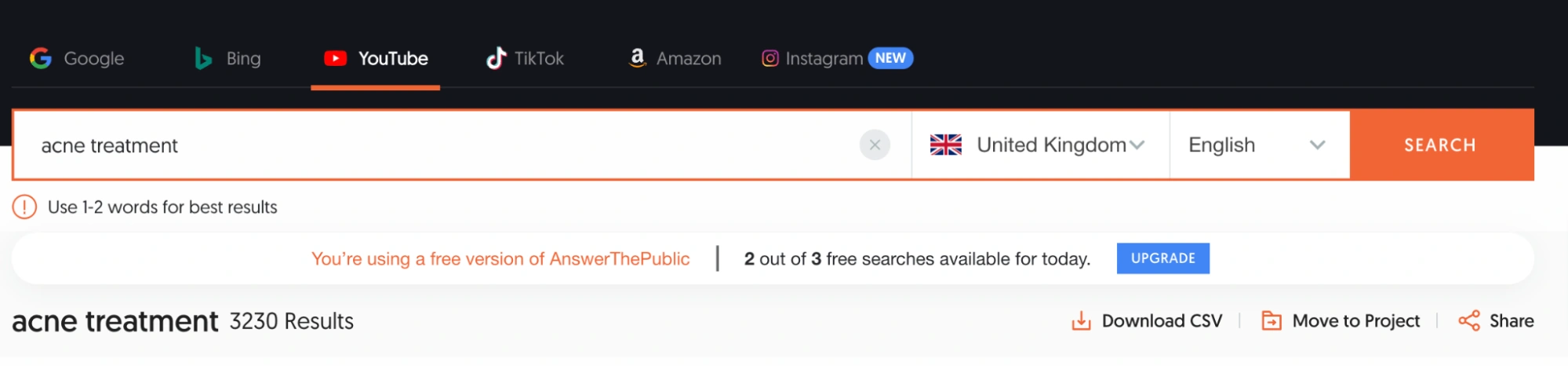
The tool now provides insights into video-based queries, which is invaluable for content creators that want to invest in video marketing.
One of the challenges with earlier versions of AnswerThePublic was dealing with overwhelming amounts of data, especially for broad topics. Now, with advanced filtering options, you can segment data by search intent (e.g., transactional, informational, or navigational), exclude irrelevant or repetitive keywords, and focus on specific question types (e.g., “how” or “why” questions).
Keyword Grouping
If you search for “acne treatment,” the tool not only shows you related questions but also groups them into logical categories like “at home,” “before and after,” or “for oily skin.”
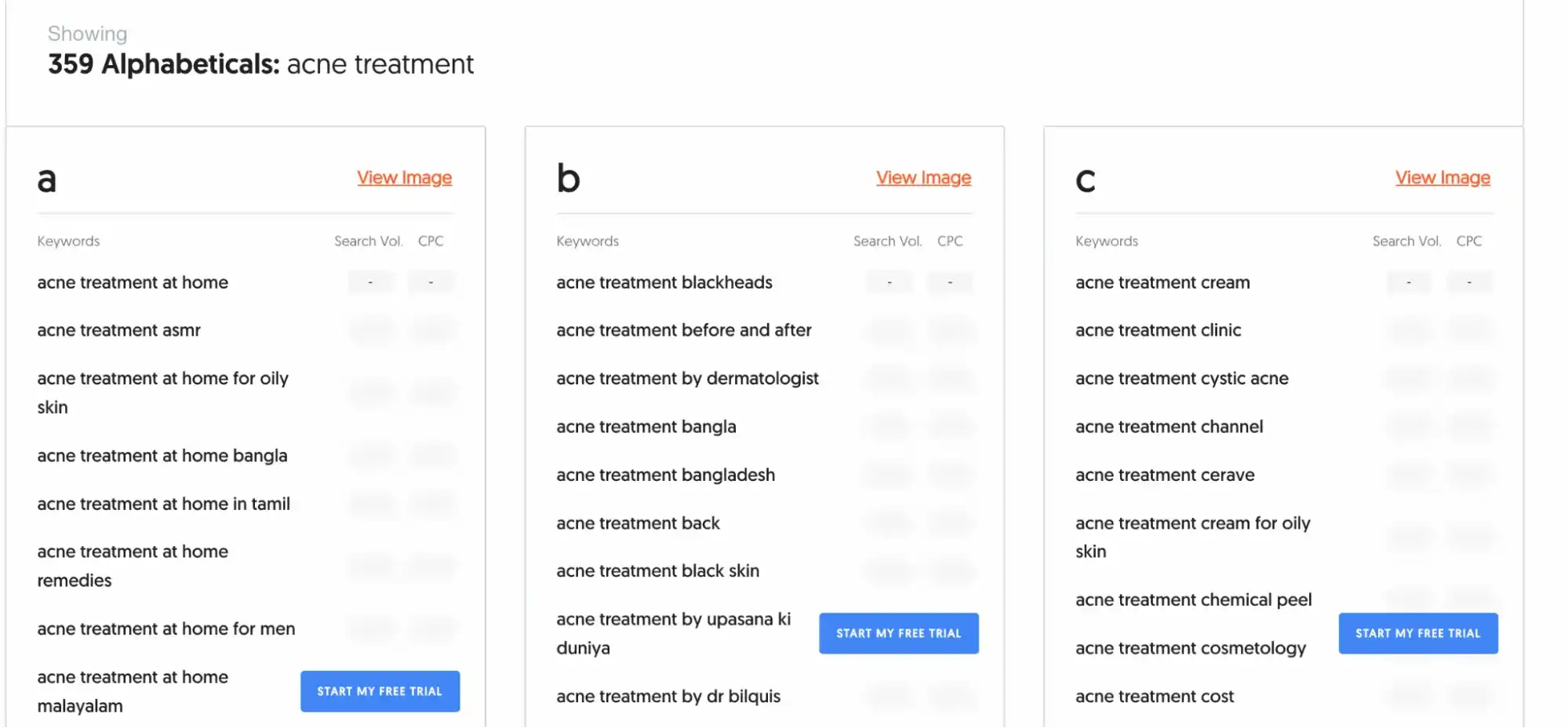
The clusters help you structure content silos or plan a content calendar, making it easier to build authority on a topic.
Interestingly enough, almost in a tongue-in-cheek way, AnswerThePublic sets itself apart from many other SEO tools by offering a button that literally invites you to “suggest features,” enabling users to delve even deeper into its functionality. It’s like AnswerThePublic itself is saying, “Hey, we’re open for brainstorming, too!
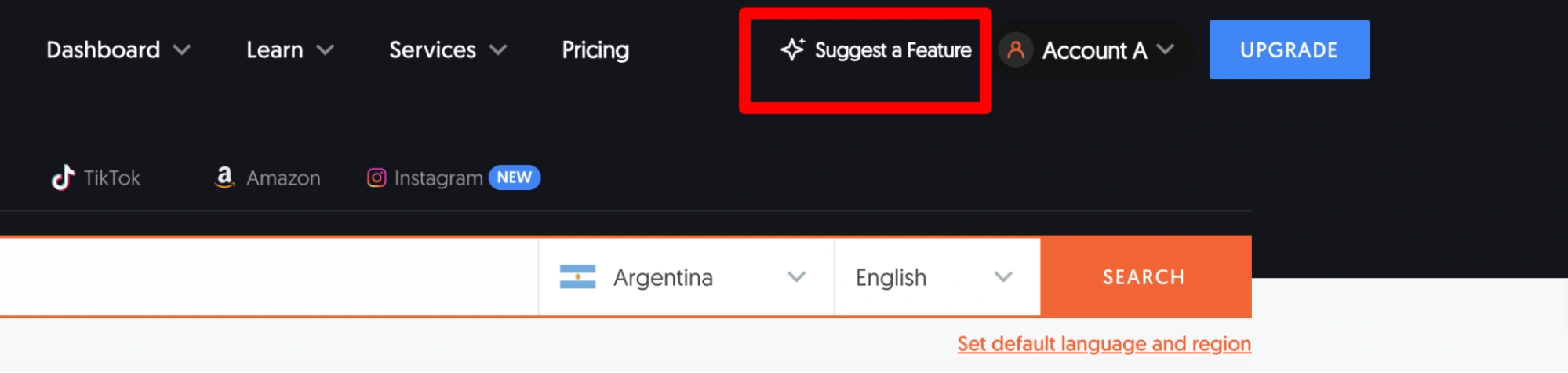
Pros and Cons
In my opinion, as an affordable SEO tool that focuses on keyword research in a unique, almost conversational way, it offers everything you need to get started. But, of course, if you’re looking for advanced analytics, competitor data, or tracking features, AnswerThePublic will leave you hanging. It can not replace all-in-one SEO tools like Ahrefs, SEMrush or even Serpstat.
Here is what I would separate specifically:
- Provides visual keyword data representation
- Offers geographical segmentation of data
- Supports multiple languages
- Helps in discovering new content ideas
- No direct integration with other SEO tools
- Provides only basic data without deeper analytics
- Requires manual analysis for actionable insights
Pricing Structure
AnswerThePublic offers three plans to accommodate everyone from solo content creators to large marketing teams. With the free plan, you can run a limited number of searches per day to uncover popular questions, prepositions, and comparisons related to your chosen keywords. However, the free plan comes with constraints on how many search visualizations you can generate and does not retain historical data or search results for later reference.
This means users on the free plan typically conduct a few keyword searches, quickly gather the insights, and either screenshot or manually document the results if they want to reference them in the future.
Nevertheless, even with the free plan, content creators and marketers can get new ideas and angles for their content, thanks to AnswerThePublic’s distinctive visual approach to clustering queries around central themes.
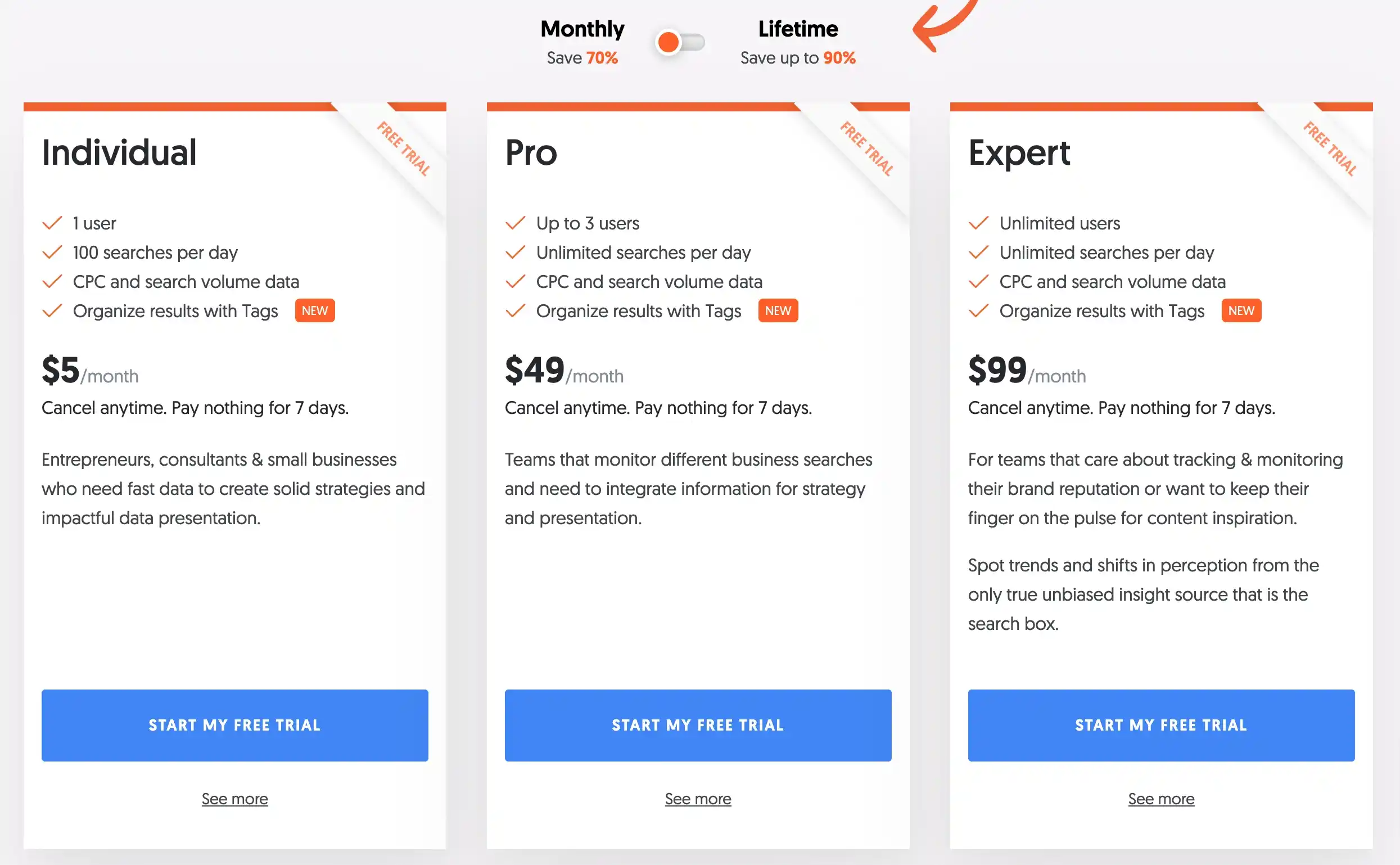
For those seeking a more robust set of features and fewer limitations, AnswerThePublic’s paid plans expand on the free version’s fundamentals. If you’re new, you will get a 7-day free trial, after which you can enjoy the tool and conduct a higher volume of daily searches.
Additionally, the platform saves search histories and offers long-term accessibility to past results for ongoing reference and trend tracking. Paid plans also often include priority customer support in case of technical issues or inquiries about best practices.
Another advantage is the ability to generate unlimited CSV exports of your keyword data, simplifying the process of importing raw question sets into external programs for deeper analysis.
Honest Review: Is AnswerThePublic Worth It?
Seven years ago. I was just starting to find my footing in the SEO industry. I needed something affordable, something practical. That’s when I found AnswerThePublic. I didn’t fully understand what I had in my hands but it caught my eye simply because it was the cheapest tool of its kind.
However, looking back with the benefit of experience, I realize that the platform offered me rare insights into consumer intent; insights that I overlooked because I was too focused on keyword volume metrics alone.
Unlike many traditional SEO tools, AnswerThePublic doesn’t strictly rely on historical search volume to serve up ideas. Instead, it captures the questions, prepositions, and related phrases people actually type into Google and other search engines. If you’re someone who only looks at “volume” or “KD” (keyword difficulty) in the usual keyword databases, you might miss opportunities you never even knew existed.
Even if other SEO tools show “0” or near-zero monthly searches for a particular query, my experience (especially in B2B or very niche-specific industries) is that those so-called “zero-volume” keywords can drive extremely high-value traffic.
AnswerThePublic Alternatives at a Glance
AnswerThePublic may have been your trusted software, but sometimes, it’s worth checking if there’s a tool that could point you to even greater discoveries. Below, we’ll take a closer look at some powerful alternatives that could change the way you do keyword research. Ready to dive in? Let’s break it down.
| Tool | Cost | Features | Best For |
|---|---|---|---|
| ChatGPT | Free (Basic) / $20 per month (ChatGPT Plus) | Conversational research, idea generation, real-time responses, creative content creation | Brainstorming unique content ideas |
| Ubersuggest | Free (Limited) / Starts at $12 per month | Keyword suggestions, SEO audits, competitor analysis, backlink data | Simple SEO and keyword tracking |
| Ahrefs | Starts at $129 per month | Comprehensive backlink analysis, keyword research, site audits, content gap analysis | In-depth SEO and competitive analysis |
| Mangools | Starts at $49 per month | Keyword research, SERP analysis, rank tracking, and backlink tools | Affordable, all-in-one SEO for beginners |
| SEMrush | Starts at $139 .95 per month | All-in-one digital marketing suite: SEO, PPC, social media, content, and competitive analysis | Professionals needing full-scale solutions |
So, what’s your move? Stay with the classic, or upgrade your toolkit for a new world of possibilities? Either way, the next big content idea is waiting for you to uncover it.
AnswerThePublic vs. Ubersuggest
I’ve used both AnswerThePublic and Ubersuggest extensively and tested pretty much every feature they offer. I’ve experimented with them in real projects, day-to-day research, and even side tests just to see how far I could push their limits. Both are very affordable compared to the big industry players like Ahrefs or SEMrush, but they serve different purposes in practice.
AnswerThePublic, in my experience, is best for keyword research, especially for long-tail keywords and finding those low-hanging fruit opportunities you can start ranking for faster. It’s a tool I can easily use every single day, whether I’m brainstorming blog topics or expanding an FAQ section.
One of its biggest advantages is that it lets you research keywords not just for Google but also for platforms like YouTube, Amazon, and others (As I already said), which is incredibly useful if you’re targeting multiple search engines.
Ubersuggest, on the other hand, feels like the budget-friendly alternative to tools like Ahrefs or SEMrush. You can do almost everything: site SEO audits, keyword tracking, competitor backlink analysis, bulk analysis, keyword visualization, and much more, but of course with some limitations in filtering and depth compared to the premium tools.
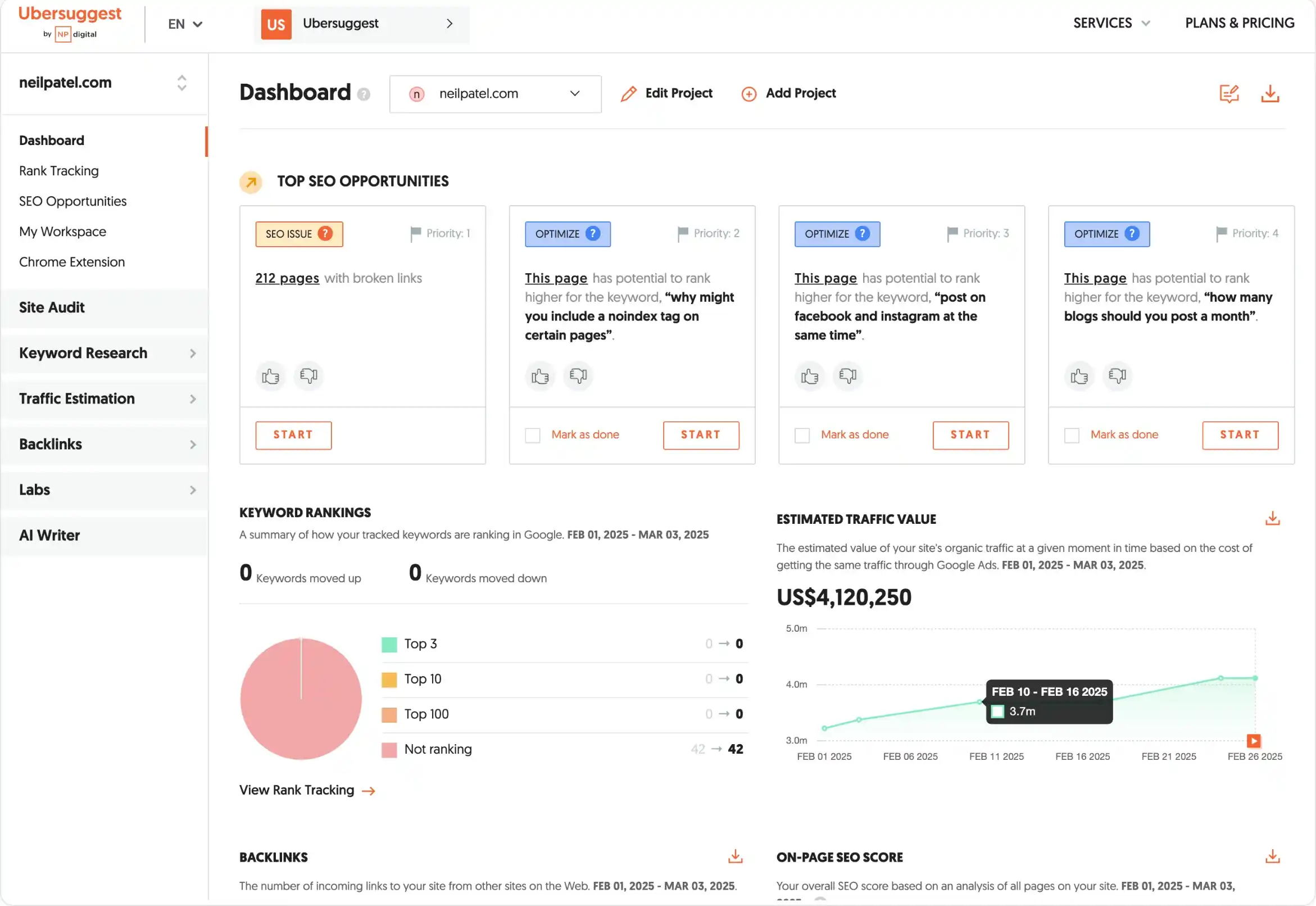
It’s more of an all-in-one SEO toolkit. I’ve even used it for quick competitor checks and to track keyword progress when I didn’t need a heavy enterprise setup. They’re also releasing an AI Search Visibility feature soon, which I think could be a very strong addition.
The only real link between the two is that they’re both owned by Neil Patel under NP Digital. Aside from that, they’re designed for different main purposes; AnswerThePublic is more about uncovering search intent and long-tail opportunities, while Ubersuggest is a broader SEO management tool. I’ve found they complement each other well, but you need to know when to pick one over the other.
Use Cases: When to Use AnswerThePublic
Below is an in-depth look at when and how to use AnswerThePublic, with practical tips, real-world insights, and suggestions on how to get the most out of each feature. If you’re new to AnswerThePublic or want to squeeze more value from your keyword research process, read on.
Find Topic Ideas for Blogs and Articles
How AnswerThePublic Helps
- As I already said, It displays question-based queries like “What is…,” “How to…,” “Why…,” giving you ready-made topics to write about.
- It suggests unique angles on a single keyword or phrase, making your blog posts stand out.
Practical Tips
- Use the “Questions” visualization: Look at the “Who,” “What,” “When,” “Where,” “Why,” “How,” etc. categories to discover the exact questions your audience is asking.
- Pick the low-hanging fruit: If you see a question that hasn’t been thoroughly answered elsewhere, or the top-ranking articles are outdated, jump on that opportunity.
- Group similar queries: Combine related questions into a single post or plan a series around them for consistent content output.
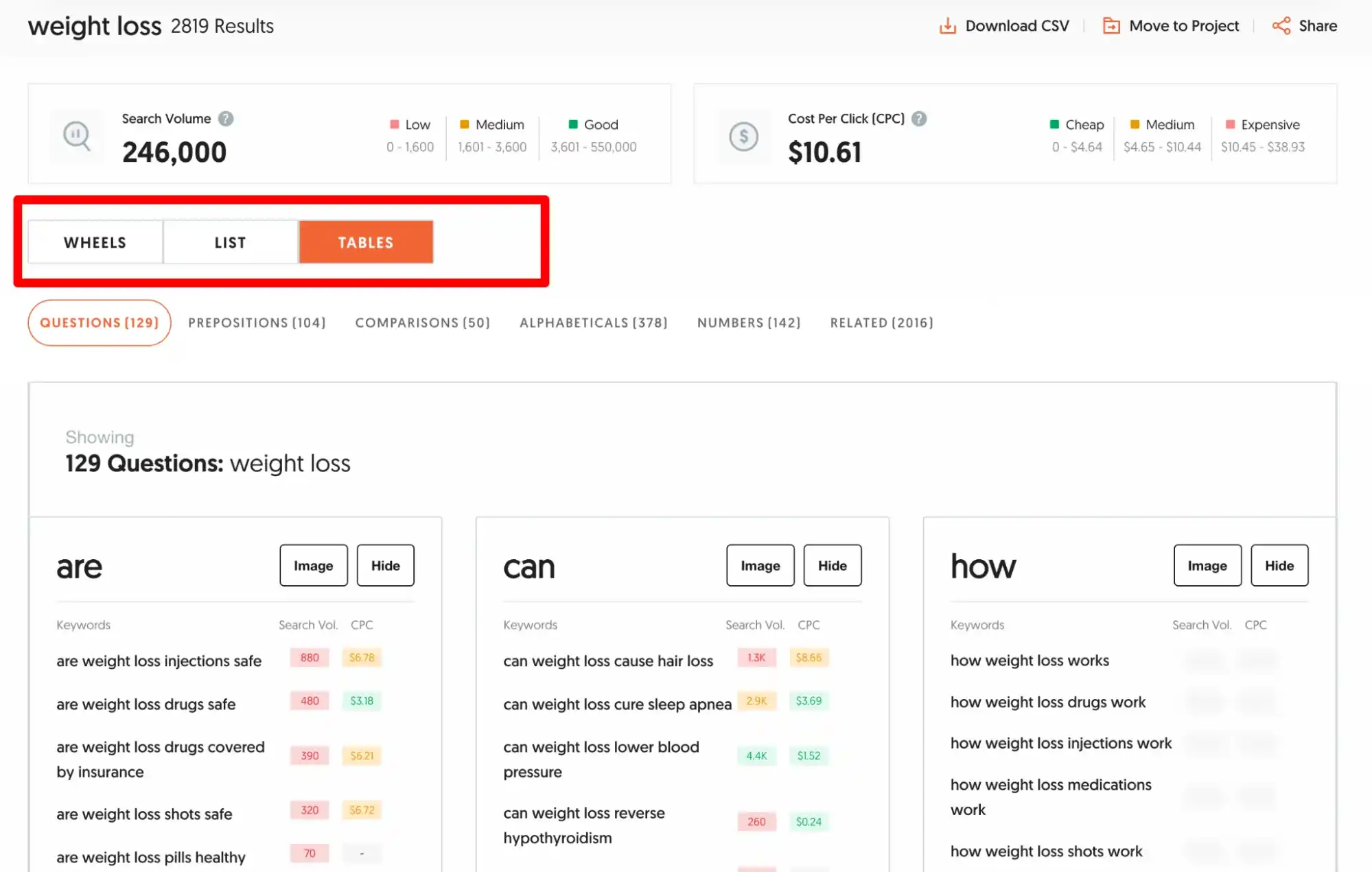
FAQs Section
How AnswerThePublic Helps
- Many websites include an FAQ section to address common concerns, but how do you know which questions are the most pressing? AnswerThePublic reveals real-world, user-generated questions so you can align your FAQ with actual user intent.
Practical Tips
- Grab the top 5-10 question queries related to your niche.
- Prioritize by relevance: For instance, if you’re an eCommerce store selling coffee machines, answer the highest-volume questions first (e.g., “How to descale a coffee machine,” “How long do coffee machines last,” etc.).
- Offer short but direct answers: Users appreciate quick, straightforward solutions in an FAQ.
YouTube Videos
How AnswerThePublic Helps
- Video content often benefits from question-based titles and descriptions. If people frequently ask “How to…?” then a YouTube video answering that exact query can rank well on YouTube and Google.
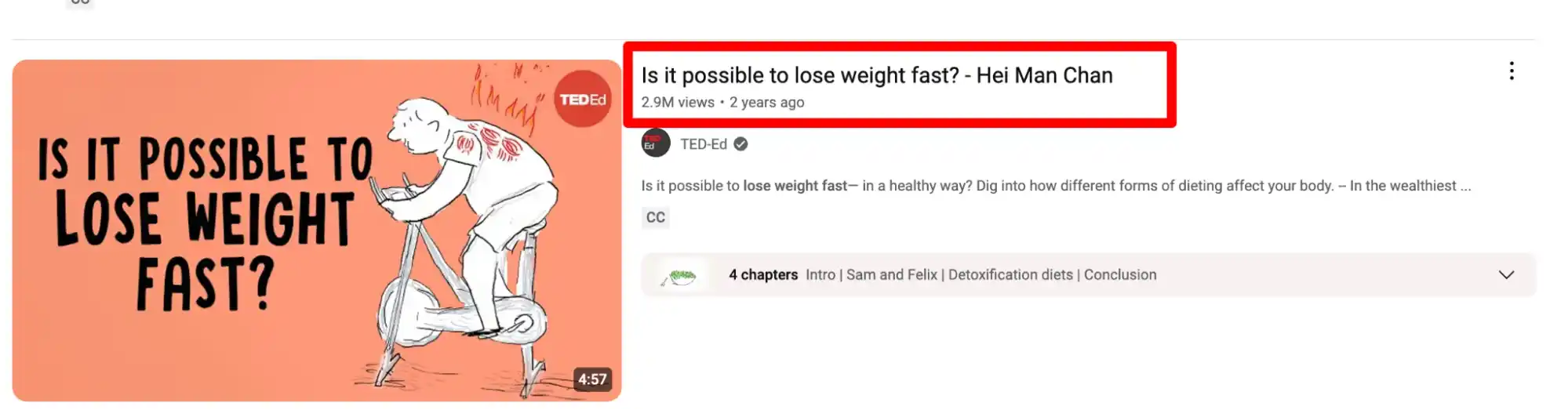
Practical Tips
- Video Titles: Start your title with a question, e.g., “How to Bake Sourdough Bread? | Beginner’s Guide.”
- Video Descriptions & Tags: Include top queries as keywords in your description, tags, and even mention them in your script to improve YouTube SEO.
- Content Outline: The results from AnswerThePublic can help you structure a step-by-step guide, making sure you hit the main points users are asking about.
Social Media Campaigns
How AnswerThePublic Helps
- Crafting compelling social media posts requires tapping into what people are already talking about. AnswerThePublic offers keyword research feature for the most popular social media platforms like Instagram and TikTok.
- Practical Tips
- Hashtag Inspiration: Transform queries into trending hashtags or short, statements.
- Poll Questions: Use the questions you find to run polls or “Ask Me Anything” sessions on platforms like Instagram Stories.
- Social Listening: Pair the data from AnswerThePublic with social listening tools to validate whether those queries are also popular topics on social media.
- Take advantage and create content around what people are looking for. Try to incorporate the target keywords in your post description and image alt texts.
Find Long-Tail Keywords
How AnswerThePublic Helps
- Unlike short, generic keywords, long-tail keywords often indicate a user who’s deeper in the buying or research process. Such specialized queries usually have less competition and a high potential to convert, making them easier to rank for in search engines.
Practical Tips
- Focus on “prepositions”: Terms like “for,” “with,” “to,” help generate more specific, long-tail queries.
- Compare & Contrast: AnswerThePublic’s “Comparison” section (vs, or, and) reveals how users weigh competing products or solutions.
- Test in an SEO tool: After collecting long-tail keywords from AnswerThePublic, put them into an SEO tool (like Ahrefs or SEMrush) to validate their search volume, keyword difficulty, and click-through potential.
Does Answerthepublic Offer Any Training or Support?
Yes, AnswerThePublic does provide user support resources. However, they don’t offer a formal “training program” in the traditional sense (such as an online course with certification), here’s what you can generally expect:
They maintain an online help center that covers common questions, tool functionalities, and troubleshooting tips.
This resource includes step-by-step instructions, FAQs, and best practices to help you navigate the platform.
On their website and YouTube channel, you can often find short how-to videos that walk you through using the tool’s core features.
These tutorials cover everything from running your first search to interpreting the data visualizations.
AnswerThePublic’s blog occasionally publishes tips, case studies, and usage examples. Although not strictly “training,” these pieces can be great for learning new strategies or getting fresh ideas.
Can You Export Data From Answerthepublic?
Yes. AnswerThePublic allows you to export the data from any given search so you can organize, analyze, or reference it later. Here are the key points:
- CSV Download: You can export the keyword suggestions: questions, prepositions, and comparisons, in a CSV format.
- Free vs. Paid Plans: Both free and Pro users can typically download their results. However, free users have a limited number of searches per day, whereas Pro plan subscribers can perform more searches and generate more exports.
- Practical Uses: Many users import these CSV files into spreadsheets or other tools (like Trello, Excel, or Google Sheets) to create content calendars, conduct deeper SEO analysis, or collaborate with a team.
If you rely heavily on these exports (for instance, to batch-plan blog posts or funnel them into an SEO platform), a paid plan might be worth considering for the extra search credits and additional features.
Does Answerthepublic Support Multiple Languages?
Yes, AnswerThePublic supports a range of languages. English is the primary language most people start with, but you can switch to many others (such as French, Spanish, German, Arabic, etc.) The multilingual support allows you to access question data from search results in those respective languages. If you plan to create content for global audiences or niche markets, being able to query in different languages can be extremely useful.






