
by: SEO Strategist
Ashot Nanayan
Ashot Nanayan is the CEO and Founder of DWI and a seasoned SEO strategist. With a proven track record of...
All Articles by Ashot Nanayan
October 29, 2025
7 min. read
Technical SEO is not everyone’s cup of tea. One small mistake, and you might lose the overall rankings and traffic of the website you’ve built over the years. When I started my first SaaS project, I thought the same checklist applied everywhere, but only after some time did I realize that there’s a lot that’s different, or at least has some nuances for SaaS websites.
Today, I’ve prepared a unique and insightful technical SEO checklist for SaaS companies to make sure search engines can find and access your website quickly and easily. What are you waiting for? Let’s get started.
If you want results like the ones we’ve achieved for other SaaS projects, you can set up a quick call with our SaaS SEO agency and see how we can apply the same strategies to your business.
In SaaS projects, I often come across the same headache: search engines crawling and indexing parts of the site that were never meant to appear on Google. In my opinion, it’s not just a minor issue; these pages consume a significant portion of the crawl budget and divert attention away from the truly important content, such as your product features or key landing pages.
You can quickly see how Google spends its crawl budget by checking the Crawl Stats report in Search Console, where it shows which sections and URLs Googlebot hits most often.
If you notice a big share going to parameter pages or app routes instead of your key landing pages, that’s a red flag.
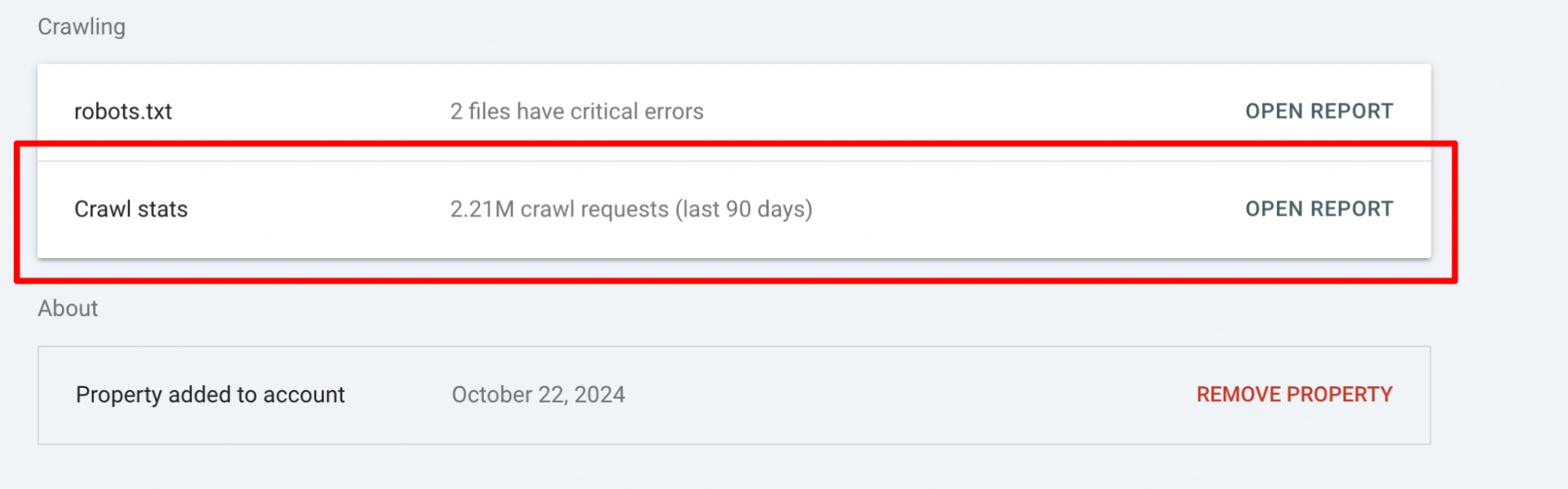
These kinds of issues are especially common when you’re running enterprise SaaS SEO campaigns, where site structures are larger and more complex.
Next, you can click and see some important details, including individual pages where Google wastes its crawl budget:
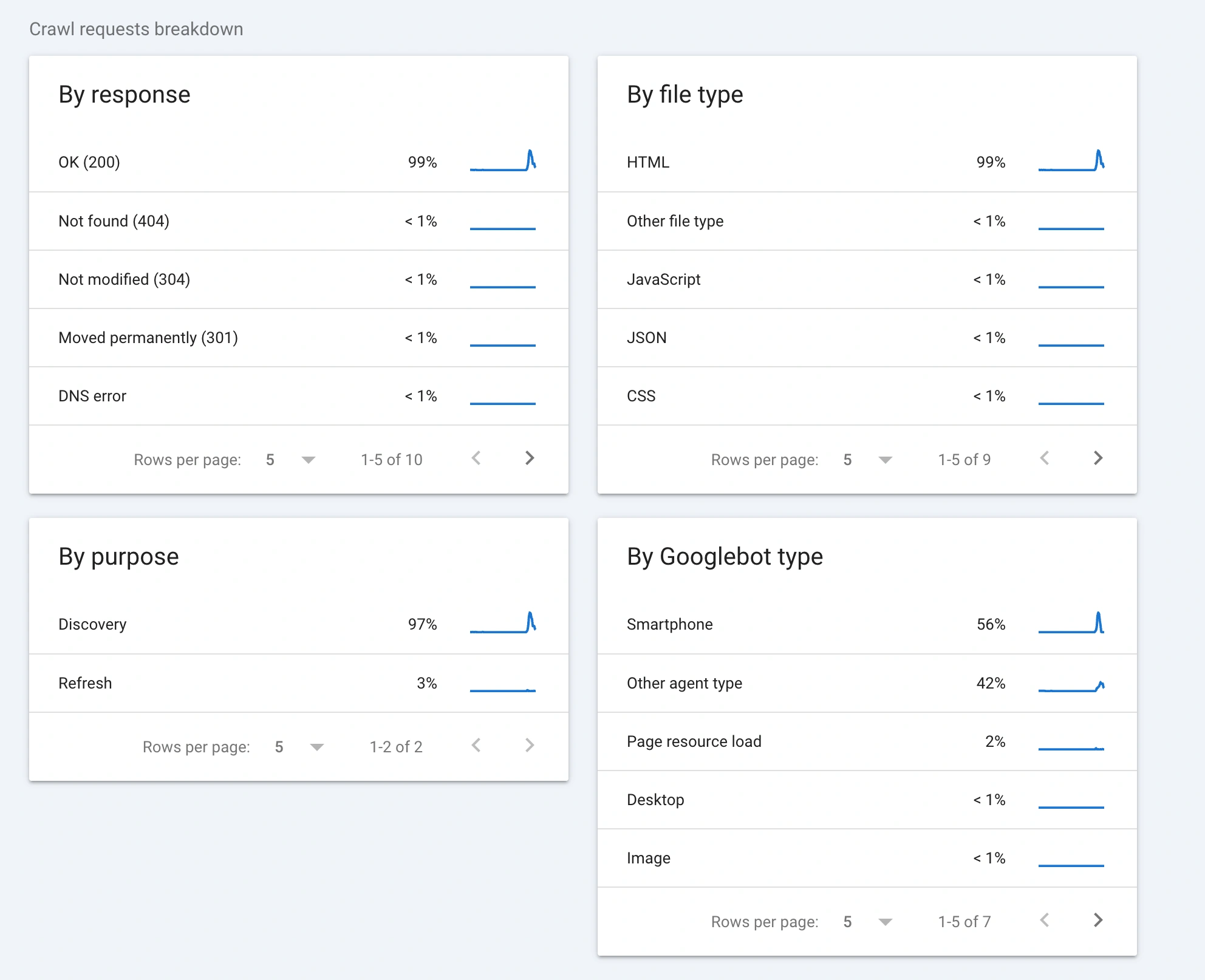
Besides the homepage, pricing, and blog, you usually have login and signup flows, endless parameter URLs, user dashboards, and internal search pages.
None of these should be in Google’s index, but without clear rules, they almost always get indexed. Googlebot spends days crawling /login?redirect=… variations, while the blog posts that were supposed to drive traffic got barely any crawl activity.
Common SaaS URL Traps That Shouldn’t Be Indexed
Login and signup pages: Necessary for users, useless for SEO.
App dashboards and internal routes: Paths like /app/, /dashboard/, or /account/ shouldn’t be anywhere near Google.
Endless parameter URLs: Query strings like ?plan=pro¤cy=USD create thousands of duplicates.
Internal search results: Pages like /search?q=integration are crawl traps, not landing pages.
Exposed staging/test environments: /staging/ or /beta/ slipping into the index happens more often than teams admit.
Best Practices for Controlling Crawl Waste
Once you spot these wasteful paths, the solution isn’t complicated, but it has to be systematic.
To fix it fast, you can use our free robots.txt generator to create a clean, ready-to-use robots.txt file for your SaaS project within seconds.
For example, on one SaaS SEO audit, I found that “Compare Plans” pages were generating hundreds of URL versions with different currencies and referral codes.
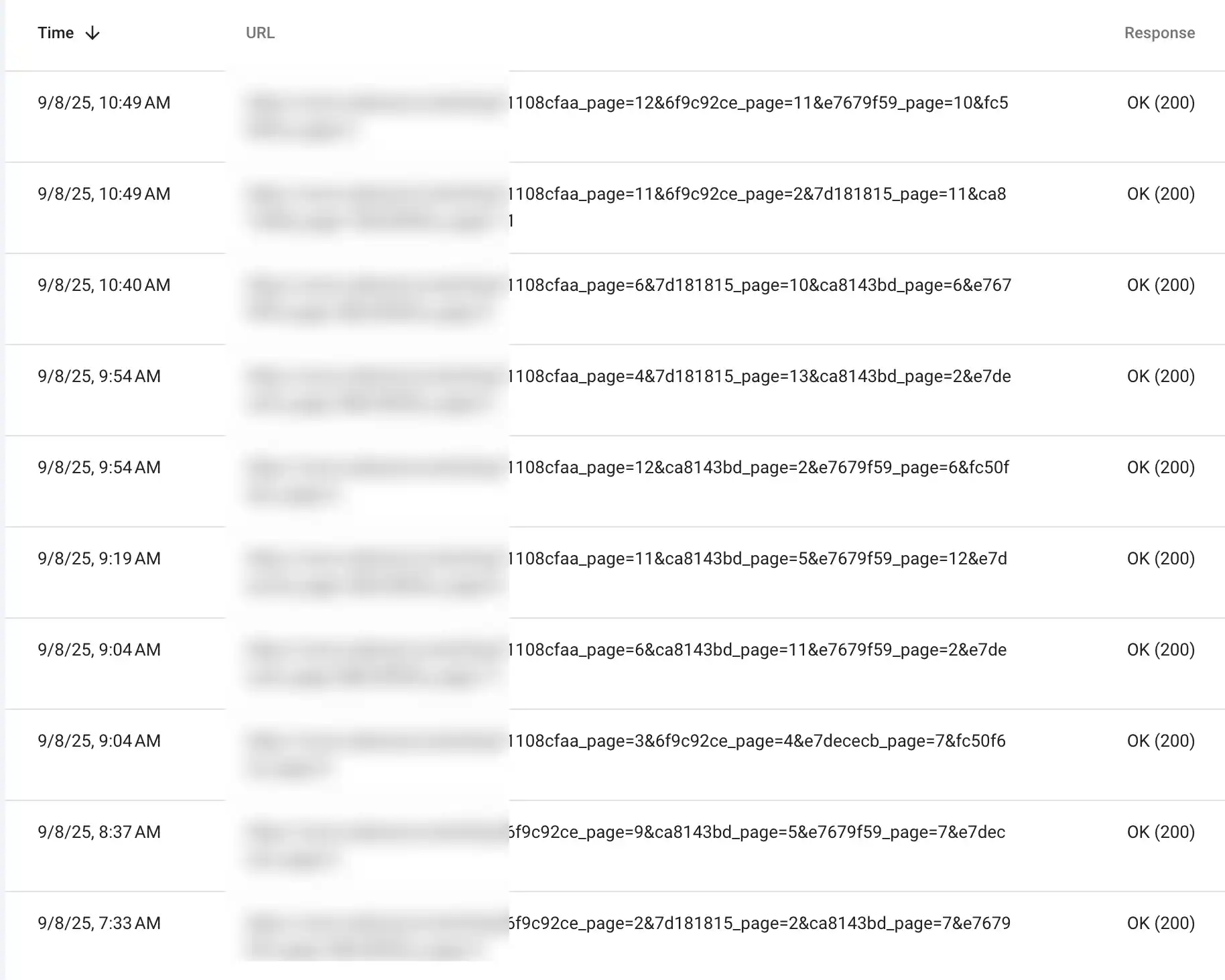
Googlebot wasted almost half its crawl activity on those duplicates. After tightening up canonical tags and robots rules, crawl activity shifted back to the blog and product pages, which quickly started picking up impressions.
So what I mean is, if you don’t take control, search engines will waste their time on the wrong areas, and your best content won’t get the attention it deserves.
If you’ve ever worked on a SaaS site with filters, you already know the mess it can create. Pricing tiers, integrations, and industries; each little filter can quietly generate hundreds of new URLs.
For your users, that’s fine; it helps them navigate. But for Google, it’s not that good (At least). Suddenly, you get thousands of near-duplicate pages that might be indexed anytime, but none of them are worth ranking.
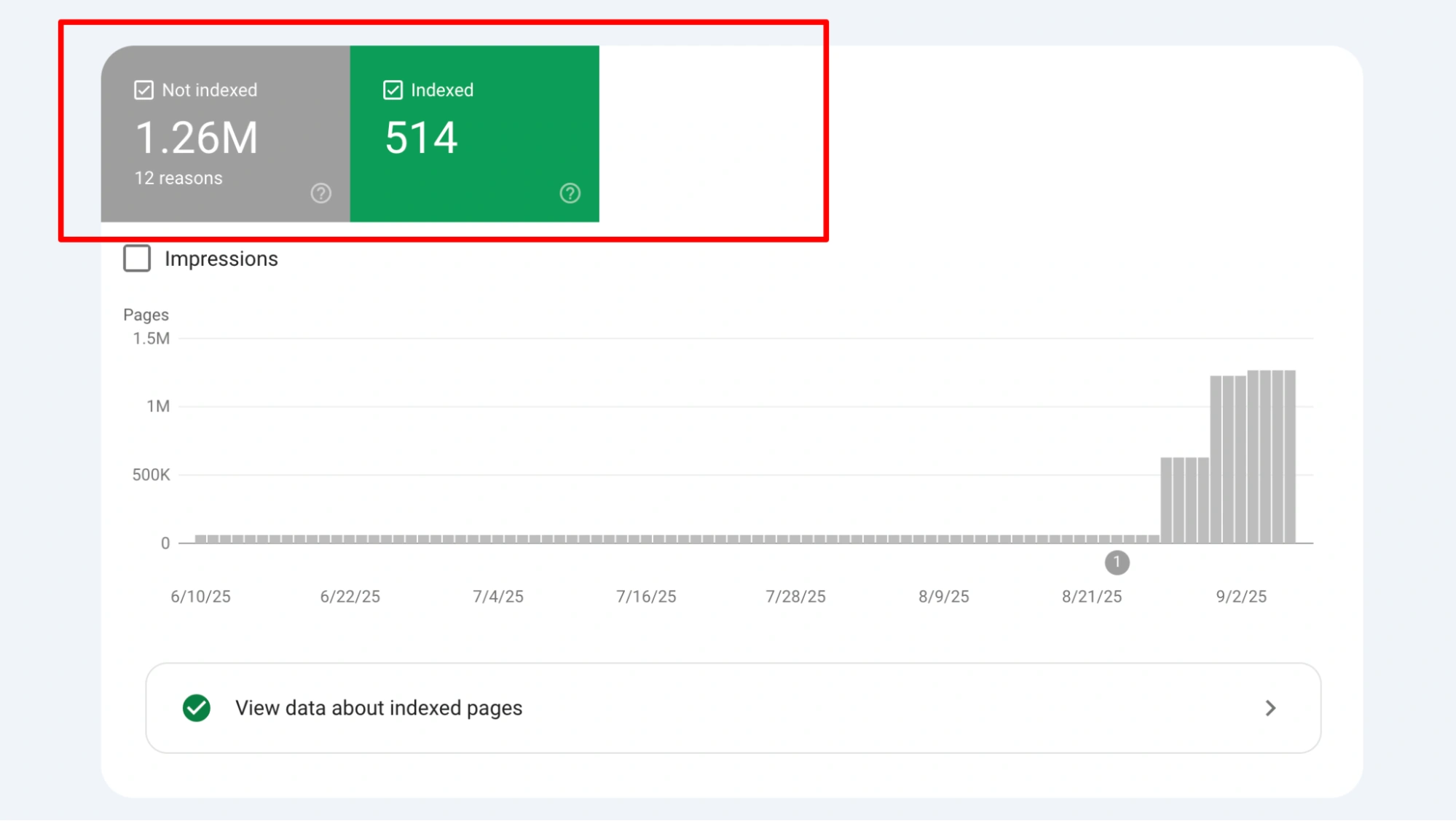
One click, another click, another filter, and every time the system spat out a new URL like:
Now imagine Google crawling all of those versions. It doesn’t care that they all show the same list of integrations. It just keeps burning crawl budget on combinations that will never rank.
Meanwhile, the real /integrations/ page, the one that should actually appear on Google, was barely getting attention.
So what do you do? You take control.
Canonicals: All those filtered versions should point back to the base page. In the integrations example, every combination should say: “Hey Google, the real page is /integrations/.” That way, your signals stay clean.
Parameter handling: In Search Console, you can still guide Google a bit. Tell it, “This parameter is just for filtering, ignore it.” It’s not perfect, but it reduces waste.
Noindex where needed: Some filter combos have no business being in search results. Like /pricing?plan=starter¤cy=USD&promo=summer2025. Nobody’s searching for that. Put a noindex, follow on it so users can still navigate, but Google doesn’t waste time.
You might also be interested in our full SaaS SEO guide, where I go even deeper into killer strategies.
But what happens when you don’t fix this? In one enterprise SaaS project, more than half of Google’s crawl time was wasted on filter URLs; literally thousands of them.
Once we added canonicals and noindex rules, crawl activity shifted back to the blog and core landing pages, and impressions started climbing within weeks (But sometimes it might take 3-4 months).
I just forgot to say, if you’re running Webflow for SaaS SEO, this problem is even more common. Webflow makes it easy to build filters and dynamic collections, but it also means it’s very easy to create duplicate paths and parameter-based URLs without realizing it.
If you’ve read my B2B SaaS SEO guide, you already know I put a big emphasis on developer documentation and API pages. I’ll say it again here because it’s worth repeating: these pages are often the most undervalued SEO assets in a SaaS business.
People think “docs” are just support material, but in reality, they can drive insane amounts of organic traffic and bring users who are most likely to convert.
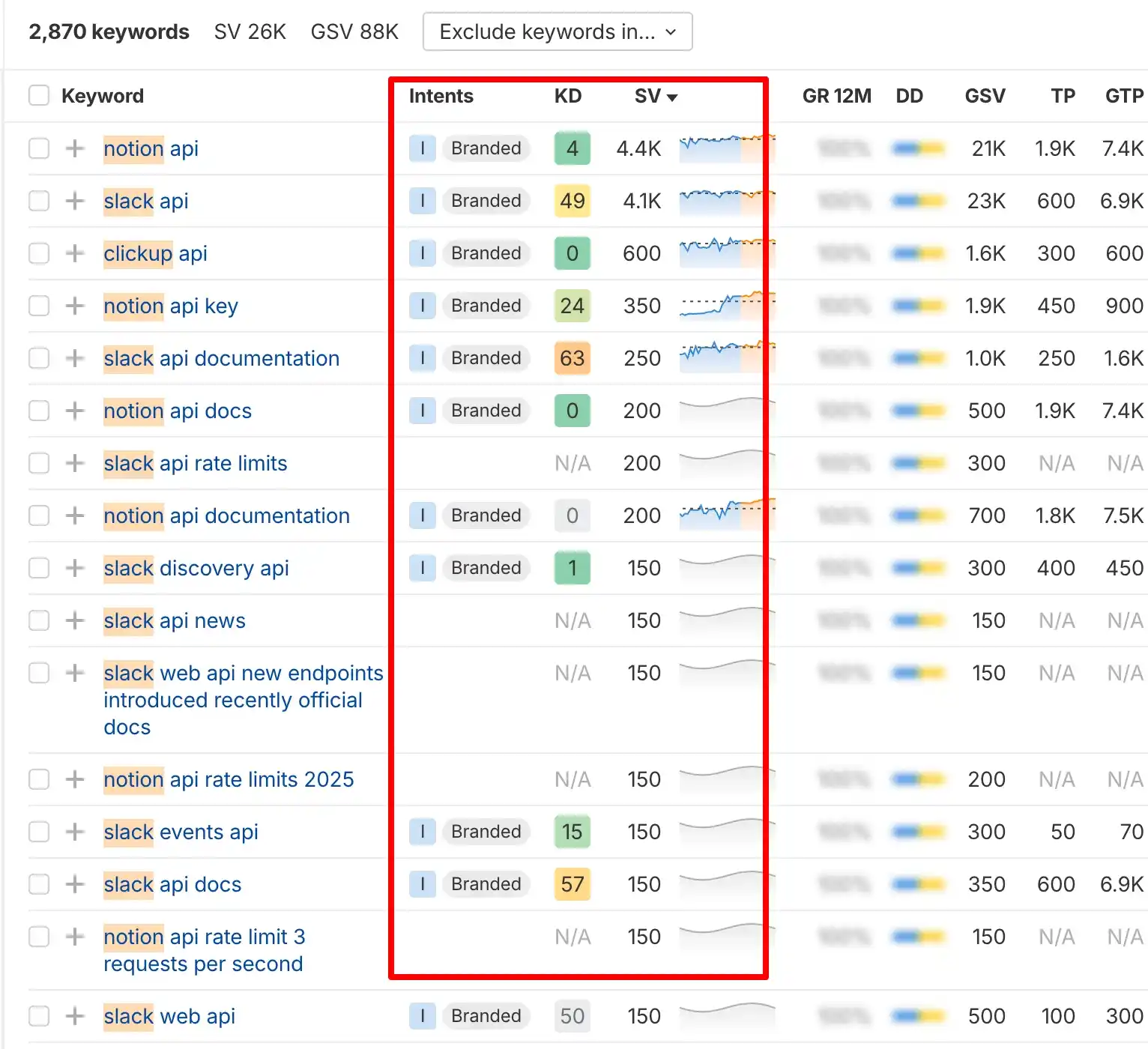
As you see, many users, like developers, Google everything. They search for “Stripe API create charge,” “Slack webhook examples,” or “Notion API Python.” If your documentation ranks for those queries, you’re getting the right traffic.
These are high-intent users: developers, engineers, or product managers who are already integrating tools into their stack. If they visit your Dev Docs, half the sales job is already done.
If your docs are well-organized and easy to find, it signals maturity and reliability.
Best Practices for SaaS Dev Docs SEO: Make sure they’re crawlable: Too many SaaS companies hide docs behind logins or JavaScript-heavy frameworks that block crawlers. If Google can’t crawl it, it can’t rank it.
Write for both humans and search: Include code samples (of course), but also explain things in plain language. A developer searching “API rate limits” wants the technical details and the reasoning behind them.
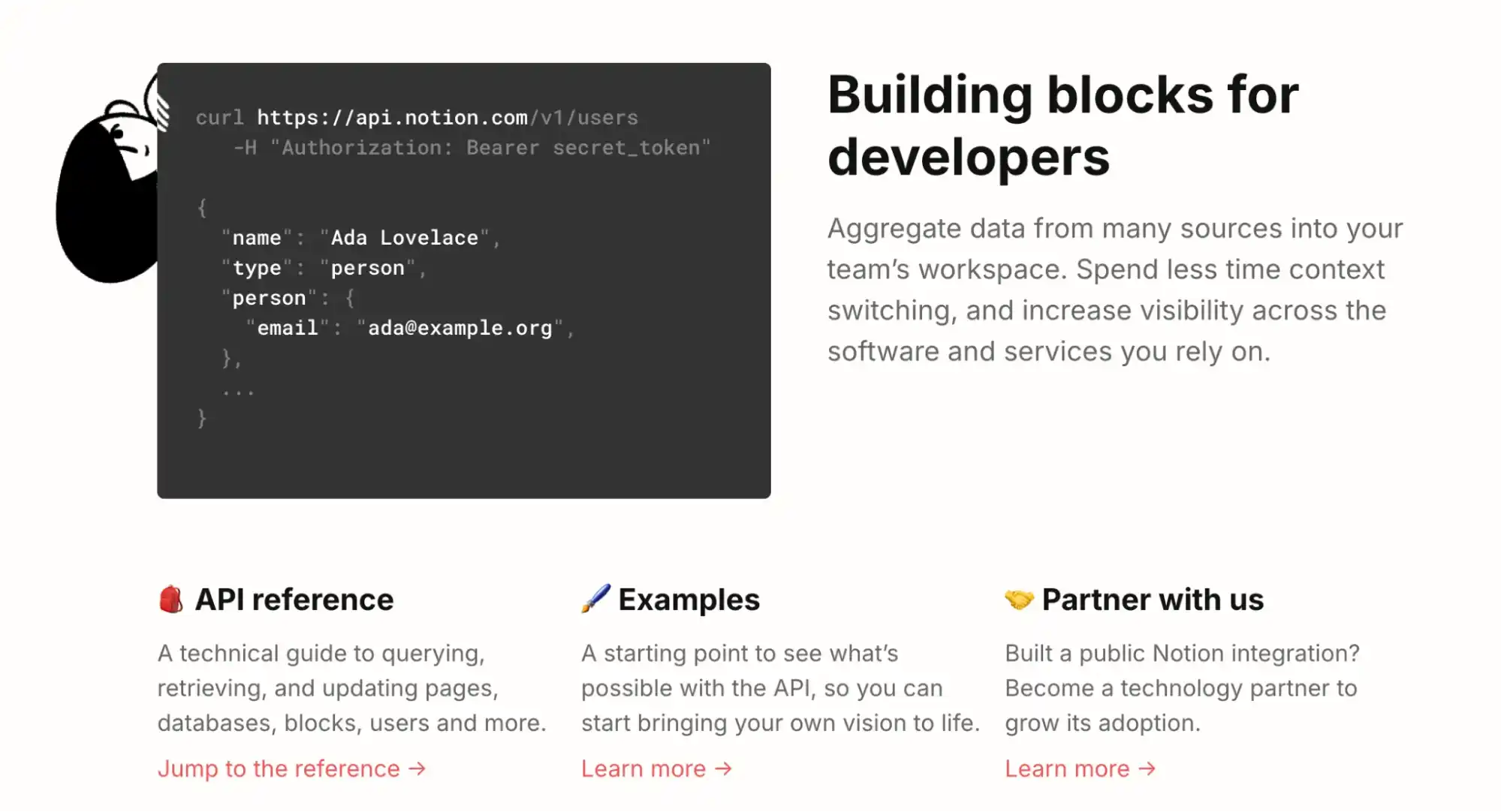
Add schema where relevant: Mark up endpoints, tutorials, or FAQs with structured data so Google understands them better.
Don’t noindex everything: Many SaaS companies panic about duplicate docs and just noindex the whole section. That kills your biggest opportunity. Instead, noindex only what’s truly duplicate or irrelevant (like old versions of the same endpoint).
Not every single doc page needs to be indexed. Internal error logs, deprecated versions, or random parameter references that only make sense internally can safely be noindexed.
The goal is to keep Google’s focus on pages that help new or potential users understand your API and product.
If you’re a B2B SaaS, you might also need the support of a B2B SEO agency to make sure your dev docs and API pages reach their full potential.
Everybody knows that internal linking is always in every SEO’s checklist. You take your best-performing blog posts and point them toward your most important landing pages. That’s SEO 101.
However, in SaaS, it’s rarely that simple. Plenty of companies launch programmatic SEO campaigns for SaaS, where suddenly they create hundreds, sometimes thousands, of feature pages, use case pages, or tool pages.
Then the big question comes up: how do you make sure all of these pages get link equity? You can’t possibly go through every blog post and find a keyword-rich anchor text for each one.
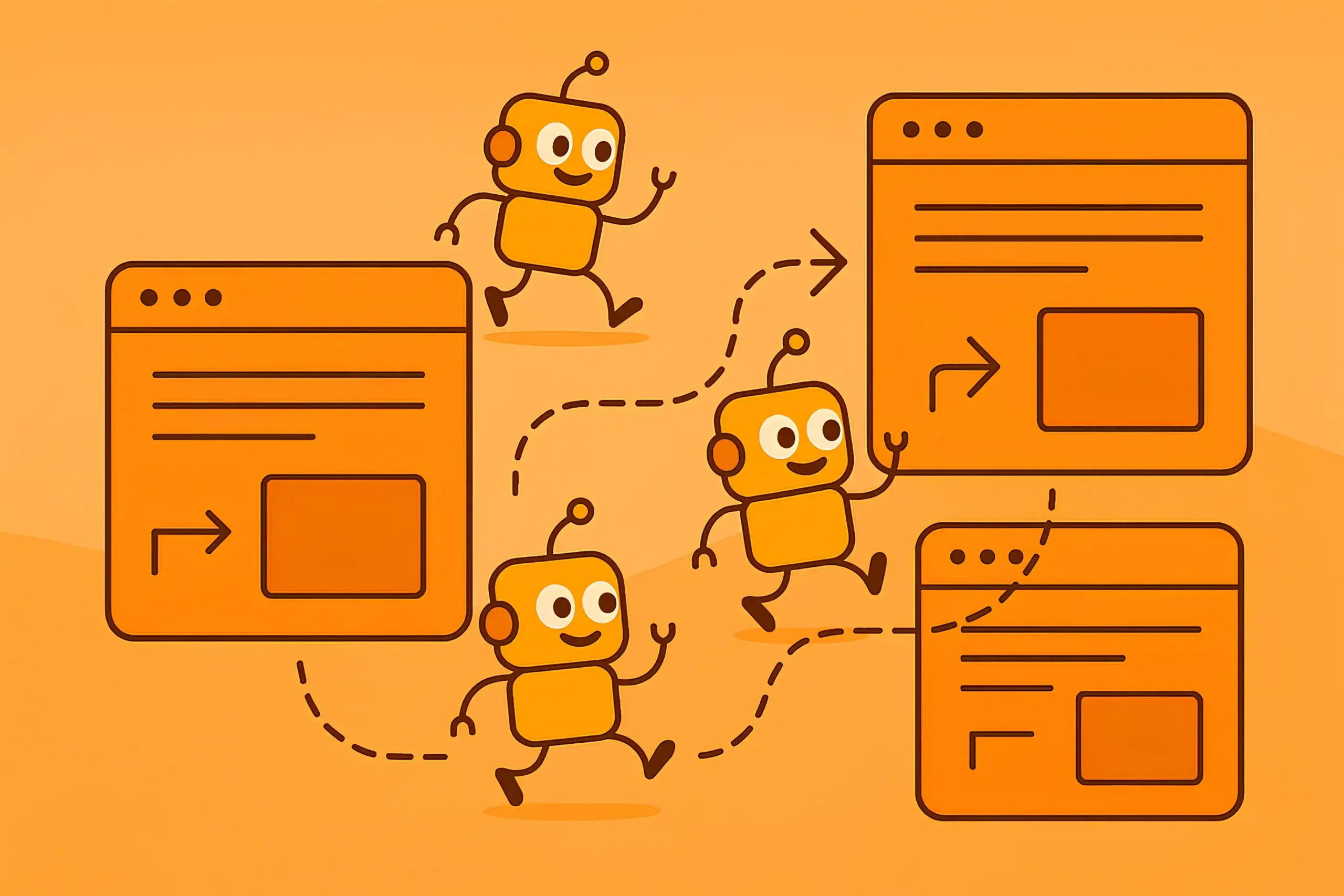
But if you design or redesign your website so that related pages are automatically tied together, you’re solving the problem before it even starts.
I mean building “related posts” or “related features” modules right inside your product pages. Instead of relying on editorial teams to manually insert links, your site architecture is already doing the work for you.
Every new page instantly connects to other relevant ones, and you avoid creating orphan pages that Google barely ever finds.
Example
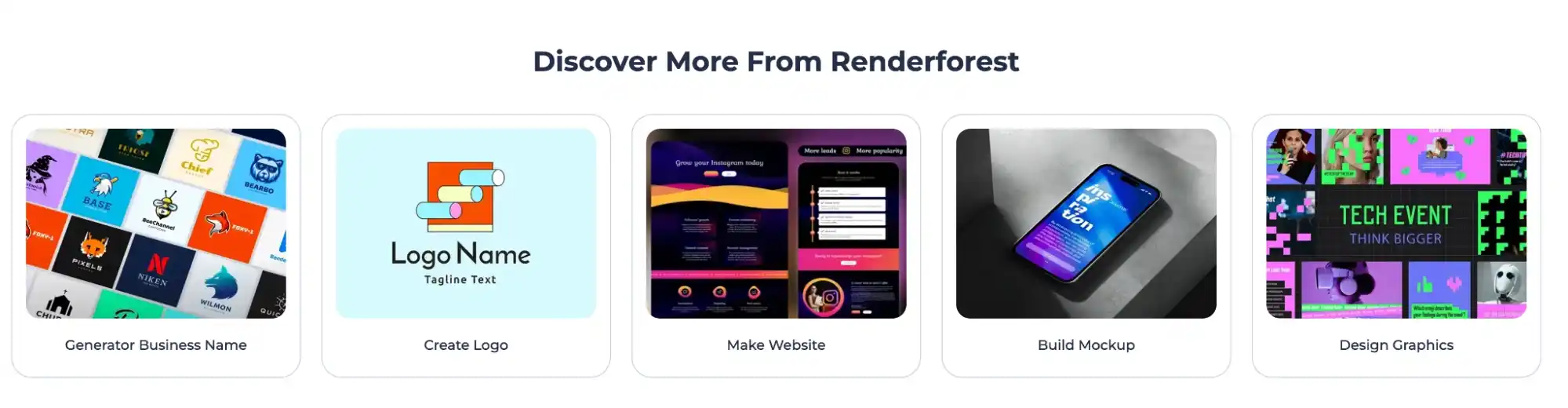
Another approach I’ve used is creating a master page, a hub that contains all product or feature pages together in one place.
For example, if you have a SaaS tool with dozens of integrations, you might build a central “All Integrations” page. From there, you link out to each integration page, and each integration page links back up to the hub.
You can also check out my Content Audit for SaaS guide.
When I look at most SaaS sites, I can tell right away that structured data was just used as a checkbox. Someone added the Organization schema to the homepage, maybe an Article schema on the blog, and called it a day.
That’s not wrong, but it’s leaving so much on the table. In my experience, structured data can be the difference between your product looking like “just another software” in search results and standing out with rich snippets, reviews, and details that make people click.

For SaaS specifically, I always push teams to prioritize the SoftwareApplication schema. It just makes sense; it’s built for software products, it lets you specify features, supported platforms, pricing, and even categories.
On top of that, Product schema can work nicely if you’re breaking down different pricing tiers or versions of your tool. The mistake I see a lot is companies trying to mix everything without a clear hierarchy, and that usually ends with Google ignoring the whole thing.
But, today I want to provide some advanced tips for different review platforms and CMS (Based on my experience):
Q: If I already have G2 reviews, Trustpilot reviews, or something similar, which one is better for structured data?
Both G2 and Trustpilot have APIs you can use to dynamically collect the data, and that’s the safest solution.
But, avoid the mistake of copy-pasting review text into the schema manually or faking aggregate ratings; Google can penalize that. If you’re purely SaaS, G2 usually carries more authority in the eyes of both Google and potential buyers.
Q: Which CMS platform is best for structured data in SaaS, and what are the pitfalls?
I’ve worked with SaaS teams on Webflow and custom setups. Each one comes with its pros and cons:
Webflow: Honestly, my favorite for structured data if you’re non-technical but want flexibility. You can inject custom JSON-LD straight into the head or use dynamic fields to automate schema for product or feature pages.
The downside is that you’ll need to be comfortable writing or pasting raw JSON-LD, because Webflow doesn’t have schema plugins, and as I already said, sometimes you need to write extra code for a dynamic schema.
Custom CMS / Headless: Of course, custom is always better because it gives you the most control, especially if you’re scaling fast. You can build schema logic directly into templates so every new feature or pricing page is automatically marked up correctly.
The only thing is that it requires dev resources. If your engineering team doesn’t see SEO as a priority, schema is usually ignored.
This is something we’ve run into more than once when partnering with SaaS companies. Our technical SEO agency started digging into Search Console and crawling the site, and suddenly, we noticed that the application itself is indexed.
I’m not talking about the marketing site with the homepage, pricing page, or blog; I mean the actual app, the dashboard, the login flows, and sometimes even the account settings pages.
In some cases, Google crawled and indexed them; in other cases, it didn’t, even though those pages were crawlable. It’s almost like Google is smart enough to know they’re not useful for search, but you really don’t want to leave that decision to chance.
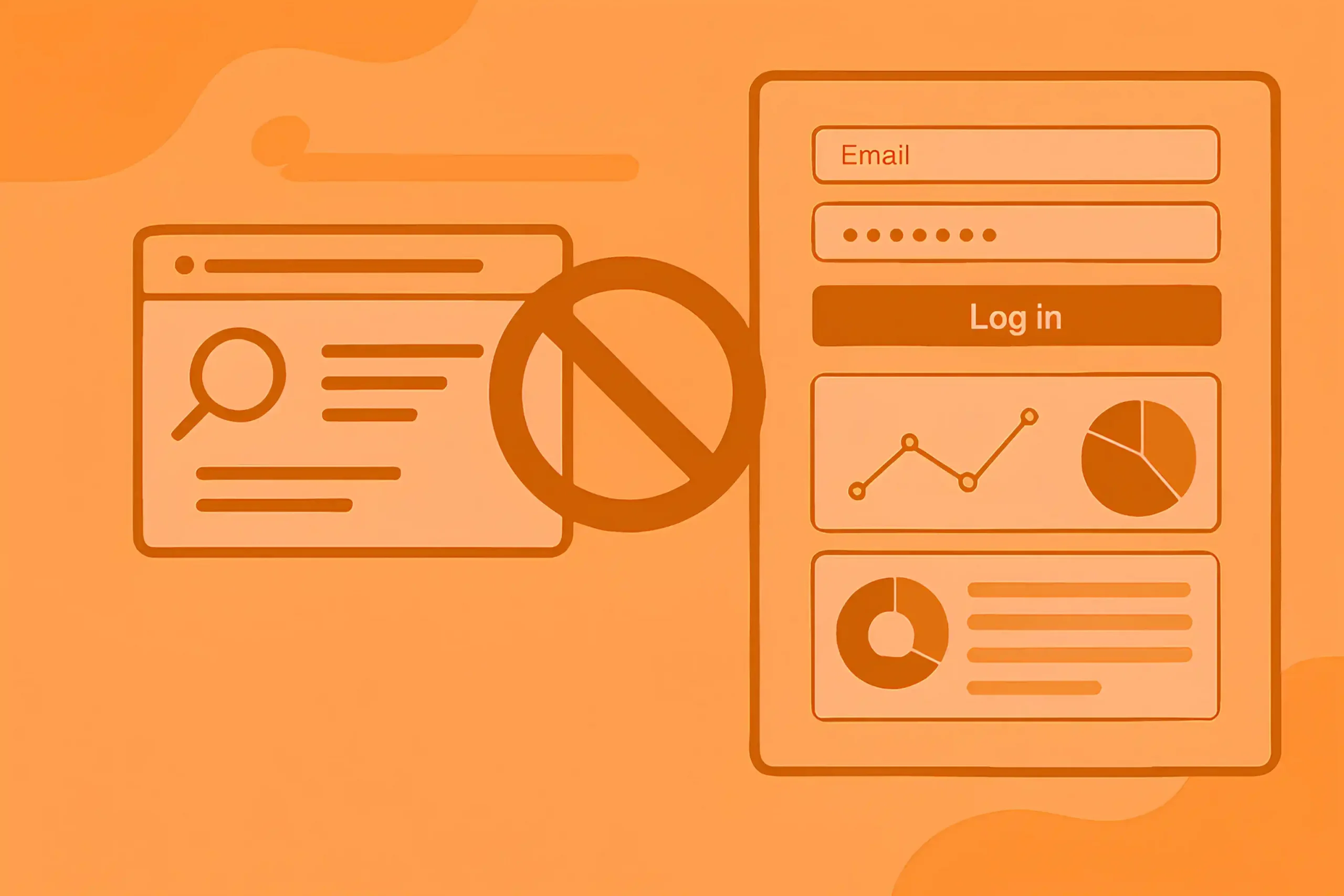
The reason it makes no sense to index your app is simple: nobody is searching for your dashboard. A customer logging in will type your brand name into the browser or go straight to the login page.
There’s no SEO value in having “/app/settings” or “/dashboard” appear in search results. Yep, it can cause problems.
The easiest way is to put a noindex, follow tag on all app routes. That way, crawlers can still follow links if they exist, but those URLs won’t get indexed.
If you know entire sections shouldn’t be touched at all, you can also block them in robots.txt. In some setups, teams also use authentication walls to make sure crawlers can’t even access app content.
If this sounds relevant, you may also want to dive into our SaaS SEO case studies to see how we’ve handled similar challenges.
If you run a SaaS platform, chances are you have a help center (I’m sure, haha). Honestly, I’d say nine out of ten SaaS companies do. It’s almost expected; customers need a place to find answers quickly. But the big question is whether your help center should be indexed in Google or not (My clients always ask me, anyway)
Most of the time, the answer is no. The majority of help center content is very repetitive, very transactional, and it doesn’t add value for people discovering your product.

Things like “How to reset your password” or “How to update billing details” don’t belong in Google search results. They waste crawl budget and sometimes even appear above your main landing pages, which is the last thing you want.
But, if you’re a well-known SaaS product and people are constantly Googling “how to do [X] in [your tool],” it can make sense to allow indexing for some help center articles.
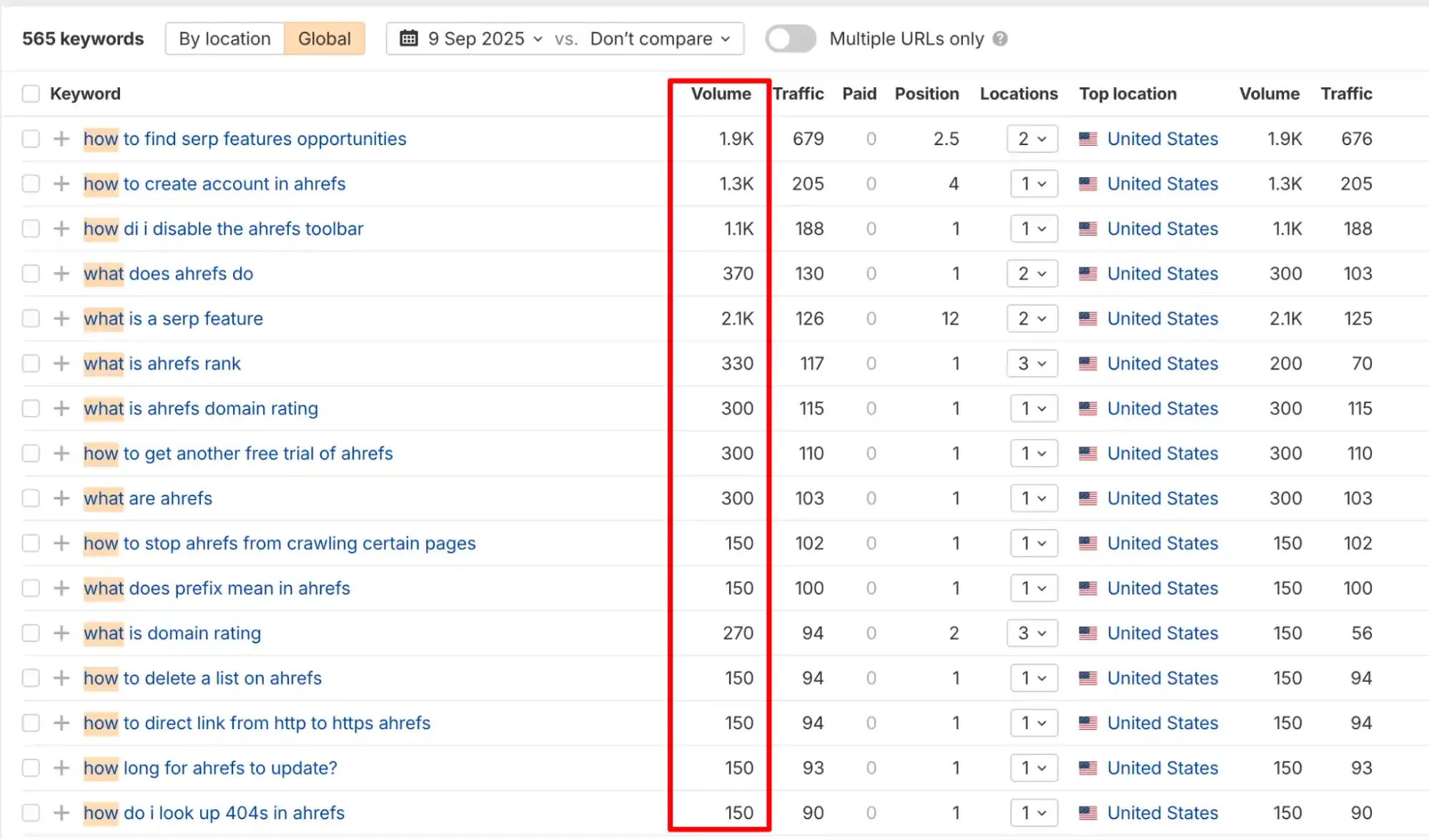
I’ve seen cases where companies were losing traffic to third-party blogs or even competitors writing “how-to” guides about their own tool. In those situations, it’s smarter to own that traffic yourself.
For example, if people search “how to set up Slack webhooks,” it’s far better if Slack’s own help docs appear, not someone else’s tutorial.
The best way to handle this is selectively. Keep the generic, low-value support articles blocked with noindex. But keep a section of your help center for high-intent, high-demand queries, and let those pages be crawlable.
You might also be interested in my SaaS keyword research guide.
I’m sure most guides jump straight to hreflang. Useful, but that’s not where the real wins are. So, the number one thing every founder is curious about: should I structure languages in a subfolder or on a subdomain?
The short answer is – if you’re looking for the best solution, keep everything on one root and use country/language subfolders: /de/, /fr/, /en-gb/.

Yeah, keep everything on one domain. One domain means one backlink graph, one security story, one analytics stack. It also makes automation easier later; your templates, components, and pipelines only need to understand “locale” rather than “which domain am I on today?”
When do I not use subfolders? If a market needs its own legal entity, separate pricing/tax logic, or an independent team that ships on a different timeline, a subdomain (or in rare cases, a ccTLD) can make sense.
I’ve also put together all the advanced FAQs you’re looking for.
I’ll be honest with you, Google makes Core Web Vitals sound scarier than they are. Do they matter? Yes. Do you really need a perfect 100 score? Absolutely not. It’s basically pass or fail. If you’re in the “good” zone, you’re fine. Going from 85 to 95 won’t suddenly push you five spots up.
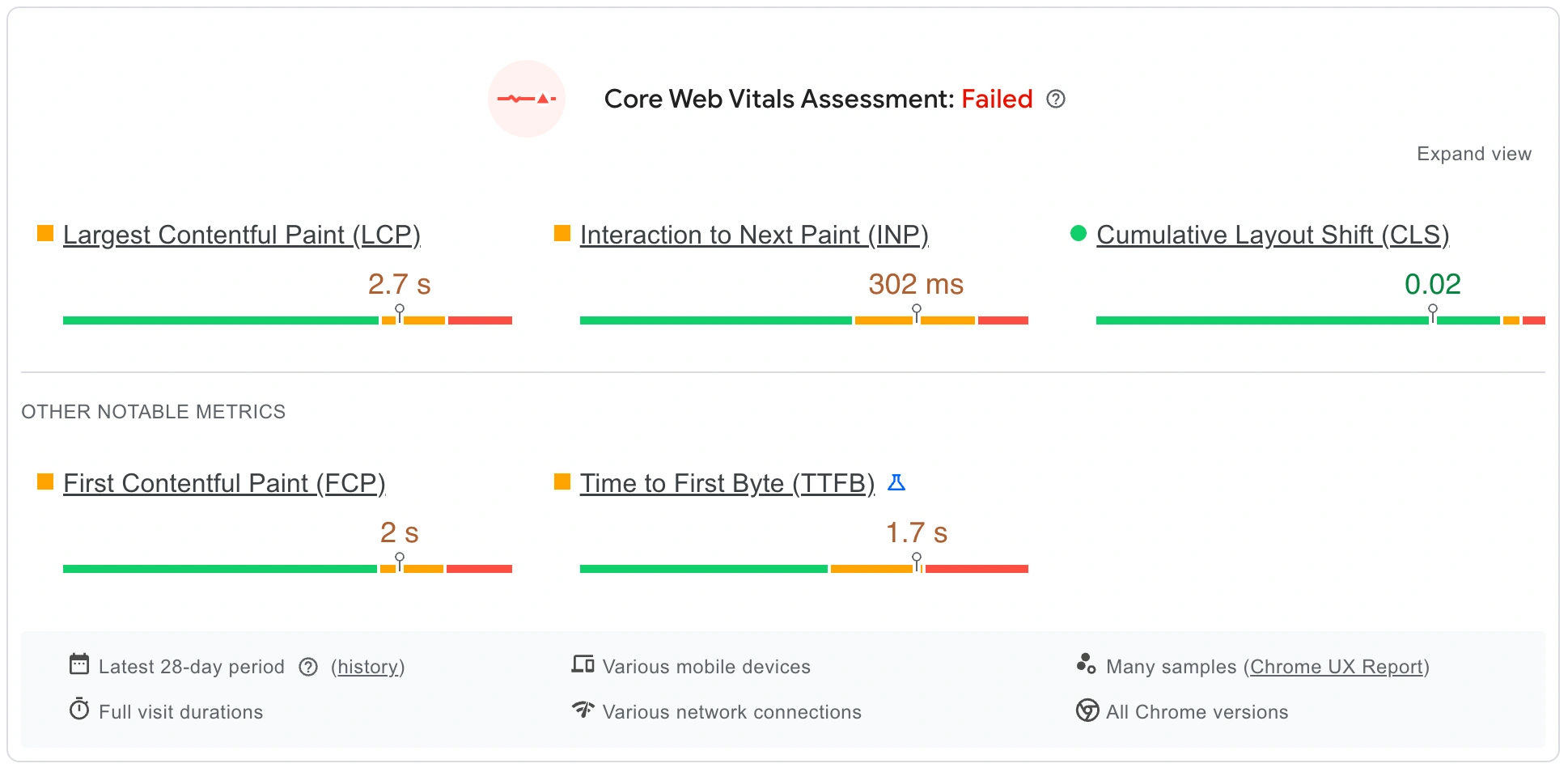
Most SaaS websites load like Christmas trees. Chat widgets, CRMs, tracking scripts, demo videos, and onboarding popups; all of them fighting for attention before the actual page loads. That’s why I usually tell teams: don’t try to “fix everything.” Focus on the money pages.
If your blog post takes an extra second, but people are reading it anyway, who cares?
Anyway, should you care about Core Web Vitals at all if you’re already ranking #1? Probably less. At that point, it’s more of a defensive move, making sure competitors don’t outrun you and that users don’t bounce because of a bad experience.
If you’ve got nothing to lose yet, you’re not ranking, traffic is flat, then yes, go all in on speed. It won’t replace backlinks or content, but it gives you one less excuse for why Google isn’t showing your pages. If you’re already ranking and converting, treat it like insurance: fix the obvious stuff, don’t obsess over perfection.
Our SaaS SEO for LLMs guide could be useful for you, too.
Finally, let’s talk about a technical point I know a lot of SaaS founders and owners are curious about: should your blog or resource hub live on a subdomain or in a subfolder? I’ve had this conversation dozens of times with clients, and the answer isn’t always as black and white as people make it sound.
If you’re thinking about SEO first, subfolders almost always win. Putting your blog on yourdomain.com/blog/ keeps all the authority, backlinks, and signals under one roof.
You might also be interested in our SaaS link-building guide, where I explain how to strengthen both your blog and product pages with the right backlinks.
Every link you earn to your blog post strengthens the main domain, and that’s exactly what most SaaS companies want. If you’re starting out or building authority, don’t make it harder for yourself; keep it in a subfolder.
So when do subdomains make sense? In rare cases. If your resources or community hub has a completely different audience, a separate product team, or a different CMS that can’t be integrated cleanly, then a subdomain can be justified.
Many companies use academy.domain.com for training programs or docs.domain.com for technical documentation. But for a standard SaaS blog, a subdomain is usually just a leftover decision from the dev team, not a strategy.
One thing to consider is future scaling. If you plan to run programmatic SEO campaigns with thousands of resource pages, housing them inside a subfolder gives you much stronger effects.
Google sees it all as part of the main site, and you don’t need to split your link-building between multiple properties.
I’ve also run into situations where SaaS teams built their blog on a subdomain simply because of CMS limitations. For example, their marketing site was in Webflow, but their blog was in WordPress. That’s not the end of the world, but if you can, it’s worth the extra effort to unify them under one domain.
Long term, it saves you headaches with analytics, hreflang setups, and link equity distribution.
Of course, the fundamentals of technical SEO don’t really change. If you know how to optimize a site for SaaS, chances are you can apply the same skills to healthcare, e-commerce, or other specific niches.
But SaaS is a different world. It comes with its own set of nuances: dynamic dashboards, faceted navigation, dev docs, programmatic pages, and each of these requires careful handling. If you’re ready to take your SaaS SEO to the next level, working with the right SEO agency can make all the difference.