
by: SEO Strategist
Ashot Nanayan
Ashot Nanayan is the CEO and Founder of DWI and a seasoned SEO strategist. With a proven track record of...
All Articles by Ashot Nanayan
October 29, 2025
8 min. read
SaaS is one of my favorite industries, where you can always find dozens of ideas and opportunities for SEO. You can try, test, fail, and succeed again and again. Among all SEO approaches, programmatic SEO has become a highly effective way for SaaS companies to rapidly scale visibility while targeting thousands of keywords simultaneously.
In the last year, I’ve run 3 programmatic SEO campaigns for SaaS companies, and the expectations were fully met in 2 of them. That pushed me to craft another insightful blog post where I’m going to share all the tips, challenges, toolkit, and even the fails I went through with my clients. Sounds like what you’re looking for? Let’s get started.
Programmatic SEO for SaaS is the process of creating large numbers of landing pages that target the different ways people search for software solutions. Instead of focusing only on one or two opportunities (Feature/use-case pages), SaaS brands can use structured data and templates to build pages that show how their tool works for different industries, problems, or features.
For example, imagine a SaaS company that sells project management software. With programmatic SEO, they can create pages like “Project Management for Marketing Teams,” “Project Management for Agencies,” “Project Management for Remote Teams,” and so on; all generated from one master template.
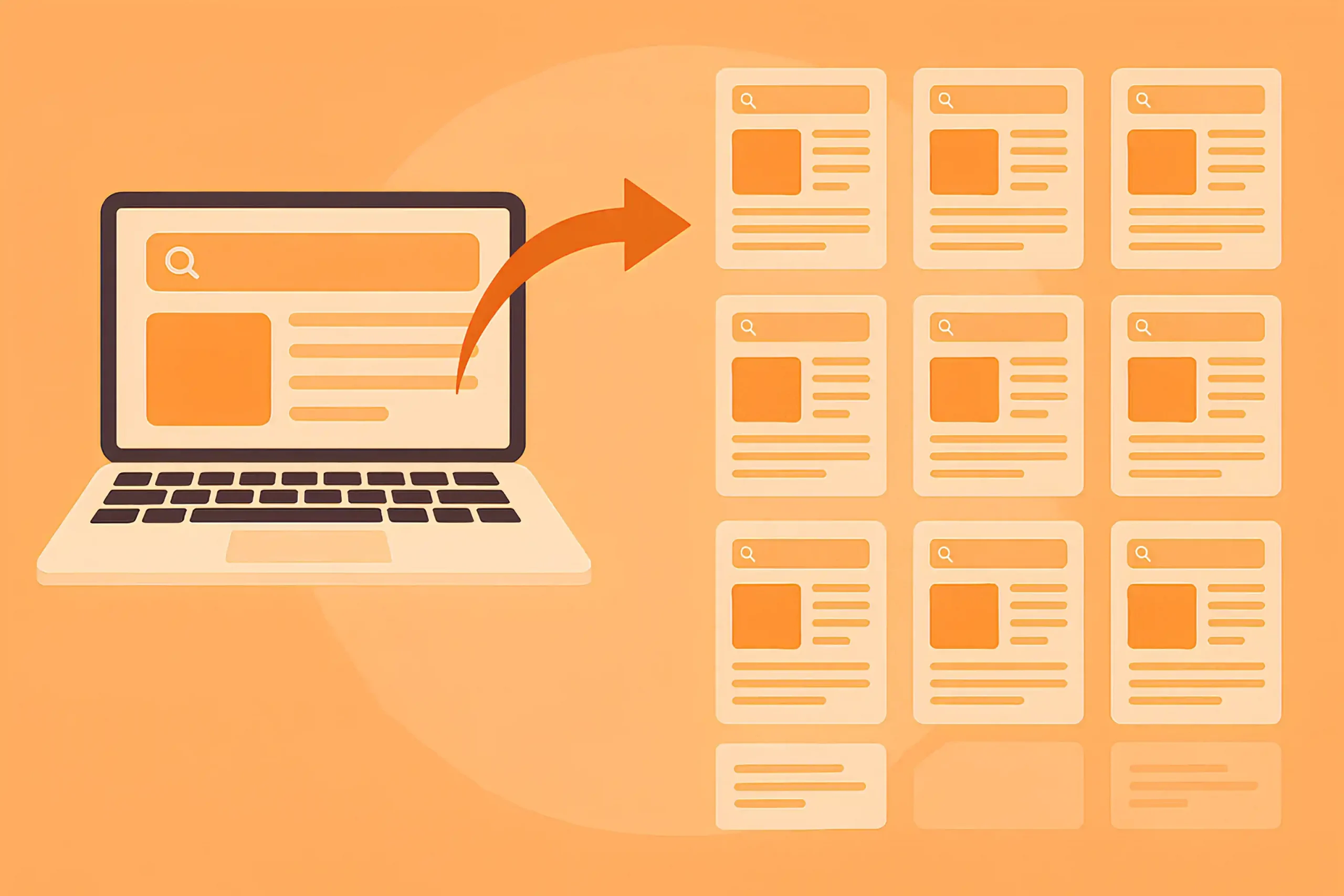
Each page targets a unique audience while following the same structure.
Programmatic SEO is especially great for SaaS because these businesses often have products that solve similar problems across many industries, roles, or niches. It not only saves time but also helps SaaS brands build authority quickly in competitive markets.
One of the biggest benefits of programmatic SEO for SaaS is the ability to capture long-tail keywords at scale. In the SaaS industry, people search in very specific ways depending on their role, industry, or problem, which makes SaaS keyword research an essential step in building pages that match user intent.
A general landing page about “time tracking software” might bring in some traffic, but you’ll miss out on highly qualified searches like “time tracking software for freelancers” or “time tracking software for construction teams.”
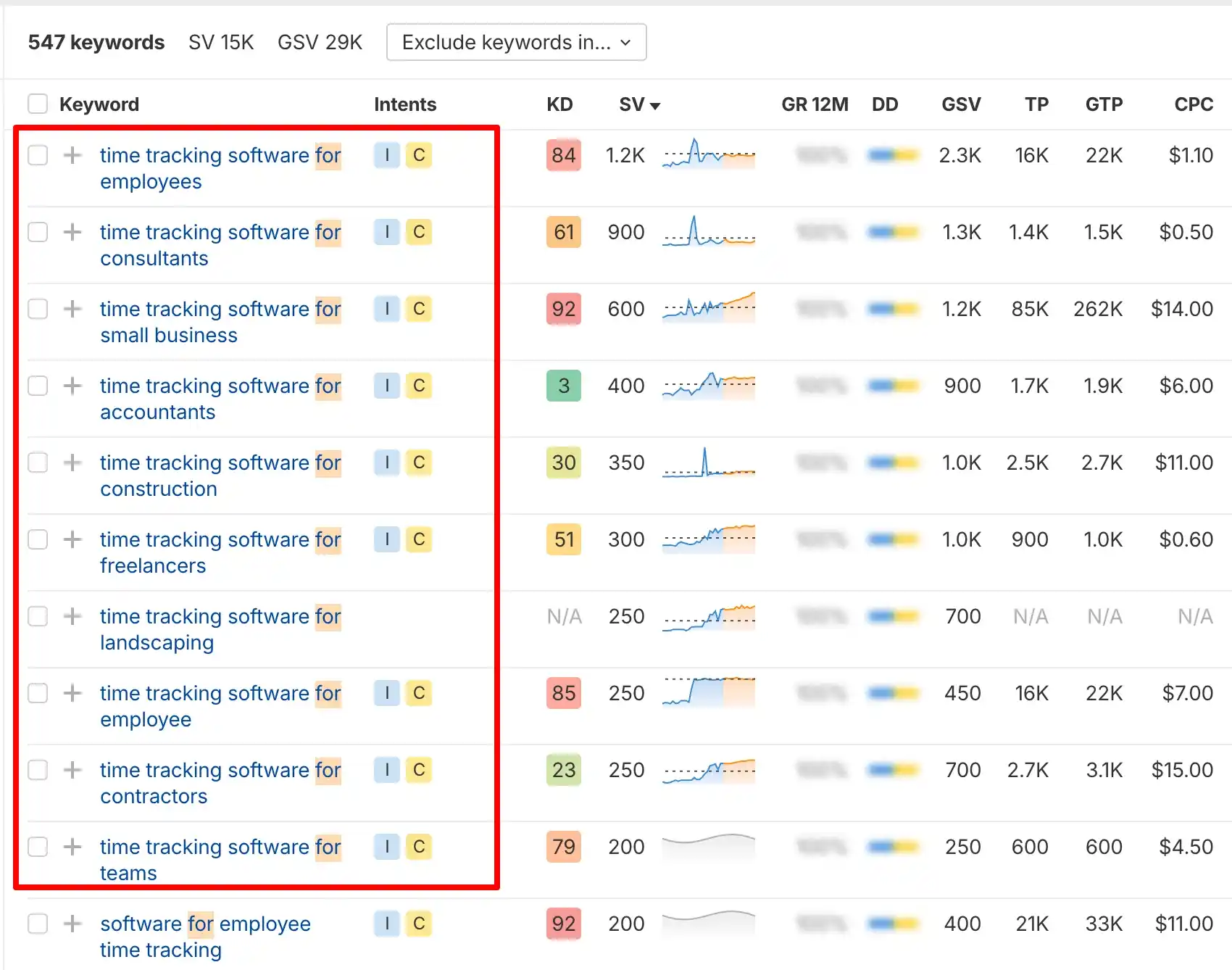
Programmatic SEO lets you build these pages systematically. Each page may only bring a small number of visitors, but together, they generate significant organic traffic. More importantly, these visitors are closer to purchase because they’re searching with their exact use case in mind.
If you’re interested in a deeper dive into scaling a B2B SaaS product with SEO, we’ve also covered a complete guide on B2B SaaS SEO that you might find helpful.
In my opinion, another key advantage is how programmatic SEO lowers customer acquisition cost (CAC). Paid ads can quickly become expensive, especially in SaaS, where competition is high.
By investing in structured, scalable content, you create landing pages that keep attracting leads month after month without ongoing ad spend.
For example, a SaaS company offering invoicing tools could build hundreds of programmatic pages such as “Invoice Generator for Graphic Designers” or “Invoice Generator for Marketing Agencies.”
Of course, you shouldn’t default to programmatic SEO just because it scales. I think it works best when the product and the market give you repeatable search patterns you can serve with real substance, not thin pages.
If your SaaS is product-led with self-serve sign-up, programmatic SEO can bring a lot of qualified users. PLG motions usually come with many “jobs to be done,” roles, and industries. That creates thousands of long-tail searches that look similar but not identical.
For a time-tracking tool, I’d build use-case pages like “Time tracker for lawyers,” “Time tracker for agencies,” and “Time tracker for construction,” each with role-specific workflows, example reports, and onboarding tips.
Conversion is strong because the searcher sees their exact problem solved, and the page moves them straight into trial.
If your growth is marketing-led and enterprise-heavy, be more selective. Programmatic still helps, but the bar is higher because buyers care about proof, integrations, and risk.
In these cases, I focus on templates tied to high-stakes queries: “SOC 2 compliant file sharing for healthcare,” “Project management with Salesforce integration,” or “[Your tool] vs [Alternative] for finance teams.”
Each page needs credible detail: security notes, procurement steps, case studies, data flows, so sales can use it as an asset.
SaaS with feature-driven demand is a great fit. Features translate cleanly into templates: “Passwordless login for fintech,” “Audit logs for HIPAA,” “AI summarization for support tickets.”
The win comes when the page goes beyond copy. I add UI snippets or GIFs, sample configs, API examples, and a two-minute setup path. Such tangible details turn a template into a mini solution page and lift sign-ups.
Remember, when thought leadership matters more than anything: category creation, new paradigms, no one searches your terms yet, programmatic SEO should not lead. Here, you win with original research, benchmark reports, and narrative explainers.
I still plan for programmatic later, but only after I see consistent bottom-of-funnel patterns in Search Console and sales calls. Then we codify what works into a tight template and scale it.
A quick rule I use: if you can list 50–500 distinct queries where your product solves the same core problem with slight context changes, and you can show meaningful differences on each page, go programmatic. If you can’t, earn demand first, then scale once the patterns are obvious.
If you’re working with bigger accounts and longer sales cycles, you might also be interested in our Enterprise SEO for SaaS guide, where I share how to adapt these strategies to fit complex buying journeys.
As I already said, the clearest sign programmatic SEO will work for your SaaS is when a single seed keyword explodes into dozens or even hundreds of related clusters.
If one phrase like “CRM software” gives you branches into industries, roles, integrations, pricing, and features, that’s a strong indicator that there’s enough depth to justify programmatic pages.
However, it’s not just about relying on “use case” or “feature” variations. The real power comes when you see entire opportunities of intent around one theme.
Sometimes the opportunities come from integrations. If your tool connects with Slack, Salesforce, HubSpot, or Notion, there’s usually demand for “[Tool] + [Integration]” queries.
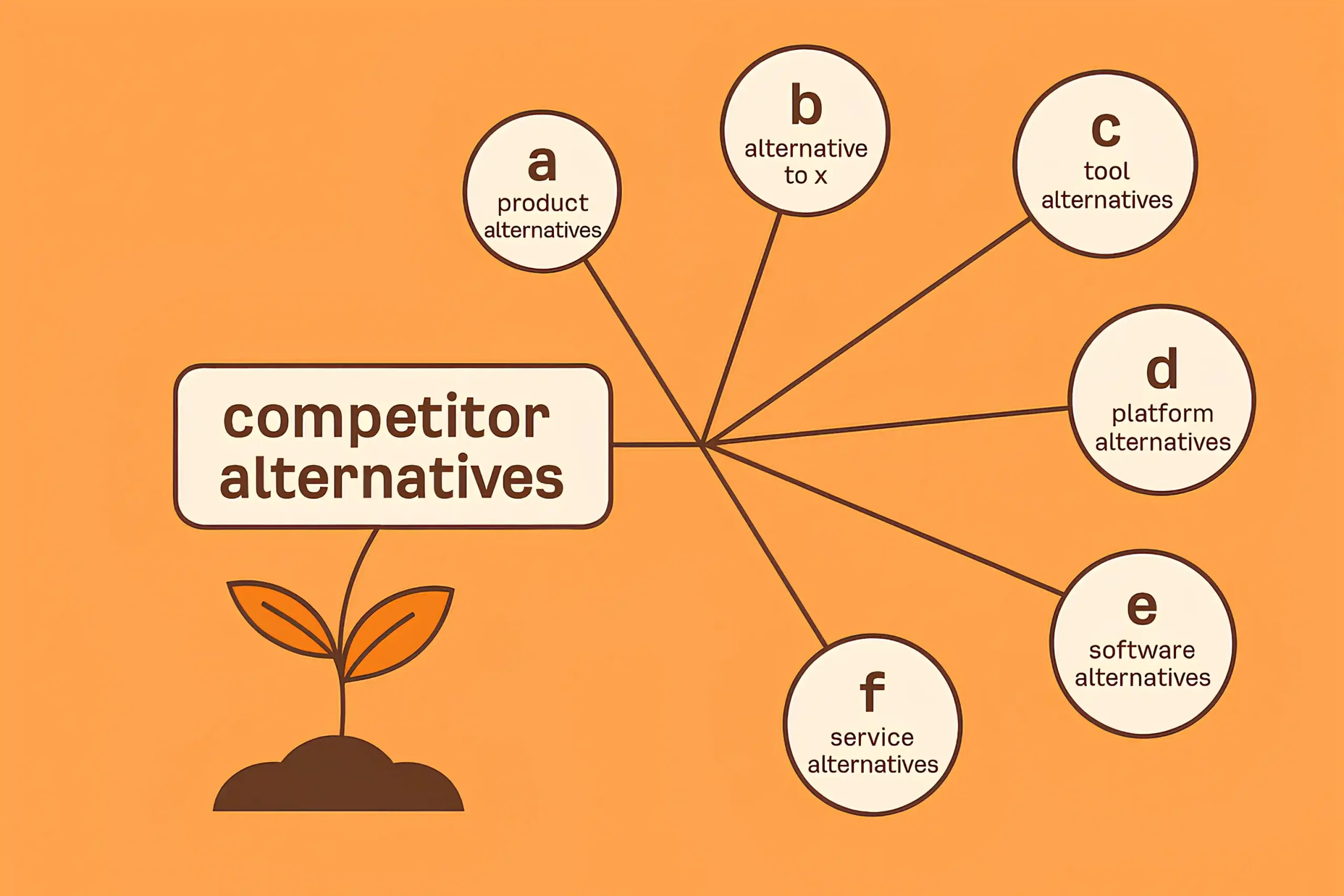
Other times it’s industry-specific: healthcare, education, finance, or agencies. Location can be another option, especially for SaaS with compliance rules or local regulations.
What makes this work is clean, structured data, things like API docs, feature matrices, pricing tables, or lists of industries served.
Take an AI video generation platform as an example. If you analyze search demand, you’ll often see people looking for “Best [competitor] alternatives,” “[competitor] pricing,” or “[competitor] free trial.”
With a good template, you can create hundreds of competitor comparison pages at scale. Each one highlights how your product stacks up, what features differ, and why your pricing model might be better.
This doesn’t just capture search traffic; it meets people at the exact decision point where they’re weighing options.
That’s the key: when you find clear patterns in search intent that repeat across integrations, industries, features, or competitor comparisons, and you have reliable data to fuel unique content for each variation, programmatic SEO becomes a growth engine instead of a content gamble.
I’ve seen founders (Most of my clients) get excited about programmatic SEO before their SaaS even has a foundation, and that’s where trouble starts. If your site has almost no authority and you flood Google with thousands of near-identical pages, you risk burying your domain under thin content flags.
Search engines don’t reward scale alone; they reward trust. Without backlinks, branded searches, or even a handful of strong cornerstone pages, your programmatic build often sits unindexed or ranks so that it never gets discovered.

For early-stage SaaS startups, there’s also a resource trap. Building templates, cleaning datasets, and pushing hundreds of pages live isn’t cheap or quick. If your product is still pivoting or your messaging keeps changing, you may rewrite or scrap the whole library six months later.
Many SaaS teams invest in “X software for Y industry” pages only to realize their product no longer serves those industries.
Another overlooked risk is audience mismatch. When no one knows your brand yet, visitors who visit a templated page are less forgiving. They’re comparing you against established players with reviews, case studies, and proof of progress.If your programmatic page looks too thin: no real data, no user stories, no examples, it increases the perception that you’re not ready for prime time. In some cases, that damages credibility more than it helps.
So I believe you can build topical authority first with a smaller set of hand-crafted, high-value pages. Earn some backlinks, prove you can rank, and then do pSEO once your domain can carry the weight.
If you’re interested in the bigger picture, I also crafted a complete SaaS SEO guide that walks through everything beyond programmatic.
Up to this point, I’ve walked you through what programmatic SEO means for SaaS, when it makes sense, and the signs that it can work. But understanding the concept is only half the story.
The real question most founders and marketers ask me is, “What are the exact steps to make this work in practice?” In the next part, I’ll break down the process I use, from research to execution, so you can see how programmatic SEO looks when applied to a SaaS growth strategy.
If you’re interested in SaaS SEO services, you can always reach out to us or book a consultation to see how this could work for your business.
First things first. The foundation of every programmatic SEO project in SaaS is spotting where you can scale. I mean, you can not turn every keyword into a template, so the first step is learning how to separate one-off topics from patterns that repeat.
I usually begin with a seed keyword tied to a core feature, something like “invoice generator,” “AI meeting notes,” or “password manager.”
From there, I expand with tools like Ahrefs, SEMrush, or even free options like AnswerThePublic. The goal is to see if a single seed can branch into dozens or hundreds of variations across industries, roles, integrations, or competitor comparisons.
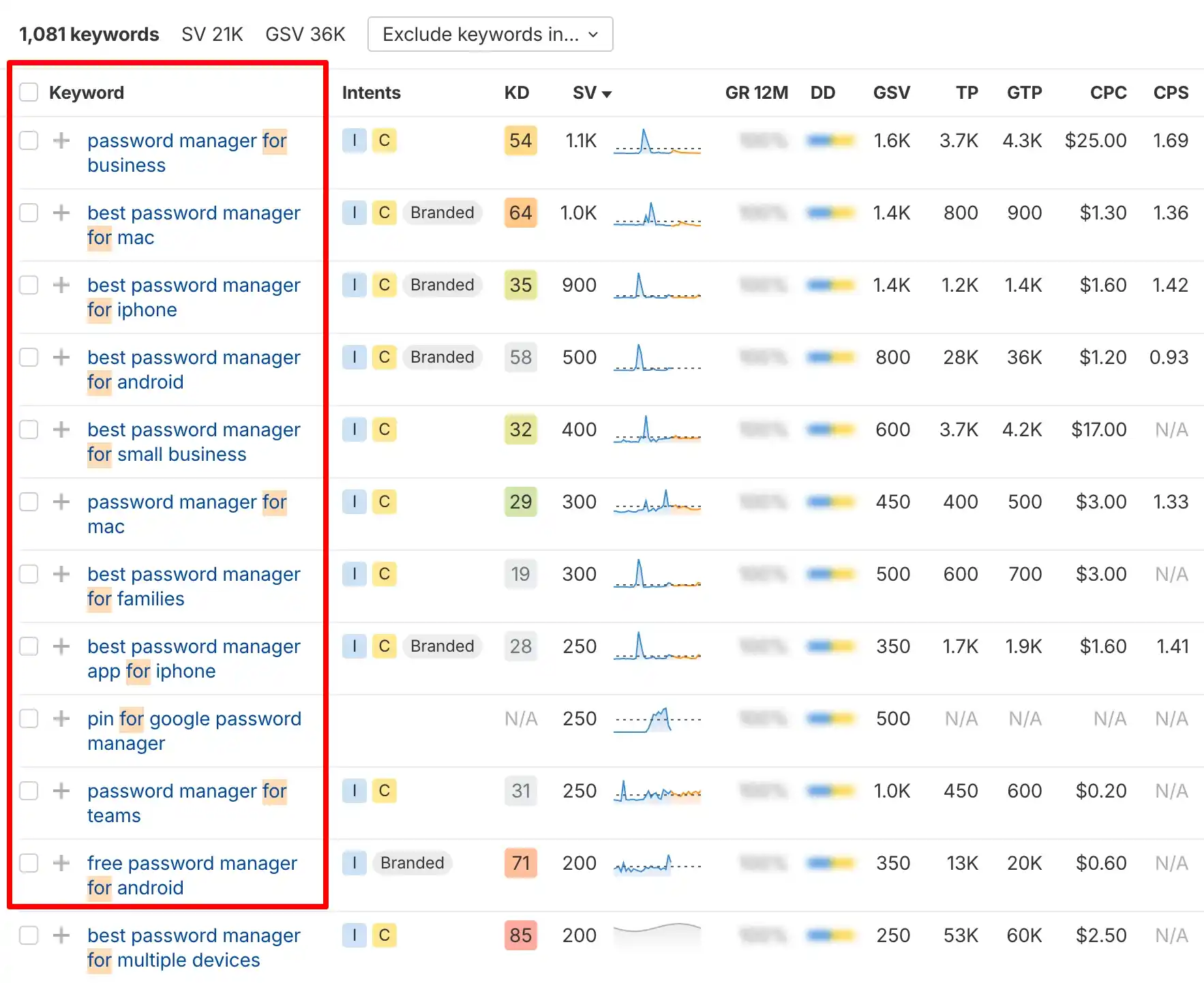
One mistake I see often is mixing up secondary keywords with distinct intent. For instance, “best invoice generator software” and “top invoice generator tools” are essentially secondary keywords pointing to the same intent.
They don’t need separate programmatic pages.
On the other hand, “invoice generator with PayPal integration” or “invoice generator for lawyers” represent different user needs and justify unique pages. If you ignore this nuance, you risk wasting resources on duplicate or cannibalizing content.
Another best practice is cross-checking volume with search intent. Just because a keyword cluster shows traffic doesn’t mean it’s relevant for your SaaS.
Always ask: Does this variation connect directly to a product feature, use case, or integration we support? If not, leave it aside. Otherwise, you’ll run out of building pages that drive visitors who never convert.
If you’re looking for outsourced keyword research services to power your templates with the right data, you can always contact us or request a custom proposal tailored to your SaaS.
It’s already 2025, and building web templates is ten times easier than it was a decade ago. Yet, when I run programmatic SEO campaigns for SaaS clients, the number one reaction I hear is: “Oh my god, we need to design another template? That sounds like another headache.” It’s true; custom web design can slow down the progress if you treat every new template as a ground-up project.
That’s why I use Lovable, and I also advise my clients to rely on it. Instead of starting from scratch, Lovable lets you design clean, ready-to-use templates in minutes.
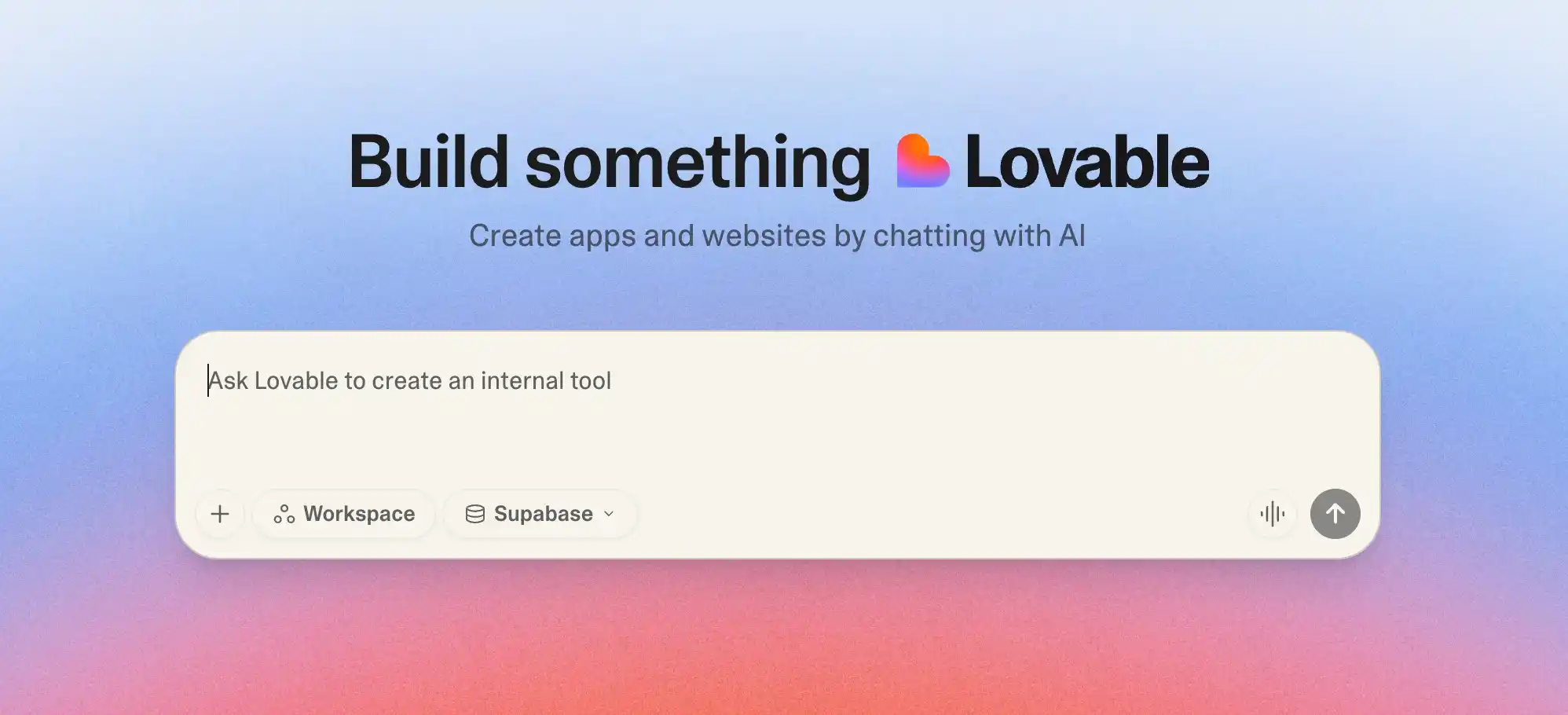
You can even go further and design full landing pages that can be repurposed for programmatic campaigns. Of course, depending on your current setup, you’ll need to adjust the code or refine the structure, but in most cases, Lovable takes care of 80% of the heavy lifting.
It’s a huge time-saver when your goal is speed and scale.
In my Webflow SEO for SaaS guide, I showed how, for one client, we built a successful programmatic SEO campaign by using Lovable as the design software before pushing everything into Webflow.
The result was a scalable system where every new page looked clean without the usual design bottlenecks.
If you want to dive deeper into that process, you can check out my full guide on Webflow SEO for SaaS, where I share the step-by-step setup.
Once you have your templates ready, the next step is to map them to keyword clusters. This is where everything really starts to feel manageable instead of overwhelming.
When you’re looking at hundreds of keyword opportunities, the only way to make sense of them is to group them into clusters based on intent. You can tie each cluster to a single template type, which makes it far easier to roll out at scale.
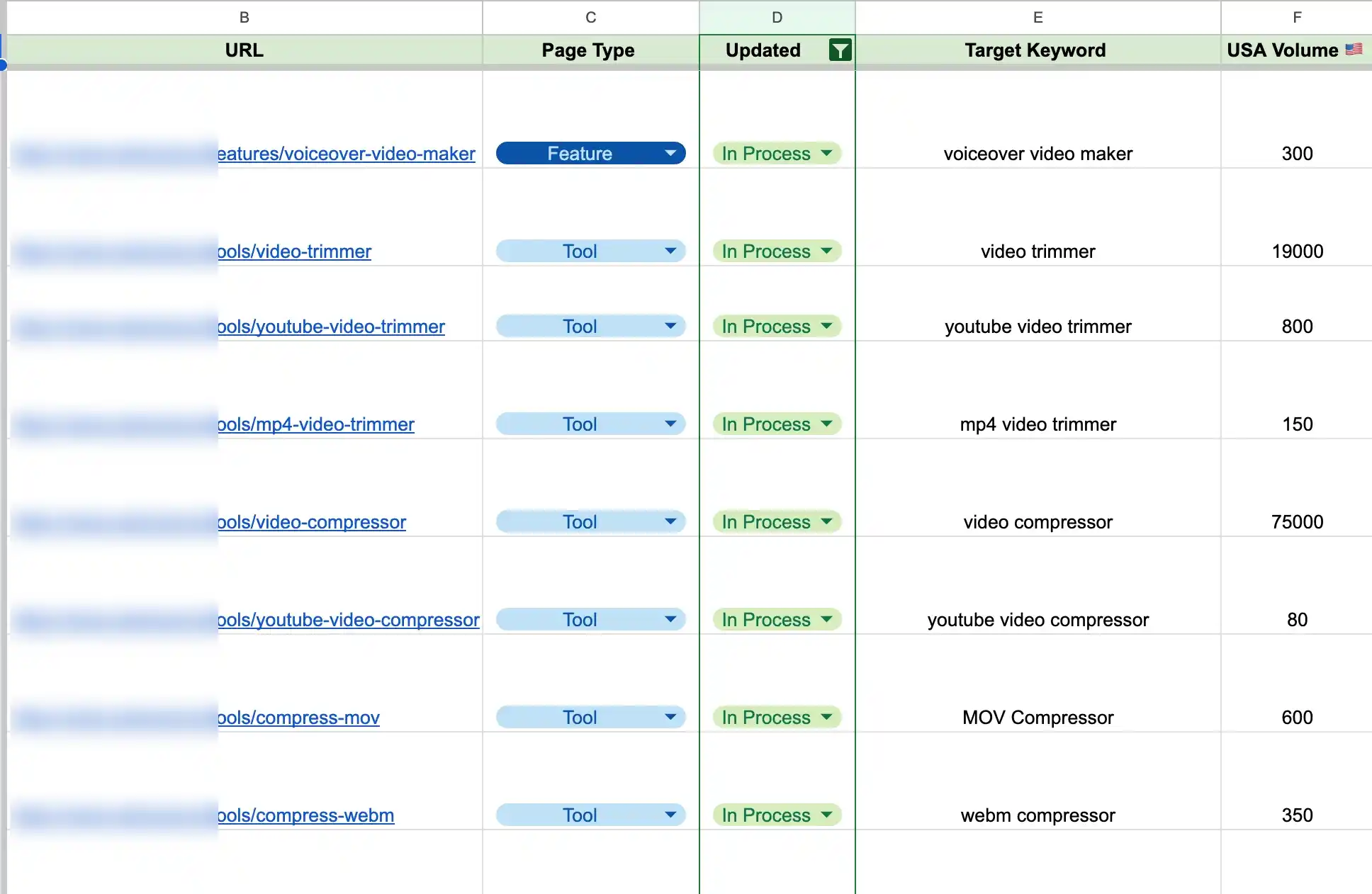
This approach doesn’t just make publishing faster; it keeps everything organized. You can structure clean URL paths for each cluster (e.g., /use-cases/, /integrations/, /alternatives/), align your metadata systematically, and even set rules for how headings or descriptions are generated.
It also makes tracking performance easier because you’re monitoring the success of clusters rather than separate individual pages.
If you want to learn how to do keyword research the right way, you can check out our full keyword research course.
I’ll share some very interesting tips about automation below, but the most important thing to understand right now is that programmatic SEO without automation doesn’t make sense.
You can’t manage hundreds or even thousands of URLs, metadata sets, and dynamic fields by hand. The whole point of this framework is scale, and scale only works when automation is baked into your setup from day one.
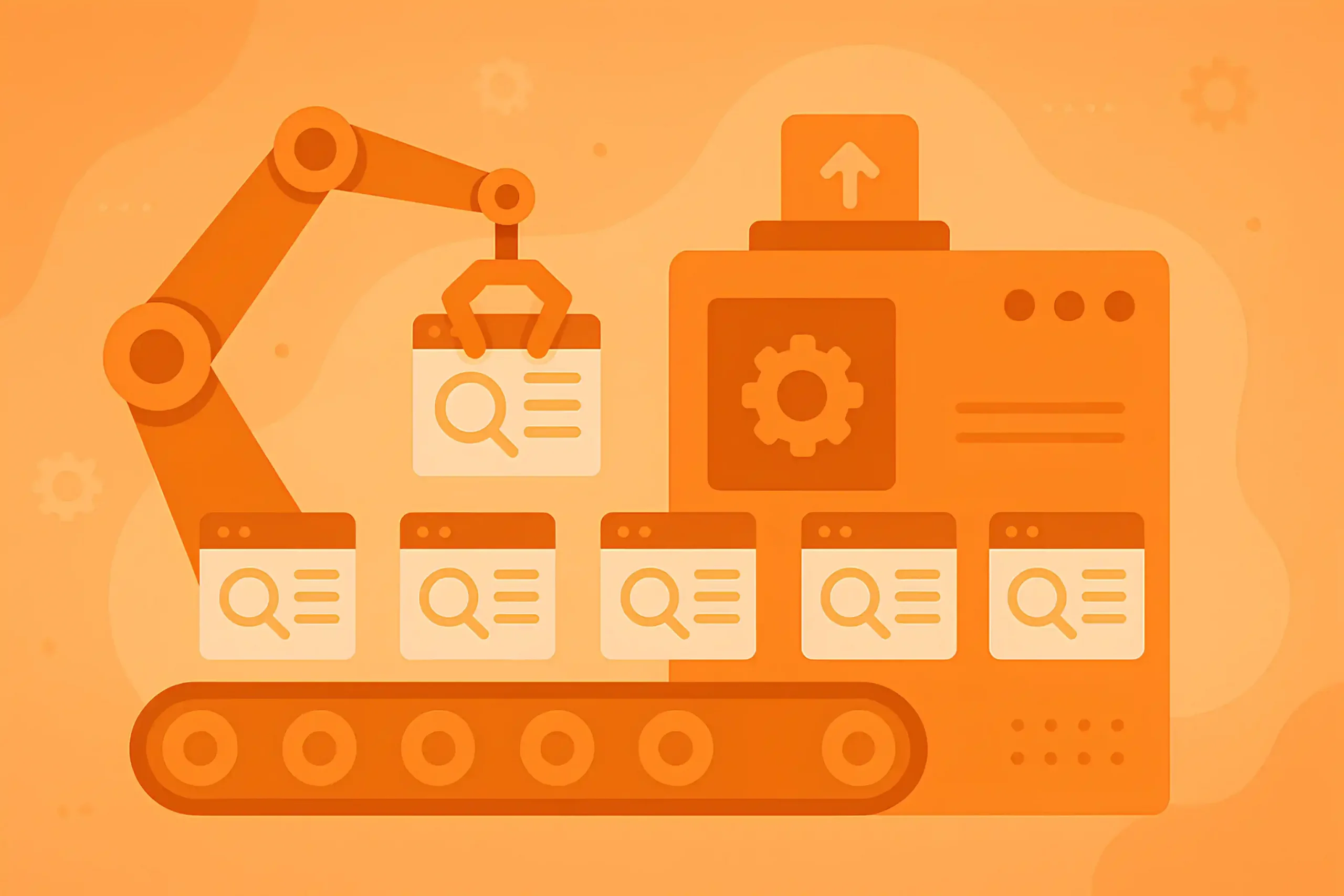
No matter what CMS or tech stack you’re using: Webflow, WordPress, or a headless setup, you should prepare it so automation can connect seamlessly. I often rely on Airtable as the database system, Zapier for workflows, and then push updates directly into the CMS.
This way, when a new keyword cluster is approved, a new page can be generated automatically with its URL, metadata, and content blocks already in place.
Instead of spending hours copying and pasting, you just set the rules once and let the automation handle most stuff.
I know, at first glance, programmatic SEO looks easy; set up a template, connect your data, and watch the pages multiply. But in reality, the real work begins after launch.
Especially in SaaS, where international SEO, multiple languages, and feature-driven pages come into play, issues start arising over time. I’ve seen it happen repeatedly: hundreds or even thousands of pages get published, but then the site runs into indexation issues, crawling inefficiencies, or URL misconfigurations that quietly block growth.

For example, if you’re running programmatic SEO in multiple languages, you’ll often face problems with hreflang tags, duplicate content across regions, or pages not getting indexed evenly across markets.
On large SaaS projects, I’ve also seen entire clusters of programmatic pages fall out of the index because the internal linking wasn’t strong enough or because the crawl budget was eaten up by duplicate variations.
Even something small, like a broken URL parameter rule or a misconfigured sitemap, can cause hundreds of wasted opportunities.
That’s why programmatic SEO is an ongoing process that demands constant monitoring and fine-tuning. I always recommend treating it like a living system: check indexing status daily in Search Console, crawl your site weekly, and audit clusters monthly.
Without this discipline, you’ll find yourself six months in with hundreds of pages live but only a fraction performing.
If you’re facing these kinds of issues, you can also check out my technical SEO guide for SaaS
When I run programmatic SEO campaigns for SaaS, Airtable is usually the core of my automation setup. I use it as the central database where every keyword cluster, metadata set, and template field is stored.
From Airtable, I can sync data directly into Webflow, WordPress, or even a headless CMS, usually through Zapier or Make (formerly Integromat), to generate pages, update metadata, and keep URL structures consistent without manually touching every field.
The biggest advantage of Airtable is flexibility; you can customize fields to match your SEO logic exactly. However, it requires careful planning. If you don’t structure your Airtable base properly at the start, scaling later becomes messy with many errors.
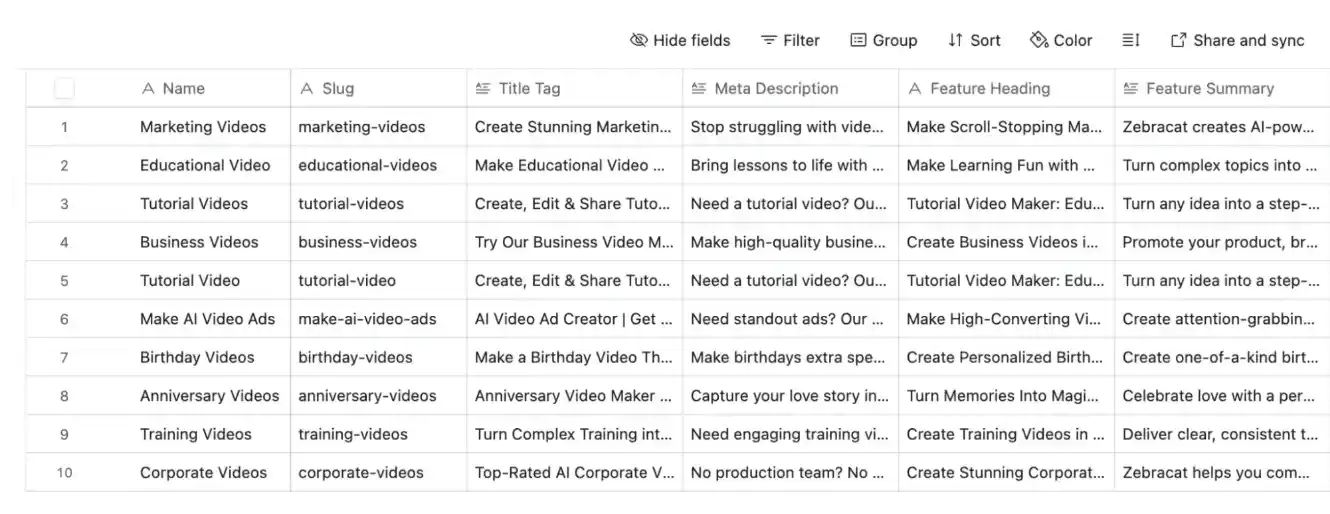
Zapier is another tool I frequently connect with Airtable. It handles the workflows, like automatically creating new CMS entries when a row is added, or updating metadata when a cluster changes.
The benefit is speed; you can move from keyword research to live URLs in hours instead of weeks.
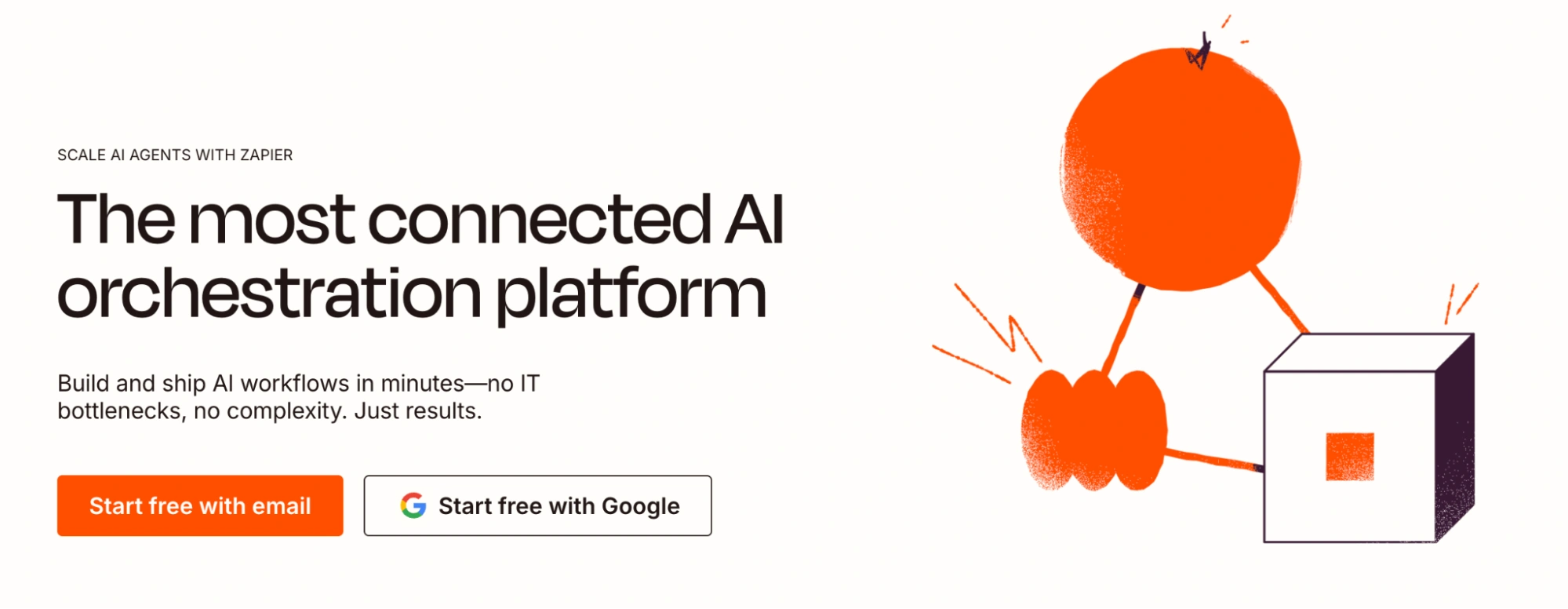
The disadvantage is that Zapier can get expensive once you’re running thousands of tasks, and debugging a broken Zap isn’t always fun. I would say that for more advanced workflows, Make is sometimes more cost-effective and flexible.
Content quality automation is another area where programmatic SEO can benefit, but it requires nuance. For example, I integrate ChatGPT directly into Airtable through custom scripts and prompts.
If your prompts are strong and carefully crafted, ChatGPT can generate useful metadata, meta descriptions, and even short snippets of copy tailored to each template.
For things like “title tags at scale” or “one-line feature descriptions,” it works brilliantly. However, when it comes to full blog post automation, I don’t recommend relying on ChatGPT alone.
Blog posts need a human touch: unique insights, structure, and narrative that AI alone can’t replicate well at scale.
If you want to dig deeper into how I use ChatGPT for SEO in real workflows, I’ve written a separate guide on that.
Internal linking is another area where automation helps, but the technology isn’t quite there yet. Right now, you can’t fully automate high-quality internal linking across hundreds of SaaS pages with one click.
Tools like Ahrefs and Screaming Frog can suggest linking opportunities, but they still require human review to make sure the context feels natural.
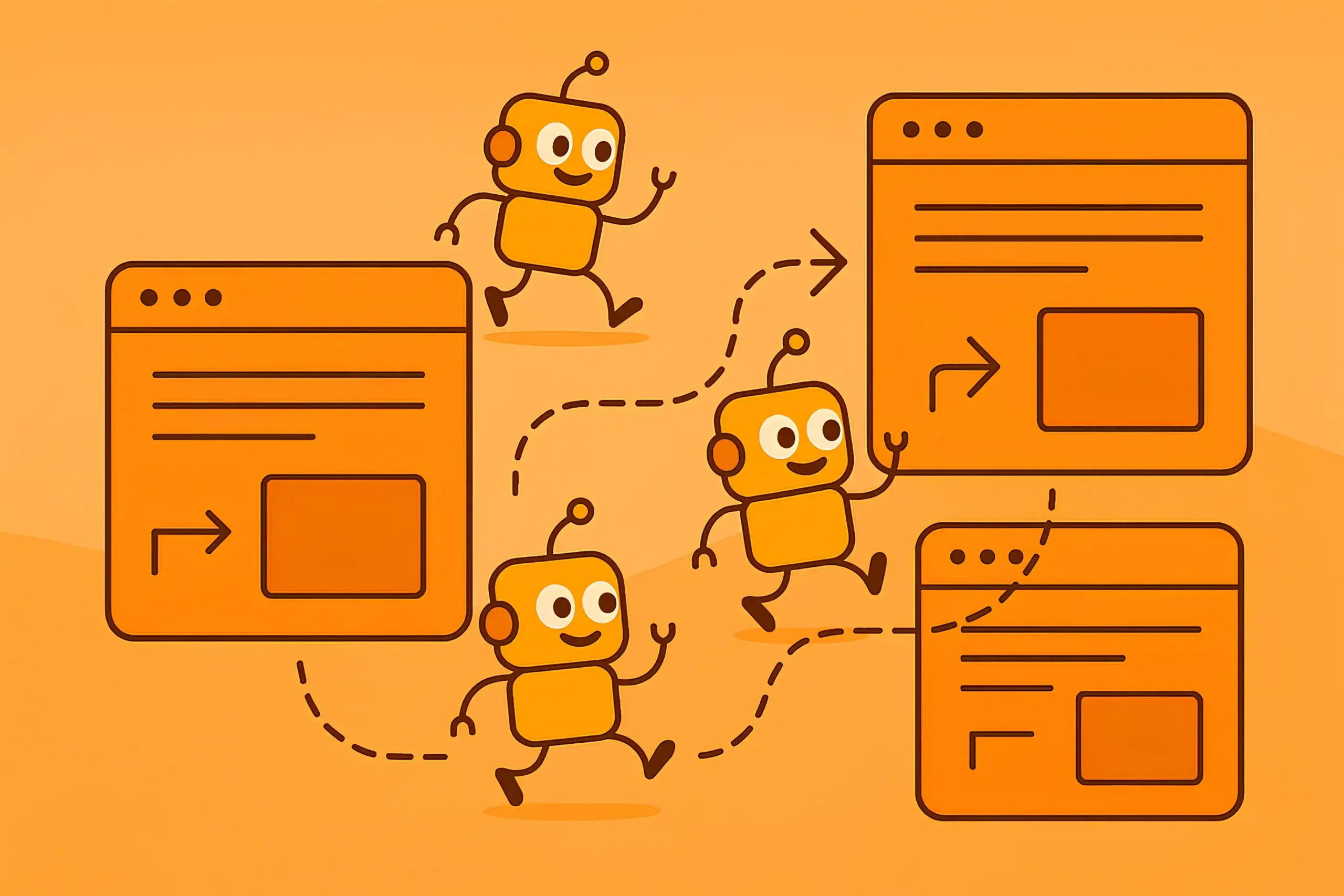
If you ignore this, you run out of robotic links that don’t help users or search engines. In practice, I usually set rules for internal linking during the template stage, for example, every integration page automatically links back to the main integrations hub, but I still rely on manual audits to catch gaps.
If you’re interested in going deeper into content evaluation, you might also want to check out our SaaS Content Audit Guide.
Finally, no matter how automated your programmatic SEO setup is, QA and error prevention remain manual jobs. I always recommend having someone on the team who understands Airtable and the syncing process inside out.
It’s easy to break things when you’re pushing data across multiple systems. Misaligned fields, duplicate records, or one small Zap misfire can generate hundreds of faulty URLs in a single push.
In such cases, a dedicated QA specialist who can test, spot errors, and fix workflows before they spiral is worth their weight in gold.
In my opinion, programmatic SEO without QA is asking for trouble; automation enhances both wins and mistakes, so you need guardrails in place.
As I said, I’ve run many programmatic SEO campaigns for SaaS, and I’ll be the first to admit that not all of them worked. Some failed, some took longer than expected, and some paid off beyond what we imagined.
Over time, I’ve learned that success in programmatic SEO doesn’t come from how many pages you push live, but from how well you design, structure, and manage them. So, let me share a few best practices I always follow.
If you’re serious about scaling visibility, don’t forget that programmatic SEO works twice as hard when paired with strong SaaS link-building services.
The first is simple: never hand over strategic control to the client. It happens too many times; clients want thousands of pages published overnight without thinking about keyword difficulty, search intent, or audience overlap.
If you leave it to them, it will fail, believe me. As an SEO consultant or strategist, your job is to keep the focus on user value, not raw keyword volume. Every page should solve a specific problem or answer a specific question. If it doesn’t, it doesn’t deserve to exist.
The second best practice is prioritizing conversion design. Programmatic SEO pages often bring in long-tail traffic with strong intent, but that intent is wasted if the page looks like a generic template with no clear path to sign up or book a demo.
I always bake in role-specific CTAs, industry-specific testimonials, or even interactive demos tied to the query.
Editorial enrichment is equally important. Templates give you structure, but if every page feels like the same copy with a swapped headline, you’ll struggle to stand out.
I always add editorial elements: case study snippets, industry statistics, or even FAQ blocks tailored to that cluster.
Finally, enforce template uniqueness at the copy level. Don’t let “time tracking for lawyers” and “time tracking for contractors” look like twins with different names.
Find the unique angle for each audience; talk about compliance for lawyers, billing cycles for contractors, and collaboration for agencies.
You might also be interested in how to optimize your SaaS for LLMs, which is becoming an increasingly important part of modern search visibility.
If you’re outsourcing to a good SEO agency or consultant, you’ll probably avoid the obvious mistakes. But programmatic SEO comes with some traps that are advanced enough to catch even the most experienced SEOs off guard.
That’s exactly why I decided to share them here, because these pitfalls can quietly undermine months of work if you’re not careful.
The first and most common pitfall is over-reliance on automation. I had a SaaS client, Michael, who constantly pushed me to publish thousands of pages at once.
On another project, the same client insisted on launching a German version of the programmatic setup using Webflow’s AI translation. The problem was that Webflow’s translation output was nowhere near production quality.
This is why I always stress: automation should help scale, not replace human review. Every cluster, every translation, every template still needs a human touch if you want lasting results.
The second pitfall is unrealistic timelines. Many SaaS founders expect programmatic SEO to deliver ROI overnight. They’ll pressure the SEO team to publish thousands of pages in one go, thinking volume alone equals traffic.
But SEO doesn’t work like that. Search engines take time to crawl, index, and trust new pages.
If you’d like to see how programmatic SEO for SaaS works in practice, you can also explore our SaaS SEO case studies. There, I’ve included examples from SaaS projects where we used programmatic frameworks to scale visibility, capture long-tail demand, and drive sign-ups. These real campaigns highlight both successes and lessons learned.
In my opinion, the future of programmatic SEO in SaaS will be shaped by how AI evolves on both sides of the table: content production and search engine evaluation.
On the content side, AI is already making it easier to scale pages faster than ever. Tools that integrate with Airtable or CMS systems can generate metadata, FAQ blocks, and even structured copy in seconds. However, AI makes scaling easy not just for you, but also for your competitors.
If you want to dive deeper or even train your in-house SEO team, you can consider our SEO course for SaaS founders.
The barrier to producing thousands of pages has dropped, which means search engines are flooded with low-quality, cookie-cutter content. Google’s recent updates are a clear response; they’re not just looking at content length or keyword density anymore; they’re testing whether pages demonstrate depth, originality, and user value.
For SaaS specifically, this means that the old “spin up 10,000 variations and rank by brute force” model is dying. The companies that win will be those who can pair scale with substance.
Another angle to consider is how AI is being used inside search engines themselves. With generative answers rolling out in SERPs, some of the middle-ground programmatic queries (like “best X software for Y”) may not bring the same traffic they once did.

SaaS companies will need to think about how to structure programmatic content so it’s not just informational, but persuasive, designed to capture clicks even when Google provides a partial answer upfront.
Things like comparison charts, ROI calculators, or free interactive demos embedded in programmatic pages will be increasingly important.
The number of programmatic SEO pages you launch depends less on a magic number and more on your site’s authority, crawlability, and quality controls.
For a new or low-authority SaaS site, I usually recommend starting small, maybe 20–50 pages tied to your strongest keyword clusters.
In this case, Google will crawl and test your templates without overwhelming the site or triggering indexation issues.
For established SaaS domains with authority and clean technical setups, you can push a few hundred at launch, but I still advise doing it carefully.
Publishing in batches gives you room to monitor how search engines respond, catch errors early, and refine your templates before rolling out thousands. In short: start with a controlled batch, validate performance, and then scale.
Yes, programmatic SEO does carry more risk for brand-new SaaS websites. The main issue is that young domains usually lack authority, backlinks, and trust signals.
If you flood Google with hundreds or thousands of programmatic pages too early, most of them won’t get indexed, or worse, they’ll dilute the perceived quality of your site.
Yes, but with some limitations. In B2B SaaS, search demand is often narrower compared to B2C or SMB-focused tools. You won’t always find hundreds of variations to scale because decision-makers usually search for very specific solutions, integrations, or compliance requirements.
I mean, there are still strong opportunities. If you want a tailored plan to see whether programmatic SEO is the right fit for your market, you can always reach out to our B2B SaaS SEO agency for a consultation.
In most cases, no, you don’t need to build backlinks directly to your programmatic pages. It’s far more effective to focus link-building efforts on your homepage, cornerstone pages, and top-performing blog posts.
Especially in SaaS link-building, most high-quality placements (including ABC link exchanges and guest posts) naturally point to blogs or resource content.
As long as your internal linking is set up properly, the link equity from those backlinks will flow through to your programmatic clusters. That’s how you scale authority without trying to build links to hundreds of near-identical pages.
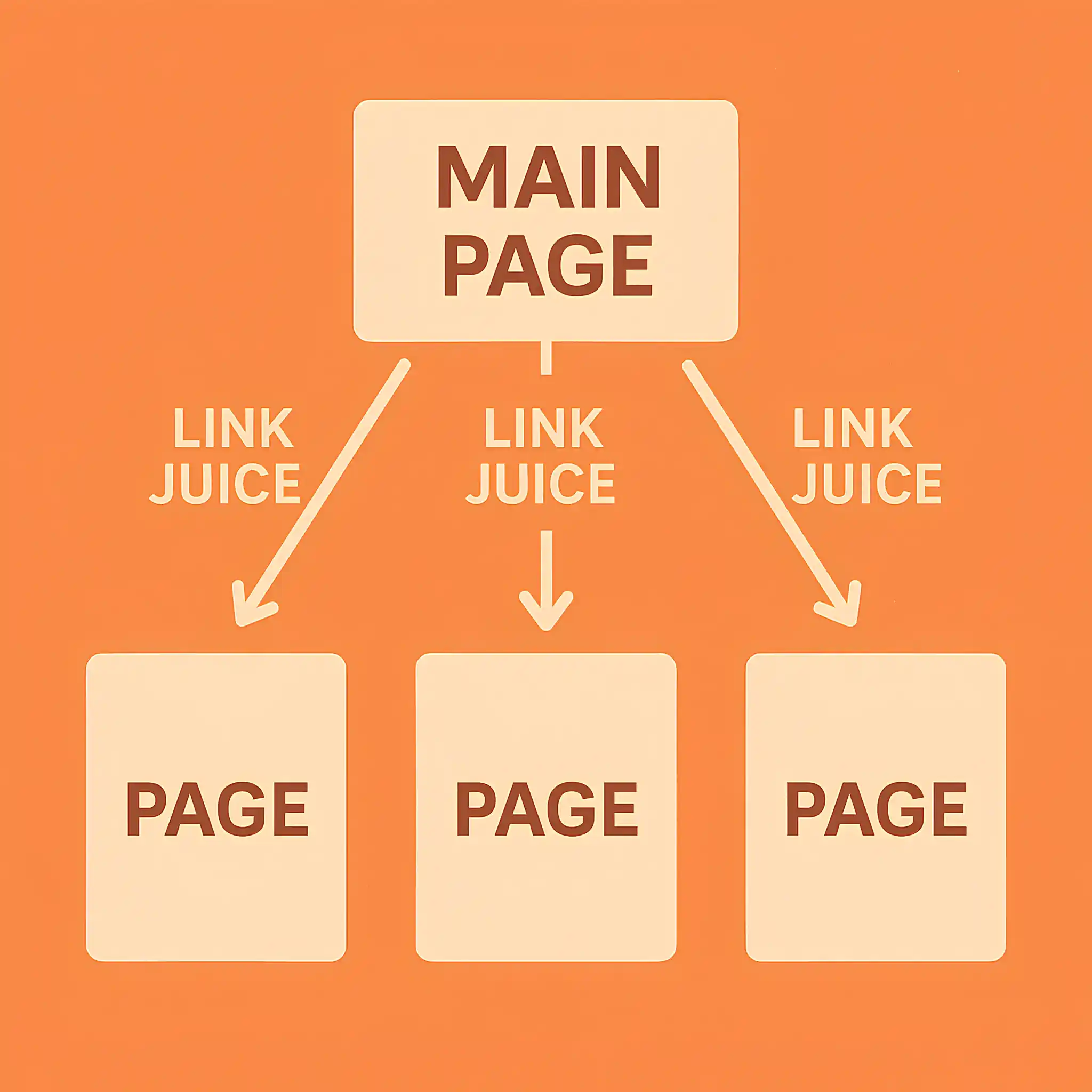
The only exception is when you have one or two programmatic pages that target high-volume, high-value keywords.
In those cases, it can make sense to support them with direct backlinks, but even then, you shouldn’t expect huge returns compared to strengthening your site’s overall authority.
The best structure for programmatic URLs is simple, descriptive, and consistent. You want users and search engines to immediately understand what the page is about without confusing parameters or unnecessary folders.
For SaaS, I usually recommend grouping pages under clean subfolders like /use-cases/, /industries/, /integrations/, or /alternatives/. For example:
This structure makes it clear how each cluster fits into the site, helps distribute link equity evenly, and avoids duplicate content issues that can happen with messy parameters.
Strictly speaking, Google’s E-E-A-T (Experience, Expertise, Authoritativeness, and Trustworthiness) framework applies more directly to editorial content like blog posts, thought leadership, or research articles.
Programmatic pages don’t need to read like essays with author bios or long-form analysis. Instead, the key is clarity and uniqueness. Every template variation should provide information that feels specific and genuinely useful to the user, not just a swapped headline.
Yes, you can, but it comes with extra complexity. International SaaS SEO means you’re not just scaling across industries or features, but also across languages, regions, and compliance requirements.
Generally, if your SaaS website already uses schema markup, it will automatically apply to all programmatic pages built from the same template. For example, if your product or FAQ schema is set at the template level, every generated page will inherit it.
You don’t need to manually add schema to each variation. What you should do is monitor how Google interprets it over time; check Search Console to confirm that rich snippets are being taken correctly.
If some clusters don’t display schema in SERPs, you may need to refine your implementation, but in most cases, one properly structured template ensures schema consistency across all programmatic pages.
Yes, absolutely. Programmatic SEO can be very effective at the bottom of the funnel. As I mentioned earlier, competitor comparisons, “alternatives” pages, pricing breakdowns, and review-style templates are all classic examples of BOFU content that work well with programmatic setups.