
by: SEO Strategist
Ashot Nanayan
Ashot Nanayan is the CEO and Founder of DWI and a seasoned SEO strategist. With a proven track record of...
All Articles by Ashot Nanayan
July 31, 2025
12 min. read
A few years ago, we could send generic outreach emails to everyday link sellers, get a response within two to three hours, secure a link quickly, and even appear in the top results within a few months.
Today, it’s almost impossible to imagine that the same link sellers, PBNs, or link farms can guarantee any results, even short-term ones. The competition is higher, serious websites (editors or publishers) are super busy getting thousands of emails, and everybody’s sending AI-automated emails with bullshit templates and zero personalization.
The same guest posting or niche edit techniques don’t always move the needle anymore; you need some advanced stuff, from digital PR to HARO. Without killer link-building outreach techniques, it’s almost impossible to achieve anything.
In this guide, I’m going to share our agency’s process, automation tips, and best practices (plus fails) that others keep secret for some reason (but I’m not guilty). Read? Let’s move on!
In simple words, link-building outreach means reaching out to other websites and asking them to link to your website. The process usually starts by finding websites that write about topics similar to yours. Then you contact them, usually by email, and offer something helpful.
You’re basically saying, “Hey, I have something good. Would you like to share it with your readers?”

It’s not easy, because many websites get lots of emails every day. So you have to be polite, clear, and offer real value. You can’t just ask for a link; you need to show why it’s worth it. Over time, outreach can help grow your traffic and improve your website’s visibility on search engines like Google.
Manual outreach is when you handle every single step of the outreach process by hand. You find the websites one by one, check their content, look at their backlinks, visit their blog, and make sure they are a good fit. You write a personalized email to the owner or editor.
Maybe you mention one of their articles you liked, or show how your blog post adds value to something they already published. You wait for a reply, follow up manually, and maybe even have a conversation over a few days or weeks. This method takes time, but the quality is usually higher.
Manual outreach works best when you’re targeting high-quality websites, building relationships with journalists or editors, or trying to earn links in really competitive niches. You can’t do it for hundreds of websites every week, but for getting strong, long-term backlinks, it’s often the best choice.
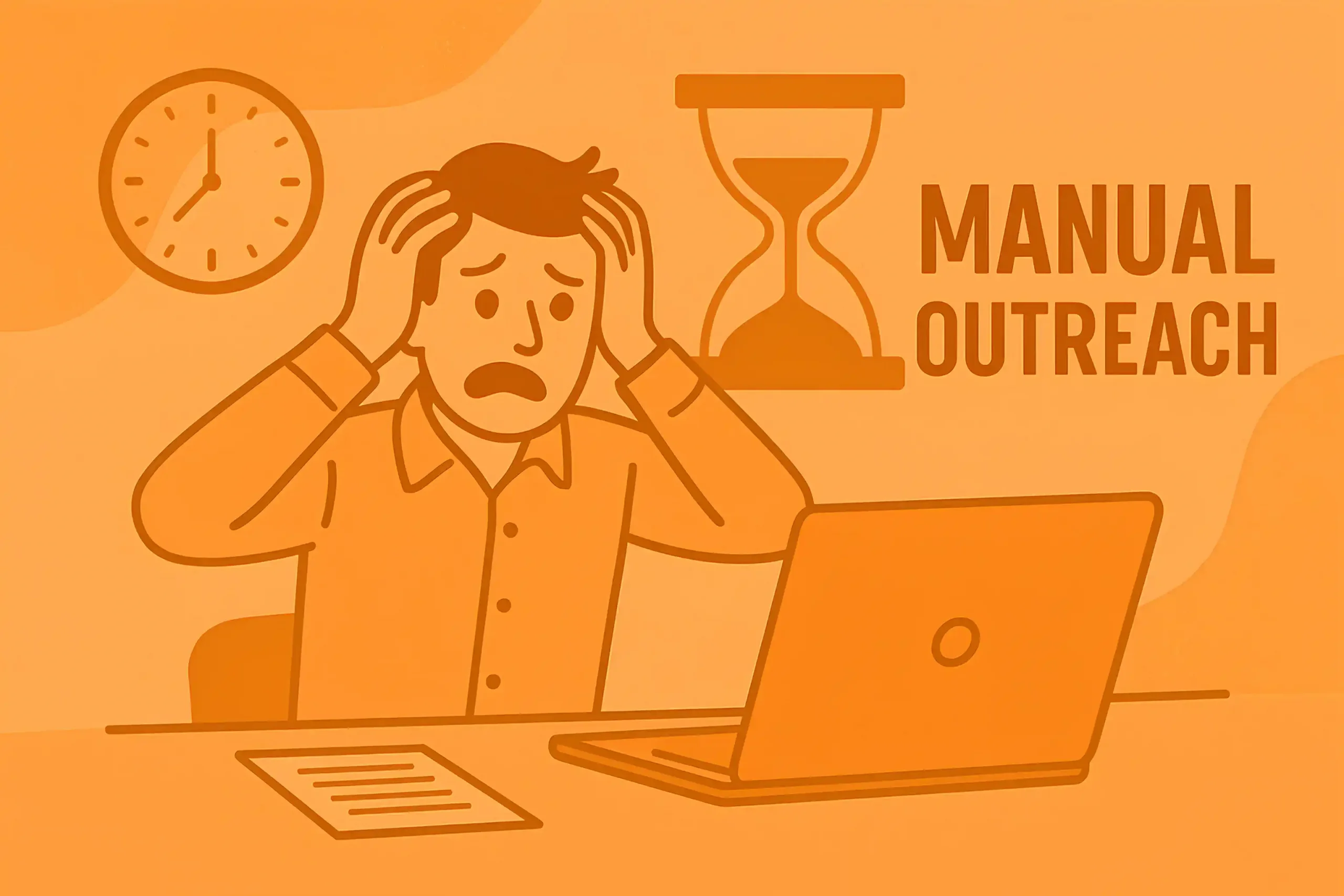
Scalable outreach, on the other hand, means building a system to reach more websites at once. You still research and find websites, but you use tools to help you do it faster.
For example, you might use a tool to collect 500 websites that write about “productivity tips,” then use another tool to find emails. You write an email template and maybe personalize just one or two parts, like the website name or the latest blog title, using merge fields. Then you send those emails in bulk, maybe 100 or 200 per day.
But scalable outreach can get messy if you don’t do it well. If your emails sound like templates, or you send them to the wrong people, you’ll get ignored or marked as spam. That’s why even in scalable outreach, the best practice is to filter your list.
For example, only reach out to websites with at least 1,000 monthly visitors or blogs updated in the last 3 months. That way, you still reach real people who are active and care about their site.
I’m not here to repeat the same old advice you’ve read in every other outreach guide. Everything I’m about to share comes from real work; emails I’ve sent, replies I’ve handled, deals I’ve closed, and yes, even the awkward silence from campaigns that didn’t work.
If you’ve ever wondered what a real outreach process looks like, from finding the right websites to getting replies that turn into links, you’re in the right place. No generic stuff, no fake templates. Just the process that gets results. Ready? Let’s get into it.
Before you even start sending a single outreach email, you have to know why you’re doing it. That might sound obvious, but it’s one of the most overlooked steps in link-building. You can’t just say “I want links.” You need to define what kind of links, how many, from what type of sites, and why, and to do that right, you need to look at two things: the client’s industry and their budget.

But, let me keep it simple (with examples)
Let’s start with industry. A SaaS company that sells a niche B2B tool, like invoice automation software, will have totally different link-building requirements than an eCommerce store that sells dog accessories.
The SaaS site might need links from business blogs, software review platforms, or startup directories. These often require good content pieces, like in-depth guides or data studies, to even get a reply.
Meanwhile, if you’re doing eCommerce link-building, the store could get away with simpler outreach, like asking lifestyle bloggers or pet influencers to link to a gift guide.
So if you’re in SaaS, your outreach goal might be to earn 5–10 high-quality DR 60+ backlinks a month from tech and business-related domains. But if you’re in eCommerce, maybe your goal is more about quantity, like 30+ backlinks from DR 30+ lifestyle or pet-related blogs.
You also need to define what kind of outreach you’re running and what success looks like beyond just backlinks.
Are you doing guest posting? Niche edits? Resource page outreach? Each technique has its own workflow, timeline, and reply rate.
For example, if you’re doing guest posting, your goal might include getting at least a 15% positive reply rate from your outreach list, which means you need solid email angles and well-matched topics.
For HARO or PR-style outreach, the reply rate might be lower, but the links are often stronger, so you adjust your expectations.
As I said, the link-building budget is also very important. For example, if your client has $500/month for outreach, you’re not going after Forbes or HubSpot. You don’t have the resources to build massive linkable assets, hire a PR writer, or spend hours on relationship building.
In that case, your goal might be to get consistent links through niche edits or guest posts on medium-authority blogs. But, if the client has $3,000/month, that’s a completely another game. Now you can afford to create unique outreach content (like a data study or industry report), test different email angles, or even hire help for list building and follow-ups.
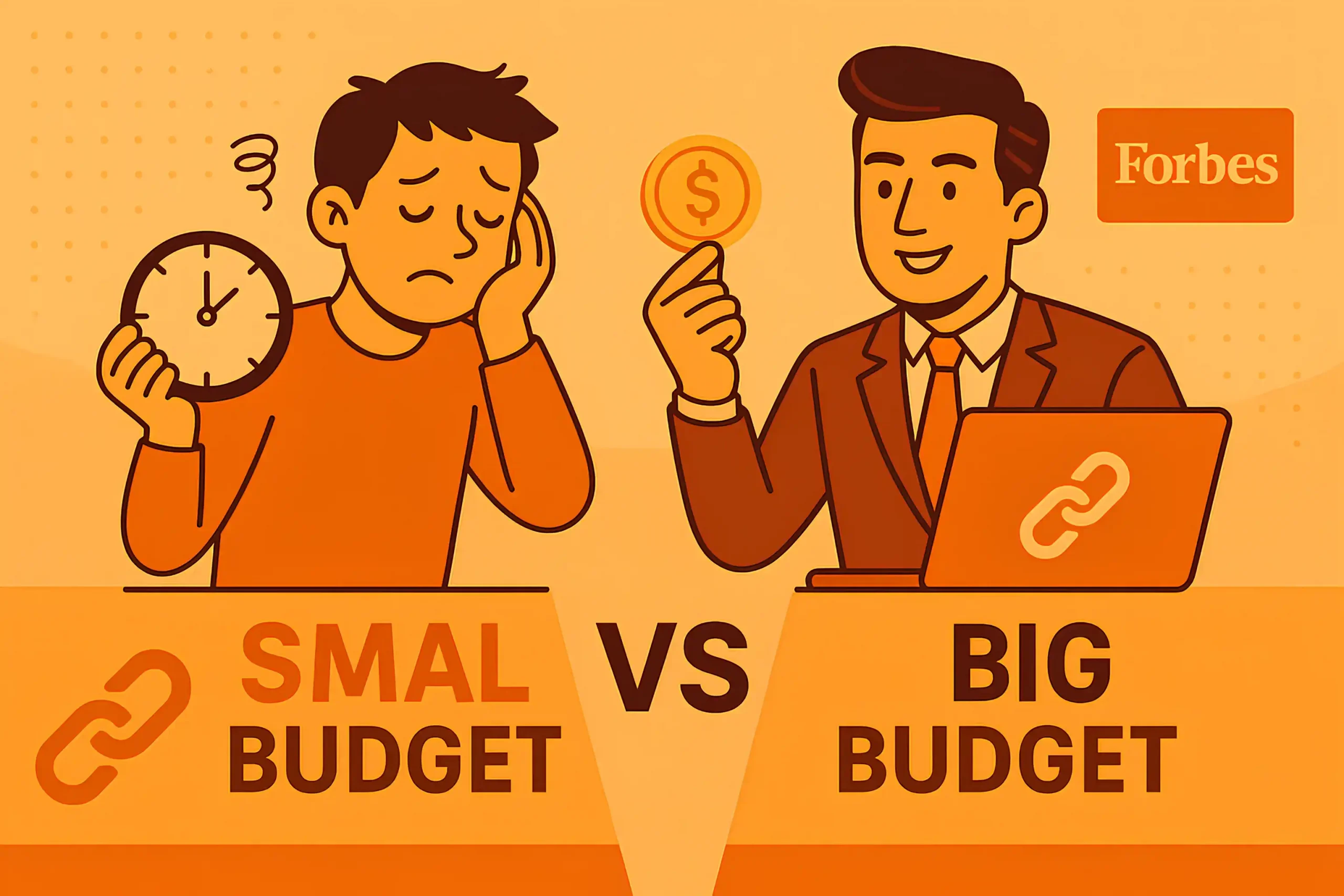
So the budget determines how ambitious your outreach strategy can be. Small budget? Play it smart, go for quick wins. Bigger budget? Take your shots at high-authority placements that take time.
There’s also the question of what type of pages you’re trying to build links to. A client might say, “I want links to my homepage.” But what does that even mean? For a local plumber, that’s fine. But if you’re doing SaaS link-building, with 20 blog posts and 5 feature pages, maybe it’s better to target bottom-of-funnel posts or high-converting service pages.
So you define your overall link-building strategy, outreach goals, not just by numbers, but by where the links go and why they’re important.
Let me give you one more scenario.
Imagine a healthcare SaaS product with a new blog on “telemedicine trends.” Their goal might be brand awareness and ranking the page. So your outreach goal becomes: get 8–10 backlinks to that blog post over the next month from health tech blogs, digital health startup publications, or remote work resources.
Meanwhile, if you’re working with a law firm that just launched a city-specific landing page for car accident cases, your goal might be to get a few trusted local backlinks or citations to boost the page’s trust and local authority. See how different that is?
In my opinion, the right goals come from asking the right questions upfront. Who are we trying to rank? What kind of websites matter in this sector? What do we have the time and money to do? Once you answer those, setting the right outreach goals becomes much easier, and your campaigns have a way better chance of succeeding.
I’ve already talked in detail in my manual link-building guide about how to prospect and vet backlink opportunities by hand, and to be honest, there’s still no tool or AI that beats manual prospecting (at least for me) when it comes to relevance and context.
Reading through blogs, checking their tone, analyzing their linking habits; these things tell you a lot. But let’s go deeper here, especially if you want to scale your process or just speed up your workflow without sacrificing quality.
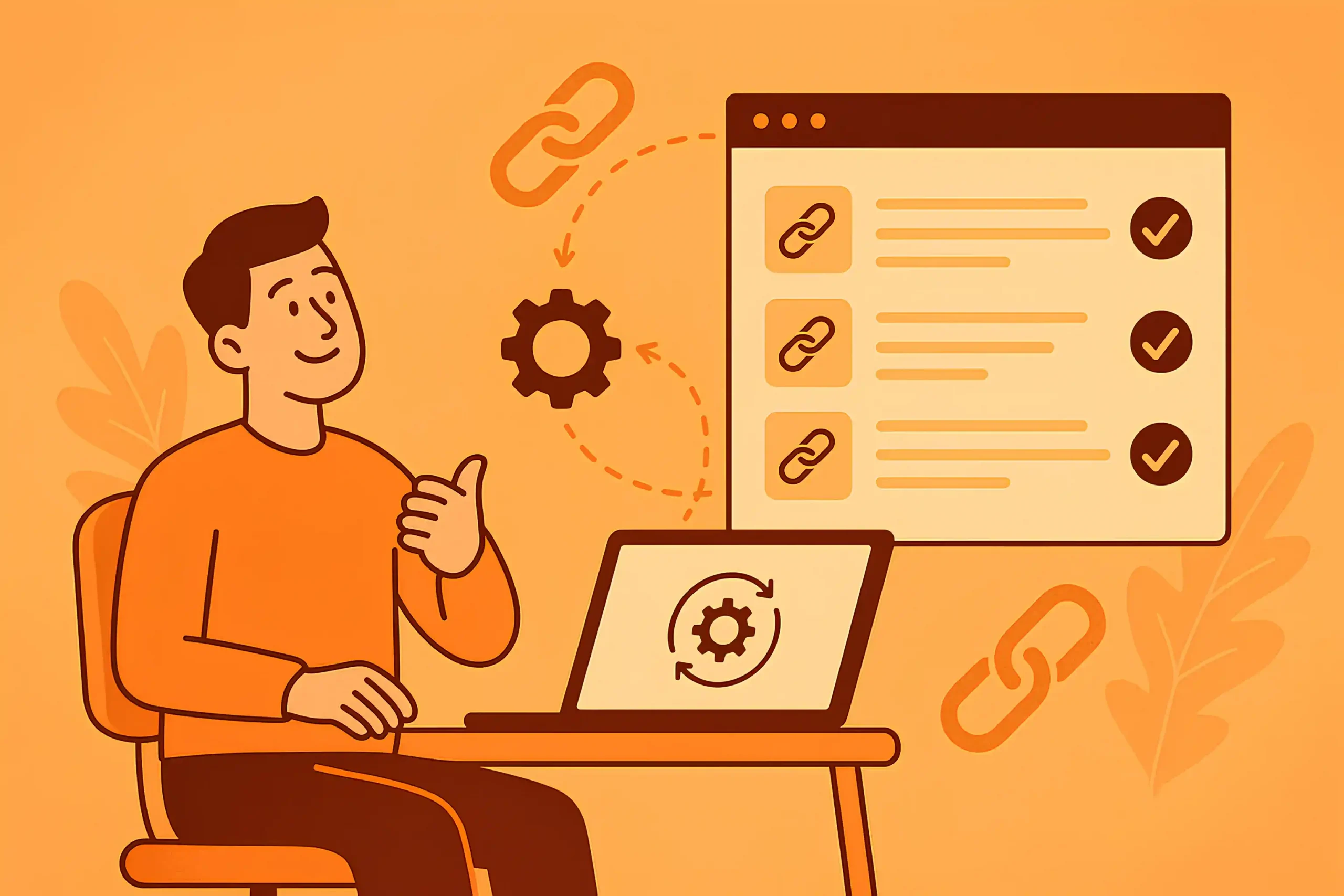
Everything should be very clear to you and your time. You need to clearly define some important metrics, such as minimum Ahrefs DR, organic traffic or industries, and websites you want to target, etc. I always check at least four things: domain authority or domain rating (DR), estimated organic traffic, the number of outbound links per post, and relevance.
If you want to scale the process, you can use ScraperBox or PhantomBuster can crawl search engine results for keywords and extract URLs. Then you run those through tools like Hunter.io to find emails, and finally into a spreadsheet where you start qualifying them.
It’s a full workflow, and when I’m looking to filter smartly, Pitchbox stands out. I like how it lets you set filters for DR, DA, organic traffic, and even check whether a site is part of a blog network or not. It’s especially good when you’re doing guest posting or niche edits.
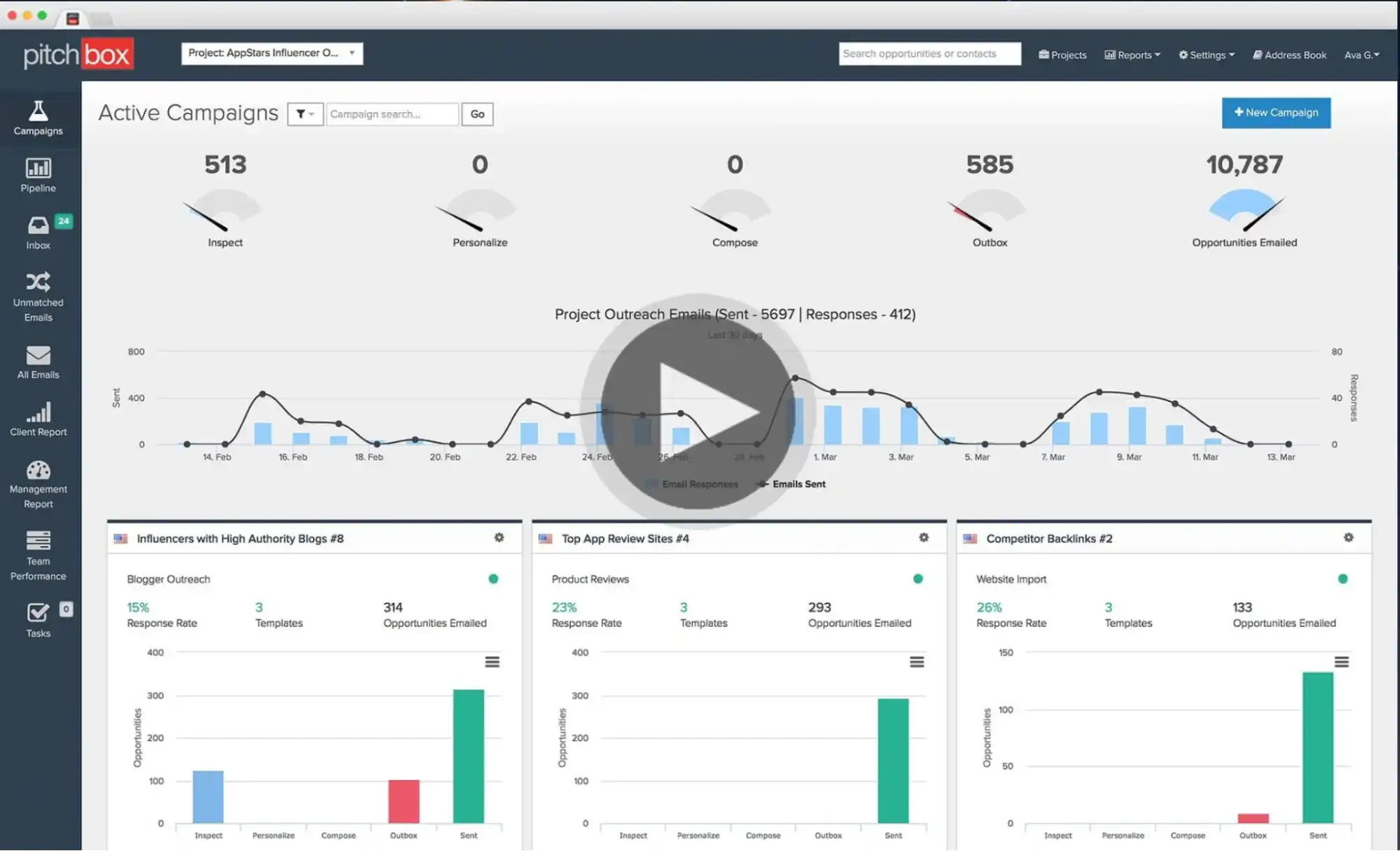
But remember, automation can’t replace thinking. You still need to check whether the sites make sense for your client. So I always scan the content category, make sure the blog has high-quality traffic, and check whether the links in their posts are naturally placed or not.
We all know that tools can personalize emails these days. You just give them the right prompts, and they personalize the first name, company, maybe even the blog title or latest post.
You know what, for many low to mid-tier opportunities, that might be enough. But if you’re trying to outreach top publications: busy publishers, editorial teams, or B2B blogs that have a reputation, you need more than just filling in the blanks.

What we’ve been doing lately for some enterprise-level link-building campaigns is recording personal videos, one for each publisher we really care about.
Of course, we can’t scale that to hundreds, but even 10 to 20 per day is okay when the list is tight and qualified. We open the video by saying their name, showing their homepage, and literally walking through what we love about their site. I mean something like:
Very time-consuming (I agree), but it is what it is.
Even if you’re not recording videos, you can apply the same principle. Instead of writing “I loved your blog,” mention a specific post and what you took away from it. Even better, reference a quote or a stat and give your own short take.
Maybe link your guest post idea to that theme. For example, if they wrote about “how remote work hurts team connection,” and your client has data on remote productivity trends, that’s a hook.
Sometimes we spend 2–3 minutes on each email before it goes out, even in scalable outreach. We scan their About page, read their most recent post, and make sure we understand who we’re writing to.
Once you send the first outreach email, be prepared to follow up (Fuck, everyone is very busy). In general, most follow-ups fail. Either they’re too pushy (“Just following up again… again…”) or too robotic (“Re: Re: Our previous message”), and people can feel that. People hate feeling like a checkbox in your sequence. So the tone, timing, and even the intention behind your follow-up matter.
Here’s a general rule: always follow up with purpose, not pressure. Don’t just say “Did you see my email?” That brings nothing new. Instead, make your follow-up a second chance to provide value or show personality.
For example, if you pitched a guest post in the first email, your follow-up could say, “Just had another idea I think your readers might love…” or “I noticed you recently published a post on [X]; it gave me another angle that could complement it.”
That’s how you keep the conversation alive without sounding like a salesperson.
One of the follow-up templates that has worked well for us lately is what we call our “altruist follow-up.” It goes something like this:
I believe it gives them an easy way to opt out, but also leaves the door open in a respectful, value-first way. You’d be surprised how many people reply to this when they ignored the first message. Some even thank us for being polite.
Tools like Mailshake and Pitchbox are our top picks. Mailshake especially nails the follow-up sequences with flexible triggers. You can say, “Only send the second follow-up if the email is opened but not replied to after 3 days,” or “If no action after 5 days, send this alternate version.”
Pitchbox also allows detailed filtering, like auto-pausing sequences if someone replies, unsubscribes, or marks it as spam. It prevents you from sending the dreaded follow-up to someone who already responded (and trust me, we’ve made that mistake before; it’s awkward).

In terms of mistakes, early on, we used to send follow-ups at random times, often during our local work hours. (That was over four years ago, when we started our SEO agency.
If your target audience is in the US and you’re sending emails at 2 am their time, it’s a big mistake. We started using time-zone-based scheduling and now try to send follow-ups between 9–11 am local time, or sometimes late afternoon, depending on the niche.
For example, editors and content teams often check email in the morning. Tech bloggers might reply late at night. You can only find this out by testing.
Even if someone opened your first email but didn’t reply, that’s not a guaranteed sign of interest. Maybe they were on mobile and forgot, maybe they didn’t care. Still, it’s usually worth sending one gentle follow-up, maybe two, but after that, if there’s no reply, let it go. Too many people send 4–5 follow-ups without changing the message or value. I think it’s a waste of time (Even if you automate everything).
As for how many times to follow up (Because a lot of people ask us). The first follow-up goes out 3–5 days after the first email, depending on the niche. If it was opened but ignored, the second follow-up usually comes after another 4–5 days with a different angle or new idea. We’ve tested three follow-ups, but unless it’s a very warm lead or someone who previously showed interest, we avoid it now.
Once your outreach campaigns are up and running, it’s very attractive to just keep going with what “feels” like it’s working. However, even a 5% boost in open rates or replies can mean dozens of extra backlinks over time, so this stage is not optional; it’s where the smart link-building agencies separate from the rest.
Test the following elements:
| Element to Test | What It Affects | Why It Matters | Test Ideas |
|---|---|---|---|
| Subject Line | Open Rate | It’s your first impression; if they don’t open, nothing else matters | Curiosity vs. benefit-driven, use of emojis, personalization |
| First Line / Intro | Reply Rate | Sets the tone and relevance; hooks them or loses them instantly | Custom first lines, mention of their content, humor vs. direct |
| CTA (Call to Action) | Action Taken (link, reply, forward, etc.) | The right ask can drive results without sounding pushy | “Would you be open to…” vs. “Can you add this link?” |
| Timing & Follow-Ups | Total Response Rate | Outreach isn’t one-and-done; timing and persistence matter | Send time (morning vs. afternoon), # of follow-ups, delay days |
For A/B testing, our team mainly uses Mailshake and Instantly.ai. Both of them allow you to set up campaigns with variations, like subject lines, email body content, CTA placements, and even sending times. They track the open rates, reply rates, and deliverability for each version, so you know which one works better, not just by feel, but with numbers.
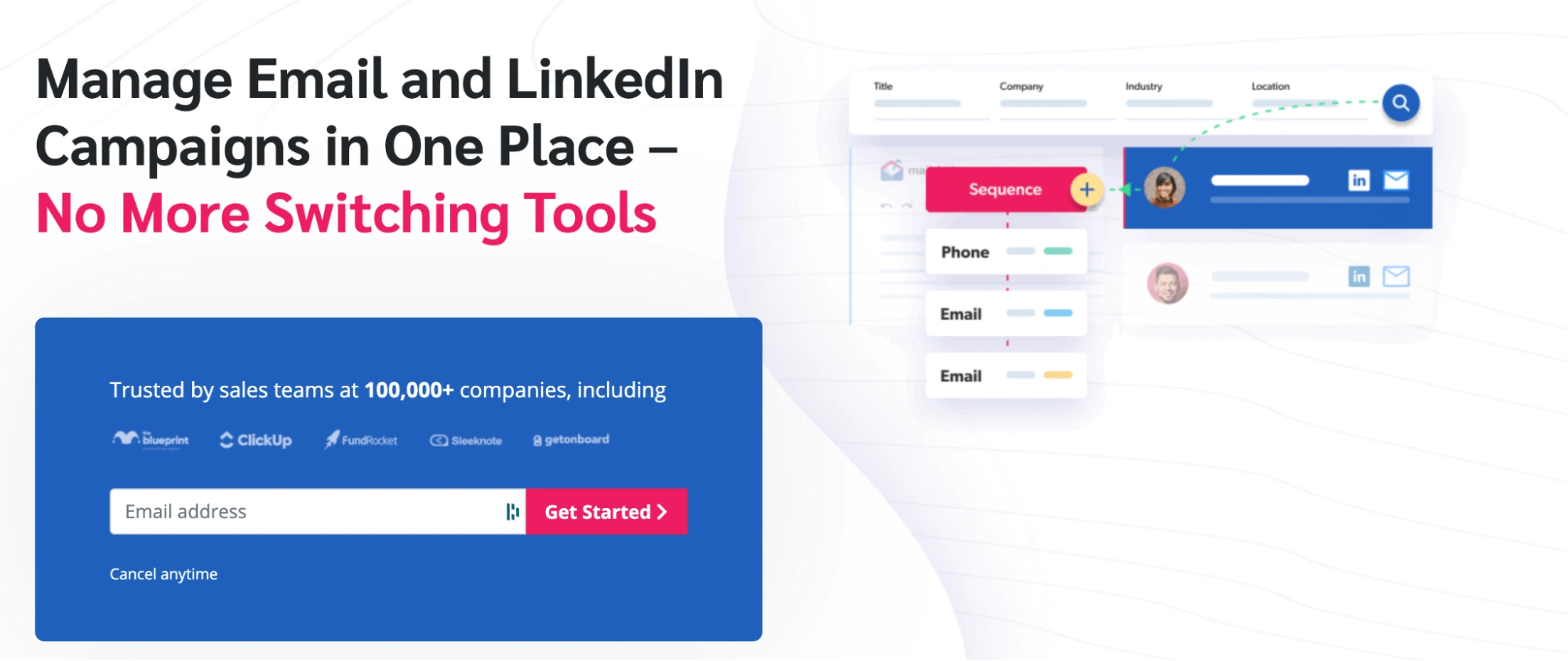
In my link-building automation guide, I’ve already talked about Mailshake, but again, with this software, the process is super intuitive. You start by creating a campaign and adding two or more versions of your email. You can change the subject line, change just a single sentence in the body, or write completely different emails if you want.
Then you assign a portion of your email list to each variation. Mailshake automatically tracks which one gets more opens, replies, and clicks, and you can view the results after a few days or once the sample size is big enough. After that, you can pause the low performer and continue the campaign with the winner. It’s simple, clean, and doesn’t require any advanced skills.
Instantly.ai offers a similar flow, but with more advanced inbox control and volume. If you’re using multiple inboxes to scale your campaigns, you can A/B test across inboxes, domains, and even deliverability settings.
That’s useful because sometimes your message is fine, but the domain reputation is weak and Google keeps sending you to spam. Instantly can tell you that. Also, if you’re testing something subtle, like whether “Hey {{firstName}}” beats “Hi there,” Instantly can track the difference across thousands of emails without you doing it manually.
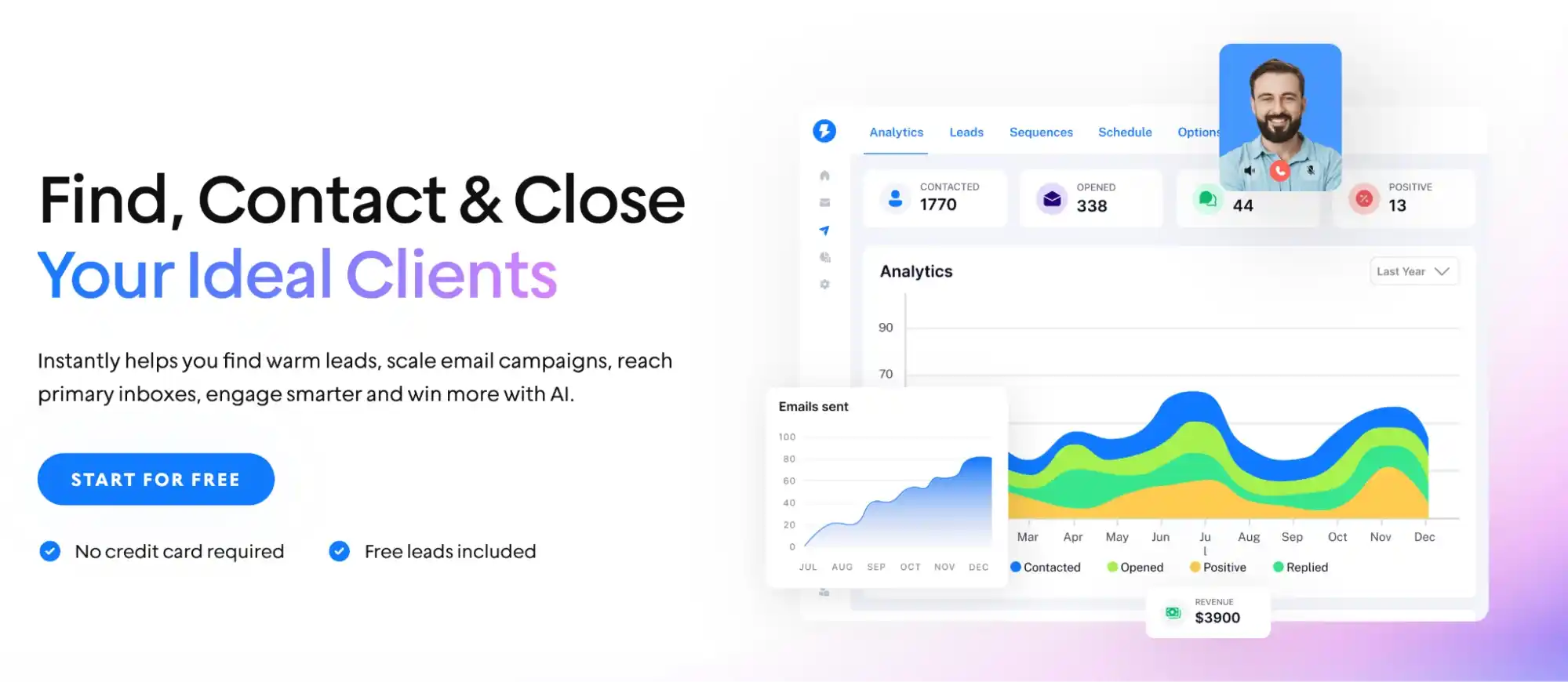
Both Mailshake and Instantly allow you to test different dynamic fields. For example, you can test whether using someone’s first name in the subject line increases open rates, or whether adding a reference to their latest blog post boosts replies.
You just set up the fields (like {{firstName}} or {{companyName}}), and write different email versions that use those fields in slightly different ways. Again, these tools handle the rest; just make sure your CSV or lead database is clean.
Now for the downsides (How I could ignore this? haha). If you’re running small campaigns (like under 100 emails), the data might not be enough to confidently say which version is better. You’ll see results, but they won’t be statistically significant, so don’t rush to conclusions.
Also, these tools don’t write the emails for you. You still need to cover this part: understanding your audience, crafting variations that make sense, and avoiding random adjustments.
I’m sure you’re waiting for this moment (But you could just look at my table of content, haha). So, cold emails can work, but if you’re just starting with your link-building campaigns and you’re trying to pitch serious websites, not PBNs, not link farms, you’ll probably face a real challenge.
No replies, maybe some opens, maybe nothing (That’s normal, buddy). Publishers and editors are flooded every single day with generic templates, spammy offers, and AI garbage. If your email setup isn’t clean and intentional, it gets buried or worse, sent straight to spam.

So, what’s the solution here?
One of the first things to fix is your sender reputation. If you’re using a fresh email, especially a brand new domain or inbox, you have to warm it up first. I mean setting up automated warm-up sequences that simulate real conversations, like what Instantly offers with its built-in warm-up tool.
Your inbox needs to build trust with mail providers like Gmail, Outlook, and others before you start pushing cold campaigns. Otherwise, even a perfect email gets flagged and never lands.
Then, it’s very important to have business emails. If you’re sending cold emails from Gmail, especially with no real domain tied to your brand, you’ll look untrustworthy, like just another link-building specialist trying to pitch something. Sure, if you’re running dozens of inboxes for outreach and want to stay behind the scenes, sometimes you’ll use more generic emails. But if you’re serious about response rates, a clean business email, like [email protected], carries weight.
One of the most common mistakes people make is stuffing their cold emails with links, especially in the first message. Sometimes, even one link (especially to a homepage or blog post) can get your email flagged. Gmail doesn’t just look at the content; it looks at patterns. If you’re sending hundreds of emails with the same message, same link, and no replies, your entire inbox starts getting penalized.
Deliverability setup is another area that gets overlooked, but it’s the foundation of your entire campaign. If you don’t set up custom tracking domains, SPF, DKIM, and DMARC properly, your emails are more likely to land in spam or not get delivered at all.
Even inbox rotation can help if you’re sending from multiple domains. Instantly, for example, allows inbox rotation, which means your campaign doesn’t just hammer people from one email address; it spreads out the load and keeps your sending reputation clean.
I could write about it for hours, especially considering how our team uses all these tools to automate our link-building outreach. Tools like ChatGPT, Claude, DeepSeek, and Gemini are more than just assistants; they can literally run parts of your workflow for you. But only if you know how to use them the right way.
Let’s say you’re scraping bios from LinkedIn, Twitter, or blog author pages. Instead of manually reading each one, you can run bios through ChatGPT or Claude’s API and ask it to generate a personalized opener based on tone, profession, or interests.

You can use tools like Zapier to automate this entire process. Let’s say you have a spreadsheet of leads with scraped bios. Zapier can take each row, send the bio to ChatGPT via API, receive the custom opener, and paste it back into the spreadsheet, ready to be inserted into your outreach templates.
Believe me, AI is amazing for classifying replies. Once your outreach campaign starts getting responses, the mess begins. Sorting through “not interested,” “maybe later,” “send more info,” or “yes, let’s do it” emails manually is exhausting.
You can set up an automation where every incoming reply is pushed through a webhook or Zapier into an AI model. You feed it the text of the reply, and ask, “Is this a positive, neutral, or negative reply?” Then you tag it. You can even add another filter; ask the AI, “What should our next step be?” and then feed that back into your CRM as a note.
Another huge use case is email drafting and template adjusting. You write the first version, and then ask ChatGPT to rewrite it with slight tone variations, maybe more casual, more assertive, shorter, or longer. Then, you test these versions in your A/B campaigns.
You can also integrate ChatGPT or Claude into your content workflow. For example, if you’re pitching a guest post, and you’ve scraped a target blog’s top-ranking posts, you can ask ChatGPT to come up with three topic ideas that match their content style.
You don’t even need to build this stuff from scratch anymore. Zapier already integrates with ChatGPT, Google Sheets, Gmail, Lemlist, and CRMs like Close or Pipedrive. That means your entire outreach workflow, from scraping to segmentation to reply handling, can become semi-automated with human review on top.
I’ve already shared more detailed examples like this in my guide on how to use ChatGPT for SEO, so if this kind of workflow thinking excites you, you might want to check that out too.
If you’re still managing your link-building with random spreadsheets, generic tabs, and manual updates, you’re missing out on what’s possible with the right workflows using Google Sheets, email APIs, and smart integrations like Zapier, Airtable, and even Notion.
I don’t know anyone who does not use Google Sheets. It’s still the simplest, most flexible way to manage your entire outreach workflow: leads, campaign status, link placements, follow-ups, even response classification.
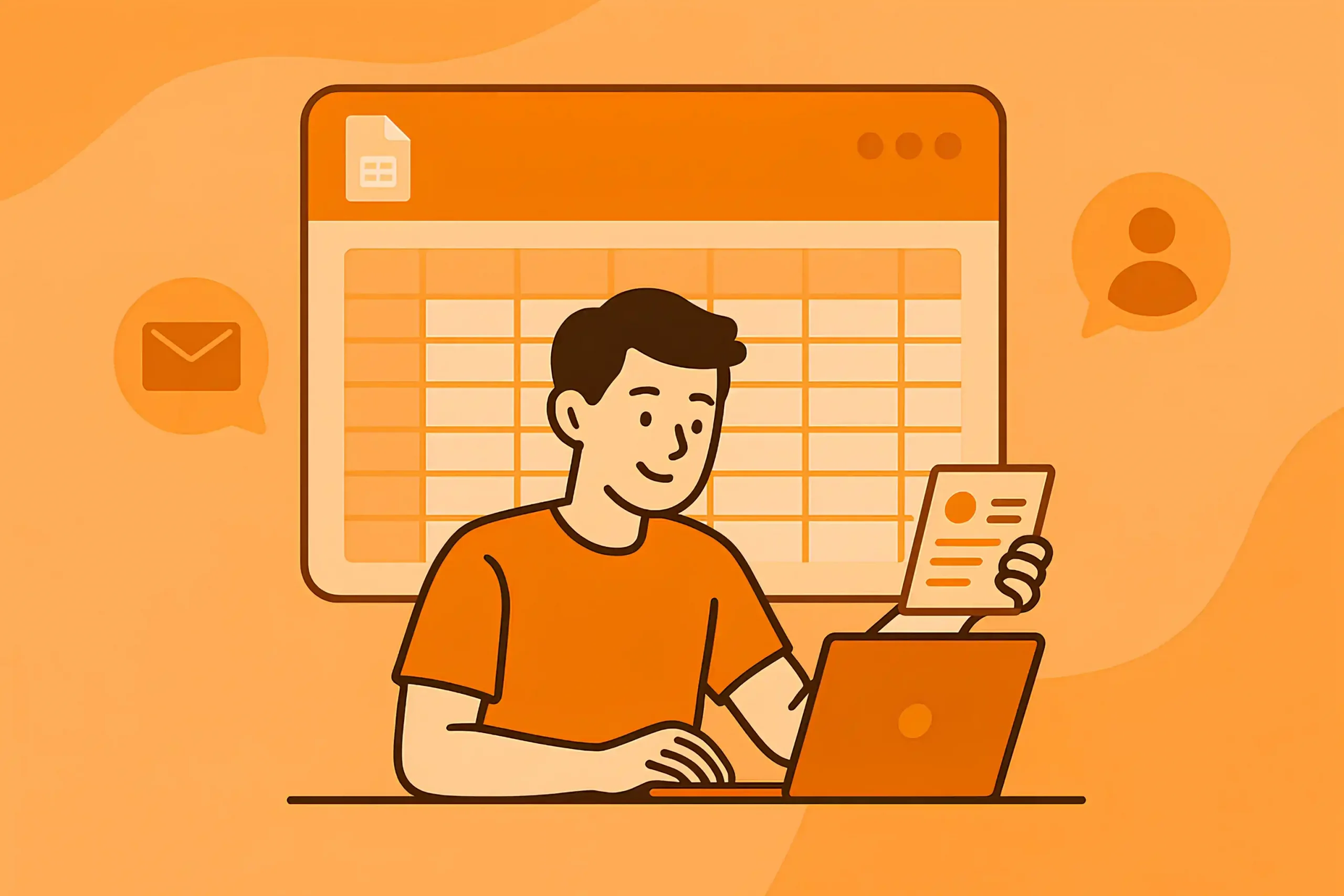
But, there is are many of stuff you can automate there!
Say you have a sheet where each row is a prospect: website URL, name, email, contact status, notes, last follow-up date, and whether a link was placed. Instead of updating this by hand, you can connect it to your outreach tool (like Mailshake or Instantly) through Zapier, so every time someone replies, the “Status” column auto-updates to “Replied.”
If someone doesn’t reply in 5 days, you can have another column trigger a follow-up action using conditional logic, or push the contact to a second follow-up campaign automatically.
If you’re using Gmail API or Google Apps Script, you can go even further. You can fetch emails into Sheets, read the email body, and run it through a sentiment model or even ChatGPT via API to classify the response and tag it in your sheet, or track open rates and replies per subject line right inside the Sheet.
Some advanced setups even highlight cells in green for positive replies and red for bouncebacks; all in real time. That means no more manually digging through Mailshake or CRM dashboards; you see your campaign health right there in one place.
Last year, we also started to use Airtable. It’s like Google Sheets but with more structure and more automation built in. You can create link-building databases where your team tags each opportunity with type (guest post, niche edit, PR, etc.), industry, contact history, and even proposed anchor text or target URL.
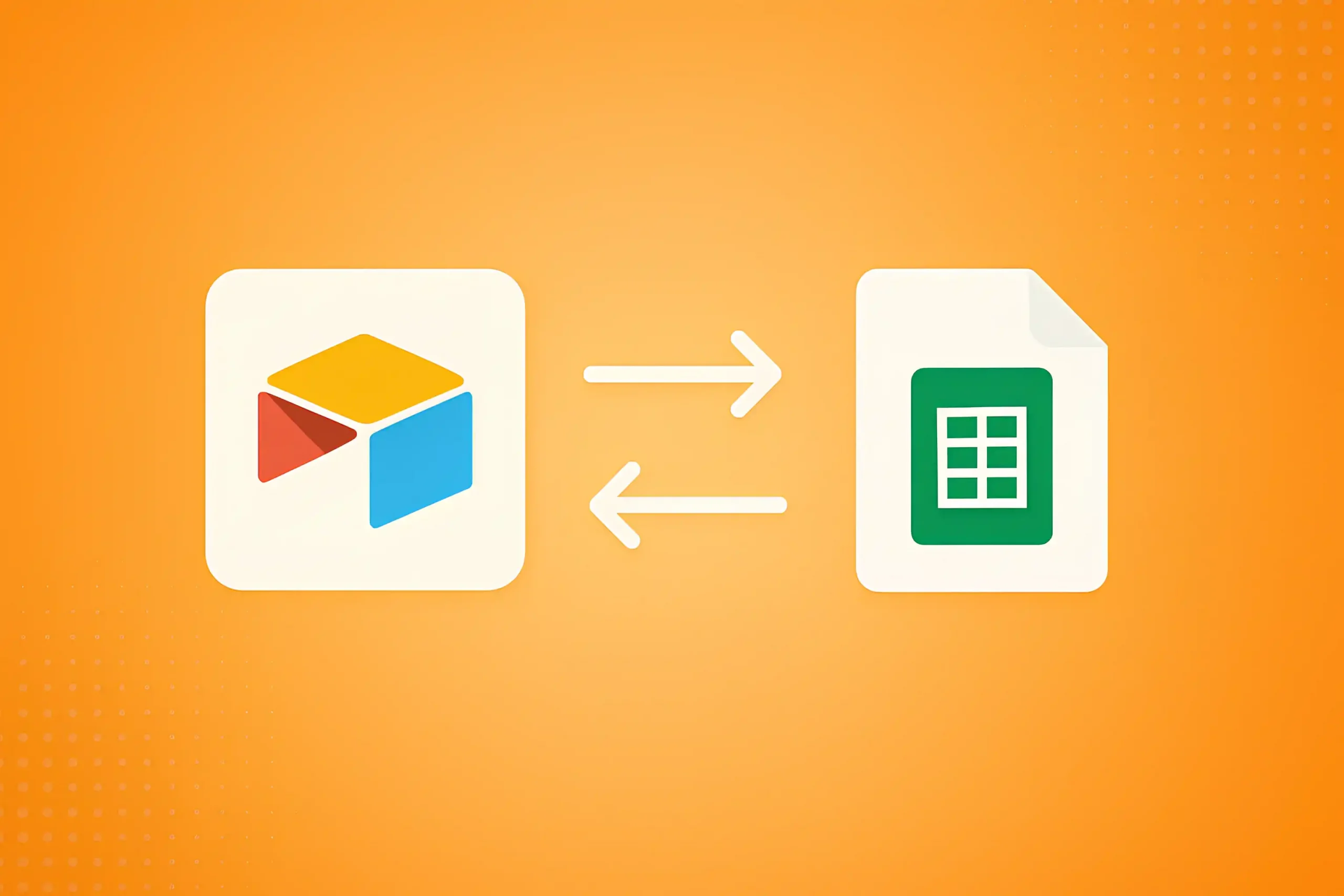
Airtable has beautiful views: kanban, calendar, gallery, which make it way easier to manage complex outreach workflows with multiple team members. However, using Zapier, you can sync Airtable and Google Sheets. So if your core system lives in Sheets, but your content or backlink team prefers Airtable, you don’t need to copy-paste anything, just keep everything in sync automatically.
If you’re using Notion, you can also bring it into this system. For example, your content team is planning outreach articles in Notion. You can create a Notion database for upcoming guest post topics, then sync it with Google Sheets so the outreach team knows which content is ready to pitch.
With Zapier again, every time a Notion task is marked as “Ready to Outreach,” it creates a new row in your prospecting sheet, triggers an outreach sequence, and updates the campaign status.
Everything talks to each other, and you don’t need to keep switching tabs or asking team members for updates.
If you’re running multiple outreach campaigns with different clients, you can set up one master Sheet per campaign, all feeding into a central “Outreach Dashboard” where you track total prospects, reply rates, link success rate, and average turnaround time. It sounds like a big setup, but once it’s done, your agency runs like a product. Everything is trackable. Everyone knows what’s happening.
As I already said, every niche and business model requires a unique approach. For example, if you’re doing B2B link-building and your pitch is something like, “Can I write a guest post for your blog?”, you’re already ignored.
These people are not SEO nerds like us. They don’t sit around refreshing their DR on Ahrefs or thinking about their outbound link ratio. Some of them are CMOs, founders, or busy content managers busy with deadlines and calls.
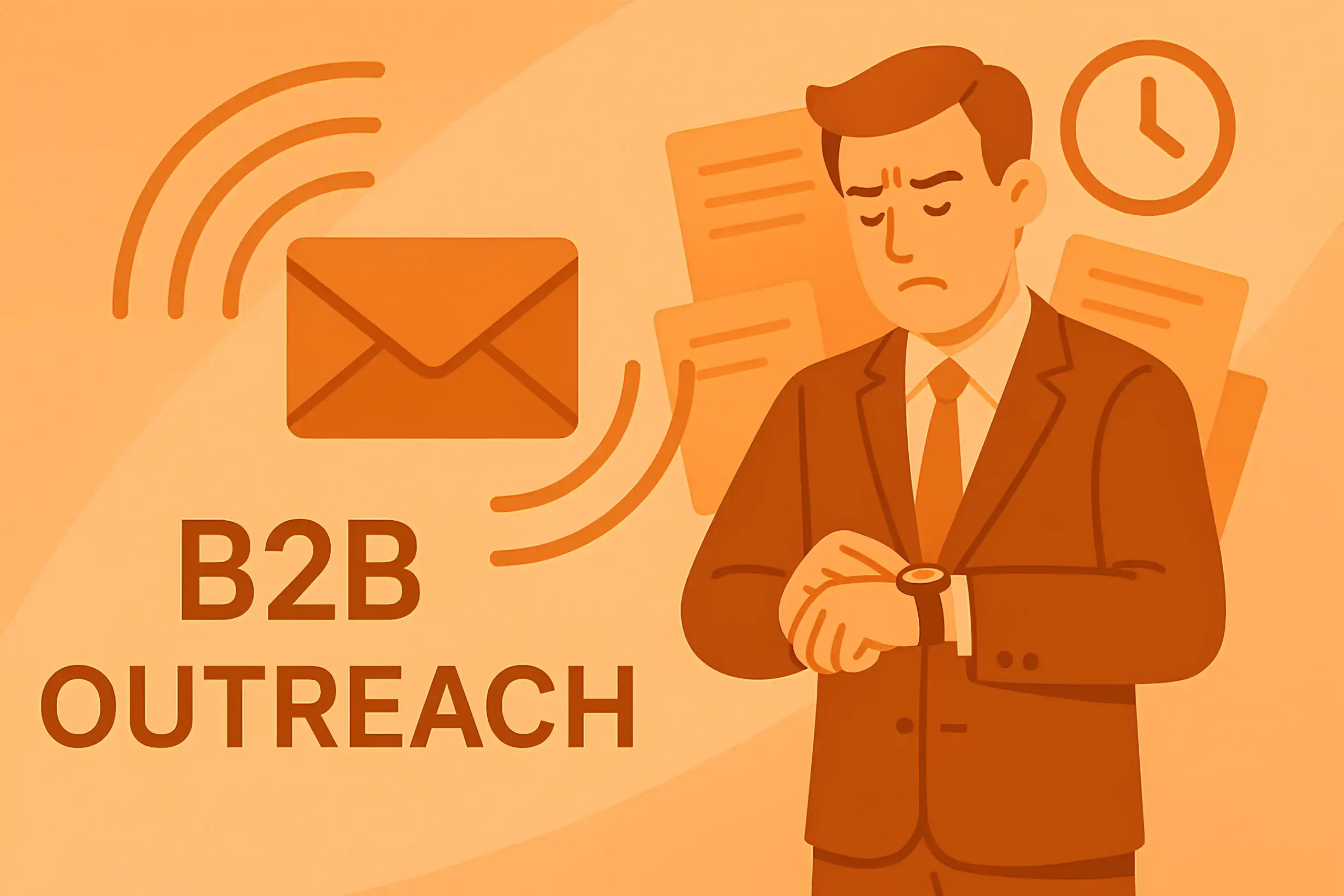
In such cases, it’s better to think out of the box.
Instead of asking for free guest posts or links directly, offer something they care about. For example, you can pitch them free access to a premium tool in exchange for a backlink, or even feature them in a case study or comparison guide that benefits their brand.
In B2B SaaS, link exchanges are pretty common, even among serious companies. A simple “we can feature you if you’re open to doing the same” works well without sounding spammy. It’s just collaboration. You can also pitch content swaps or outbound content collabs where both sides get value without talking money.
For resource page link building, frame your pitch around improving their UX, not just “add our link.” Say your resource adds more clarity to an outdated section or fills a gap that their readers would appreciate. That’s how you make it about them, not you.
Egobait works great, too, if you don’t make it feel cheap. Instead of saying “you’re in our top 100 marketers,” make it something specific and valuable, like “SaaS founders growing from 0 to $1M ARR.” That makes people want to engage, and maybe even link or share without you asking.
If you’re not tired yet, good, because this is where things start to get fun. You’ve seen the strategy, the workflows, the tools, but now let’s get into the actual emails that worked (At least for our agency).
First things first, avoid anyone whose first word is DA or DR. Link-building outreach is all about relevance, context, and audience, not just a number in Ahrefs. Ask them to show you examples of previous campaigns or live links.
Next, ask them about their outreach process. You should know if they personalize emails, how they build their prospect lists, what tools they use, and how many follow-ups they send. If their reply sounds unclear, like “we use our own internal methods” or “we have a large blogger network,” that usually means mass templated spam or paid placements.

A reliable agency will be transparent. They should mention tools like Mailshake, Instantly, Pitchbox, or similar. They should also be able to tell you how they qualify leads: by organic traffic, backlink profile, editorial standards, etc.
Ask to see how they handle automation and AI, not to write spammy messages, but to scale smart personalization, like generating custom openers from bios or classifying responses automatically. They should also be using email warm-up systems, custom tracking domains, inbox rotation, and deliverability tools.
Ask who owns the relationship. If they’re doing manual outreach using your domain or your name, you need to know whether they’re protecting your brand or just sending emails and risking your reputation. Ideally, they should offer separate inboxes or domains for campaigns. If they insist on using your real company address but don’t show you message logs or reply threads, that’s a huge no.
Also, be wary of agencies that guarantee links per month without telling you what type of links you’re getting. Lastly, ask them how they handle reporting. You should get link URLs, live status, anchor text, target page, referring domain traffic, and maybe even response logs. Bonus if they give you access to a live sheet or dashboard. If they just email you once a month with a few blurry screenshots, run.
Tracking the right KPIs is the only way to know if your link-building outreach is working or just wasting time and budget. It’s not just about counting links; you need to measure quality, relevance, impact, and efficiency. Tools like Ahrefs, Google Search Console, Pitchbox, and even Google Sheets or Looker Studio can help you monitor the metrics that matter. Below, you’ll find a quick breakdown of the key performance indicators we track regularly to make smarter decisions and keep campaigns moving in the right direction.
| KPI | What It Measures | Why It Matters | Importance Level |
|---|---|---|---|
| Open Rate | % of recipients who open your outreach emails | Reflects subject line quality and sender credibility | ⭐ Medium |
| Reply Rate | % of people who respond (positive or negative) | Key signal of engagement and email relevance | ⭐⭐ High |
| Link Placement Rate | % of outreach emails that result in actual backlinks | The ultimate goal; measures outreach efficiency | ⭐⭐⭐ Very High |
| Bounce Rate | % of emails that fail to deliver | Affects deliverability and sender reputation | ⭐ Medium |
| Follow-up Conversion Rate | % of successful links earned from follow-up emails | Shows how effective your persistence is | ⭐⭐ High |
| Cost per Link (CPL) | Total spend divided by number of links acquired | Helps evaluate ROI of outreach campaigns | ⭐⭐ High |
| Unsubscribe or Complaint Rate | % of recipients who opt out or mark as spam | Helps avoid domain/email reputation damage | ⭐ Medium |
To analyze a blogger for outreach, start by reviewing their website and checking if their content aligns with your niche or the topic you’re pitching. Look at the quality of their writing, the type of audience they’re targeting, and how often they publish new posts. If their blog hasn’t been updated in months or they only post sponsored content, it might not be a good fit.
Next, check their backlink profile and traffic using tools like Ahrefs or SEMrush. A strong blog should have steady organic traffic and a mix of quality inbound links. Also, look at their external linking behavior; do they link out naturally to useful resources, or are all links clearly paid or irrelevant? If they’ve linked to competitors in the past, that’s a great sign they may be open to your outreach too.
A good response rate for link-building outreach typically falls between 5% and 15%, depending on your niche, pitch quality, and level of personalization. If your campaign is highly targeted with well-researched, human-sounding emails, getting 10% or more is a strong sign that your approach is working.
Keep in mind that response rates can vary by strategy. Guest posting might get higher replies than niche edits or broken link outreach. If your rate is below 5%, it may be time to review your prospect list, improve your subject lines, or test different email angles.
It’s usually not a good idea to use your main domain for cold outreach, especially at scale. Instead, create a separate domain or subdomain that looks professional but protects your main brand in case of deliverability issues or spam flags. For example, if your main site is brand.com, you can use something like contact-brand.com for outreach.
Using your main domain increases risk. If your emails get marked as spam or you hit rate limits, your entire domain reputation could suffer. Always warm up new domains properly and monitor deliverability to keep your outreach safe and effective.
Yes, it’s completely okay, and often smart to automate parts of your outreach process, as long as you don’t sacrifice quality or personalization. Tasks like email warm-up, follow-ups, reply tracking, and even initial prospect research can be automated with tools like Instantly, Mailshake, Pitchbox, or Zapier.
What you shouldn’t automate is the human part, like building a qualified prospect list or writing thoughtful, relevant pitches. Automation should support your workflow, not replace your judgment.
To avoid ending up in spam folders, start by warming up your email account before sending cold outreach. Use tools like Instantly or Mailwarm to build sender reputation gradually. Always send from a professional domain, not free services like Gmail, and set up proper DNS records like SPF, DKIM, and DMARC for email authentication.
Keep your emails clean and human-sounding. Avoid spammy words, too many links, or attachments in the first message. Use plain formatting, limit sending volume, and rotate inboxes if needed. Regularly monitor bounce rates and use inbox placement tools to ensure your emails reach the primary inbox, not promotions or spam.
Most editors don’t care about your Domain Rating (DR), especially if they’re not SEOs. What matters more to them is the value you offer, whether your pitch is relevant, your content is high quality, and your email doesn’t feel like spam. DR might matter a bit if they’re also in SEO or if they’re used to selling links, but for real editorial placements, it’s not the main factor.
Rejection or no response is normal in link-building outreach, even with great emails. If someone says no, thank them politely and move on; don’t try to convince them. If there’s no response, follow up once or twice with a gentle nudge, ideally adding new value or another angle in your follow-up.
Use these replies (or the lack of them) as signals. Track which emails get ignored and which get responses. Adjust your pitch, your subject lines, or even the type of sites you’re targeting.