
by: SEO Strategist
Ashot Nanayan
Ashot Nanayan is the CEO and Founder of DWI and a seasoned SEO strategist. With a proven track record of...
All Articles by Ashot Nanayan
January 17, 2025
12 min read
You don’t need a six-figure SEO budget to take your small business to the next level because some of the best tools out there are either free or surprisingly affordable. I know what it’s like to feel stuck looking at those subscription fees and think, ‘Can I afford this? Is this even worth it?’ The truth is, you shouldn’t have to break the bank to get the tools you need to grow your business online.
That’s why I’ve put together this list of the top 10 affordable SEO tools for small businesses in 2025. Whether you’re just starting out or trying to level up without blowing your budget, these tools keep the perfect balance between advanced features and reasonable costs.
The best part is that you’ll save time, money, and the frustration of trial and error by zeroing in on tools that work.
Let me take you back to a time when my journey as an SEO consultant and strategist, and the CEO of one of the fastest-growing SEO agencies was just beginning. It was uncertain, and, quite honestly, resource-strapped. One of my biggest challenges back then was finding affordable SEO tools to run my agency with wallet-friendly solutions.
I remember those days clearly, the ones when tools like Ahrefs and SEMrush seemed out of reach. So, I set out, determined to find tools that could help me deliver results without emptying my pockets.

I tested many tools, There were moments of frustration, disappointment, and, wasted resources. But, every failure taught me something valuable about what to look for in SEO software.
Eventually, I found my rhythm. I discovered affordable tools that were budget-friendly but great, standing shoulder-to-shoulder with the industry giants.
Thankfully, we’ve reached a point where we can afford even the priciest tools in the market. But I’ll never forget the role these affordable solutions played in helping us get here; with honor and without compromising the quality of work we delivered to our clients.
When I create a list like this, I approach it with the same care I had back then. I don’t just rely on customer reviews or testimonials (though they’re important). I love to personally test and use each tool, making sure it lives up to its promise.
This list is built on real experience, tested strategies, and a commitment to helping you succeed. Can’t wait anymore? I won’t waste your time, let’s get started.
| Software | Best For | Standout Feature | Pricing |
|---|---|---|---|
| SE Ranking | Small businesses and agencies | Comprehensive keyword tracking | Starts at $65/month |
| Ubersuggest | Beginners and budget-conscious users | Affordable keyword research | Free, with paid plans from $12/month |
| Mangools | Small teams and freelancers | Easy-to-use keyword research interface | Starts at $49/month |
| ChatGPT | Content creation and brainstorming | AI-powered conversational assistance | Free, Pro version $20/month |
| Screaming Frog | Technical SEO and site audits | Detailed website crawling | Free for basic use, Paid version $259/year |
| Google's Products | All-in-one analytics and marketing tools | Free tools like Search Console, Analytics | Free |
| AnswerThePublic | Content ideation and topic discovery | Visualized question-based keyword ideas | Free, Pro starts at $5/month |
| Serpstat | Comprehensive SEO analysis | All-in-one SEO tool for multiple tasks | Starts at $59/month |
| BrightLocal | Local SEO for small businesses | Local SEO tracking and reporting | Starts at $39/month |
| GTmetrix | Website speed optimization | Detailed site performance analysis | Free, Pro starts at $5/month |
SE Ranking is one of my absolute favorite SEO tools on this list. If you’re running a small business and looking for something affordable yet insanely effective, this is one of the most reliable SEO platforms out there.
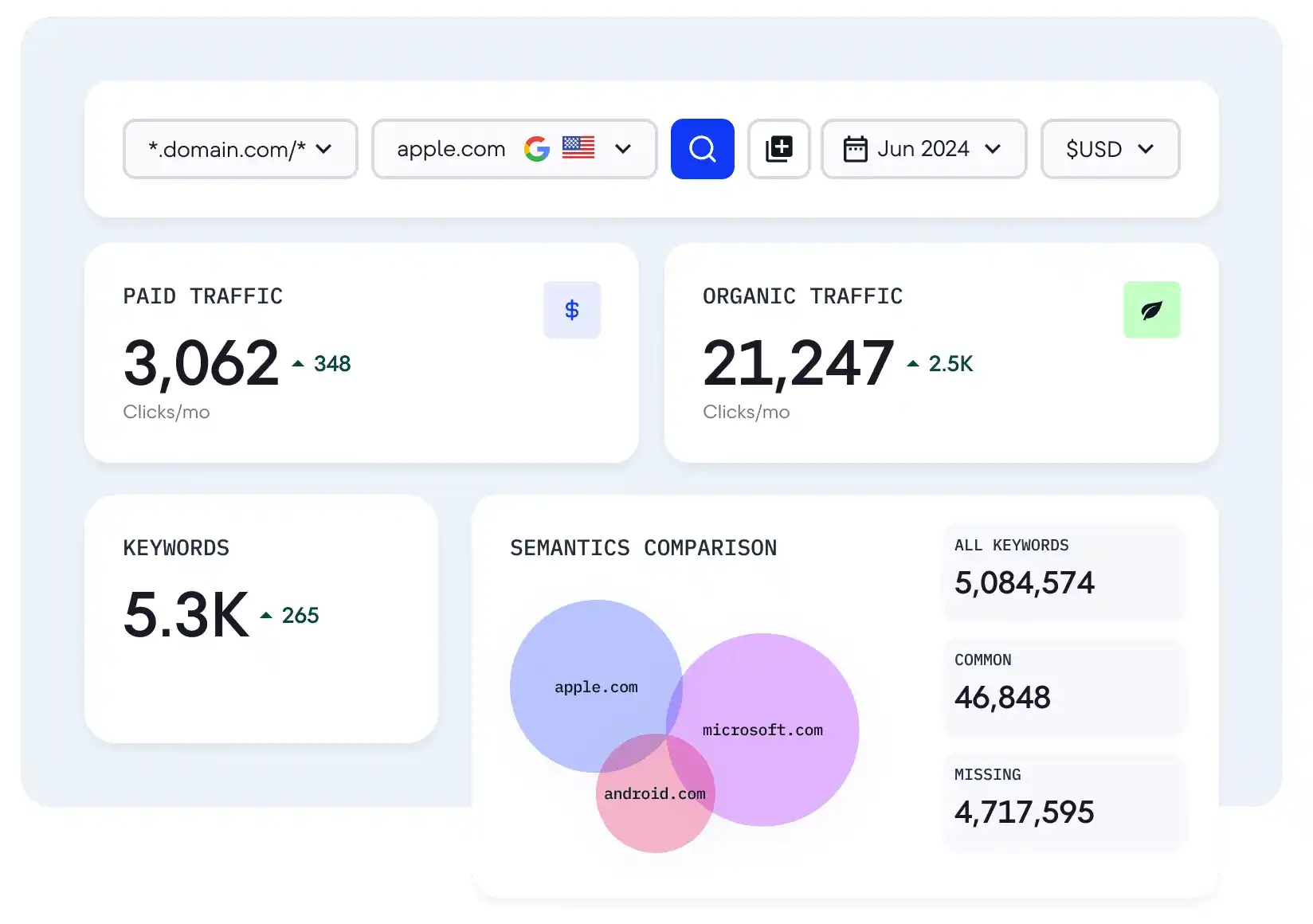
I always recommend SE Ranking to clients without hesitation because it doesn’t overwhelm you with technical jargon or complicated menus. It offers many powerful features: SERP analysis, website audit, and even social media automation, but let me be honest. For me, it’s all about keyword tracking and backlink monitoring.
I’ve tested more keyword position trackers than I can count. From established platforms like Ahrefs and SEMrush to lesser-known alternatives, and SE Ranking consistently comes out on top when it comes to affordability and accuracy.
With SE Ranking, you can track 500 keywords with daily lookups at a price point that doesn’t make your wallet cry. Compare that to other tools, which often cost 30-60% more for the same functionality, and sometimes don’t even offer daily updates! (I’m looking at you, Ahrefs.)
The user-friendly interface is another reason I keep coming back. There’s no complex learning curve here, just a clean, intuitive dashboard that even the most non-technical client can appreciate.The integrations? Let’s just say SE Ranking doesn’t play small. The tool connects ideally with platforms like Zapier and Google Looker Studio, so you can create advanced, automated reports with no effort.
If you’re serious about staying on top of your organic keyword positions, and you should be, this tool will quickly become your best friend.
Keyword Rank Tracking: Monitor keyword rankings across search engines, devices, and locations in real-time.
Backlink Monitoring: Track the status and quality of backlinks, identify new or lost links, and evaluate your off-page SEO efforts.
Website Audit: Find technical issues like broken links, crawl errors, or slow load times and receive actionable fixes.
Competitor Analysis: Get insights into competitors’ keywords, traffic, and backlink profiles to refine your strategies.
Marketing Plan: A detailed checklist to guide SEO novices or professionals through step-by-step optimization practices.
User-friendly interface
Google Looker Studio: Create advanced, customized SEO reports.
Zapier: Automate workflows and connect SE Ranking with hundreds of apps.
Google Analytics & Search Console: Sync data for comprehensive analysis and performance tracking.
SE Ranking is known for its high level of accuracy in keyword tracking, backlink analysis, and SEO data.
Pricing starts as low as $65/month for smaller businesses. You can manage up to 5 projects with 1 manager seat.
With an annual plan, you can also buy a subscription for $52.
Ubersuggest has quietly built its reputation as the go-to budget-friendly alternative, and honestly, it deserves the spotlight. Whether you’re looking to conduct basic technical SEO audits, dive into keyword research, or even run competitor backlink analysis, Ubersuggest has you covered.
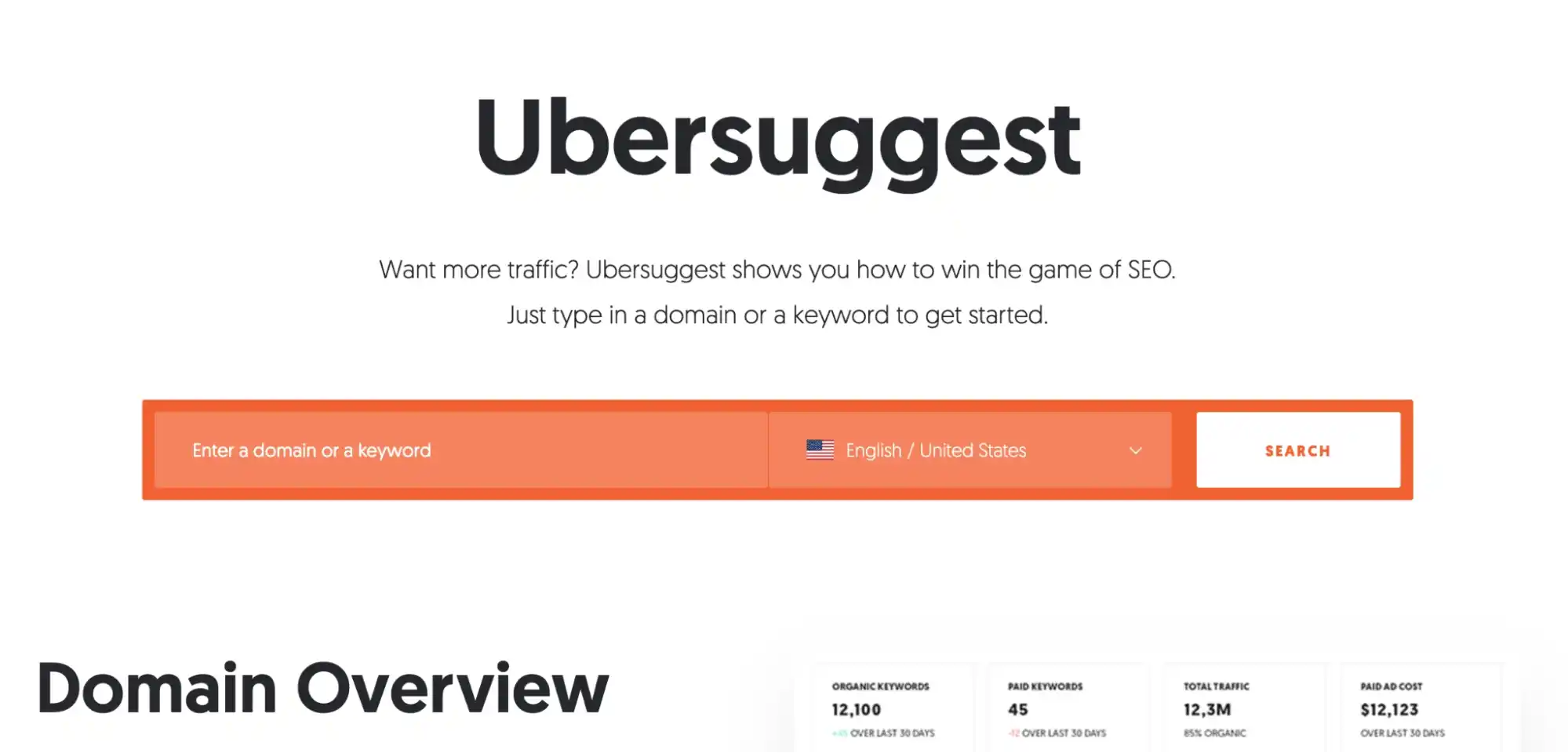
What I absolutely love about it is its local keyword research feature. it’s as cheap as $12 a month. But wait, there’s more. You can grab lifetime access for just $120. Yes, just 120 bucks and you’re set for life. Plus, Ubersuggest has this clever habit of offering discounts when you’re about to cancel your subscription. It’s like they’re saying, “Hey, we get it, but maybe let us sweeten the deal?”
Keyword research
Competitor analysis
Keyword tracking
Website audit
AI writer (New)
The layout is straightforward, with side navigation.
Each report comes with brief explanations and action items, making data actionable without deep technical knowledge.
Google Analytics & Search Console
Chrome Extension
Real-Time Updates: Keyword metrics, competitive analysis, and site audit details update frequently, though not always as rapidly as some higher-priced tools.
Solid SEO Insights: For most small-to-midsize sites, the data quality is accurate enough to guide strategies effectively.
Limitations for Advanced Users: Enterprises or seasoned SEOs might require more granular data, advanced filtering, or specialized reporting offered by premium SEO suites.
Free Version: Allows a limited number of daily searches and basic keyword data. A good option for beginners testing the platform.
Individual plan: US$12 /month
Business plan: US$20 / month
Mangools is another reliable software. I’ve been using Mangools, particularly for SERP analysis and local keyword research, and wow, does it deliver. If you’re targeting a specific niche or trying to rank locally in a competitive market, Mangools’ SERP checker sheds light on the search engine results page, showing you who’s ruling the space and why.
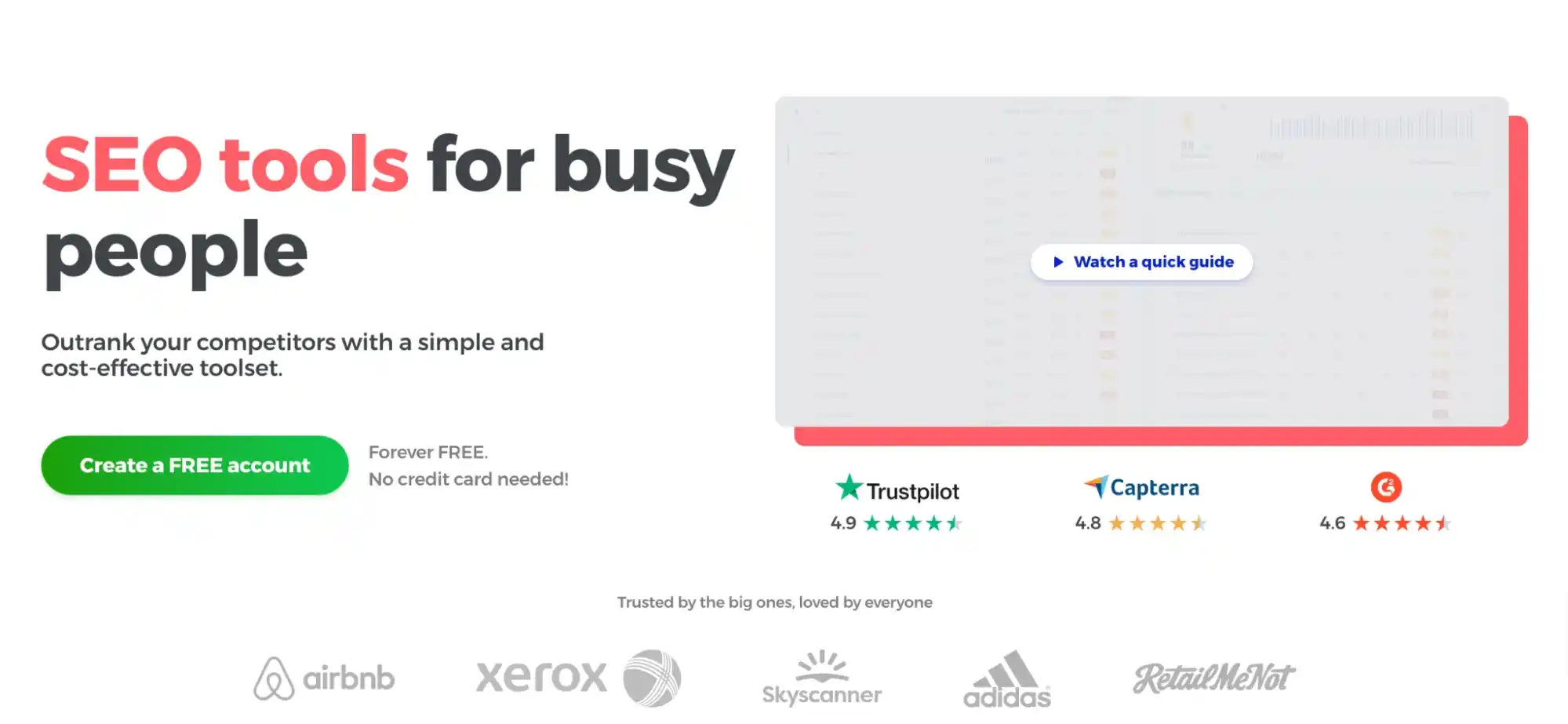
With Mangools’ KWFinder, the process becomes almost enjoyable (yes, I said it, enjoyable). It lets you filter keywords by location, search volume, keyword difficulty, and intent. I’ve personally unearthed some golden, low-competition keywords for local clients that they didn’t even know were within reach.
They also have a solid keyword tracking tool, which works great if you’re serious about monitoring your progress. I’ll be honest, though, it’s a little pricier than SE Ranking for this particular feature.
If you’re budget-conscious and tracking is your main priority, SE Ranking might be the better call. But Mangools brings that user-friendly interface and detailed insights to the table, making it worth the splurge if you’ve got the wiggle room.
Oh, and here’s a feature I think gets overlooked: LinkMiner. It’s Mangools’ backlink analysis tool, and it’s a great tool to find out what kind of links your competitors are getting.
However, Mangools isn’t perfect, it’s not a one-size-fits-all solution. If you’re running a larger operation or you’re neck-deep in enterprise-level campaigns, you might outgrow its offerings pretty quickly. But, if you’re someone who values simplicity without sacrificing depth, Mangools might just be your new best friend in the SEO toolbox.
KWFinder
SERPChecker: Allows you to analyze search engine result pages (SERPs) thoroughly.
SERPWatcher: Enables rank tracking for specific keywords over time.
LinkMiner: Backlink analysis
SiteProfiler: Delivers an overall SEO “health check” of any domain.
The interface is beginner-friendly yet has enough functionality to satisfy more advanced users. Tooltips and guides within each module help clarify features.
No Direct Third-Party Integrations: Mangools does not offer direct integrations (e.g., with Google Analytics or third-party SEO tools). You export data to CSV or PDF for offline analysis or import into other platforms.
The platform is known to be stable and fast, even when dealing with larger datasets in higher-tier plans.
Mangools typically offers three main plans, with discounts available for annual billing:
Basic
Suited for freelancers or those just getting started with SEO.
Lower limits on keyword lookups, SERP checks, and tracked keywords.
Premium
Ideal for growing marketing teams or more active SEO professionals.
Higher limits for keyword research and rank tracking.
Agency
Best for agencies managing multiple clients.
Highest limits, multi-user logins, and priority support.
All plans come with access to the full suite of Mangools tools. Monthly and annual billing options are available; opting for an annual subscription can lead to significant cost savings.
When I first came across ChatGPT, I didn’t immediately think about SEO. I mean, why would I? It’s an AI chatbot, right? But, after using it from day one, my perspective completely changed.
I’m not just using ChatGPT for content writing, I’m a strategist, a planner, someone who needs to conduct keyword research, create content outlines, and sometimes even write meta descriptions while sipping coffee and convincing myself that deadlines are just suggestions.
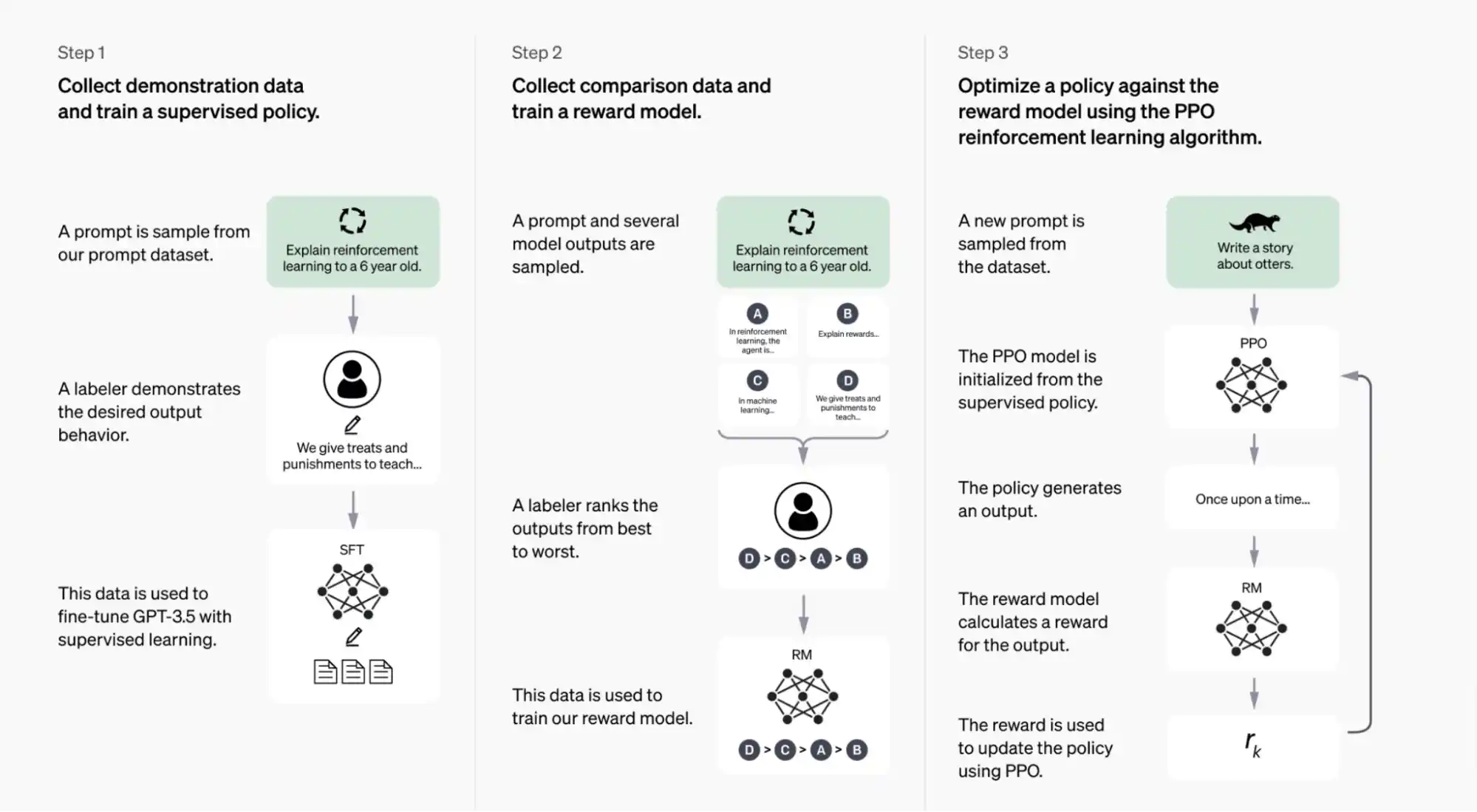
ChatGPT became my unexpected sidekick, cutting my workload in half, maybe even more. Need a list of long-tail keywords for a blog post? Done in seconds. Struggling to brainstorm catchy titles or hooks? ChatGPT has my back. It’s like having a brainstorming buddy who never gets tired (or distracted by Instagram, let’s be honest).
Compared to the hefty subscription fees of traditional SEO tools, ChatGPT is a steal. You don’t need to spend hours learning how to use it. Type in your request, and bam; results.
If you’re like me and you love tools that actually make your life easier, you’re going to love this: I’ve put together a killer guide on how to use ChatGPT for SEO. It’s packed with actionable steps, real-life examples, and even some strategies I’ve been secretly using for years (until now).
AI-Driven Content Generation
Keyword Research Assistance
Topic and Outline Ideas
Multilingual Support
Contextual & Semantic SEO
ChatGPT’s interface is built around a simple chat box, making it easy to input queries or instructions for quick SEO tasks.
Intuitive Prompting: You can guide ChatGPT with specific prompts (“Generate blog post ideas about X”) to receive targeted outputs without navigating complex menus.
SEO Platforms: ChatGPT can be integrated with popular tools like SEMrush, Ahrefs, or Moz via API, enabling you to quickly merge AI insights with existing keyword or competitor data.
Content Management Systems (CMS): Plugins or direct API connections let you draft and update content within platforms such as WordPress, Shopify, or Drupal.
Marketing Automation Tools: Pair ChatGPT with automation platforms like HubSpot or Marketo to seamlessly generate and schedule content, newsletters, and social media posts.
Browser Extensions: Some third-party developers offer Chrome or Firefox extensions to bring ChatGPT’s functionalities directly into your everyday browsing and research workflows.
ChatGPT can produce occasional errors or miss certain nuances. Expert review is still recommended for final optimization and fact-checking.
Free Access: A limited but highly functional version of ChatGPT is often available for free, ideal for individuals testing the platform or handling small-scale SEO projects.
Subscription Tiers: ChatGPT Plus (and potential higher-tier plans) offer faster response times, priority access during peak hours, and more advanced features; beneficial for agencies or large content teams.
Pay-As-You-Go (API): Developers and businesses can integrate ChatGPT via API, paying only for the tokens consumed, making it a scalable solution for high-volume SEO tasks.
Enterprise Solutions: Larger organizations can opt for custom packages that include dedicated support, enhanced security, and advanced feature sets tailored to specific business needs.
If you’ve been in the SEO industry for any length of time, you’ve probably heard of Screaming Frog. And if you haven’t, trust me, you’re missing out on a tool that’s practically the all-in-one toolkit for technical SEO.
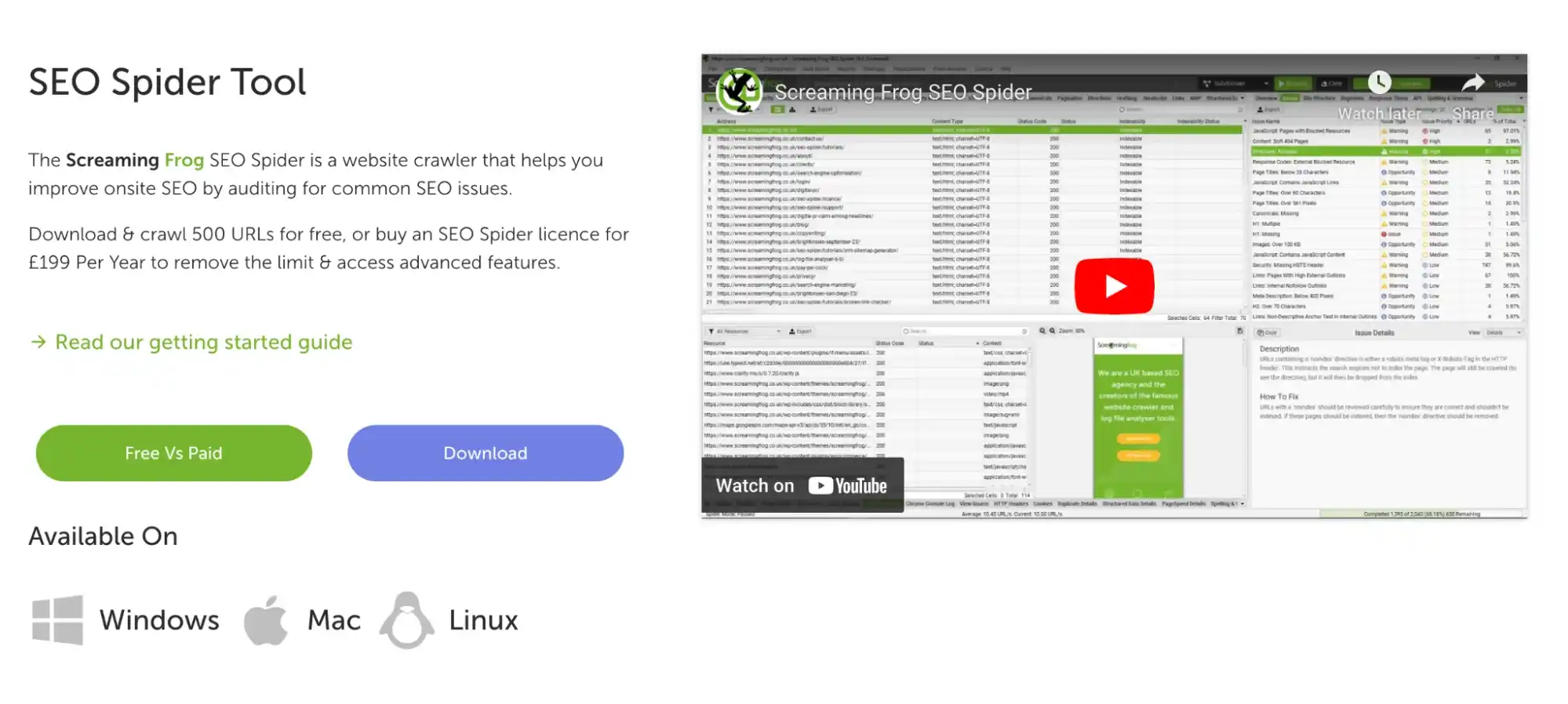
First, the free version (yep, it exists) lets you crawl up to 500 pages. That’s a sweet spot for many small businesses that don’t have massive websites. For those willing to invest in the paid version, the possibilities are endless. You can integrate it with Google Analytics, Search Console, and even third-party tools like Ahrefs. That means deeper insights, smarter decisions, and way less stress.
I particularly like its custom extraction feature. Need to extract specific data, like schema markup or particular tags? You’re welcome. Screaming Frog also offers advanced features like log file analysis and XML sitemap generation.
Here’s what I love most: It’s fast and straightforward. You don’t need to be a tech wizard to figure it out, yet it’s powerful enough for advanced SEOs to feel like they’re wielding Excalibur.
So, small business owners: if you’ve got a website (especially one under 500 pages), give Screaming Frog a try. Your rankings, and your peace of mind will thank you.
Technical SEO Audit
XML Sitemap Generation
Log File Analysis
JavaScript Rendering
Desktop Application: Screaming Frog is installed locally on your machine (Windows, macOS, or Linux), providing full control over crawl configurations.
Straightforward Layout: The interface displays key data in tabs and columns, making it easy to filter, sort, and export relevant metrics.
Customizable Settings: Users can customize crawl depth, exclude specific URLs, and manage user-agent settings to align with their SEO goals.
Data Visualization: Includes visual site structure reports (e.g., crawl diagrams) that help highlight issues like deep site hierarchies or orphan pages.
Google Analytics & Google Search Console
Data Studio & CSV/Excel: Export reports in CSV or Excel format for additional data manipulation, or import into Data Studio for visualization.
Ahrefs
Depending on hardware and bandwidth, Screaming Frog can handle extensive crawls quickly, especially with well-configured settings.
Free Version:
Crawl up to 500 URLs per website.
Limited advanced features (e.g., no custom extraction or advanced configuration options).
Ideal for smaller sites or initial trials.
Paid License: Annual license fee (currently around $259 per year, though pricing may vary).
Unlimited URL crawling and access to all premium features, including custom extraction, advanced configuration, and integrations with Google Analytics / Google Search Console.
Priority support and regular software updates.
Note: Always check Screaming Frog’s official website for the most up-to-date pricing.
I know, I know, you’re looking for something new but I’m not here to reinvent the wheel, folks. You’ve heard about Google’s tools a million times before. But, these tools are free, ridiculously accurate (I mean, they’re powered by Google itself!), and absolutely essential for small businesses just starting out with SEO. I’d be doing you a disservice if I left them off this list.
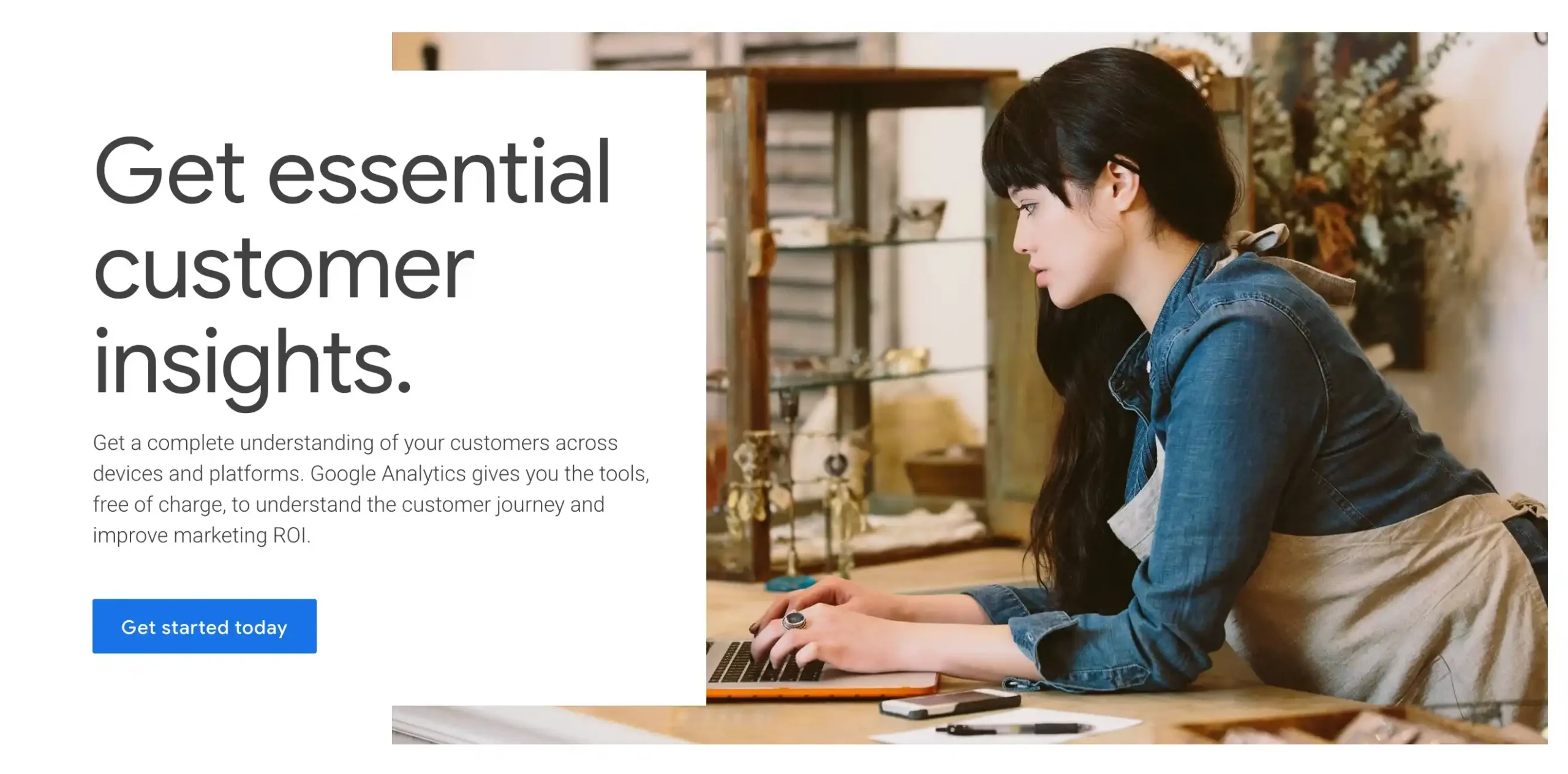
Google’s products are like the foundation of any successful SEO campaign. They’re reliable and free, and they have accuracy that others are still trying to achieve. Yes, I know, everyone has probably mentioned these tools in every SEO guide ever written. But hear me out. There’s a reason for that.
It’s virtually impossible to run effective campaigns without Google Analytics 4, Google Search Console, and even tools like Google Trends or Keyword Planner.
Google knows its ecosystem better than anyone else.
You can’t forget the power of the basics. Google’s products may not be the best, but they’re the foundation of every successful strategy.
Consistent Design Language: Google products follow the Material Design language, offering a clean, modern, and intuitive interface.
Seamless Navigation: Most dashboards (e.g., Google Analytics, Ads, Cloud Console) have collapsible sidebars and straightforward menu structures, making it easier to find features.
Built-In Tutorials & Tooltips: Many Google products provide on-screen tooltips, guided setup processes, and contextual help for new or advanced features.
Unified Google Account Login: A single Google account allows you to switch between different services (e.g., Gmail to Docs to Drive) without logging in multiple times.
Help Centers & Documentation: Extensive online documentation with step-by-step guides.
Community Forums: Active user communities (e.g., Google Ads Community, Google Analytics Community).
Developer Resources: Detailed API documentation, code samples, and reference materials on Google Developers.
Training & Certification: Official courses on Skillshop (for Ads, Analytics, etc.), Google Cloud training, Google Workspace admin courses.
Email/Chat/Phone Support: Available for paid Google Workspace and certain Google Cloud plans. Ads offers chat and phone support during business hours for account-specific issues.
AnswerThePublic has evolved so much over the years, especially after Neil Patel, the SEO guru himself, bought it. I mean, if someone like him sees value in it, you know it’s a game-changer. And trust me, it truly is.
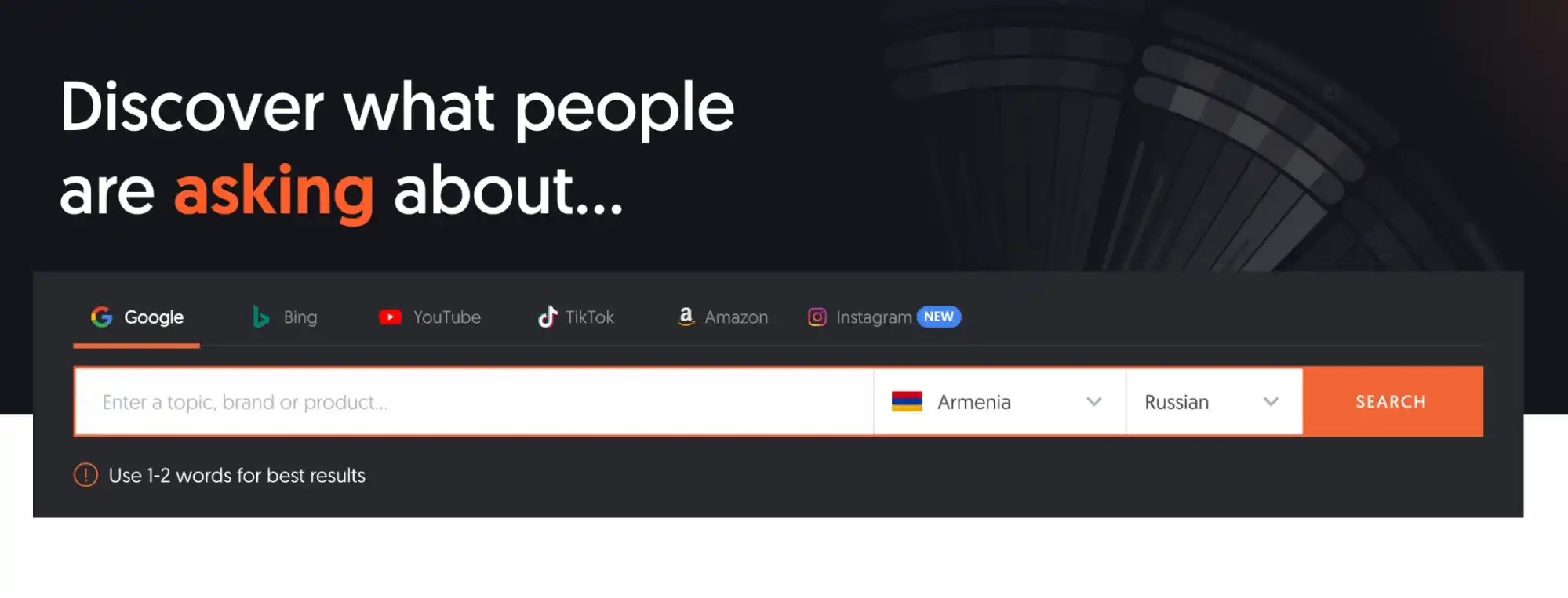
This tool is my go-to for keyword research and for a good reason. Many other tools are great at giving you a broad view, but AnswerThePublic dives deep into the hidden opportunities; those low-hanging fruits that nobody else is even looking at.
AnswerThePublic doesn’t limit itself to Google alone. It extends its keyword research capabilities to platforms like YouTube, Amazon, TikTok, Bing, and even Instagram.
Whether you’re a seasoned content creator or just a beginner, you’ll feel right at home using it. AnswerThePublic offers a free version that’s surprisingly generous for small businesses dipping their toes into SEO.
And if you want to go all-in, the paid plans are worth every penny.
Visual Keyword Clouds: AnswerThePublic generates a visual “cloud” of user questions and auto-suggestions around your topic. These visuals help you quickly spot patterns and subtopics.
Extensive Question Data: The tool aggregates real-time search queries from Google and other search engines, showing how users phrase their questions.
Comparison and Preposition Insights: Beyond simple “who,” “what,” “where” queries, it also surfaces comparisons and prepositions (e.g., “vs,” “like,” “with”) to highlight related keywords and phrases.
The homepage has a straightforward search bar. After entering a keyword, you’ll see a visual representation of questions surrounding that topic.
Beginner-Friendly: Even if you’re not an SEO expert, the interface is approachable, providing direct question prompts that can guide content creation.
Customizable Display: You can switch between a visualization wheel and a more straightforward list format, depending on your preference.
No
It gets suggestions directly from live search engine data, so the results are timely and reflective of current user intent.
Free Version: Offers a limited number of searches per day. This is usually sufficient for individuals or small business owners doing occasional keyword research.
Pro Plan: Allows unlimited searches, the ability to compare data over time, and access to advanced features like team collaboration.
Serpstat has almost everything you need to run successful SEO campaigns from keyword research, website audits, SERP analysis, competitor tracking, keyword monitoring, and even AI content generation; all rolled into one package. Sounds pretty compelling, right?
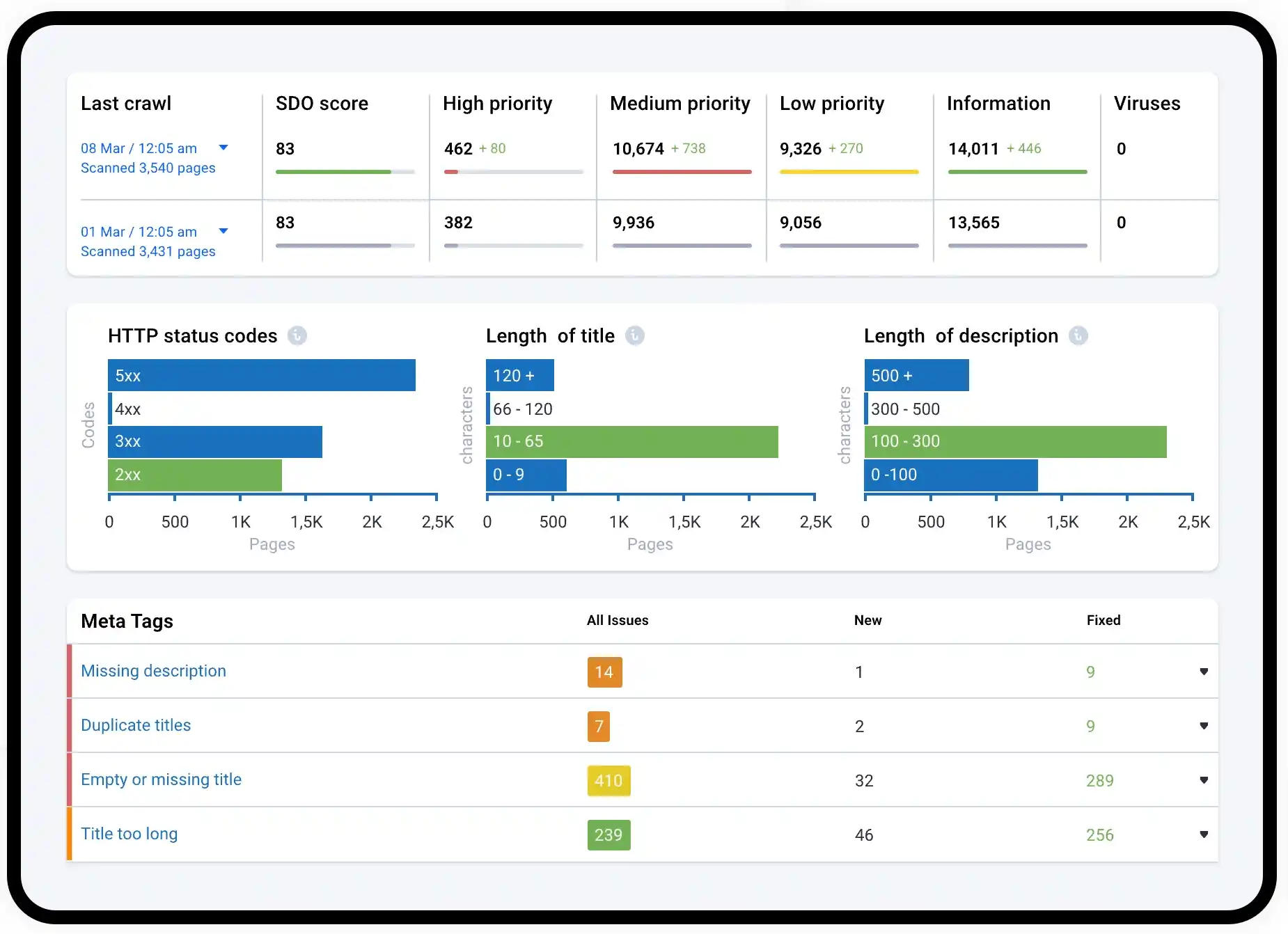
They offer a 7-day free trial. Yes, a full week to test-drive everything it has to offer before you decide if it’s the right fit.
However, like every other tool, Serpstat is not perfect.
If you’re all about link-building, analyzing link opportunities and mapping out a strategy to dominate the competition, this might not be your go-to tool.
For instance, the backlink database isn’t as extensive, which means you might miss out on valuable opportunities or detailed insights about your competitors’ link profiles.
Still, if you’re after an affordable all-rounder that delivers serious value in areas like keyword research, audits, and AI-powered content, Serpstat holds its own. It’s especially handy for businesses that want to manage most of their SEO tasks in one place without managing multiple subscriptions.
Keyword Research
Rank Tracking
Site Audit
Content Marketing Tools
Backlink Analysis
Serpstat’s dashboard displays key metrics clearly, making it straightforward for users to navigate.
Features are categorized by SEO, PPC, content, and more, so finding the tool you need is relatively simple.
API Access: Higher-tier plans provide access to Serpstat’s API, which you can integrate with custom dashboards or third-party applications.
Browser Extensions: Serpstat offers a Chrome extension, giving quick SEO metrics directly from the browser.
They regularly update rankings and backlink data, but the refresh rate can depend on your plan.
Serpstat typically offers four main subscription plans (pricing may vary based on promotions or annual billing discounts):
There’s no room for hesitation; BrightLocal is the best tool out there for local SEO agencies. From tracking local rankings to monitoring citations, scheduling GMB posts, and even creating map visualizations, it has everything you need to stay on top of your game.
BrightLocal makes the complex world of local SEO feel manageable, even on a budget.
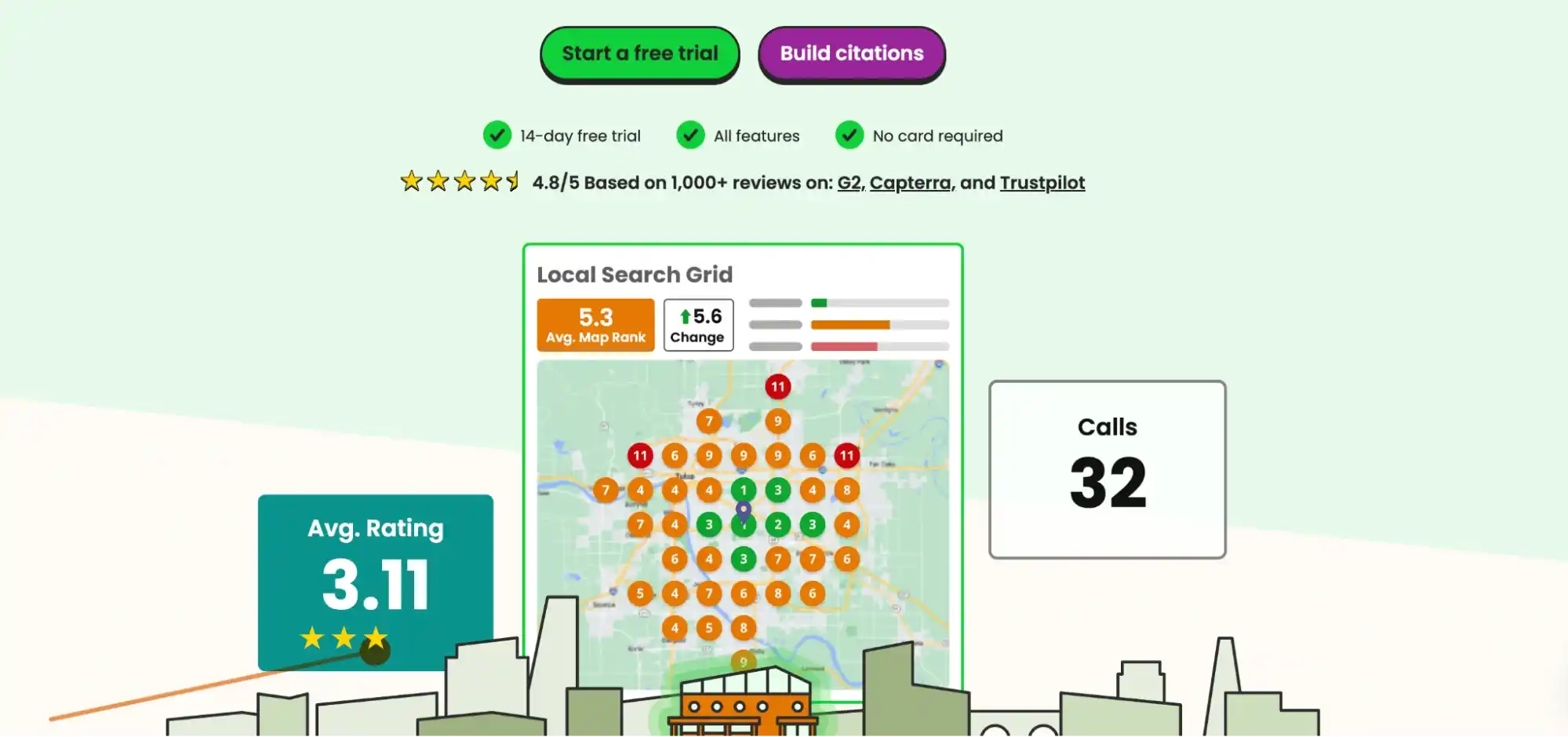
For small businesses or agencies looking to offer affordable SEO solutions, this tool is practically a no-brainer. The fact that it integrates so easily with Google Analytics and other tools only sweetens the deal.
If you ever find yourself stuck, their team is known for being quick, friendly, and really helpful.
BrightLocal offers rank tracking for both organic and local (Map Pack) results.
Citation Building & Tracking
Local SEO & Audit Reports
Users can monitor reviews from multiple platforms (Google, Facebook, Yelp, etc.) within one dashboard. Built-in review request and management tools make it easier to engage with customers and respond to feedback.
Simple Navigation: Main tabs are categorized by tools (e.g., Citation Tracker, Reputation Manager), making it straightforward to find the functionalities you need.
Actionable Insights: Reports use clear graphics and highlight important data points, allowing users to quickly identify trends and issues without being overwhelmed by too much data.
Google Business Profile (GBP): Syncs data and imports reviews, ratings, and business info directly from GBP.
Major Citation Sources: The platform monitors and updates listings across directories like Yelp, Foursquare, and hundreds of other local directories, where relevant.
High
While exact pricing can change over time, here’s a general outline:
Track: $39/month
Manage: $49/month
Grow: $59/month
BrightLocal also often provides a free trial so businesses can test out the platform before committing.
First things first, GTmetrix isn’t a typical SEO software. It won’t help you find relevant keywords to rank for, and it won’t analyze your competitors’ backlink profiles. Instead, you can get detailed reports on your website performance.
You might be wondering, “Why should I use GTmetrix when Google PageSpeed Insights exists?” That’s a fair question, because GTmetrix provides more data.
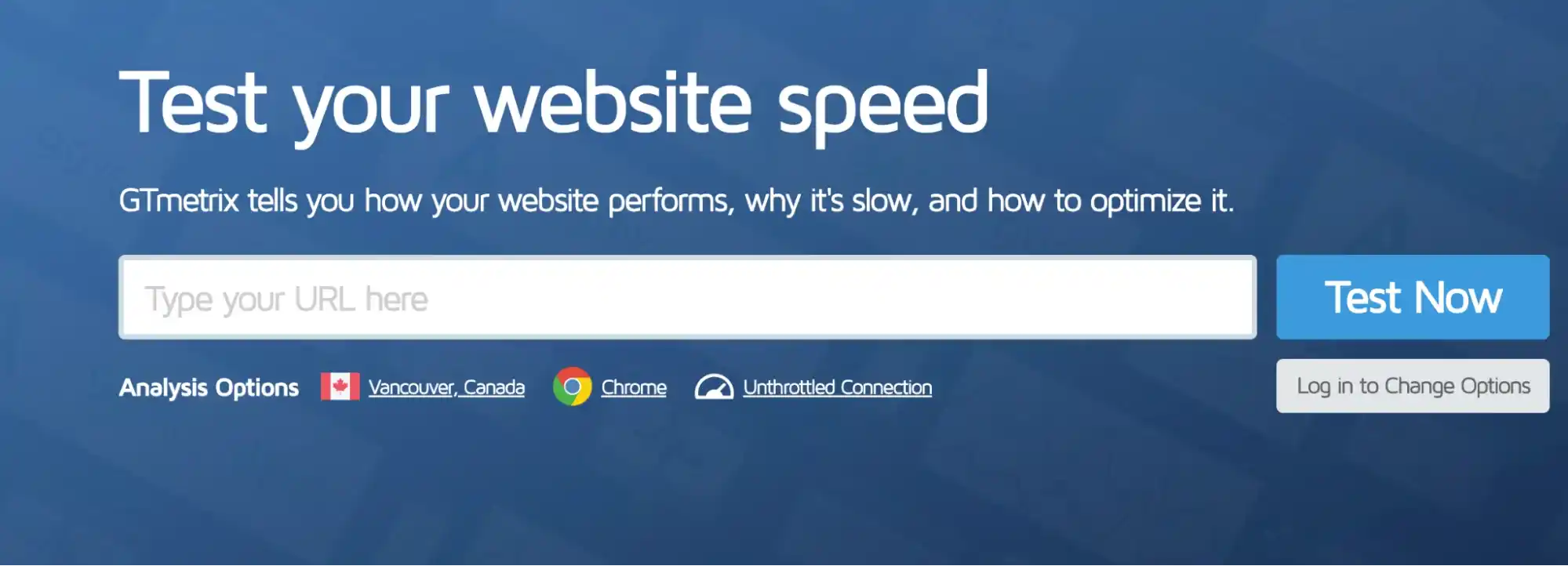
It digs deep into the specifics; things like largest contentful paint (LCP), total blocking time (TBT), and cumulative layout shift (CLS). And then it tells you why those metrics are failing and how to fix them.
But what I love most about GTmetrix is the waterfall view. This feature breaks down every single request your website makes, showing you which files are slowing things down.
You can test how your site performs from different locations, on different devices, and even with throttled internet speeds. That’s something Google PageSpeed Insights just doesn’t offer.
GTmetrix analyzes your site using Lighthouse and other performance metrics to generate a comprehensive report.
The waterfall chart provides a visual breakdown of how each element (CSS, JavaScript, images, fonts) loads on your page. This makes it easier to identify bottlenecks and large or slow-loading resources.
GTmetrix can record a video of your site loading, offering a frame-by-frame look at the loading process.
GTmetrix offers multiple server locations to test your site’s performance from different geographic areas. You can also specify different connection speeds and device types (mobile vs. desktop) for more realistic testing.
You can set up recurring tests to monitor your site’s performance over time. Alerts can be configured to notify you if certain performance thresholds are not met.
Good
Free plan: Limited number of tests per day. Tests run from a default location (usually Vancouver, Canada). Basic performance analysis.
Pro plan: Higher number of tests and priority in test queues. Advanced features such as custom device profiles, more in-depth analytics, and additional test scheduling
PDF reports and white-label reporting (on higher-tier plans)
WordPress Plugin: There are third-party plugins that integrate GTmetrix data directly into your WordPress dashboard, allowing you to run performance tests without leaving your site’s admin panel.
API Access: GTmetrix’s API is available to paid subscribers, enabling you to integrate performance testing into your development workflow or CI/CD pipeline.
Browser Extensions: Some Chrome and Firefox extensions let you run GTmetrix tests directly from your browser, simplifying the process of ad-hoc analysis.
GTmetrix uses consistent testing parameters (server, browser, etc.) for more accurate comparisons over time, making it easy to measure the effect of new optimizations.
No, free SEO tools can’t always be enough for a small business, I wish they were. In most cases, free SEO tools come with limitations. Plus, many free tools don’t give you the full picture.
For example, you might see a keyword’s search volume in a free tool, but is that number from last month? Last year? Is it global or local? It’s often hard to know, and those gaps in data can lead you down the wrong path.
No, it makes no sense. Sure, the tools are there to guide you, but if you don’t understand what they’re showing you, how can you drive in the right direction? I mean, don’t feel intimidated! Many tools come with tutorials or beginner-friendly dashboards.
You don’t need to be an SEO expert, but a little foundational knowledge goes a long way. Learn the basics: what keywords are, why backlinks matter, how rankings work, and then invest in SEO tools and software.