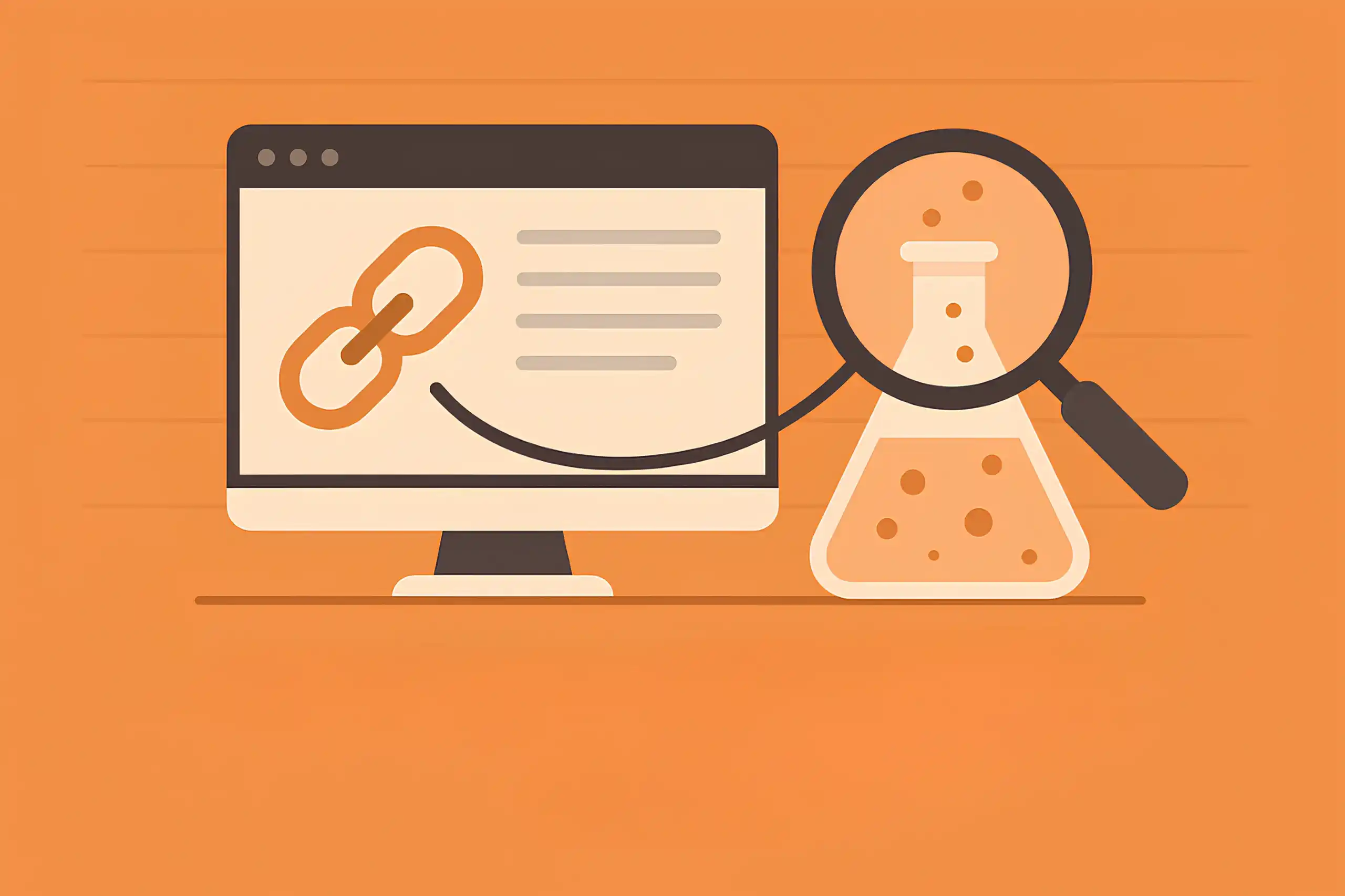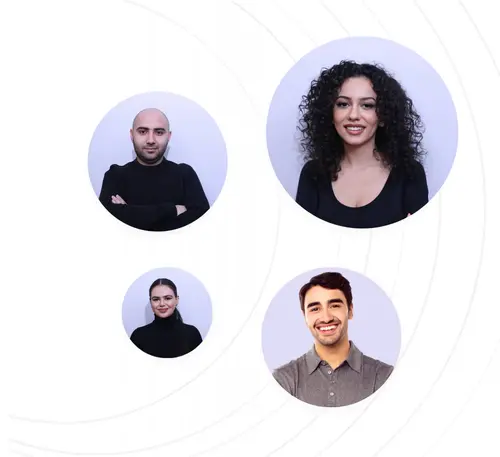Updated August 16, 2025
How to Disavow Backlinks: Steps, Tips and Considerations (2025 Guide)
Backlinks can be your website’s best friend or its worst nightmare. A well-founded backlink profile is like having a VIP guest list for your site, but when spammy, irrelevant, or toxic links knock the door, it’s like someone crashing your party and spilling red wine on the carpet. It’s not exactly the vibe you’re going for.
Welcome to the world of backlink disavowal, a process that’s often misunderstood, feared, and sometimes totally ignored.
In this guide, we’re cutting through the noise. Forget the jargon-filled noise; we’re diving into actionable steps, killer tips, and real-world considerations that’ll help you take control of your backlink profile like a pro.
Whether you’re cleaning up your profile, handling penalties, or just being proactive, this guide is your ultimate playbook.
So, are you ready to learn how to sort the good from the bad, protect your site’s integrity, and make those toxic links disappear? Stick around, you’re about to become a backlink ninja. Let’s get started!
What is a Disavow File?
A Disavow File is basically a list you give to Google telling them, “Hey, I don’t want these specific backlinks to count toward my site.”
It’s usually used when your website has spammy, toxic, or low-quality backlinks that you can’t remove on your own. By uploading a Disavow File in Google Search Console, you’re asking Google to ignore those links so they don’t hurt your rankings.
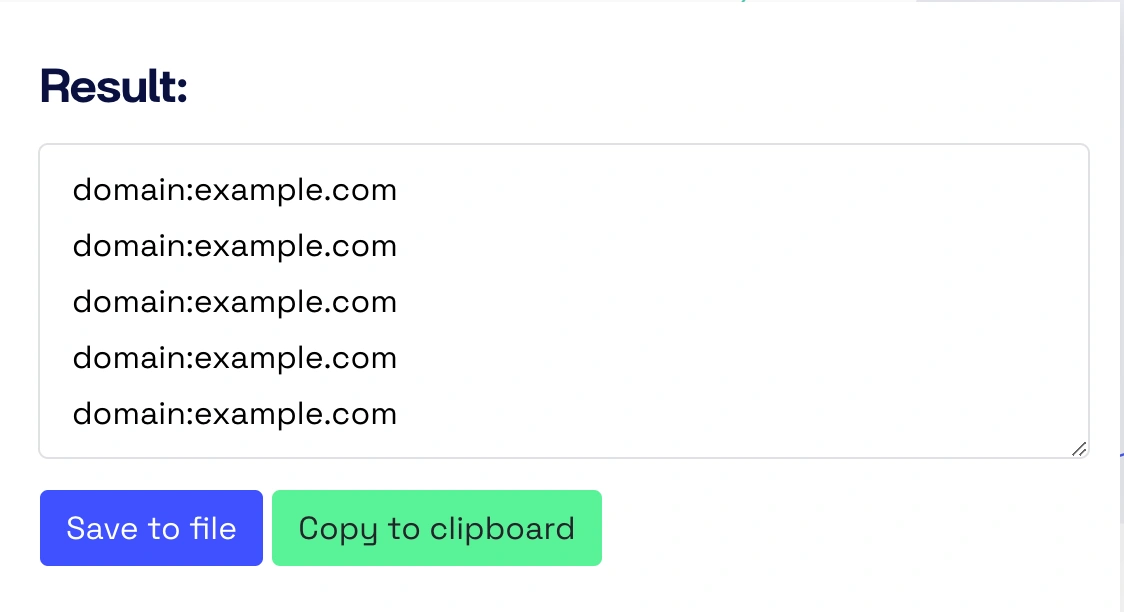
Here’s how it works. You create a simple text file; literally just a .txt file that lists all the domains or specific URLs you want Google to ignore when evaluating your backlink profile.
Once you’ve got your list, you upload it through the Google Disavow tool. Then, you breathe a little easier, knowing you’ve taken action to protect your site’s reputation.
However, it’s not something you should rush into. A disavow file is powerful, yes, but it’s also a tool you want to use very carefully. Google is smart enough to handle most bad backlinks on its own.
Google’s Disavow Tool: Is It Worth It?
Over the last two years, as a link-building specialist, I’ve disavowed backlinks for over 150 websites for different clients. Yeah, you read that right; 150. However, In 99% of those cases, I didn’t notice any major improvements.
If anything, there were times when rankings dropped after submitting the file. I know, it sounds odd. You’d think this magic tool could cleanse your website of all those toxic backlinks and lift your rankings overnight. But reality it’s not that straightforward.
If your traffic has dropped, and you’re hoping that a quick disavow file is your silver bullet, I’d advise you to pause. The answer likely isn’t in uploading a file to Google Search Console.

I know, it’s easy to seek a quick fix, especially when you’re seeing your numbers drop, but SEO rarely rewards quick wins. The disavow tool isn’t some secret weapon; it’s more like a last resort for specific cases, like dealing with penalties or heavy spam attacks. Even then, the results aren’t always predictable.
So, next time you’re tempted to pin your hopes on a disavow file, ask yourself: Would your time be better spent writing that killer blog post? Building relationships for quality backlinks? Nine times out of ten, the answer is yes.
When Should You Consider Disavowing Backlinks?
Alright, let me level with you. If you’ve just found a handful of spammy backlinks pointing to your site: say, one, two, or even ten, it’s not a reason to panic.
Honestly, every website has some spammy links in its profile. It’s like walking into a perfectly clean room and spotting a speck of dust; it’s there, but it’s not a big deal. Search engines expect this. They’re smarter than we give them credit for, and they know the difference between an occasional spam link and a real problem.

However, there are situations when you need to take an action. Like, really sit down, roll up your sleeves, and get to work.
It’s very important to manage your backlinks the right way. If your backlink profile starts to flood with tons of links carrying over-optimized anchor text, you should take a closer look. You know the type: anchors stuffed with exact-match keywords like “best SEO services” or “cheap online loans.” If it starts to feel like a bot is targeting you or worse, a malicious competitor is trying to sabotage your rankings, that’s when the disavow tool becomes your safety net.
As I said, Google isn’t going to penalize you for a few spammy links. But when it looks like you’re part of a black-hat scheme or someone’s dragging your site into the gutter, that’s when you step in. Disavowing is about protecting your reputation, not nitpicking every little flaw.
Let’s talk about bought links for a second. I know, buying links can feel like an easy solution to success. But if those links scream, “Hey, I’m paid for!” (you know the ones: they’re from irrelevant sites, their content is thin, and their placement is painfully obvious), they can do more harm than good.
Google sees through it, and when they do, your rankings aren’t just at risk, they could nosedive. Disavowing these links is like cutting ties with a bad investment. You’re protecting yourself from potential penalties and showing Google that you’re serious about playing fair.
So, don’t stress over every little link. But when the red flags pop up: waves of spammy links, obvious paid ones, or a targeted attack, it’s time to act. The disavow tool isn’t something you use lightly, but when it’s needed, it’s a lifesaver.
Steps to Create and Submit a Disavow File
Creating and submitting a disavow file on Google Search Console (GSC) might sound a little intimidating at first, but trust me, it’s not rocket science. You just need to be careful and intentional with every step.
Step 1: Start with a Link Audit
Picture this: you’re cleaning out your closet, trying to get rid of those old, tacky outfits you’ll never wear again. That’s what this step is about. Dive into your backlink profile using tools like Ahrefs, SEMrush, or even Google’s own Search Console.
Look for the ones that feel… off. Spammy, low-quality, or completely irrelevant to your site’s niche. You know the type.
Unsure where to begin? Explore my guide on ‘How to Audit Your Backlink Profile’ for clear and actionable steps.
Take your time here. Rushing this is like throwing away a family heirloom by mistake; once it’s gone, it’s gone.
Step 2: Create a List of Toxic Links
Got your culprits? Good. Now, put them into a simple text file. Format it like this:
If it’s an entire domain you want to disavow, use:
domain:example.com
If it’s just a specific URL:
https://example.com/bad-link
Keep it clean, no fancy formatting. Just a plain .txt file. It’s like writing a break-up letter; short, sweet, and to the point.
You can use online tools to quickly generate a disavow list.
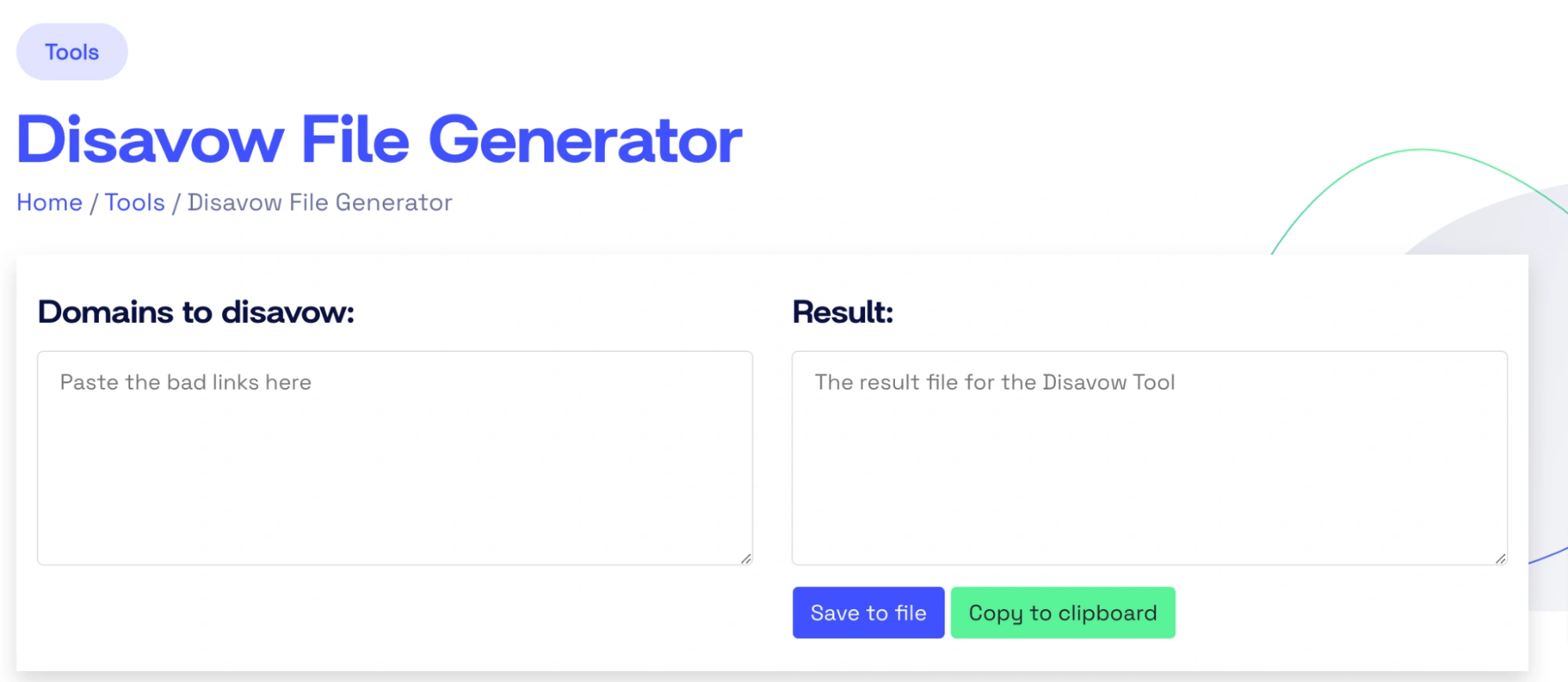
Step 3. Head Over to Google Search Console
Now, pause. Take a breath. Revisit your list. You don’t want to disavow links that are helping your site. Consider this as proofreading a job application; you wouldn’t want a typo costing you the gig.
Alright, it’s game time. Log into your GSC account and find the Disavow Tool. Heads up: it’s tucked away in a separate section because Google treats this like a last resort. They don’t want you disavowing links unless it’s absolutely necessary.
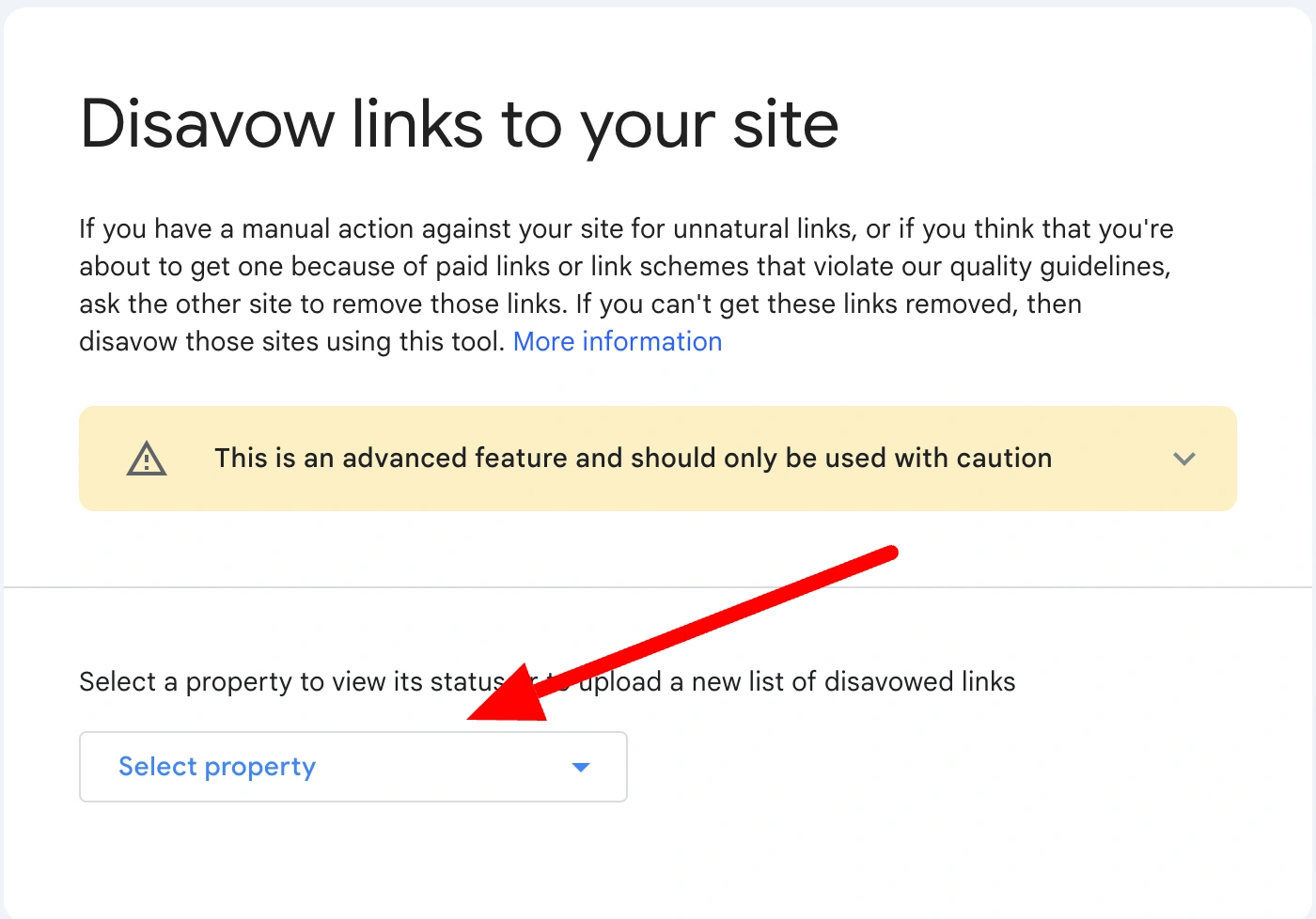
This is the moment of truth. Select the property (website), click “Upload,” select your file, and hit submit. Boom, you’ve just told Google, “Hey, these links? Not my vibe.”
And that’s it.
Can Disavowing Links Affect My Site’s SEO Negatively?
Alright, let’s talk. Can disavowing links mess with your SEO? It’s a valid concern, and honestly, the answer isn’t as black and white as we’d like. Let me break it down for you in a way that feels… human.
See, when you disavow links, you’re telling Google, “Hey, ignore these connections; they’re not part of my garden.” But if you’re too aggressive and disavow links that are helping your site, you could lose some link juice. Traffic might drop. Rankings might dip. And then, you’re left wondering, Did I just sabotage myself?
Well, you should evaluate. Are these links really toxic? Are they coming from spammy, irrelevant sites? Or are they from sites that just seem a little rough around the edges but could still bring value?
Sometimes, not all bad-looking links are bad. Sometimes, letting Google’s algorithm do its thing without interference can be the better choice. Google’s smarter than we give it credit for.
So, yes, disavowing links can affect your SEO negatively, if you don’t approach it wisely. But when done right, it can be like giving your garden a fresh start. It’s about balance, my friend. Always balance.
How Often Should I Update My Disavow File?
In short, it’s not something you touch every week or even every month. You don’t want to overdo it, but when the time comes, it’s absolutely necessary.
So, how often? Well, it depends. If your site’s backlink profile is relatively stable; no major fluctuations, no sudden influx of low-quality links, you can probably leave it be for a while, maybe check it quarterly.
However, if you’re actively running link-building campaigns or operating in a competitive or spam-prone niche, you might need to keep a closer eye. A bi-monthly review could save you a lot of headaches down the road.
Oh, and let me share a little secret: sometimes, the need to update your disavow file hits you unexpectedly. You might notice a sudden dip in rankings or find spammy links popping up in your backlink profile.
Don’t obsess over it. Updating your disavow file too often can backfire. Google expects a natural ebb and flow of links. If you’re disavowing every tiny, questionable link, you could end up hurting your site more than helping it.
So, to sum it up? Be proactive but not paranoid. Check-in quarterly or when you notice a red flag.
What Tools Can Help Identify Harmful Backlinks?
So, where do you even start? Well, let me tell you about three tools that are like your backstage pass to the world of backlinks: Ahrefs, SEMrush, and MOZ. These platforms are your detective kits.
Don’t just rely on one tool. If you’ve got a rich backlink profile, like, hundreds or even thousands of links, export the data from all three tools. Remove the duplicates, cross-check them, and get as much data as you can. You don’t want to miss something because one tool overlooked a spammy link.
Once you’ve got your list, take your time. Comb through each link like it’s a clue in a mystery novel.
Can I Undo a Disavow Action?
What happens when we realize we might’ve been a little too quick to hit “submit”? Maybe that gut feeling was off, or worse, you accidentally disavowed links that were helping your site.
The good news? Yes, you can undo a disavow action. It’s not a one-way street. Google gives us the flexibility to update or completely remove the disavow file. It’s kind of like editing an email draft before you send it.
You simply create a new disavow file, excluding the links or domains you no longer want to disavow. Then, upload this new file through the Disavow Tool in Google Search Console.
But, even though you’ve undone the disavow, those links won’t magically start influencing your rankings again overnight. It takes time for Google to crawl those links and factor them back into your site’s trust signals.
Don’t beat yourself up about it. Mistakes happen, even to the best of us. Just take it as a lesson to be extra cautious next time. Analyze those links carefully before you decide they’re “toxic.” Remember: every link tells a story. Some just need a second chance.
How Long Does It Take for a Disavow to Take Effect?
The question every SEO pro has asked themselves at least once; how long does it take for a disavow to work? Well, Google’s timeline for processing disavow requests isn’t an exact science. Typically, it can take anywhere from a few weeks to several months to see any tangible effects. Your disavow file needs to be crawled, and processed, and only then will it start to influence your rankings.
And here’s a little dose of reality: a disavow doesn’t guarantee a direct impact on rankings. Sometimes, it feels like shouting into a void, especially if the spammy links weren’t holding you back as much as you thought.
But, and this is important, if toxic links were penalizing your site, the disavow can help lift that weight.
So, while you’re waiting, what should you do? Focus on other aspects of your SEO strategy.
Stay patient. Stay focused. The results will come.
Can Automated Tools Decide Which Links to Disavow?
Yes, automated tools can help identify links that might be worth disavowing, but let me tell you why that’s not the whole story. However, they don’t understand the nuance, the context. They rely on metrics and patterns, but they’re not living, breathing experts.
Are There Alternatives to Disavowing Backlinks?
Yes, you can reach out to the website owners directly and politely ask them to remove the links. However, it’s not always as straightforward as it seems.
Sometimes, you’ll get lucky, an understanding webmaster replies, agrees, and poof! The link disappears. This approach is time-consuming. You might send dozens, maybe hundreds of emails, and the response rate can be painfully low. Plus, not everyone will be cooperative. Some might ignore you, while others could ask for payment to remove the link; yes, that happens too.
What Criteria Should I Use to Select Links for Disavowing?
First, start with the obvious ones: the spammy, low-quality links. You know the type: random forums with no real engagement, sketchy directories that scream “built for links,” or those weird websites that have nothing to do with your niche but somehow link to you repeatedly. Trust me, if it feels wrong, it probably is.
Take a closer look at the website linking to you. Does it have real content? Is it ranking for anything in search? Or is it just a spammy site: no life, no value, no purpose except to manipulate SEO? If it’s the latter, it’s probably time to cut ties.
Then, pay attention to the anchor text. Are they overly stuffed with exact match keywords? That’s like a red flag waving in Google’s face. Natural links are not like “buy shoes online cheap!” over and over; they flow, they fit, they make sense in context. If you’re seeing aggressive anchor text that feels forced, it’s likely part of some outdated or black-hat SEO tactic.
What if the ” Select Property ” Section is not Available in the Google Disavow Tool?
You’ve just spent hours combing through your backlink profile, thoroughly identifying every spammy or toxic link dragging your website’s reputation through the mud. You’re feeling accomplished, right? Ready to take action, clean things up, and finally breathe a sigh of relief. But then… you log into the Google Disavow Tool, and bam! There’s no “Select Property” section. Just an empty, mocking void where your domain should be.
Frustrating? Oh, absolutely.
You’re probably thinking, “Did I miss something? Is my website not good enough for Google? Or worse, did I somehow break something?” Before you start spiraling, take a breath. Let’s break it down.
This happens because Google doesn’t recognize your site as verified in Google Search Console or maybe don’t have an ” Admin “ access.
Another potential reason: there are two types of properties in Search Console: Domain property (recommended), and URL-prefix property. The Disavow Tool only works with URL-prefix properties, not domain properties. To fix this, add and verify a URL-prefix version of your site (e.g., https://www.example.com) in GSC.
Can a Disavow File Be Too Large?
Google, being the rule-maker, doesn’t just let us throw in an endless list of bad links into the disavow file. There’s a limit. Google’s guidelines are clear, your disavow file should be no larger than 2MB, which sounds like a lot at first. But when you break it down, especially if you’re dealing with hundreds or even thousands of toxic links, that cap can sneak up on you.
Should I disavow High DA or DR Websites?
Generally, you should not disavow backlinks from higher DA (Domain Authority) or DR websites just because you don’t like how they look. If the site is legitimate, indexed, and has real traffic, Google is very good at recognizing its value, even if it doesn’t seem perfectly relevant to your niche.
Disavowing strong domains without a valid reason can harm your backlink profile, since you’d be asking Google to ignore authority signals that could help your site.
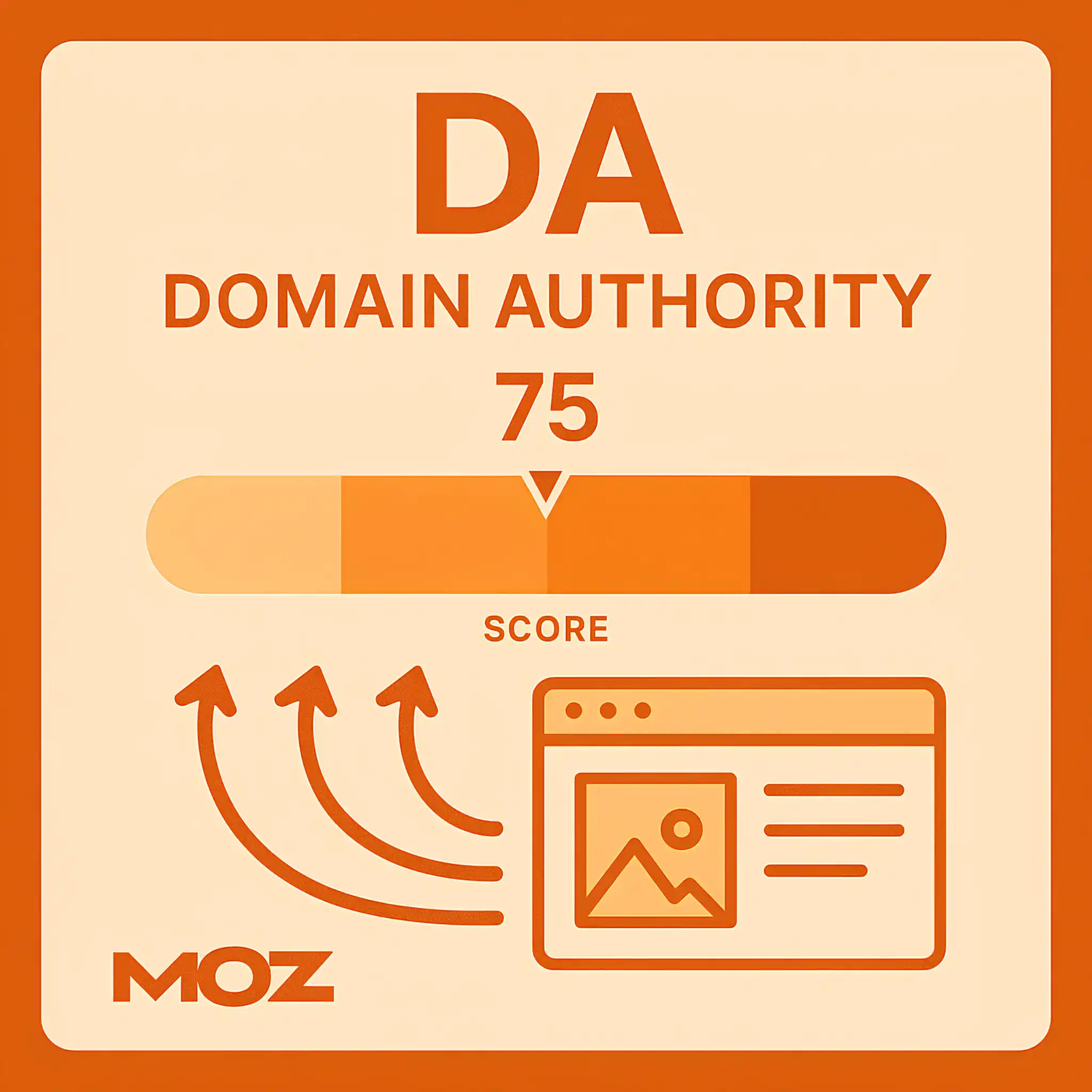
The only time it makes sense to disavow a higher DA or DR site is if it’s clearly toxic or manipulative. For example, if the site is part of a link scheme, filled with spam, hacked content, or flagged for unnatural practices.
In these rare cases, the risk outweighs the benefit of its DA or DR. As a best practice, focus on disavowing harmful links rather than making decisions based on DA alone.